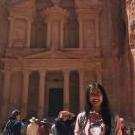-
Posts
1,267 -
Joined
-
Last visited
-
Days Won
63
Content Type
Profiles
Forums
Release Notes
Bug Tracker
Help page
Help page-CN
Release Note5
Rules and recruitment
Release Note6
Everything posted by BugMiss006
-
Hello, I saw your post about Maxthon Now loading problem.
I guess its server may has problem. Could you tell me your country?
Thanks. Waiting for your kind response.
-
Hello, I saw your post about loading problem.
I guess its server may has problem. Could you tell me your country?
Thanks. Waiting for your kind response.
-
Hi, Chirpii. I saw one of your comments about a can't login problem.
If you can log in on http://my.maxthon.com but you can't log in on browser.
Please pm me your UID. I will solve this problem ASAP. Thanks.
-
Hi, F7R. I saw one of your comments about a can't login problem.
If you can log in on http://my.maxthon.com but you can't log in on browser.
Please pm me your UID. I will solve this problem ASAP. Thanks.
-
Hi, Gerardo. I saw one of your comments about a can't login problem.
If you can log in on http://my.maxthon.com but you can't log in on browser.
Please pm me your UID. I will solve this problem ASAP. Thanks.
-
Hi, jonnjo. I saw one of your comments about a can't login problem.
If you can log in on http://my.maxthon.com but you can't log in on browser.
Please pm me your UID. I will solve this problem ASAP. Thanks.
-
Hi, Daidouji. I saw one of your comments about a can't login problem.
If you can log in on http://my.maxthon.com but you can't log in on browser.
Please pm me your UID. I will solve this problem ASAP. Thanks.
-
Hi, Billy. I saw one of your comments about a can't login problem.
If you can log in on http://my.maxthon.com but you can't log in on browser.
Please pm me your UID. I will solve this problem ASAP. Thanks.