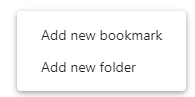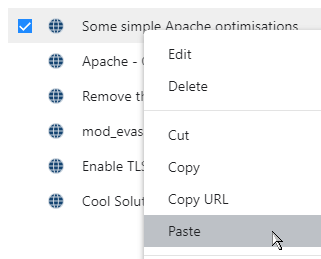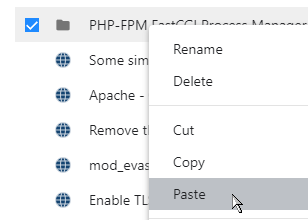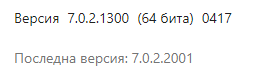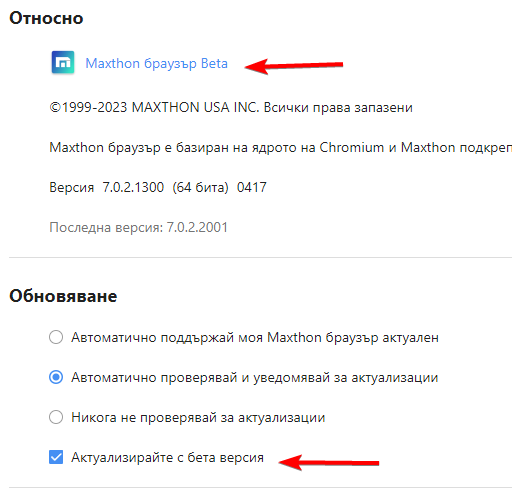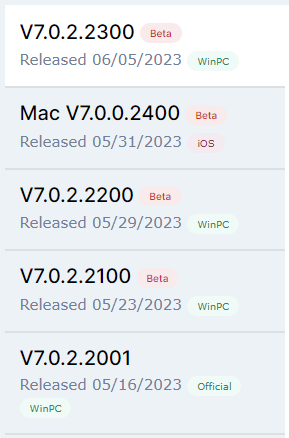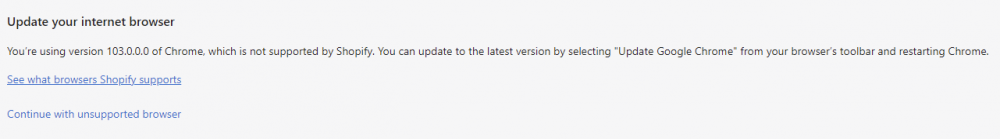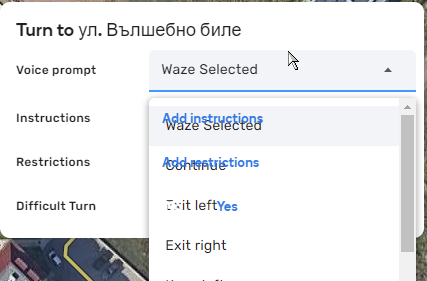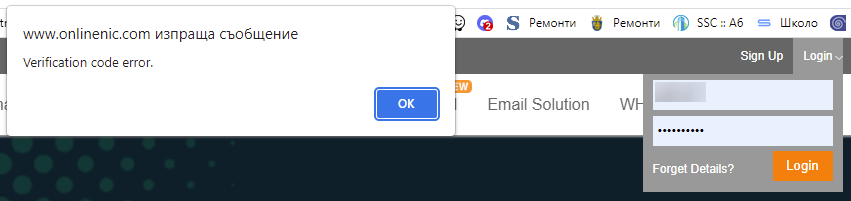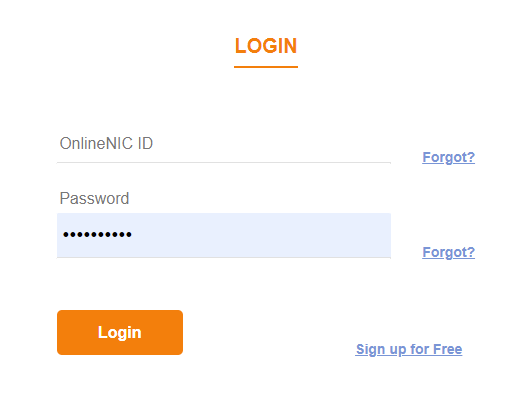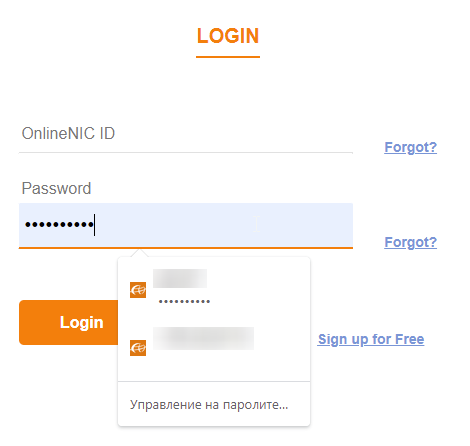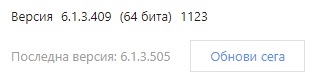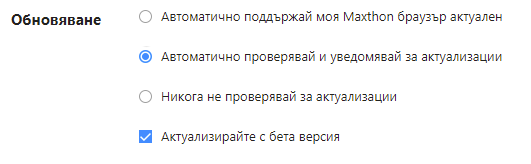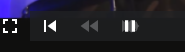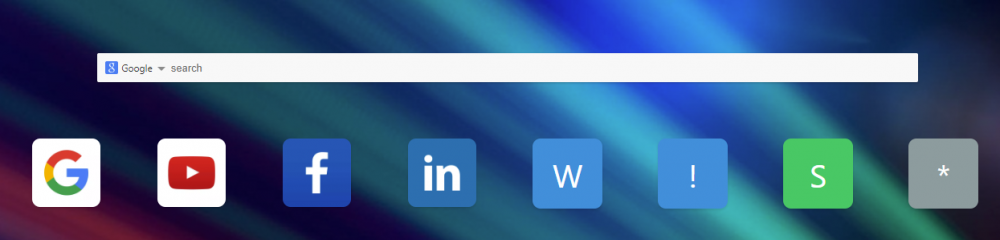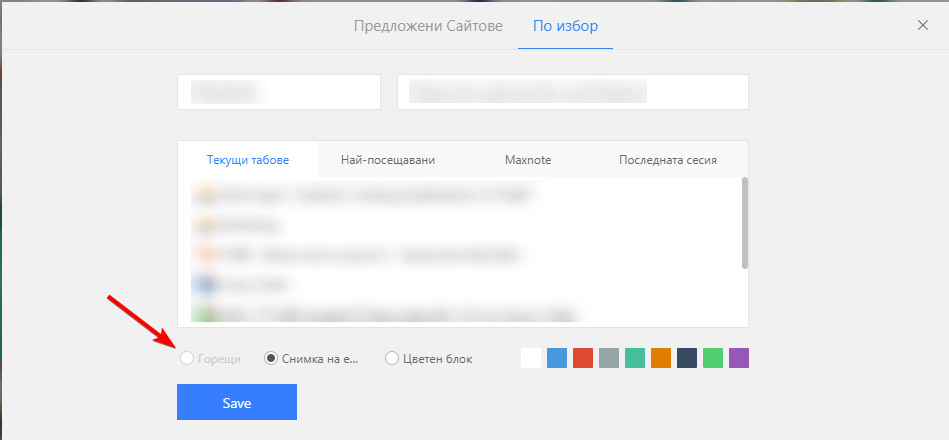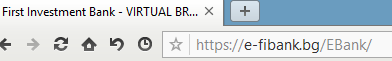-
Posts
77 -
Joined
-
Last visited
Content Type
Profiles
Forums
Release Notes
Bug Tracker
Help page
Help page-CN
Release Note5
Rules and recruitment
Release Note6
Everything posted by Dragoncho
-

Mx6 questions and discussions
Dragoncho replied to MaxthonJeff's topic in Maxthon Support & Discussion
Ah, just updated. The last manually downloaded was on June 9th, I guess I was using it - 7.0.2.2300 Beta. Speaking of which, now I got an automatic update to the latest beta 7.0.2.2700. However, the update process was kind of strange - there was a light gray only circle to the left of a text stating that it was checking for a new version, if I remember correctly. After some "hanging" time it said the browser is almost updated and needs a restart. Other than this strange text/display all was fine. Of course, it was with the previous beta I had installed. -

Mx6 questions and discussions
Dragoncho replied to MaxthonJeff's topic in Maxthon Support & Discussion
Hello, I noticed that in the Bookmark manager there are right-click menu options to cut, copy and paste an entry, however the paste doesn't seem right to be in this context menu. And it appears not only on folders, but on links. Further, the paste acts as paste in the current folder in both cases. On a selected folder it should act as paste into the selected folder. At the same time the context menu for the current folder does not include paste, when it should. Please make the following UX corrections: 1. Remove the paste from site entries. 2. Make the paste from the context menu of a selected folder to paste into this folder. 3. Add the paste option to the context menu of the current folder (the blank space) to paste an entry into the current folder. Thank you! -

Mx6 questions and discussions
Dragoncho replied to MaxthonJeff's topic in Maxthon Support & Discussion
Hello, during an update check, despite the option to install Beta versions, the latest version shown is the Stable. Please see the attached images. -

Mx6 questions and discussions
Dragoncho replied to MaxthonJeff's topic in Maxthon Support & Discussion
This should be per device setting. No need to have the same settings just because you are using the same account on every device. Also, it should be possible to set the boxes to flow, so they just arrange depending on the resolution. And, an option to just mirror the setting on another device, making it the exact copy and easy to work, especially if you remember your boxes location. -

Mx6 questions and discussions
Dragoncho replied to MaxthonJeff's topic in Maxthon Support & Discussion
Thank you for the in-depth information. Despite the obvious overhead, I think it would be best to keep an up to date main branch of MX7 and further versions and a fixed core branch for older OSs. Anyway, the idea not to update the core to keep the browser compatible with older OS versions is not scalable, i.e. would become obsolete pretty fast. And will compromise the otherwise fine browser. New browser core versions are not only for functionality, but also for security. And despite the UA spoofing, it will show. And it would be quite tedious to backport any security fixes into the old core. -

Mx6 questions and discussions
Dragoncho replied to MaxthonJeff's topic in Maxthon Support & Discussion
Thank you, but isn't this just a way to trick the server you are using a different version? In the case of Shopify it works with the current one, but issues a warning. Not seeing the warning won't update the engine and provide the functionality and security of the newer versions. -

Mx6 questions and discussions
Dragoncho replied to MaxthonJeff's topic in Maxthon Support & Discussion
Hi, an old topic... 5. Is there still a way to activate double-click scrollbar behavior like in MX5 for go-to-top and go-to-bottom? This has been implemented a long time ago, but actually it does not work as in MX5. What it does now it only recognizes a double click. But not where it was made. So whenever you double click, you are always brought first to the end of the page and if you double click again, then you are sent back at the top. Is it possible to improve this and make it behave like in MX5, so that the action depends on the area of the scroll bar you click on? If you click the lower half - you go to the end of the page. If you click at the higher half - you go to the start/top of the page. Thanks! And a Passkeeper bug - whenever you delete an entry or a sync is done (for example after the deletion), the filter resets. I have seen the filter reset many times, but now I have these two specifics pinned down. There might be other occasions as well, perhaps an entry edit. Please check this and possibly fix it. Thanks! -

Mx6 questions and discussions
Dragoncho replied to MaxthonJeff's topic in Maxthon Support & Discussion
Where do you set the User Agent on this MX version? Can't post a link, this is an internal admin page. However, the page still can be opened with a warning. But, as you can see from the second screenshot, taken from Waze's Map Editor (WME), the problem is not just Shopify. And for me the issue is the outdated core, which seems to follow the tradition from MX4/MX5 when we waited for updates to the Blink engine. -

Mx6 questions and discussions
Dragoncho replied to MaxthonJeff's topic in Maxthon Support & Discussion
Hello, I am following the latest beta branch. However, it seems the browse core/engine is quite old and is not being updated. Hence, I receive errors and see strange things on pages (image 2), which doesn't happen with the latest Edge, which is now v. 111.0.1661.41. You’re using version 103.0.0.0 of Chrome, which is not supported by Shopify. Can we expect any updates soon and subsequent up to date browser core? And, btw, is it still MX6 since it's already on v. 7? -

Mx6 questions and discussions
Dragoncho replied to MaxthonJeff's topic in Maxthon Support & Discussion
Thank you. I just noticed that the top login form has the reverse effect on it - the Account ID is populated, but no the password. Alt+Q has no effect there, probably because the password is populated in the second form on the page. However, when I go to the password field and try to select an entry from the auto showing drop-down-popup , the login menu and the password fill-in drop-down both just disappear. -

Mx6 questions and discussions
Dragoncho replied to MaxthonJeff's topic in Maxthon Support & Discussion
Yes, this is true. It is another form. However, I prefer not to use it due to the following condition, which I am not sure where it originates from - the site or the browser. Have to check with other browsers as well. The issue is that the page doesn't (always) open the additional field for 2FA. -

Mx6 questions and discussions
Dragoncho replied to MaxthonJeff's topic in Maxthon Support & Discussion
Hi, could you please have a look at the OnlineNIC login page, the form auto-fill of the username doesn't work there. Pressing Alt+Q doesn't help, while the password field is OK. This has always been an issue with Mx6, I think, I am currently using 6.2.0.1101(64 bits ) 0829. https://www.onlinenic.com/en/Home/login.html Thank you! -

Mx6 questions and discussions
Dragoncho replied to MaxthonJeff's topic in Maxthon Support & Discussion
Hi, it seems the problem has been fixed in beta version 6.1.3.3100. I hope the fix stays. Thank you! -

Mx6 questions and discussions
Dragoncho replied to MaxthonJeff's topic in Maxthon Support & Discussion
Hi again, the release notes for the official version 6.1.3.2000 (03/19/22) state: - Fixed the issue that some map sites could not work properly after disabling the "Ctrl+Left-click" function However, in the later beta 6.1.3.2703 the problem in Waze Map Editor (WME) still exists. It's possible to test it in Practice mode here: https://www.waze.com/editor/ Please let me know what is the situation. Thank you! -

Mx6 questions and discussions
Dragoncho replied to MaxthonJeff's topic in Maxthon Support & Discussion
Hi, is there any light in the tunnel about the CTRL + Left click issue? I upgraded to the latest Beta 6.1.3.1900, but the problem is still present. -

Mx6 questions and discussions
Dragoncho replied to MaxthonJeff's topic in Maxthon Support & Discussion
Will do. However, please note that: 1. Auto-update notifications aren't working properly. 2. The version shown as latest upon checking is not indeed the latest one. Beta updates option is active. -

Mx6 questions and discussions
Dragoncho replied to MaxthonJeff's topic in Maxthon Support & Discussion
Hi, There is an overlay issue with the PiP video playback window. As you can see, some buttons are hidden and the others are over them. I'm not sure if both sets can be accessible, but at least they shouldn't be on top of each other and the bottom ones still visible. Kind regards! -

Mx6 questions and discussions
Dragoncho replied to MaxthonJeff's topic in Maxthon Support & Discussion
Hi, I just found a bookmark bug. When I have set a folder for the bookmarks bar, when I drag and drop a bookmark to rearrange them, it goes to the main folder instead. Please kindly check it. The rearrange in the bookmarks manager works fine. -

Mx6 questions and discussions
Dragoncho replied to MaxthonJeff's topic in Maxthon Support & Discussion
Oh, you make me very happy! I should note that your support guys is becoming outstanding! Thank you! -

Mx6 questions and discussions
Dragoncho replied to MaxthonJeff's topic in Maxthon Support & Discussion
Hi, BugSir009, thank you for your kind attention! I'm using the latest beta 6.1.3.409 (64 bits) 1123, and I have initially installed the last beta at the moment of installation, so it should be the previous one. However, after seeing rambo's comment about the browser crash, I decide to check out the double click option, which I usually don't use. So it turned out to be enabled. I have disabled it and will test if the problem appears again, I have the feeling my clicks were somehow detected as double clicks. Actually I don't need the "hot" selection, but I would love to have back the small buttons on top, as shown from MX5. Is this possible, or it could be added as a request? I understood that ALT+Q will be added, but what about the current implementation - does it have such limitation? I will make extensive testing, but otherwise it seems to work fine. Another request about the password function - can you please activate a "Never update for this site" option for sites, which use tokens for 2FA, where there is a complex password? I know about this one, it is turned off, so it shouldn't affect the behavior. I would like to explain that the problem appears for me in Waze Map Editor (https://waze.com/editor), which you may also test, since it has a practice mode. The same effect appears briefly on Google Maps, but only while loading. After that it stops working like that. For now I just need to know if it's reproducible and if the behavior is from MX6 or something else. Thank you, this is a very useful productivity feature and it would be great to have it back. Kind regards! -

Mx6 questions and discussions
Dragoncho replied to MaxthonJeff's topic in Maxthon Support & Discussion
Hello, (why is there lag when I try to enter my reply here? seem to be from the formatting options) A few things I have noticed: 1. In the last versions tabs close unexpectedly (crash) without a visible reason. This seems to happen all the time, so it couldn't be a click by mistake on my part. No such problem with the last MX5. 2. What happened with the top row of "hot" buttons on the new tab? I see the option is grayed and it used to be very convenient, especially when you customize it instead of the proposed hot sites. 3. What happened with the option to fill forms (user/pass) with a shortcut (ALT+q)? Is there some limitation on activating the user/pass fill option on sites with non-valid certificate or old security support (TLS < 1.2)? 4. Is there some internal/hidden default "shortcut" of CTRL+click to lock map scrolling? This happens only on MX6 and I can't seem to find the culprit and disable this behavior. CTRL+click should be used for multiple selection. 5. Is there still a way to activate double-click scrollbar behavior like in MX5 for go-to-top and go-to-bottom? Thank you and truly sorry if these topics have been discussed already. -

How do I check a site's certificate?
Dragoncho replied to Iridescens's topic in Archived General Discussion
Hi, both sites of FIBank and Unicredit ask for a client certificate prior to opening the page. You can skip it and the page opens, but no lock icon. I think this is the reason. @joemax: Nice suggestion, but it appears not to be the problem, check https://my.fibank.bg/Logon- this is another site of First Investment Bank. -

How do I check a site's certificate?
Dragoncho replied to Iridescens's topic in Archived General Discussion
Hi, here is another site, hope it has better speed. You can switch to English in the top right corner. -

How do I check a site's certificate?
Dragoncho replied to Iridescens's topic in Archived General Discussion
Hi, this issue is not resolved and is still present in currently latest final 4.4.5.2000. Test site: https://online.bulbank.bg Certificate info: https://trustsealinfo.websecurity.norton.com/splash?form_file=fdf/splash.fdf&dn=online.bulbank.bg&lang=en P.S. The lock icon (certificate information) is not displayed even when switching to Retro Mode, not displayed when switching back to Ultra mode.