-
Posts
6,530 -
Joined
-
Last visited
-
Days Won
286
Content Type
Profiles
Forums
Release Notes
Bug Tracker
Help page
Help page-CN
Release Note5
Rules and recruitment
Release Note6
Posts posted by BugSir006
-
-
2 hours ago, brian67 said:
Hi brian67, this issue will continue being optimized.?
3 hours ago, Rainman said:Hi Rainman, could you provide us a website link that the website doesn't provide the download button but the Opera browser could download that file? We will forward this function to the product team.
-
 1
1
-
-
13 hours ago, DONG DONG said:
Yeah, I would like this when I press "ctrl + F1" to capture the picture and download the snapshot directly to a pre-defined location without asking me to choose the folder again..
Suggestion recorded. ?
-
 1
1
-
-
35 minutes ago, DONG DONG said:
Every screen shot i have to Select the folder to download it in .. I want to Take a lot of screen shots in hurry ..
Hi DONG DONG, you mean the screen capture "Ctrl+F1?"
-
3 hours ago, Rainman said:
Now I try 6.1.2.1600(32 bit) 0618 portable
The tabs opened in order. However, a new tab appeared to the left of the pinned ones, and in the settings it is specified to open a new one on the right of the current one.Hi Rainman, have you selected "new tab" as the startup page? If you select the "new tab" as the startup page, it will be opened after the every launch. Regarding the new tab location, it means when you open a new tab manually, it will be opened to the right of the current tab. ?
-
21 hours ago, DONG DONG said:
What's Updated translations ??
We updated the following languages: Bulgarian, Danish, German, Spanish, Basque, French, Italian, Korean, Norwegian, Portuguese, Turkish, Ukrainian, and Russian.
-
 2
2
-
-
On 6/13/2021 at 5:08 AM, Arcan said:
Thanks, so far it worked for me (unless I lost the most updated bookmarks of my other computer now... which I haven't checked yet).
Just a few comments:
I found the backup in a different root than you stated, I think you forgot to mention "Application":
C:\Users\\AppData\Local\Maxthon\Application\User Data\Default\Backups
Also, maybe add an step 8 to restart the browser, as that proved to be necessary to me

-
20 hours ago, cherey said:
Yes. I copied that folder under my own account. I don't use guest account.
Username and passowrd are my browser info.
Hi cherey, thank you for your reply. The password data is encrypted, if you copy the account data then paste it to another device, the password data won't display. We recommend you to log in to your browser account directly, then the data will sync automatically. We will support the extension synchronization as soon as possible.
-
1 hour ago, cherey said:
The problem occurred when installing beta version 1400 (portable) over version 1305. The following occurred:
1. I always use the portable x64 versions on Windows 7 x64 on 2 computers (A, B) at home and a third computer (C) at work with Windows 10 x64.
2. On computer A, I installed version 1400 (over the previous 1305). Maxthon stopped remembering automatic login and asked for username and password. After 3 seconds, it closed automatically. I proceeded to manually copy an older date backup of the bookmarks onto the BOOKMARKS file and it worked. Maxthon started successfully.
3. The same thing happened on computer B. I installed version 1400 (over 1305) and maxthon asked for username and password. Once opened, it closed automatically after 3 seconds. I then proceeded to manually copy all the files from computer A to computer B (deleting all of the above). Maxthon started normally, but had lost the passwords stored in Passkeeper.
4. I went back to computer A and found that I had also lost the Passkeeper passwords.
5. I manually recovered the Passkeeper passwords from an earlier date on computer B and then noticed that computer A had successfully synchronized and recovered the passwords automatically.
6. Computer C with Windows 10 is still with version 1305 and does not synchronize bookmarks and has not lost Passkeeper passwords, but I have not dared to install version 1400 on it because this computer is from work and is very far from those of the home.
7. I have observed that computers A and B (with version 1400) now correctly synchronize the bookmarks with each other, but do not take into account what was added on computer C (version 1305).
Hi cherey, thank you for your reply.?
You mean you copied the folder "User Data" from 1305 then pasted it 1400? Do you have the browser account? This issue happened under the guest account?
1 hour ago, cherey said:I installed version 1400 (over 1305) and maxthon asked for username and password. Once opened, it closed automatically after 3 seconds.
The "username and password" are your browser account info? Or website account info?
-
On 6/5/2021 at 5:58 PM, cherey said:
Maxthon starts and disappear within 3 seconds. Here is the last attached files in "Crashpad\reports" folder.
Hi cherey, thank you for your feedback. Would you let me know the version number of your browser and describe the steps cause the crash?
Could you reproduce the crash frequently?
-
On 6/1/2021 at 8:37 PM, rambo said:
this short mouse movements - I'm trying to drug and drop to open link in new tab.
In MX5 with 100% successful rate and in MX6 - maybe 10% .
But in 90% websites super drug works good even in mx6.
Both browsers have ad block plugin installedlatest version 6.1.2.1305
Hi rambo, thank you for your video. It has been forwarded to the dev team. ?
-
1 hour ago, rambo said:
10) super drug is #1 reason started using MX many many years ago.
Noticed it doesn't work in mx6 sometimes. E.g. YouTube left menu: home, watch later, subscriptions, lists...
In MX5 everything ok.Hi rambo, I tried to test this issue but haven't reproduced. Could you provide me a video of it? Did you use the latest version 6.1.2.1305?
1 hour ago, rambo said:Also, why not to make it like in mx5 directly on tab? you already have microphone icon on tab when music playing, so you don't have space problem. Why not to add feature when clicking on it tab mutes?!
It will be added to MX6 as soon as possible. ?
-
 3
3
-
-
On 5/26/2021 at 8:57 AM, Rainman said:
For version 6.1.2.1200 (portable x86, no installed Maxthon in this system), the same problems persisted. The problem of the reverse order of pinned tabs also persists. Some pinned tabs-disappear after restarting.
Hi Rainman, this issue has been fixed in the latest version 6.1.2.1305.
-
 1
1
-
-
4 minutes ago, ZorMi said:
Save Image As... was saving image to the Quick Save path, in Maxthon 5.3.8. and earlier.
Hi ZorMi, this request has been fowarded to the product team. ?
-
 1
1
-
-
2 hours ago, rambo said:
1) By default I see regular bookmark menu for favorite websites. Maxnote is now different app?
You could also add URL to Maxnote.
3 hours ago, rambo said:a) can I use maxnote as my bookmark manager (like in mx5)?
Yes.
3 hours ago, rambo said:b) were is import/export user data (to maxnote)?
Currently, no. This request will be forwarded to the product team.
3 hours ago, rambo said:c) where is update site icons?
Sorry, it has been removed.
3 hours ago, rambo said:2) Status bar with useful tools are still missing
3) Where is "Global mute" (button or alternative shortcuts). I was also using mute on individual tabs a lot (using tab mute from right click isn't convenient).
4 hours ago, rambo said:5) I want to turn off Magic fill for passwords and forms, but can't find it in settings anymore.
Request reported. ?
3 hours ago, rambo said:4) I have MX6 icon pinned at taskbar. After opening maxthon I have second icon at taskbar. I believe thats not how it's supposed to be.
This known issue is still being analyzed.
4 hours ago, rambo said:6) click on link with SHIFT opens link in new tab, that's good, but not good that it makes new tab active and I don't see way to change it (stay in original tab). In MX5 it was possible.
You could middle-click to open the page in background.
4 hours ago, rambo said:7) when saving image to PC -> right click -> save image as - > instead of saving JPEG traditional method we have "new download task" window (and if you rename picture without adding .jpeg to the and you have unreadable file). I need just save picture, not download it ...
You could try to use the Quick Save image function.
4 hours ago, rambo said:? in MX5 in maxnote click on bookmarked list with SHIFT key pressed down was opening bookmarked website without closing/collapsing bookmark list. And now SHIFT just opens bookmarked website in new window. Lets say I need to open 5 different bookmarked websites. Now, when SHIFT+click doesnt work old way, I need to go 5 times to toolbar -> favorites button -> ..
Issue recorded. ? Currently, you could middle click on the bookmark to open page in background.
2 hours ago, rambo said:9) when I click on bookmark star on toolbar (just to see/list my bookmarks) , often I get add to bookmark window/dialog. Like I clicked on star and then immediately on first on the menu "bookmark this site..". First I thought - it was my mistake and I was double clicking (star and then bookmark this site..). But it happens now so often, that I think there might be some bug ))
I tired to test this issue but haven't reproduced. Could you provide me a video of it?
Download link of the recording tool: https://www.bandicam.com/
2 hours ago, rambo said:As I said , if I need to rename picture (which i'm going to save on disk) I need to a) add extension .jpeg to the end, or b) leave it intact while remaining, which makes me do additional efforts selecting name without extension.
Otherwise I'll get unreadable file. With "traditional save picture" method you dont care about exstension.
Also, I'm not sure, but some people like save pics in one folder and downloads to another. And changing directories every time.. hmm..
Request reported. ?
-
 2
2
-
-
2 hours ago, ZorMi said:
When saving an image from the right-click menu, it goes to the download folder also. In version v5 it was saved to this (quick save images) folder, which is more convenient. We could set a separate location for images album.
Hi ZorMi, could you let me know which right-click option to save the image to the QuickSave path?
-
5 hours ago, Rainman said:
The problem of the reverse order of pinned tabs also persists.
Hi Rainman, bug reported. ?
5 hours ago, Rainman said:Some pinned tabs-disappear after restarting.
Could you reproduce this issue frequently? How many tabs did you pinned?
-
 1
1
-
-
46 minutes ago, Rainman said:
No. And I checked: if I closed maxton 6 - the keyboard shortcut stops working
Hi Rainman, thank you for your reply. This issue has been reported to the dev team. ?
-
6 minutes ago, Rainman said:
However, when pressing Ctrl+F1...
Hi Rainman, I tried to test this issue in the latest version 6.1.2.1200 on my end. If I delete the shortcut, the screen capture won't work by pressing the shortcut.
8 minutes ago, Rainman said:Did you run Maxthon 5 at that time?
-
2 hours ago, Moneywasher said:
But how can I use my MX-5 QuickAccess data (Guest Profile) in MX-6 ?? That makes me totally mad since some months. Every time I've copied the MX-5 "QaConfig.dat" file to the MX-6 installation path and its quickaccess folder (in my case: D:Program Files\Mathon 6\User Data\Profile 1\QuickAccess/) and restart than the MX-6 Browser, it shows me always again and again the MX-6 Default QuickAccess Data/Links !!
And also every time I've killed all MX-6 Default QuickAccess Data Links per hand from the maxthon start screen, they are all back in very fresh condition, after I restart MX-6. I believe in the meantime, they have "7 lives" like a cat !! :(((
Hi there, you could import the Maxthon 5 Guest account data to Maxthon 6.
-
 1
1
-
 1
1
-
-
On 4/23/2021 at 5:32 PM, Brutalligent said:
Hello.
Thank you for the step-by-step explanation. But let me disagree with one point.
I found backups and did exactly as you have scheduled, but the bookmarks still disappeared time after time.
Item #1 "close the Maxthon 6 browser" is superfluous and because of it, the instructions will not work!
The fact is, after my bookmarks disappeared, they were deleted from the cloud (synchronization). When I restored them from a backup, Maxthon checked at startup which version of bookmarks is more up-to-date, local or cloud, and each time again reset the local bookmarks!
But if you restore the bookmark file while running Maxthon, and then restart Maxthon, then the local version is considered more up-to-date and is not erased!
-
If you unluckily lose bookmarks, you can try to restore the bookmarks by using the backup file.
1. Open Maxthon 6 browser.
2. Open the installation path, for example, D:\Users\lenovo\AppData\Local\Maxthon\
3. Open the folder "User Data" under the folder "Maxthon"
3. Find the account folder you'd like to restore data, such as "Default"
4. Under the folder "Default," you can find and open the folder "Backups" > "BookMarks"
5. Choose a backup file, copy it, then paste it to your account folder, such as "Default"
7. Rename the backup file as "Bookmarks," no file suffix required; delete the previous file "Bookmarks."
8. Restart the browser.
-
 5
5
-
 1
1
-
-
-
8 hours ago, projektilski said:
800 and 801 missing from the menu "new incognito mode" and I think some other options
Hi there, you can click the browser menu (Alt+F) > Incognito mode
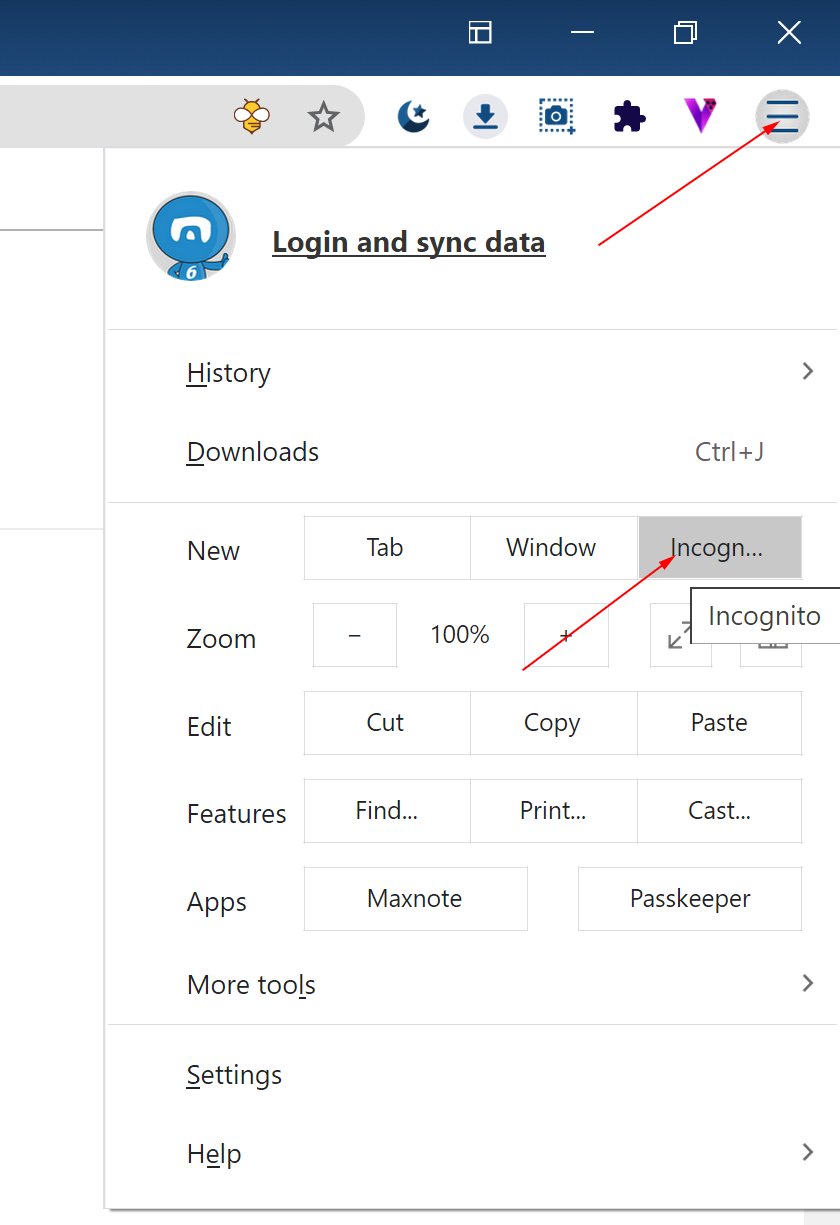
-
 1
1
-
-
On 4/17/2021 at 12:48 PM, nogain said:
Have you thought about introducing selective data sync (favorites, maxnote, passkeeper...) as for MX5?
Thanks
Request recorded. ?
-
 1
1
-


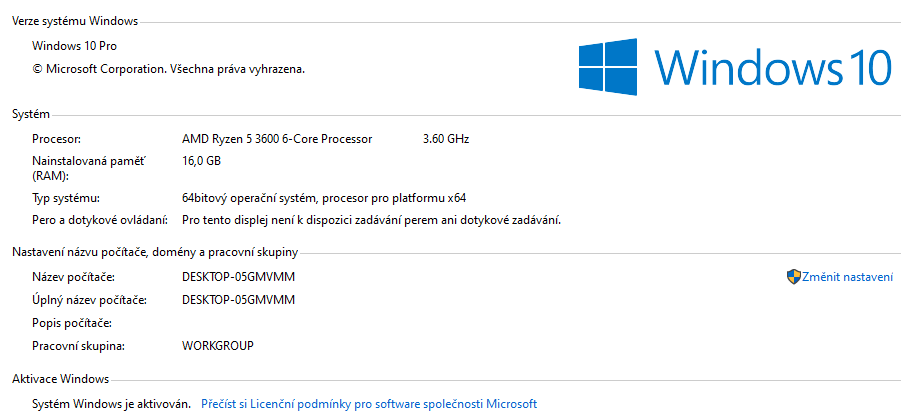
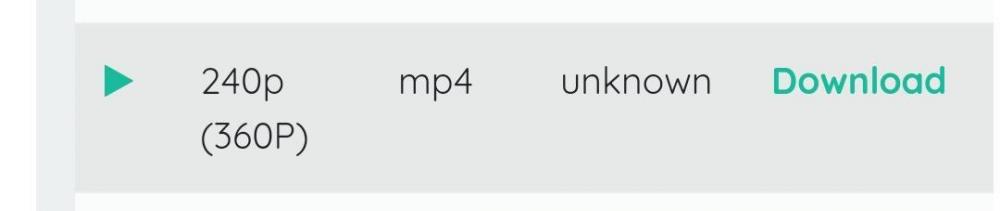
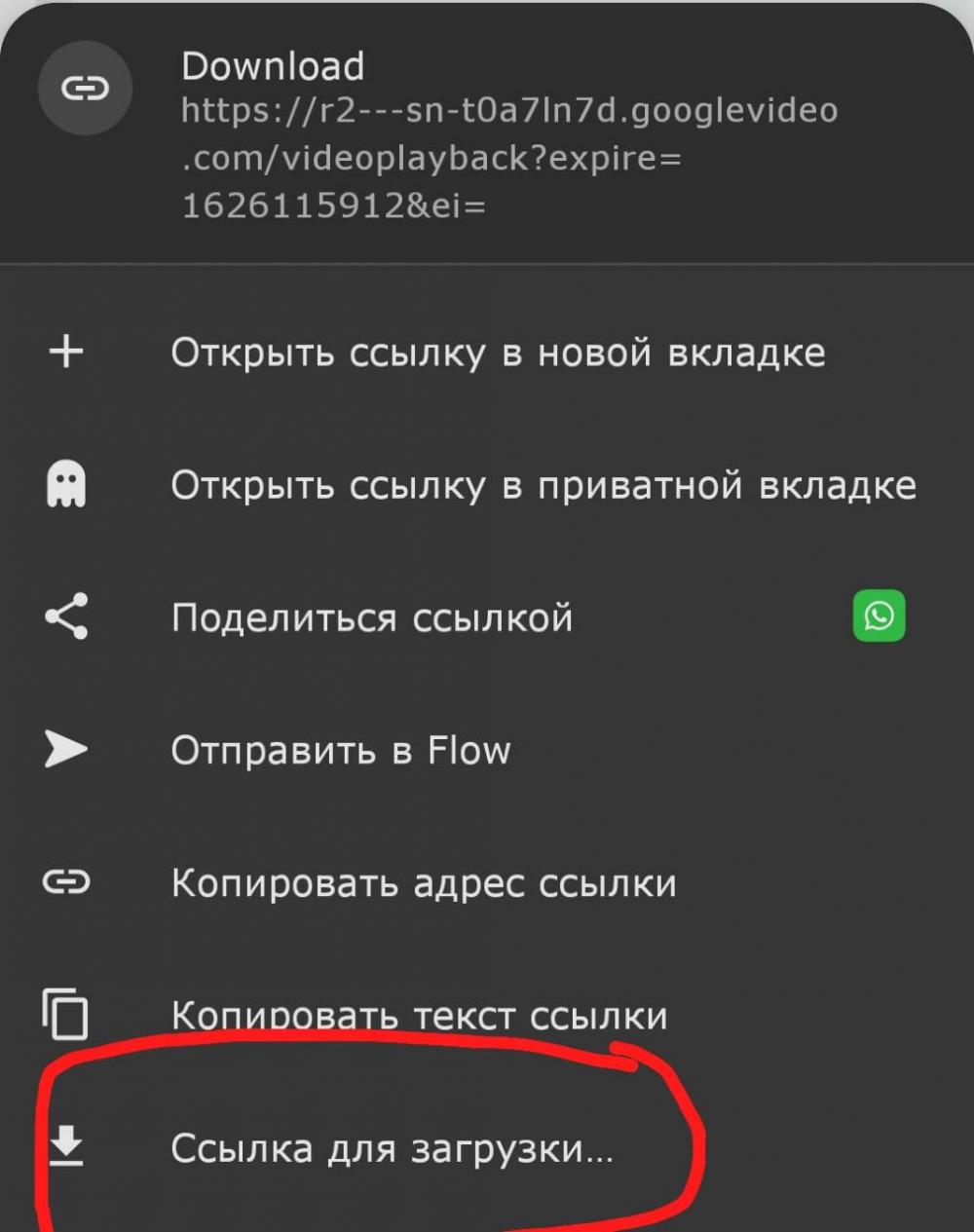
.thumb.jpeg.d049692d1a3b93e46c2da61e108bf659.jpeg)
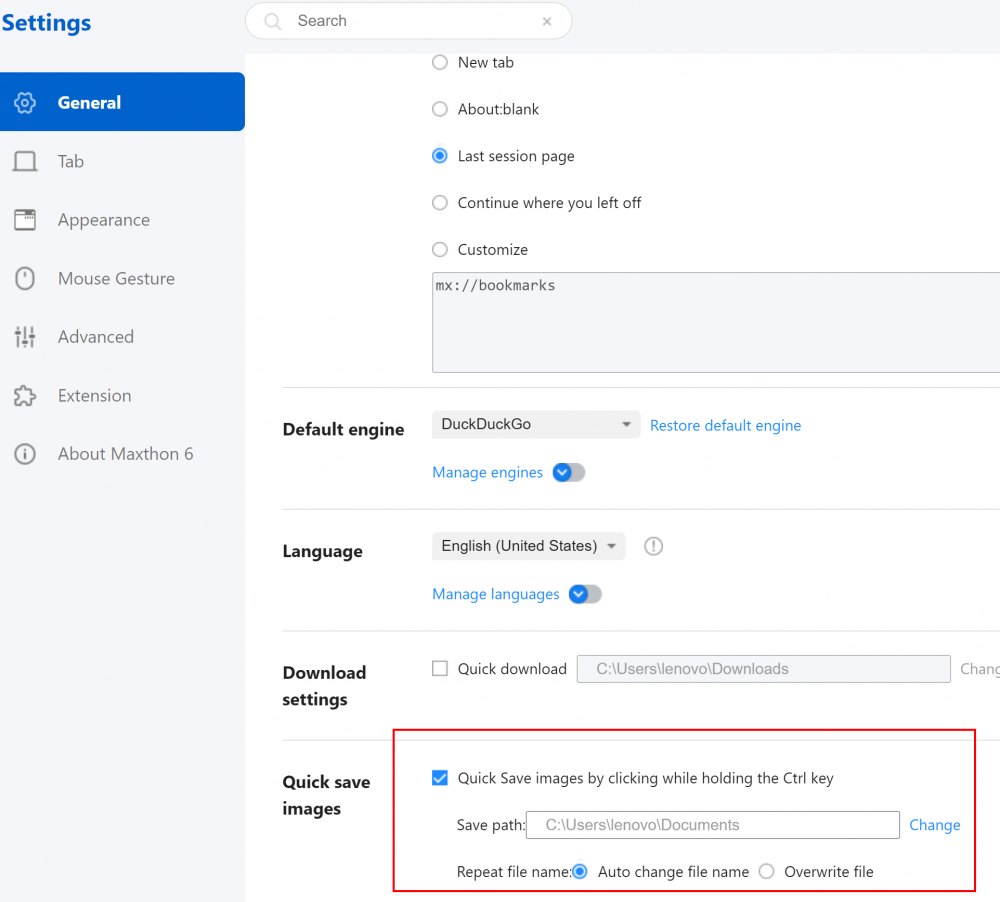
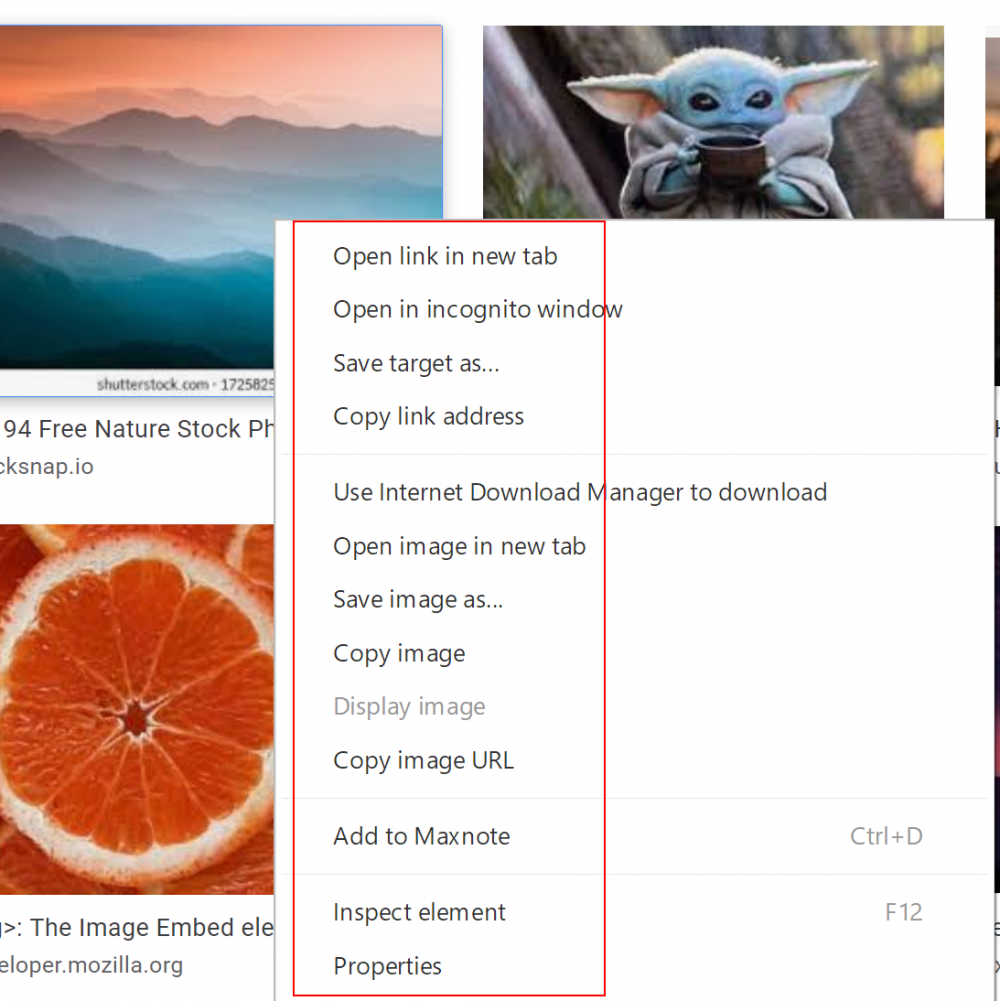
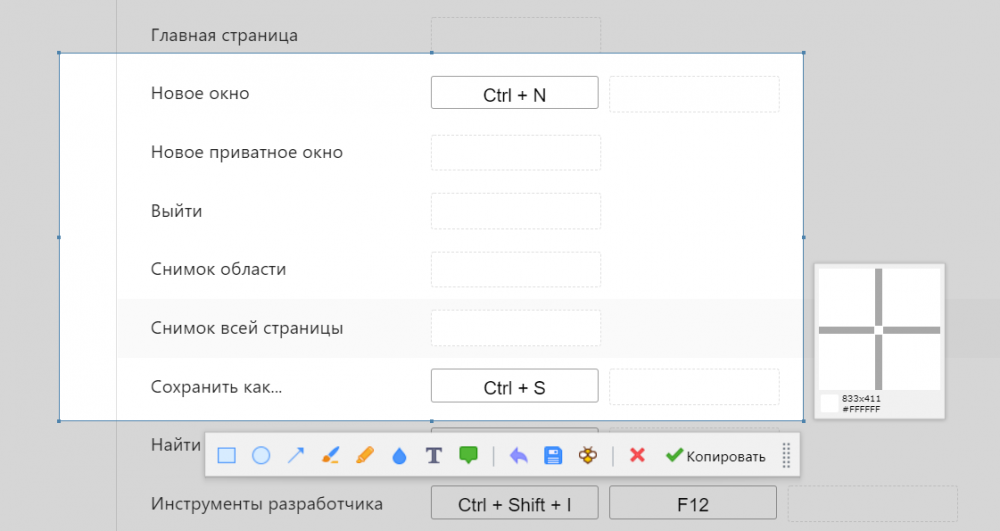
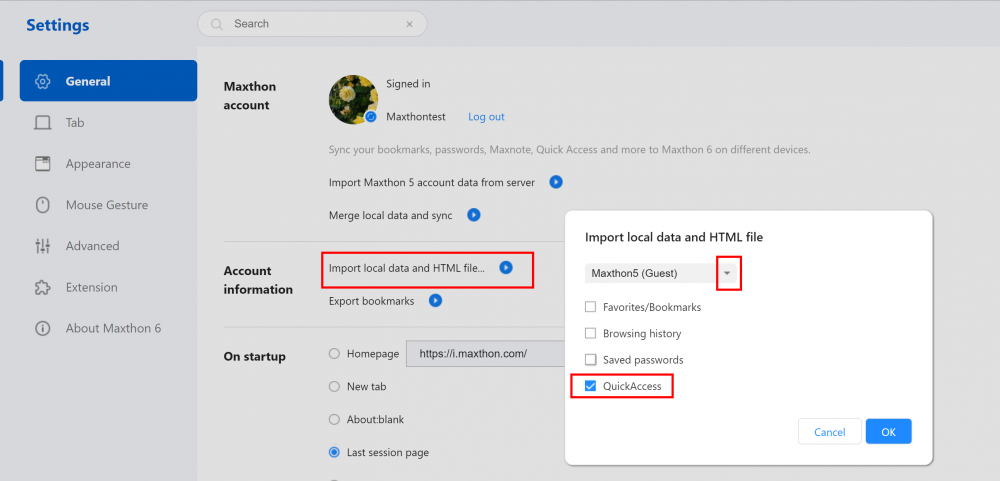
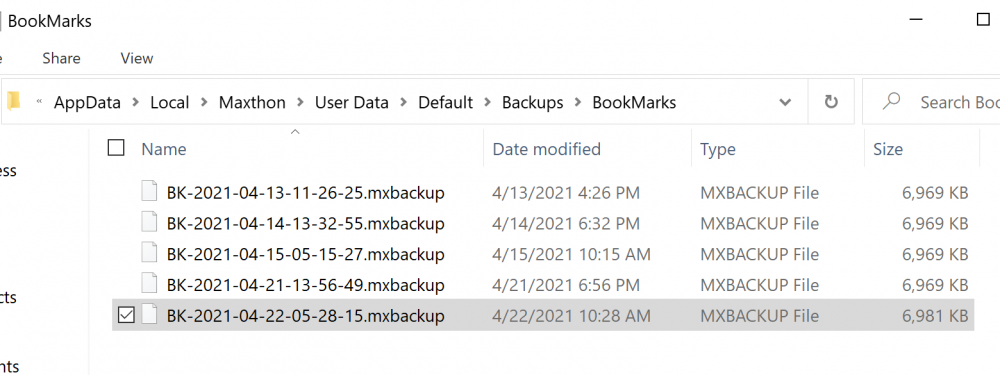
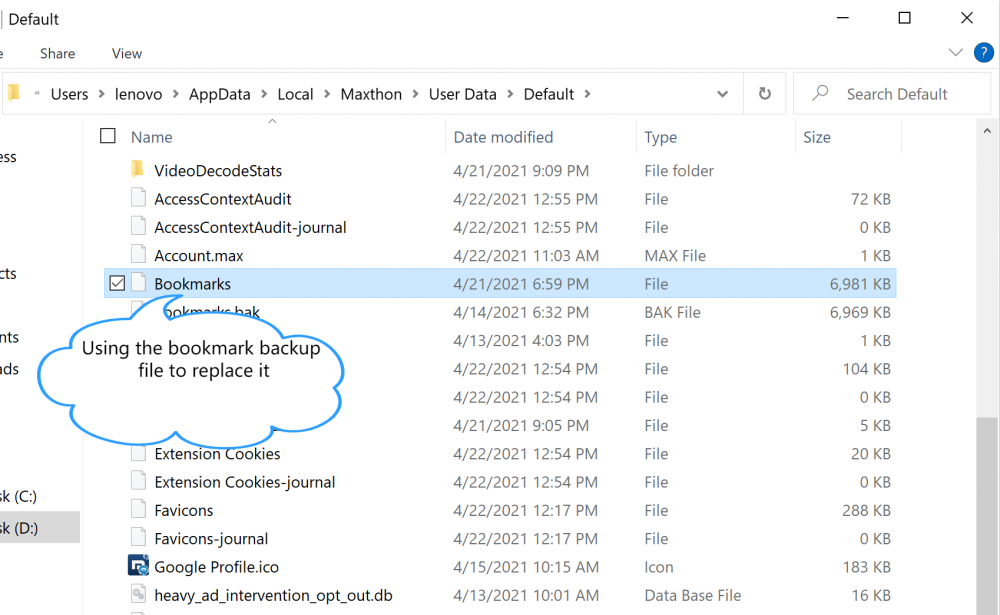
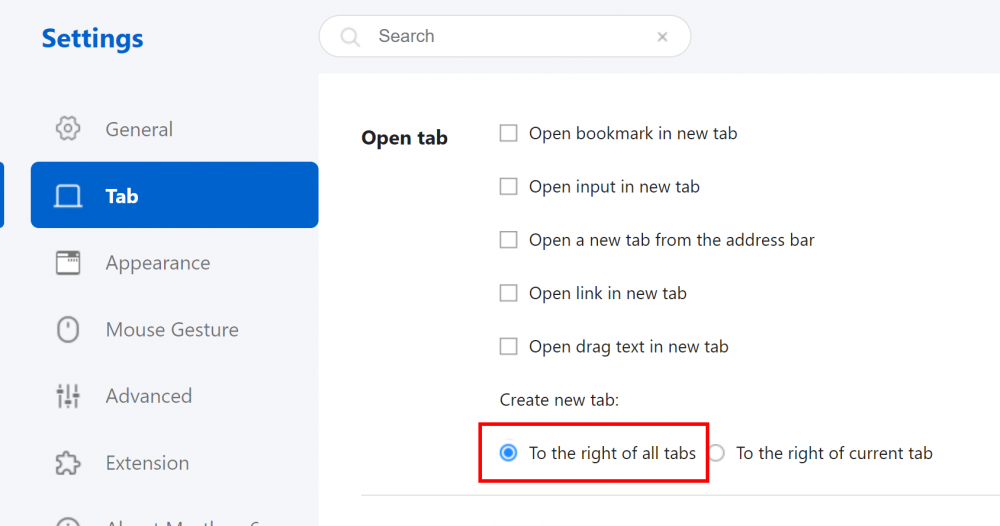
Mx6 questions and discussions
in Maxthon Support & Discussion
Posted
Hi Rainman, thank you for your reply.?
I tried to access this website and download the file. This website has the Download button, you could click the download button directly. It seems that it needn't other download button from the browser.