-
Posts
1,267 -
Joined
-
Last visited
-
Days Won
63
Content Type
Profiles
Forums
Release Notes
Bug Tracker
Help page
Help page-CN
Release Note5
Rules and recruitment
Release Note6
Bug Comments posted by BugMiss006
-
-
-
Hi frankmorris,
Could you please PM me your UID so that we can check from the server side whether there's something wrong? UID and passwords are highly appreciated, but considering privacy, only UID is also ok

Regards!
Jelly.
-
Hi Chim,
Sorry for bringing you inconvenience. Could you double check whether ADP problem exists for all websites, or for only certain urls?
It will be better if you could give some example url, and a screenshot or video when this problem happens. It will help us test and identify the cause more effectively.
Jelly.
-
 1
1
-
-
On 11/5/2016 at 10:13 AM, ALeXkRU said:
Interestingly, and where the official reaction? What are they have done with QA, what broke Maxton's work? And that is in officially not supported version already. Time are spending on a deadlock version 4.9, no use to anyone.
And in this case - that?Sorry for late reply.
It's really strange, but I think the reason why your previous action(deleting tamplete.dat file) couldn't work is that everything was synced to local again when you start your browser next time.
Could you please PM me the QaConfig.dat file so that we can check on server?
Mine is under following path:
C:\Users\Administrator\AppData\Roaming\Maxthon3\Users\#my user account email#\QuickAccess
-
11 hours ago, frankmorris said:
Hi frankmorris,
Do you mean MagicFill works well and all your saved passwords could be filled automatically, but you just couldn't see those passwords and manage them in settings? (while only could see for which sites you have saved passwords)
Am I right?
-
Hi Chantao,
Thank you for your feedback after the first day of v4.9.4.2000 launched. It is really the FIRST error

But could you please give more explanation about these two dysfunction? I couldn't understand the first problem about rename because of language, and for the second zoom problem, is it for certain site or for all? Zoom button functions well from my side.
Awaiting your reply.
Jelly
-
14 hours ago, Shlomo Blumberg said:
Dear BugMiss006 - sorry for not knowing your name...

I wish to thank you for your patience and long support.
The last action taken, solved the problem of crashing while printing a page/picture as a picture.

With our mutual effort, the importance of the flash.ocx is revealed. This file name is changed when updating and hold the version date, therefor the link you sent to solved this problem, is very easy to implement.I will watch to Maxthon behavior in the next days and let you know if the other problems which I reported, are also solved
All the best, and again thank you for your kindness
ShlomoReally happy to hear about that.
I'm so lucky because I actually didn't understand much by myself...Thanks to google

You can open new thread at any time when you have new problems.
Cheers!
Jelly
-
48 minutes ago, Shlomo Blumberg said:
Thanks a lot, I will try your suggestions and let you know
All the best
I'm so sorry I couldn't find out a quick and right solution for you right now, but let's solve it together

-
On 10/31/2016 at 2:34 PM, Shlomo Blumberg said:
Hello,
Do you have any support info regarding my question dated - Posted Wednesday at 2:45 PM ?
Thanks
Hi Shlomo,
Of course I have noticed your helpful information that day and had transferred that screenshot to our product team, but unfortunately we couldn't figure out why your saving-as-image problems have relationship with missing of flash.ocx

Anyway, there are two solutions which I think you can try:
1. Sync all your favourites, passwords or other content in Maxthon browser to cloud, and then uninstall your Maxthon browser totally, checking "deleting all related files" in uninstall procedure; A clean uninstall.
2. I also google on Internet about flash.ocx and found there were many results about that.
https://lasthussar.wordpress.com/2011/07/11/how-to-solve-missing-flash-ocx-the-simple-way/
Try as this guidance to fix it for your computer, and then try your "totally new" Maxthon browser.
I noticed that you had so many browsers in your computer, so I think you may be more professional and knowledgeable than me. Then feel free to let me know if I'm wrong.

-
11 hours ago, ALeXkRU said:
и тишинааа...
/ and no reaction ...
add:
как удалось выяснить, исправляется (по крайней мере пока) после удаления файла: ..\UserData\Public\QuickAccess\Template\template.dat/ As has been discovered, correcting (at least for now) after deleting a file: ..\UserData\Public\QuickAccess\Template\template.dat
Do you mean your QA went back to normal after you deleted this template.dat file?
-
On 10/28/2016 at 7:29 AM, hobi said:
I did have a same problem, but the address is now mx://last-visit/
Yes. Last Session for V4.4 and lower is about:last
but for V4.9 and upper, it's mx://last-visit/
You can try the new url and see whether it works well. @luizmp
-
Yes it is...unfortunately

This new site is released only few days ago, and will include other language versions in future. Please stay tuned for the new projects on Crowdin.;)
-
14 hours ago, Xahi4475 said:
BugMiss006, can you guess what menus are these?

They are myMX5 menus. I deleted shortkeys for Save As..., Print, Back, Forward, Refresh, Add to Maxnote etc. Only I miss F5 for Refresh but I'm fine, I use mouse guesture.

Now I'm almost ready to make maxthon 5 my default browser.

We can say, a better menu design may save one more user for Maxthon

-
 1
1
-
-
On 10/25/2016 at 8:40 PM, wchris said:
Hi BugSir006,
Yes it was about QA pages.
But don't worry, now I'm in MX5 beta 5.0.1.2200 and it is fixed ! They imported well and look great ! I'm happy !
Cheers
Goooooood!
Now MX5 v5.0.1.3000 has been officially released, and you can also have a try.
Cheer!

-
16 hours ago, Bulaj said:
No i didn't.. But as I remember when i had reinstalled (clean) mx previously i hadn't this problem
If it true you made me sad..I'm sorry for that but it is the fact unfortunately.

See my attached two snapshots: click your avatar, and click "Settings", you will see the detailed sync situation. By default, Magic Fill is disabled and you need to enable by yourself.
This default is required because some users think the passwords are their privacy and don't want to be synced to cloud without their awareness.
-
13 hours ago, rick.lane said:
I don't think BugMissoo6 understood your question.
Yes and I also think you and @PHYRare right.
 Thank you for you guys!
Thank you for you guys!
Cheers!
-
20 hours ago, Shlomo Blumberg said:
Hello,
My Maxthon encountered fatal error and closed
Sending crash folder zipped
Sorry for so many inconvenience to you...It's really bad experience.
The new crash report has been transferred again to the devs, and will wait for their further reply.
Besides, we think these problems have some relationship with your user environment. Could you tell more about your device information? win7? 64bit? whether the discs are full? Besides, have you try clearing the cache after you exit the browser? I remember I may reminded you about that. have you tried? not work?
Besides, have you ever considering upgrade to MX5 version? though I know the best result is everything going back to normal even if you use the current version. Only a suggestion, anyway.
Here's the download link for V5.0.1.1900
V5.0.1.1900
Install Version
Download link:
http://dl.maxthon.com/mx5/mx5.0.1.1900-beta.exe
MD5:51ed30cbec3c202da2bb4bf5ee45b177Portable Version
Download link:
http://dl.maxthon.com/mx5/maxthon_portable_5.0.1.1900-beta.7z
MD5:8af519364ec4017d9783555708014856 -
Hi there,
Sorry for inconvenience caused. I guess you may be using installation version for your Maxthon browser.
Please note that in MX4 version, magic fill passwords sync was disabled by default. You need to enable it by yourself if you want these information be sync automatically. Have you done that before you reinstalled your OS?
-
Hi Sherry,
Sorry for inconvenience caused. Could you tell which version of Maxthon you are using when this problem encounter? Does it happen every time or only for once?
Besides, it will be better if you could have a .gif picture of video to show what you do before and after this problem encounters.
B.R.
-
Hi there, let me confirm one thing first. Since the snapshot you attached in this thread showed "Auto-login" is unchecked, could you make sure you have checked both "Remember your passport" and "Auto-login" options every time?
Second, after you login your account and customized skin manually, how do you exit the browser? By only clicking the cross on top right corner? Or right click your avatar and then logout(as attached picture show)?
-
2 hours ago, ioosis said:
i keep it local
i do not sync
You never sync it to the cloud?...
ok, I misunderstood you.
If they are only in local, have you try clearing the cache?
2 hours ago, ioosis said:note that this z backup favourite folder inside z main fav folder
what do you mean by "z" backup?
 sorry sometimes some abbr. are a little bit confusing for me.
sorry sometimes some abbr. are a little bit confusing for me.
-
 1
1
-
-
1 hour ago, ioosis said:
about 780mb
so big...Is there anything wrong for the sync in your account? Have these favourites been synced in your Maxthon account, or only saved in your local device?
-
 1
1
-
-
Hi there,
Sorry for bringing you inconvenience. Could you confirm whether this problem happens only for Youtube videos?Could you give the url for this video?
Since Youtube is supported by html5 now, some resources failed to be sniffed, thus causing this kind of problems. It has been confirmed as a bug and our devs are busy fixing it.
If you have similar problems in other pages, please feel free to contact us, too.
-
15 hours ago, Hansie said:
Hi,
Today the error disappeared so it's working again.
Thanks for the response.
Glad to hear about that ;D
Any question in future, please feel free to contact us.

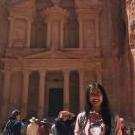
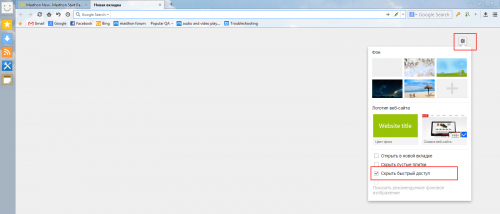

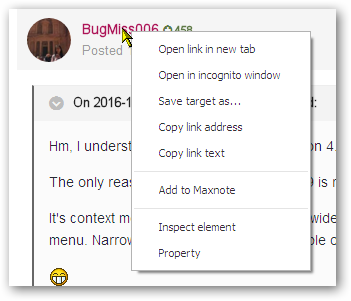
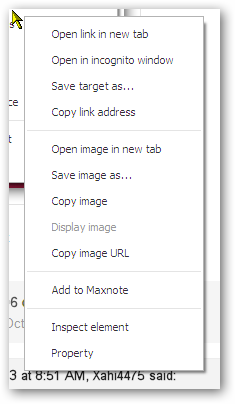
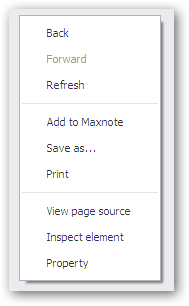
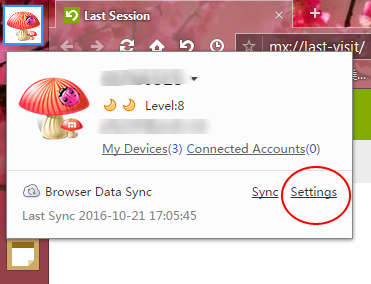
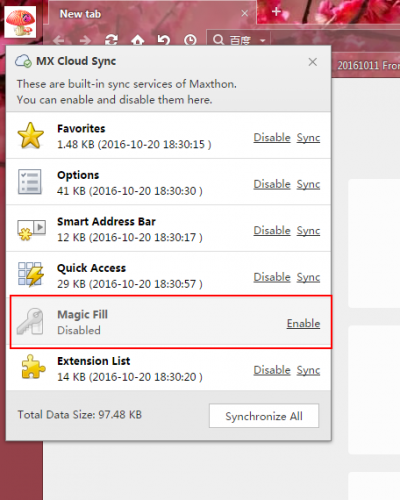
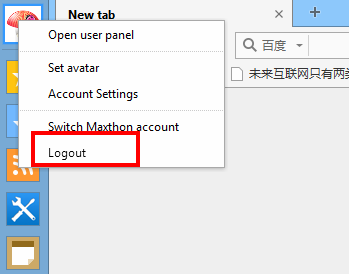
Quick Access not work in Mx4
-
-
-
-
-
in General Product Support
Posted
There's a gear wheel button on upper right corner.