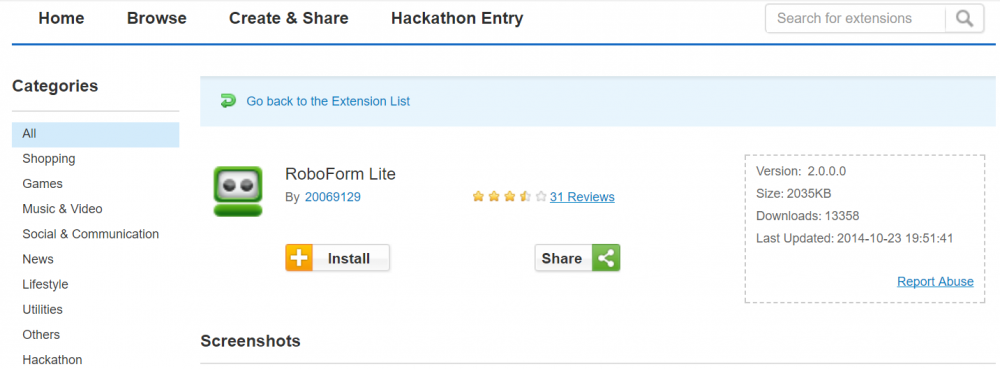Search the Community
Showing results for tags 'extension'.
-
ďalej je Maxthon chvíľu nepoužívaný, s inými rozšíreniami nepracujem: https://chromewebstore.google.com/detail/sticky-password-manager-s/bnfdmghkeppfadphbnkjcicejfepnbfe Stále je sivá. Skôr som napísal, že nefunguje s rozšíreniami na kontrolu Google Chrome, píše sa, že je to zastaraný prehliadač. Neviem, mám nainštalovanú najnovšiu verziu, ale neviem, kedy budú tieto chyby odstránené https://chromewebstore.google.com/detail/sticky-password-manager-s/bnfdmghkeppfadphbnkjcicejfepnbfe
-
This extension last updated on 10/23/2014, and it is not available for the latest Maxthon 5, the dev team has helped solve this issue, would you like to update it? If you don't contact us in two weeks, we will remove it from Maxthon extension center and upload by our official account. If you can reach this author please help let him/her know. Thank you!
-
Here we offer the Maxthon Extension Development Guide and Packaging Tool (for Maxthon3, Maxthon Cloud Browser and Maxthon5). English Maxthon Extension SDK Update date:May 21, 2015 SDK runtime version:1.0.6 SDK document version:1.2.7 Mx-Extension-SDK.doc Changelog: 1.2.7: - update stopOnClose 1.2.6: - add contextmenu api - add resize api - add toolbar support 1.2.3: - Update the description of def.json 1.2.2: - Describe the objects that runtime.post support to post 1.2.1: - The included JS File's format must be UTF8 with BOM Maxthon Extension/Skin Packaging Tool Update date:March 13, 2013 Version:1.0.7 MxPacker.rar Instructions: Pack: Drag the extension/skin directory onto the MxPacker icon (no need to run it) to make a package. Unpack: Drag a package onto the MxPacker/skin icon (no need to run it) to unpack it. or Double click the MxPacker icon to run it, and pack or unpack a package using the GUI. Note: Please rename the packed file's extension to .mxskin, if it is a skin file. Examples: These are from Maxthon Chinese BBS. So you may just take a look at it if your like. Douban Radio: douban.fm.zip Baidu Ting: baidu.ting.zip Douban Radio and Baidu Ting are two popular apps in China which may offer you songs randomly. They can remember your taste and recommend the styles you like. Hope you enjoy. Mx-Extension-SDK.zip