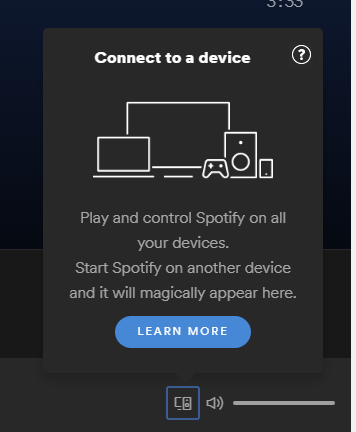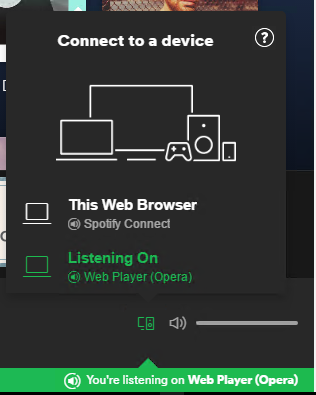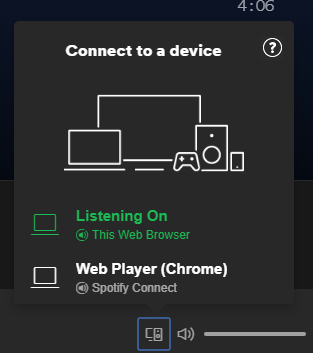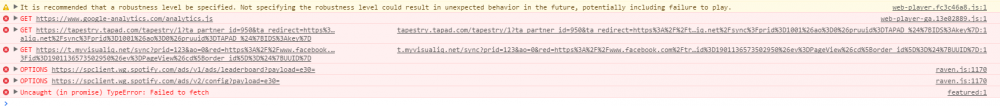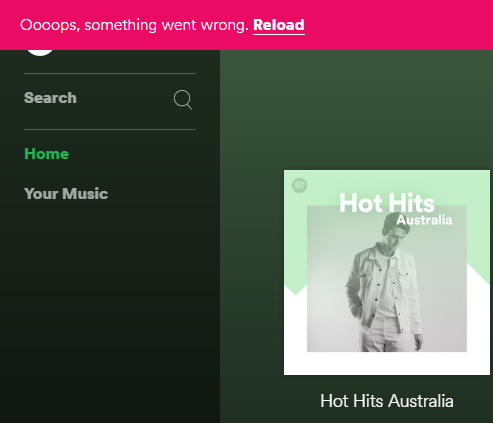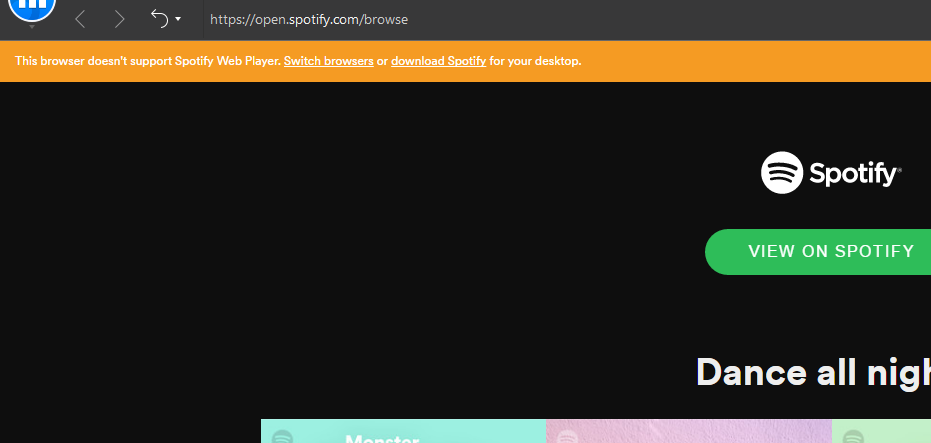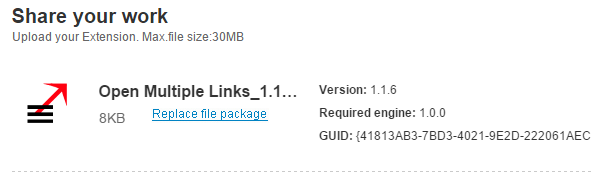-
Posts
4,695 -
Joined
-
Last visited
-
Days Won
79
Content Type
Profiles
Forums
Release Notes
Bug Tracker
Help page
Help page-CN
Release Note5
Rules and recruitment
Release Note6
Everything posted by 7twenty
-

pc issue New Spotify Web Player not working in MX5
7twenty replied to 7twenty's topic in Maxthon Support & Discussion
Image taken from Opera, no other device/app using Spotify - sound plays through Opera Image taken from Maxthon, but playing through Opera - Sound plays through Opera as it shows Image taken from Maxthon - No sound -

pc issue New Spotify Web Player not working in MX5
7twenty replied to 7twenty's topic in Maxthon Support & Discussion
When you click the icon to the left of the volume bar what shows? There might be a number of options depending on what you have run Spotify before. To ensure it's the current browser playing the music, there should be just some info on spotify connect. Otherwise it should show "Spotify Connect, this browser", or "Spotify Connect, Opera", etc depending on what is available to play through. If you do have more than one option and you select "this browser" and it still plays, then it's weird. If you, select that and it doesn't play then you have the same issue. -

pc issue New Spotify Web Player not working in MX5
7twenty replied to 7twenty's topic in Maxthon Support & Discussion
2 things wrong with this comment. 1/ Users above have said that it works for them. (unless there's something going on and it's actually playing through a spotify connect device they haven't noticed) 2/ MX5 is currently using Blink/Chrome 55.0.2883.75. Well above the 45+ that is recommended by Spotify. (unless there's something stripped out that Spotify needs to work, but again see point above) Also, it was working fine up until about 1 week ago. So something did obviously change... What may be an issue is the DRM that is in place, of which MX doesn't offer any control over, as noted in your 1st link. But again, see point 1. -
Use the "t-shirt" button next to the minimise/maximise/close buttons at the top right.
-

pc issue New Spotify Web Player not working in MX5
7twenty replied to 7twenty's topic in Maxthon Support & Discussion
I'm not using an account, only guest mode on two separate portable versions. One is my everyday browser which is where I first noticed this issue again. The other is a test version I use to play around with. As noted above, a new portable version was used to do all testing. But I did also test using an account and get the same error. Only thing that hasn't been tested is an installed version. Although I can't see how/why that should change anything?! Just out of curiosity, what does the console log show for you guys that it works for? Note that is with ABP ON. WIth ABP off it still doesn't work, the errors aren't there, but the warning still is. -

pc issue New Spotify Web Player not working in MX5
7twenty replied to 7twenty's topic in Maxthon Support & Discussion
Yes. Although it shouldn't matter, as i thought the whole point of MX pushing UA's is to ensure that if a site requires a different one it gets it regardless of what is set in the settings. This is error now with that UA. Sort of. It get doesn't get any error, but there's no sound. Seems it's another one of these issues where different users get different results... odd. Will test a few other things later. -

pc issue New Spotify Web Player not working in MX5
7twenty replied to 7twenty's topic in Maxthon Support & Discussion
Hmmm, not working for me. Restarted my main browser (portable), and tested on a fresh portable version as well. Both give the same error as noted above. Tested using the default MX UA, checked and unchecked. Cookies and all site data was cleared using dev tools as well. -

pc issue New Spotify Web Player not working in MX5
7twenty replied to 7twenty's topic in Maxthon Support & Discussion
Will do the same, although i'm not sure it's them not supporting it, rather maxthon not providing the framework for them to support it. If it is related to the decryption module, it was mentioned above that the MX dev's were going to fix that issue. So the question is did it get fixed? or is there something else causing the issues now? -

pc issue New Spotify Web Player not working in MX5
7twenty replied to 7twenty's topic in Maxthon Support & Discussion
Yeah, doing this again: So i'm wondering what happened with this? Did it ever get done? Was the pushed IE UA cancelled or has something else happened. -

pc issue New Spotify Web Player not working in MX5
7twenty replied to 7twenty's topic in Maxthon Support & Discussion
-
Excellent question, and one that they've decided to dodge despite it being asked countless times since the feature was dropped in MX4. Part of the problem is that I don't think it's technically an officially supported feature, even though there is documentation explaining the details (albeit much is from MX3/4). So users that know create and modify the skins, and offer them to others. On top of that the skin.maxthon.com page still shows " Maxthon Cloud Browser skin feature will see you soon. Please stay tuned.:) For more Maxthon news, please visit ". Still no info on the main page that the skins on the site don't work with MX4/5. Given that MX3 is long since deprecated, there's no reason to even keep the site online anymore. Thankfully Wilser still does create some skins for users despite no support from MX to make it easier for users to add them.
-
Hmmm things seem to have been removed... It may have been because you hadn't posted yet. Here's the thread with links to the documentation:
-
might look into this... EDIT: too many chrome API's that i'm not familiar with to try and port.
-

Changes to the Maxthon International Forums Section
7twenty replied to 7twenty's topic in International
You can read into the change however you want. The facts are there in black and white, the number of posts over the past few months are virtually non-existent. The reason for the change is to coax users into posting in the English support forum, instead of the International section where there post might not even get looked at let alone answered. It also leads to less areas that need moderation or are left un-moderated. The English support section is by far the most frequented, so it makes sense to ensure that if users want support they post there to get an answer to a question. They are the reasons. Nothing more, nothing less. -
Due to the lack of posts in the international section of the forum, all languages will be combined into one forum which can be used for any non-English language. Posts can still be made here in any language. Due to the aforementioned lack of user posts and moderator languages, do not expect any support in a timely manner, or at all depending on the language. Note that depending on future posts (or lack thereof) this section may be closed completely. It is recommended that users post any issues in the English support section in English. If that is not possible, then your native language with a copy/paste of a Google translation. If you have any issues with this change, please post below (in English). The Maxthon Moderator team.
-
Have you tried any of the other cmd. options? Could be that they're designed to only work with the MX UI, not extensions. Can't recall having played with these before so can't offer much more than that. A new SDK update wouldn't hurt either. cmd.lockBrowser wasn't listed in any of the older ones. So seems to be something new added since the last update for MX4, or has since moved from an internal setting to a cmd option.
-

New Core does not support some extension features - Mx 5.1.0.1400
7twenty replied to bayas's topic in Extensions
GIF that bayas posted shows where/how to find it. Compare what is shown in MX5.1 and 5.0.2 and you'll see the difference. -

New Core does not support some extension features - Mx 5.1.0.1400
7twenty replied to bayas's topic in Extensions
Hmmm, that's not good. Hopefully it gets fixed. I can't image that is by design. EDIT: after another look, the do show if they're started and are a page script. Panel or other types don't show, but i'm unsure if that was the case previously as well. The ABP one doesn't seem to show anymore. -

followup its not currently possible to upload extension udpates
7twenty replied to FB Purity's topic in Extensions
Done. Link still shows for me? What browser are you using to upload to the site with? Does it happen with other browsers? If you're using Maxthon, are you using any extensions? -

Problem with userscript on ViolentMonkey plugin.
7twenty replied to David Košecký's topic in Extensions
Doing some digging around and noticed this: https://developer.mozilla.org/en-US/docs/Web/CSS/Using_CSS_variables#Browser_compatibility https://developer.mozilla.org/en-US/docs/Web/CSS/var#Browser_compatibility Seems these features aren't available in Chrome versions <v48. Seeing as MX5 up till now is based on Blink v47, that's more than likely the reason why it's broken. But good news is that it works fine, at least with the JSfiddle code that I was testing with, on the latest internal beta. So once that's released you shouldn't have any issues with the ViolentMonkey extension. -

Problem with userscript on ViolentMonkey plugin.
7twenty replied to David Košecký's topic in Extensions
Interesting, although https://www.w3schools.com/cssref/tryit.asp?filename=trycss3_root shows that it does work. I think the problem, isn't :root, rather it's the var and --one options. -

Problem with userscript on ViolentMonkey plugin.
7twenty replied to David Košecký's topic in Extensions
https://userstyles.org/styles/136318/clear-dark-facebook-by-book777 -

Problem with userscript on ViolentMonkey plugin.
7twenty replied to David Košecký's topic in Extensions
Been playing around to see where the issue is. Only thing i've found so far is that it's having issues with some of the variables set for colours, it won't read them so nothing happens. -
I think there's some confusion in what you're after. Here you're asking about extensions to open/edit forms? Are these different to standard PDF's? Here you're asking about opening PDF's only. Maxthon can natively open PDF's. It uses the same PDF viewer as Chrome. You can also edit/insert text into fields if the PDF supports it. Test file here: http://www.thewebjockeys.com/TheWebJockeys/Fillable_PDF_Sample_from_TheWebJockeys_vC5.pdf Again, can you link to the problematic file? It's hard to offer any sort of feedback when we don't know what it is that we are actually trying to resolve/look into.
-

followup its not currently possible to upload extension udpates
7twenty replied to FB Purity's topic in Extensions
Ah right... When you said "update extension link" i thought you meant the text "update" link as shown on http://extension.maxthon.com/shared/ where it shows "View Update Delete" Interestingly, when i went to double check that page it was also missing, but refreshing fixed it. Although I did notice that after the page reloads that link is the very last thing to load every single time. Any errors in the console?