-
Posts
147 -
Joined
-
Last visited
-
Days Won
1
Content Type
Profiles
Forums
Release Notes
Bug Tracker
Help page
Help page-CN
Release Note5
Rules and recruitment
Release Note6
Posts posted by ~Ohke
-
-
@ > THANKS No.1MaxthonFan
 it's working perfect, i just have to remember where the things are, in this new Skin, have never used this kind of skin before.
it's working perfect, i just have to remember where the things are, in this new Skin, have never used this kind of skin before. 
Do like the where the settings are now, up in the left corner, now don't have to move the mouse so mush, very handy with the Tool Box in bottom also. Have turned of Side Bar to = Perfect...
Best Regards Ohke
-
I try'ed to Download this Colored Tabs.mxskin (=1Kb)

But i only get Default skin out of this, no colors in any tabs... Is something missing, or a setting that must be done.??
(if i use the Chinese Paper Skin (but this is closed between 1:00 and 7:00 in china) there is color tabs.?? Like the color Tabs, but not the rest of it)
Best Regards Ohke
P.S. Test of my skin
 Ohke Mx Skin.mxskin
Ohke Mx Skin.mxskin-
 1
1
-
-
Read and press on the blue line > The Pinterest Bookmarklet? Not Install Now ... that only takes you to google yes
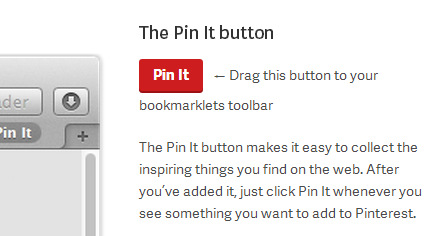 <~ If it looks like this, then it's just drag it to your bookmark-line in the top
<~ If it looks like this, then it's just drag it to your bookmark-line in the top( this wont work in Side Bar as ntzphyr also says, and i post the full code post #4, so maybe one can make Side Bar extension one day )
-
Goodies - About Pinterest... Hard to find button, at Pinterest...
Drag and Drop Pin It button for you bookmark line.
• "The Pinterest Bookmarklet?" [ Pin It ] ← Drag this button to your bookmarklets toolbar
• Goodies | About Pinterest
https://about.pinterest.com/en/goodies#browser
EDIT :
Full Code to put into a Favorite, to make it work like a [ Pin It ] button
(@ ntzphyr > Forum change the code when you copy paste it in, because of the URL, have to do it twice)javascript:void((function(){var e=document.createElement('script');e.setAttribute('type','text/javascript');e.setAttribute('charset','UTF-8');e.setAttribute('src','http://assets.pinterest.com/js/pinmarklet.js?r='+Math.random()*99999999);d.body.appendChild(e)})(document)); -
Know this is an old Tread, but missing the link that 7twenty (THX 7twenty) gave in a newer tread, so here it is for anyone that search in forum...

• [How to] Change button color in quick access tab - Welcome to the Maxthon Forum
http://forum.maxthon.com/index.php/topic/13545-change-button-color-in-quick-access-tab/
This works on Mx. v.4.4.5.1000 and up
Follow these simple tips: ( for Website title background color )
1. Click on the Pencil icon to change button properties
2. In link address add any number of " / " symbol, example " http://// " even one new / symbol, set a new button color
3. Click OKFor showing Website Shot, it only need 3 / (forward slash) , example " http:/// "
Best Regards Ohke
-
Strange... But i can see that your version of YouTube Center is 493, mine is 525.
You can try to update it from here, maybe it can fix it, but before doing it empty your Browser cache, history etc. (via the Brush Icon), so there is no old left from YouTube etc.
Then update with Maxthon: YouTubeCenter.mxaddon from here > https://github.com/YePpHa/YouTubeCenter/wiki/Developer-Version
After that, Restart browser and then go to YouTube > https://www.youtube.com/ to test if this works now.
Hope this helps now. Or a another may, have a better answer than me... (sorry have to sleep now - worked 18 hours now)
Best Regards Ohke
-
The setting to YouTube Center, is in the top right on any YouTube page.
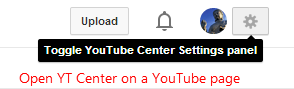 <~ Do a mouse over and you see this = then Click on it = the wheel.
<~ Do a mouse over and you see this = then Click on it = the wheel.And set it up like the photo in the above post (click on that photo and you see it better), so you get YT to play flash again for you, etc.
Sorry for the late answer, but was testing the new Nitro on several test sites... (^^,)
Best Regards Ohke
-
The answer to this question is here, in the new forum. ( luckily it's a easy fix = force it to play Flash )
• [WinPC Resolved] Youtube videos on window - Page 2 - General Discussion
http://forum.maxthon.com/index.php/topic/14735-youtube-videos-on-window/page-2#entry83917Best Regards Ohke
P.S. And thanks for the Video, a good one. I can play it in HTML5 and Flash and all buttons works in the video.
(how long ago since you last clean install of maxthon.?)
-
I use Maxthon for this great feature.
if anyone can tell me how to activate on maxthon 4 I would be gone from joy maxthon 4.
You can get that feature back again in maxthon 4, you just force YouTube/Google to play it in Flash, YouTube have change there videos to HTML5 now.
Use this one, if you don't have it already.?? • YouTube Center DB 493 (Multilingual) - Extensions Center
Then force YouTube to play Flash, by setting it to Aggressive Flash, like this.
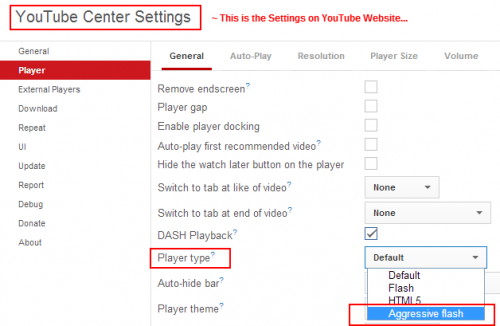 <~ Now all YouTube videos will play in Flash and in a embedded popup window.
<~ Now all YouTube videos will play in Flash and in a embedded popup window.Or use UserAgent like Dinataspace says here in this tread. (press the links and you get there)
Best Regards Ohke
EDIT2 : Opps,,, 7twenty has answered to, while i was slow typing... (^^,)
-
........ Then in opened the tabs again one by one and closing and starting maxthon, there is where i found this site to be the culprit:
https://www.salusi.nl/tinnitus-behandeling-oorsuizen-genezen/
Every time i close maxthon with this site and starting maxthon again the last sessions where again gone.
How can this be?
Actually thats true, that site IS a culprit, for not showing Last Session at all... Strange error, one I never have see before...Maybe it's because all those Insecure content there is on that Web Site.??
Can ONLY get them back (the Last Session) via the round arrow or Alt+Z (see Photo) Had 3 Web pages on Mx, with restart = NO Last Session, like it use to do...
( never have no mark in Auto clear on exit - same goes for Delete Cookies ) Always use the CCleaner, for Clean ups in my Browsers, not with restart of Mx browser...
Hope this can help some one, to figure this strange head scratching error out.?? Because I can't... (^^,)
@ For SapioiT - I can recommend a Clean Install of your Mx Browser, use Revo Uninstaler for this, as it's also cleans up in the registry (in a safe way).
But remember to Backup your Mx Files and Folders (also them in the AppData Folder > C:\Users\*User Name*\AppData\Roaming\Maxthon3 ).
• Revo Uninstaller - Free or Pro, just as good. - Uninstall software, remove programs, solve uninstall problems
But wait a Bit (I'm not typing fast and need to translate to), I think it's better to help you via this Tread (your Post)... (^^,)
• [WinPC Issue] Initial loading time... - General Discussion - Maxthon Community
@Thanks 7twenty for help deleting that to large help post. :thumbsup: SapioiT can find it in my profile if needed.
@ And thanks to 7twenty, for a very good tip, with using the Ctrl+Shift+D Key-combo, nice little trick... For saving several Bookmarks, in one go...
Best Regards Ohke
-
I have Windows 7 (64-bit) and uses Maxthon Latest Stable v.4.4.5.1000
For Customized UserAgent string, I use this (set to Maxthon). Have customized a little bit manually, shorten the Mx number and Copy/Paste the new Chrome v. in, all works OK.Mozilla/5.0 (compatible; Windows NT 6.1; U; WOW64; IA64; en) AppleWebKit/599.0+ (KHTML, like Gecko) Maxthon/4.4.5 Chrome/42.0.2311.135 Safari/537.36 OPR/28.0.1750.51 QupZilla/1.8.6
I only have 2 questions about it. 1.) OPR does it stand for the Opera browser.?? 2.) QupZilla is a Linux browser, do I need to have it, if I don't use any Linux system.?? Can I just remove QupZilla then.??
• UserAgentString.com - Get an analysis of your or any other User Agent string.
http://www.useragentstring.com/
Last a Request to @ Magdalene,I know this Topic is mowed from the old-forum, so the BBCode is lost etc.. So next time, you have the time and stamina to update your TOP notch post. @Thanks to Imanerd also.
Please can you type in a version number also, a bit like this I mean > Latest Stable Version (v.4.4.5.1000) (Updated 12th April 2015)
More so all can see that UA you made, fits the correct version, the user uses. And also the keep the update time, it's a good thing you do there.
Many great-full thanks for all you work and testing. And thanks to the one, that answers this post also... (^^,)
Best Regards Ohke
EDIT: UA string correct now... So I don't get Error 1010 from CloudFlare... Error 1010 gives access denied on some websites...-
 1
1
-
-
Nitro do not do that (Version: 1.1.0.800), anywhere for me.
(not a big whole popup, small ones yes, like jQuery Hover Box and mouse-over DOM Window popups, like the ones you see at Yahoo.com, etc...)
• PopupTest - to test your popup blocker.
Do this only happens e.g. on Bing Search page, then you have address Bing website. See if there is a setting there etc.If not, it looks like you may have a Browser Hi-Jack, or a Ad-ware / Malware in your PC. Then use these 3-4 programs, they take care of it and they are all safe to use.
Run these 2 free programs, in this order, remember to Right-Click on them and use Run as Admin...
• AdwCleaner Download ~ Free ( this deletes Adware, Toolbars, Potentially Unwanted Programs, and Browser Hijackers on your PC )• Malwarebytes Anti-Malware ~ Free or Premium ( keep this always, very good to have )Also a very good and fast Online Scanner is ESET NOD32, download it and run it from your PC. Named esetsmartinstaller_enu.exe (remember to update and run it, now and then)• Free Virus Scan ~ Online Virus Scanner from ESET.
One program to remove Files, that won't delete " Access is denied " is this, to one day you may need it ;• FileASSASSIN - Malwarebytes Free Software to Delete Locked Files.More Help or Info :• Malware Removal Guide - All Things in a good way, to clean and recover the PC.• Remove Underlined Words Pop-up Ads - Virus Removal Guide.Best Regards Ohke -
It looks like that URL / IP is blocked by many DNS servers, System administrators, ISP postmasters, and other Service providers.
You can see more Info on this page, remember to scroll down here, it's a long info. page... (^^,)
• The Anti Hacker Alliance fights against 204.93.202.117
And here is a Blacklist test page...• Network Tools: DNS,IP,Email ~ Checking 204.93.202.117 against 90 known blacklists...Best Regards Ohke-
 1
1
-
-
Run these 2 free programs, in this order, remember to Right-Click on them and Run as Admin...
• AdwCleaner Download ~ Free ( this deletes Adware, Toolbars, Potentially Unwanted Programs, and Browser Hijackers on your PC )
• Malwarebytes Anti-Malware ~ Free or Premium ( keep this always, very good to have )
Two other programs to remove Files, that won't delete " Access is denied " is this, to one day you need it ;
• FileASSASSIN - Malwarebytes Free Software to Delete Locked Files.
• GiPo@MoveOnBoot - GiPo@Utilities also works on a Win. 7.
If you need to make a CLEAN Install of ANY program, or installed Codec's / Codec Packs. Then use this free program...• Revo Uninstaller - Free or Pro, is just as good. ~> Uninstall software, remove programs, solve uninstall problems.
Revo uninstaller first uninstalls a program the normal way, it's not only uninstalls the programs, it will look for left behind files & folders,
and also look & cleans for leftover registry keys, from those programs. Revo Uninstaller have another 8 handy and powerful tools, to clean up your system.
A very good and safe program to use, for cleaning up in Codec's or Codec Packs you may have installed, if a Player or Program won't work correctly.
More Help or Info : • Blockandsurf - Off Topic (old-forum)
Best Regards Ohke -
If you use this Maxthon Extension ~ YouTube Center DB 493 (Multilingual) ~> http://extension.maxthon.com/detail/index.php?view_id=1201&category_id=
Then when your on the YouTube site, use the Settings there, to tweak your settings to your likings.It's look like you have Centered your Player, try to use a small player size. E.g. 480p
Best Regards Ohke -
Press Start > in the Search line copy %appdata% in, then copy your Maxthon3 folder.
It's here on your PC.
C:\Users\*user name*\AppData\Roaming\Maxthon3
Remember to set your PC's Folders to show Hidden Files and Folders, so you can see the AppData folder.
Recover your Favorites from your Passport account here.
http://fav.maxthon.com/
Best Regards Ohke -
@ Bisoprolol > Remember to leave a marking in " Customize UserAgent string ".
Restart the Maxthon Browser, so it rememebers your new settings.
Then go to (still with a marking in your UserAgent)
• UserAgentString.com
http://www.useragentstring.com/
Then it will show your new settings correctly.
Like this for mine :
Mozilla/5.0 (compatible; Windows NT 6.1; U; WOW64; IA64; en) AppleWebKit/599.0+ (KHTML, like Gecko) Maxthon/4.4.4.3000 Chrome/41.0.2272.89 Safari/537.36 OPR/28.0.1750.40 QupZilla/1.8.6
If you unmarked your UserAgent it will show the old settings again.
Like this for mine :
Mozilla/5.0 (Windows NT 6.1; WOW64) AppleWebKit/537.36 (KHTML, like Gecko) Maxthon/4.4.4.3000 Chrome/30.0.1599.101 Safari/537.36
Best Regards Ohke
EDIT : Update your UserAgent here :
Latest Stable Version (Updated 20 March 2015). Thanks to Magdalene... (^^,)
• youtube/google issue workarounds - Maxthon for Computers Product Support
http://old-forum.maxthon.com/thread-11008-1-1.html-
 1
1
-
-
From the very beginning, it was announced that Nitro will be a fast browser, without unnecessary elements such as extensions, stripped down from more advanced options.
A Simple fast tool for browsing the web, checking email,chat with your friends, etc.
Being a main browser- thats not the task of Nitro, if you want the same things as other browsers have. For more advanced operations etc., you can use Maxthon v.4.4.5.1000
But a little Custom to the Nitro Browser can be done...
1.) The Forward button only shows up when needed. (in Nitro v.1.1.0.800 also have History working now = clock symbol in upper right corner)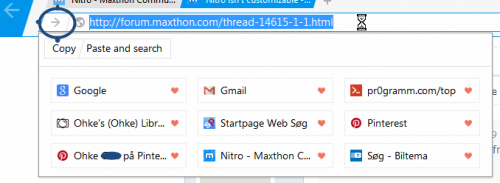
2.) And the dropdown address bar is customizable, as you can see. ( Mouse over and press the ♥ )
Just don't use the "Clear browser data..." in the Nitro browser.
3.) Use CCleaner (Free) to clean up instead. Just like this :
• Under Options > Include > Include Drive or Folder > and copy the path in > C:\Users\*user name*\AppData\Roaming\mxnitro\UserData\Cache\
and put a mark in All Files and under Options set it to Include files only
Then :
• Under Exclude > File > exclude these 5 files
data_0
data_1
data_2
data_3
index
So it looks like this in CCleaner for the five files, you need to save. > C:\Users\*user name*\AppData\Roaming\mxnitro\UserData\Cache\data_0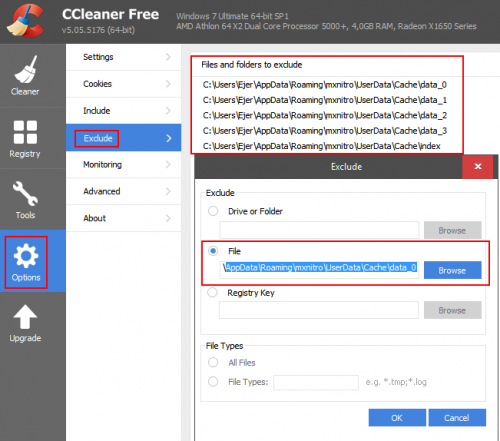
This way your Nitro Browser is cleaned and your Custom Dropdown address bar, will be safe & stay. Every time you run CCleaner, to clean up in your PC.
4.) Remember to Update your Flash Player in Nitro...
• [Nitro Issue] Adobe flash player - MX-Labs - Maxthon Community
Hope it helps a Bit or a Byte more...
Best Regards OhkeChickity China the Chinese chicken,
Have a drumstick and your brain stops tickin'.
You Have ?? -
The just use your Dash- / Keyboard, just like this.
If you use CTRL+C = Copy (CTRL+X = Cut)
and CTRL+V = Paste
Then it works perfint... (^^,)
Best Regards Ohke
More Info.?? • Cut, copy, and paste.?? -
1.) Try use AdFender Free, to remove Ads on all Websites, and you save Bandwidth, for your online Games, TV & Videos.
This way you can use almost all browsers you like, with or without any AdOns like AdHunter, AddBlock+, etc. It will not slow down your Browsers, nor your Surfing on the Net.
Enable Malware Domains list in AdFender and block domains associated with botnet, winlock, malspam, cryptolocker and other malicious sites.
• AdFender ~ The Ultimate Ad Blocker
Then you can ad your own filters, under Custom rules, do like this :
The 4 first is for update at MS (no blocking here), the rest is a total Block, of the domains & ads.Pres on View tab > copy / paste these lines in myrules.txt > press CTRL+S on your keyboard, and you see AdFender makes it's update of them...
@@||office.microsoft.com^
@@||update.microsoft.com^
@@||www.microsoft.com/download^
@@||support.microsoft.com/kb/^
||burstnet.com^
||doubleclick.net^
||s0.doubleclick.net^
||bid.g.doubleclick.net^
||*.doubleclick.net^
||adclick.g.doublrclick.net^
||casino.com^
||unibet.com^
||adcash.com^
||adcash.com/script^
||adrotator.se^
||*.rotator.wigetmedia.com^
||maxthon.feedsportal.com:80^
||aol.com/news-slider-*/^
||news-slider^
||o.aolcdn.com^
||i.dailymail.co.uk^2.) Another good and easy way, is to Block for Domains and Ad's, is by using your hosts file. You open and Edit, in this file with Notesblock.
You find it this way > C:\Windows\System32\drivers\etc\hosts
Make a Shortcut to your Desktop, so you have easy access to it, to Edit in it if you find a Domain to Block.
Remember to use CTRL+S (saving your Edit) so the hosts file don't get a file name, like hosts.txt , if it gets a file name. it won't work at all.
It must be named hosts and nothing else, then it will work perfectly.
Get it here > • Using a Hosts File To Make The Internet Not Suck (as much) - ( 0.0.0.0 version ~ it's more effective ). Or use this • This MVPS HOSTS file all free downloads.
This is the custom one I use ~ 0.0.0.0 version from MVPS HOSTS it's includes entries for most major parasites, hijackers and unwanted Adware/Spyware programs!
Best Regards Ohke
-
 1
1
-
-
And you find more Tips and Tricks here. And more Info to the Browser >
• Maxthon Web Browser How To's...
https://www.youtube.com/user/MaxthonTheater/videos
• Maxthon Cloud Browser v4 FAQ...
http://forum.maxthon.com/forum.php?mod=viewthread&tid=7864&highlight=Maxthon%2BFAQ
• Maxthon 3 Browser: How to Customize User Interface
Best Regards Ohke
-
A little more Info :
Somebody posted this earlier, in Mx Settings there is an option "Third-party cookie policy" with a dropdown listing "Auto", "Allow", and "Forbid".The names are a little misleading in the sense of what they aactually do.
Allow
"Allow" option lets third-party cookies to be the same for every website.So, for example, if there's an embedded image from a third-party website A placed on a website B and website C,
the cookies that are send to website A will always be the same, regardless of whenever it was accessed from website B or C
Auto
"Auto" option doesn't let the same happen to third-party cookies.Instead of letting all third-party cookies to be always the same regardless of first paty domain, they are separated for each domain.
So with this option the cookies will be sent depending on which first-party website you're visiting
Forbid
"Forbid" option disables all third-party cookies, but first-party cookies are still allowed.The cookies are never sent when connecting to a website from another website
Source is this Post : • Cookie handling - User Voices - Maxthon Community - Powered by Discuz! (old-forum)
-
Open Notes-block and AM-DeadLink, side by side, on your Desktop...

Run AM-DeadLink with your Old Favorites HTLM file in one side
and the same file with Notes-block (=for Edit). Or another HTML file editor, an Office program or a Browser.
AM-DeadLink CAN remove dead links, in Internet Explorer, Firefox, Opera and Google Chrome.
But not in a HTML file... (0.o)
Thats why you must have 2 programs open on the same file. AM-DeadLink and Notesblock.
Find a dead link in AM-DeadLink, Copy the URL to clipboard... (=memory)
Press CTRL+B in Notes-block (=Search) and Paste the URL into the small Search window
Find next... = press the button in Notes-block
And delete the dead link URL line in Notes-block. (=Edit)
When ALL dead links is gone in Notesblock and your finish with edit in the HTML file,
press CTRL+S in Notes-block and make sure it's saved in a .HTML file name...
Then it's just Import / Save Bookmark, of the new edit HTML file, to your Maxthon Browser.
Best Regards Ohke
P.S: Big Thanks to Dev CZ and Odyssee for good Info. and help...
(~'~,)
_/\\_
-
Then you maybe also need this free program, to sort your old favorites...
• AM-DeadLink ~ Software to detect dead links in browser bookmarks and HTML files. Download the FavIcons too.
http://www.aignes.com/deadlink.htm
AM-DeadLink detects dead links and duplicates in browser bookmarks and text files.
If a bookmark has become unavailable you can verify and delete it permanently.Additionally you can download FavIcons for all your Favorites and Bookmarks. AM-DeadLink is Freeware!
Best Regards Ohke


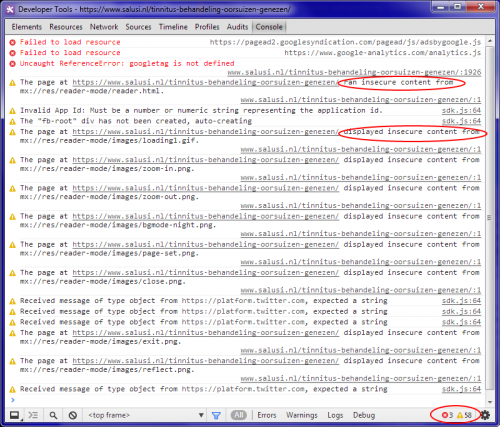
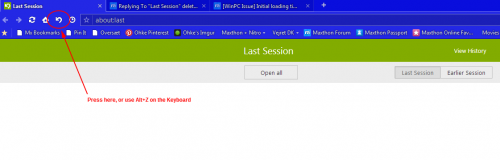
google translate
in Extensions
Posted · Edited by ~Ohke
But why typing translate.google.com, when there is a nice translate button on the ToolBar?? (with Google+Youdao+Baidu = see under Settings > Advanced) = Just mark your words > press button.
And this SideBar Extension is NOT just Google, but it is BING to = Microsoft Translate. >
• Online translate sidebar Maxthon - Extensions Center ( By smilefly ) http://extension.maxthon.com/detail/index.php?view_id=1511&category_id=
And / or http://extension.maxthon.com/detail/index.php?view_id=383&category_id=
There was one in Forum " {java script} Microsoft Translate " and in Extension for the SideBar = a pure Microsoft Translate just like this one below.
( But it's moved from both places, with no warning or reason why, this was way better than Google ). EDIT: THANKS -Ody- (^^,) ,
,
then where is the SideBar thing'y gone to, there was a link to it to.??
And for your Fav. Line / Bookmark bar, you can use this Microsoft = Bing Translate ( i use this the most, because it's more accurate and open in same window ) >
• Language Labs - Translator Bookmarklet http://labs.microsofttranslator.com/bookmarklet/
"" Microsoft Translator technology powers translation features across all Microsoft products, including Office, SharePoint, Lync, Yammer, Visual Studio, Bing, and Skype.
You can integrate translation into web, desktop, or mobile applications, the Translator API provides a rich functionality set for any developer,
not to mention a wide choice of interfaces: AJAX, HTTP, SOAP, OData, and the Translator Web Widget. ""
If you know how to make a SideBar Extension ( or a Shortcut to your Bookmark ) this is the code for it... EDIT: PLEASE can anyone make it to the SideBar.??
javascript:(function(){var s = document.createElement('script'); s.type = 'text/javascript'; s.src = 'http://labs.microsofttranslator.com/bookmarklet/default.aspx?f=js&to=en'; document.body.insertBefore(s, document.body.firstChild);})()Best Regards Ohke ( ~ who is not Google Chrome Blinded )
)