-
Posts
4,468 -
Joined
-
Last visited
-
Days Won
39
Content Type
Profiles
Forums
Release Notes
Bug Tracker
Help page
Help page-CN
Release Note5
Rules and recruitment
Release Note6
Posts posted by -ody-
-
-
I'm proud to see that the name I suggested is the one people like the most, this is how I always call Maxthon .

Let's hope Mx5 will come very soon !
-
 4
4
-
-
works fine here too 4.9.3.300
-
8 hours ago, No.1MaxthonFan said:
I especially like the addition of the Extensions they have made available. About time. I was after the Mouse Gestures from day one and think I sent feedback almost every day. LOL and now AdBlock and AdBlockPlus too. Way to go Microsoft. I see they have already added a new one "Save to Pocket"
with mouse gestures and extensions I will certainly use it as secondary browser.
-
5 hours ago, 17736293 said:
can someone fill me in on what these are for and how do i use them? thanks
-
2 hours ago, livioflores said:
Hi!!
How can I use these User Agents?Go to advanced settings, and you can change your user agent to an already existing one or a customized one (see list top of this thread).
Be aware that this changes are for all tabs, and unless you encounter some troubles with the display of a particular site, I recommend to use the default user agent (no UA checked in settings), different user agents may cause some sites to not dilsplay properly
-
In order to replace the flash dll, you can download and run this very convenient tool (By Truuuc) : http://forum.maxthon.com/index.php?/topic/2583-maxthon-flash-language-updater/
There are 2 versions : a french version which also updates the french language files and removes all language files but english and french, and an english version
No installation but you need to run it after each maxthon update.
-
22 hours ago, Truuuc said:
Thanks for your translation help :D
thanks for your tool, it's very convenient and I use it after each maxthon update...
-
yes thanks alot

-
12 hours ago, 7twenty said:
I haven't tried, just recall reading a thread about errors lately.
it's in "reported content".. but it looks like issue is now fixed.
-
10 hours ago, 7twenty said:
See this post and see the one you replied to? Notice something?
Seems there's a few of these spammers around. Quite annoying as you think it might be someone who doesn't speak english, then it clicks.
noticed this too, but was not sure..
-
1 hour ago, No.1MaxthonFan said:
That's super news -ody- Congratulations. I'm sure you'll like Windows 10. The learning curve is very small.
I've been using windows 10 for quite a while now, I bought a new hdd drive because mine was 10 years old... question was : how to install windows10 onto this HDD

-
I'm back, everything worked fine

windows just asked my windows 7 key and no issue with activation.
-
 2
2
-
-
10 hours ago, 7twenty said:
In fact, if everything goes to plan, and the new HDD doesn't cause any issues, you shouldn't even need to enter a key. You should be given the option to skip the key entry part of the install and windows should finalise installation and activate without issue.
I may give it a try on saturday. I'll let you know !
-
43 minutes ago, Tony said:
the original leaves a signature in the MBR or some other part of the drive but that wont be there on the new drive
after some reading, according to the following the key is stored in bios, I think that's the same with windows 10 :
QuoteThe key is now embedded in BIOS and can be retrieved automatically during the activation process in Windows 8. Theoretically, you will never be asked for a key to active your machine. But to have the process run smoothly, you will need the right Windows 8 installation edition that matches the one stored in BIOS. Or, you will be prompted to type in the right product key
I know my windows 10 key (thanks to winfokeys) and my windows 7 oem key..
I think I will I will give a try to a clean install and if does not work, then install 7 and upgrade.
-
Do you know if there's a way to perform a clean install of windows 10 onto a new hard disk drive ?
My hard disk drive is really old and I have bought a new one. I upgraded from windows 7 OEM to windows 10 home edition last july.
I think there are 3 possibilities :
_ either I clone windows 10 from old hdd to new hdd (with all possible errors that came with the upgrade of my old windows 7 to windows 10)

or I install windows 7 with my W7 license key and then I upgrade to 10... time consumming

Or (which would be great) there's a way to install a clean windows 10 onto my new hard disk drive : using which key ? will I get some issue with activation ?
-
would be useful for me too !
-
another nice one ! thank you !
-
14 hours ago, magg said:
I will try to upload it to extension center ASAP. I'm still waiting for approve.
Glad you like it
 .
.
thank you for this !
-
-
-
16 minutes ago, BugSir007 said:
At the moment there is no plan to include font size option in Settings anymore.
patiently waiting !

in the meantime it would be wise to remove this useless feature from settings !
-
bug is still present !

-
23 minutes ago, 10786533 said:
Too bad.
Note that I wrote:
"Doble click" &
I just noticed that it works both in Ultra and Retro Modes.
my bad, I did try double click + mouse wheel...
double click right or left works !! Thanks a lot

-
37 minutes ago, 10786533 said:
Hope it'll work for you all.
unfortunately it does not work here, no matter how I configure my mouse



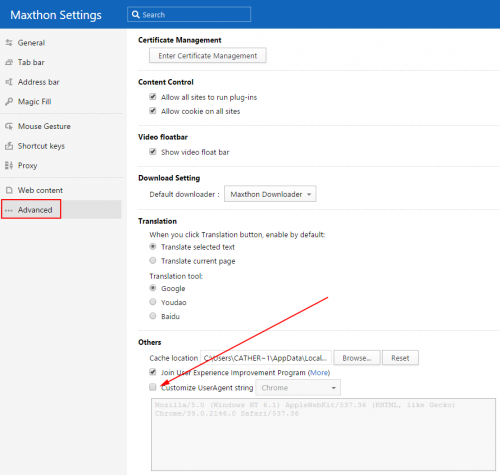
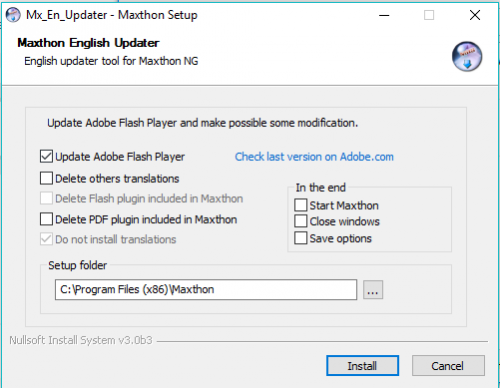
SiteTalk extension
in Extensions
Posted
don't know anything about "site talk", but at the moment, maxthon can't use chrome extensions. so no wonder you can't install it.
We were once told that Mx5 would be compatible with chrome extensions (hopefully in the near future)