-
Posts
4,468 -
Joined
-
Last visited
-
Days Won
39
Content Type
Profiles
Forums
Release Notes
Bug Tracker
Help page
Help page-CN
Release Note5
Rules and recruitment
Release Note6
Posts posted by -ody-
-
-
just an idea : in task manager, close all maxthon running process before you try to delete those files.
-
michigeo replied at 2015-3-3 22:04

the problem is that because the file is missing or it is corrupted I cannot delete the folder, it ...
if you are connected to your passport, and if you synced your datas, close maxthon and then you can delete the whole maxthon appdata/roaming folder : next maxthon start, maxthon will recreate one and you will only lose your skin, if you have one, and some minor settings (like search box, retro/ultra button...)
before you do this, you may backup your maxthon3 folder : rename it to "maxthon3.sav" or something like that
-
AdminH replied at 2015-2-27 22:45

Hi guys,
Please, go to our blog http://www.maxthon.com/blog/update-superfish-and-maxthon/ and you w ...
false positive or not, it's fixed in last test version. We just have to wait for the new update !
12106
-
-
yes you're right, it should be a priority....
-
-
-
works fine here.
-
-
Batıkan Doğan replied at 2015-2-21 12:33

Thank you for your quick answer
I looked the page you gave me and empty http://my.maxthon.co ...
online history works fine here.. it's just that I delete it from times to times (last time was 4 days ago...).. so I can't tell how long maxthon keeps it.
online and local are the same here, as I keep them synchronised.
-
You can go here http://history.maxthon.com/History to check your maxthon online history.
It looks that I can go back forever, but unfortunately I delete my history every now and then so i can't tell you how long maxthon keeps it.
-
Dardwizzle replied at 2015-2-19 13:40

First of all it has nothing to do with lazy. Second of all, I never said they were "hard-to-find" an ...
Magg really tried to help you.
Someone suggested you to use retro mode on the sites you still have trouble with.
I think everything that honestly could be done to help you has been done. I hope this closes this off-topic part of the thread.
Thank you for your understanding
-
last time I used it it worked...
can you give us a link please ?
-
It happened to me on a few sites too, though I can't remember which ones at the moment. it was not related to ABP, and those sites worked fine using retromode.
did you try in retromode ?
-
-
-
hi, is the connection to the server allowed at your work ?
-
-
-
BugSir007 replied at 2015-2-2 11:35

Hi klu,
Really sorry for this inconvenience.
Actually it is recommend to use professional downloader ...
this is interesting, it's the first time I read about using professional downloaders for heavy files.:o
does it mean this bug won't be fixed ? why an internal buggy downloader then ?
I don't get the logic of this
-
Dev CZ replied at 2015-1-27 19:53

Or you can simply check status right in the Maxthon in the function Update site icon (from Favorit ...
it used to be a very convenient tool until they removed the ability to delete the obsolete entries from this window (don't remember when it happened? maybe maxthon 3 ?).
-
this is useful ! thank you

-
nitro is not supposed to have these features : it's supposed to be a slim and fast browser.
If you want a browser with all these features, then use maxthoncloud.
-
minimize it then lol !


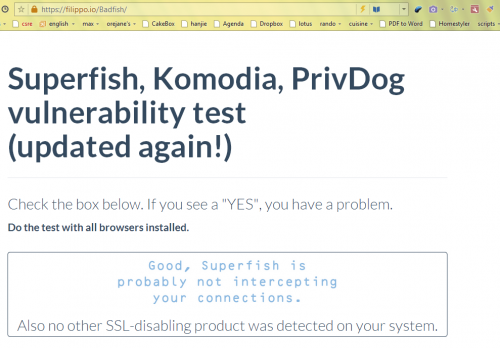
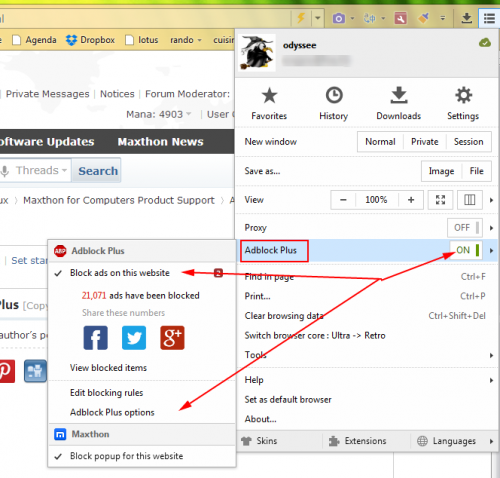
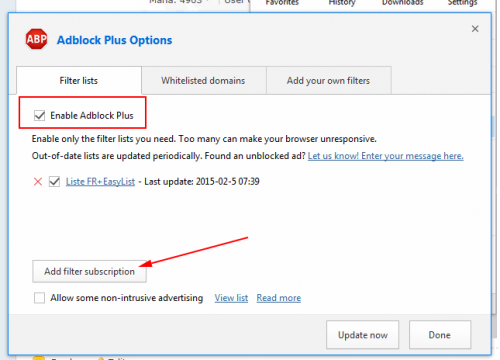
Downloader stops at 99%, bug still there
in Archived General Discussion
Posted
devs told us they're are working on it... but unfortunately they also told us that it might take some time