
Mr. SS
-
Posts
69 -
Joined
-
Last visited
-
Days Won
9
Content Type
Profiles
Forums
Release Notes
Bug Tracker
Help page
Help page-CN
Release Note5
Rules and recruitment
Release Note6
Posts posted by Mr. SS
-
-
Also, something similar to Vivaldi's "Cookie Crumbler" would be very useful, something to set all those annoying GDPR permissions to a certain level and have no more pop-ups and pop-overs asking permission to plant tons of cookies on your device.
-
 1
1
-
-
Chrome has a nice feature called "Allow quieter notification prompts"; could it be implemented in MX6 too? Or can we get access to Chrome engine settings? Right now chrome://settings/content/notifications opens mx://settings instead.
-
I have another suggestion: when the mouse is over the recent list (r-click on Restore button) to see the url of the page that the mouse is over in the lower left corner, just like for favorites. In MX5 we get a pop-up box with the url (so this could be an option too, but I think in the lower left corner, just as will all links, would be better), but in MX6 we can't see it at all.
-
 1
1
-
-
On 4/29/2021 at 6:06 PM, Mr. SS said:
I confirm this problem with 6.1.2.905(64-bit)0428, but only after updating the browser (probably also any other way that involves opening from History). After update, if you open the same pages from History - Recently Closed, the tab that was active becomes the first and all the others follow in reverse order. When I just close the browser and open again, all the tabs are exactly as they were. As a workaround I had to re-install the last version to re-reverse the order (because I had 39 open tabs and moving them manually would have been a pain in the butt).
This behavior did not exit prior to 6.1.2.900 (which I skipped, so can't say anything about).
The issue seems to have been fixed in 6.1.2.1000.
-
 1
1
-
-
This works as you describe, but does not open a completely new tab ("+" button or ctrl+t) all the way to the right of all tabs, as it worked in MX5 and below (and also works in Chrome, Edge, etc.).
Also, in this way the re-opened tabs are in reversed order.
-
18 minutes ago, BugSir009 said:
I have not been able to find a combination in which the new tab opens to the right of all tabs and a drag text or link tab opens to the right of current tab. They all open according to the "Create new tab" setting, and the checkboxes only influence whether the corresponding new tab is activated or opened in the background.
-
It's true, but I want my new tabs to be next to the current tab, so this is not a good option for people that have the same preference.
Actually, since we are talking about this, I would like the option as it used to be in older MX versions, and also in most other browsers: completely new tabs (like from pressing the "New Tab" button) to be all the way to the right, but links opened in a new tab (either by r-click - "open link in new tab", ctrl+click, shift+click and drag&drop) to open next to the current tab. This is the most intuitive way in my view.
-
 1
1
-
-
On 4/21/2021 at 6:27 AM, Rainman said:
After restarting, the pinned tabs (or maybe the last session) - open in the reverse order
6.1.2.801 (Windows x86 ver.)
6.1.2.700
I confirm this problem with 6.1.2.905(64-bit)0428, but only after updating the browser (probably also any other way that involves opening from History). After update, if you open the same pages from History - Recently Closed, the tab that was active becomes the first and all the others follow in reverse order. When I just close the browser and open again, all the tabs are exactly as they were. As a workaround I had to re-install the last version to re-reverse the order (because I had 39 open tabs and moving them manually would have been a pain in the butt).
This behavior did not exit prior to 6.1.2.900 (which I skipped, so can't say anything about).
-
Can we get the "Properties" option when right-clicking on an image, as in MX5 and before?
-
 1
1
-
-
Just updated to the latest version (6.1.2.700(64-bit)0409) and I'm seeing a new bug: even though the "Create new tab:" setting is set to "To the right of current tab", it actually opens all the way to the right of all tabs.
-
 2
2
-
-
On 3/8/2021 at 8:01 AM, BugSir006 said:
Bug reported.
It seems "space" behaves like "tab" in the address and search bars in the last version. Tried disabling the keyboard shortcuts at all, but the problem persists.
-
Just installed V6.1.1.1300, now I can't type the space character into the address bar or search box. Does anyone else have the same problem, or is it because of a setting of mine?
-
There used to be an option in the past in MX3 and, I think, in MX5 too, to "close all from same site" when right-clicking on a tab - could we have it back? It's very useful after researching a website (for example comparing products when shopping), when you want to close the website completely.
-
I don't know if this was supposed to be fixed or not, but auto-update is still not working.
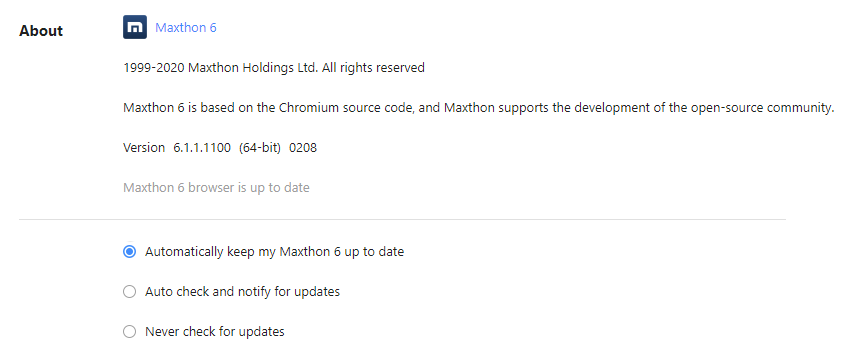
-
On 2/24/2021 at 6:30 AM, BugSir006 said:
Hi there, thank you for your reply. In the Chrome browser, after turning off the PC, the video still play or not?
Yes, I confirm that, after casting a youtube video in Chrome (from the button in the video window) to the TV and turning the PC off, the video continues playing on the TV.
-
4 hours ago, BugSir006 said:
This works, and is a really interesting function (I haven't notice it before), but it is somewhat different as in it uses the TV as an additional monitor for mirroring the default monitor, while the youtube cast sends the video to the TV after which you can turn off the PC and the video will still play on the TV in the youtube app.
-
15 hours ago, BugSir006 said:
This is an option that you get when you have an Android-based TV or a Chromecast (or similar device connected to a TV) on the same network as the computer and then you can cast (send) the video from the computer to that TV.
-
-
The "cast" button is missing on youtube (it is there in Chrome on the same account) - is it a problem with MX or some setting that I am missing?
-
I see the newest version has a different download manager, but still no "open" button when downloading - is it at least planned?
-
Dragging a file from a File Explorer window that is on top of MX6 onto MX6 will put MX6 on top of the File Explorer window, while in MX5 the File Explorer window would remain on top - can we have the same in MX6? Or an option to choose the behavior in such a case.
-
Yes, a real download manager is very important. The one from MX5 was good enough for me; what is now in MX6 is totally useless.
-
 1
1
-
-
Another bug: when saving all tabs as bookmarks and opening the whole folder at once (with open all) they open in reverse order, which is a nuisance, as I use this to remember all the tabs through a restart (for example for update) and then I have to rearrange them every time.
-
 2
2
-
-
2 hours ago, S1v said:
Then copying portable version to another computer settings and plugins are missing. How to do it correctly?
I think they might go in %APPDATA%\Local\Maxthon, that's the forced install location for MX6 that I got after using several versions as portable and then installing it.
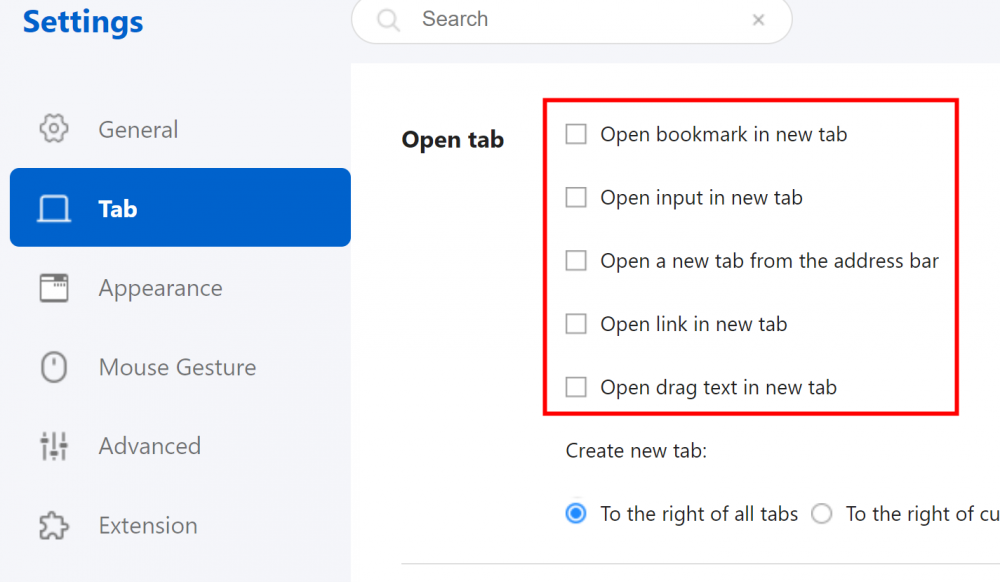
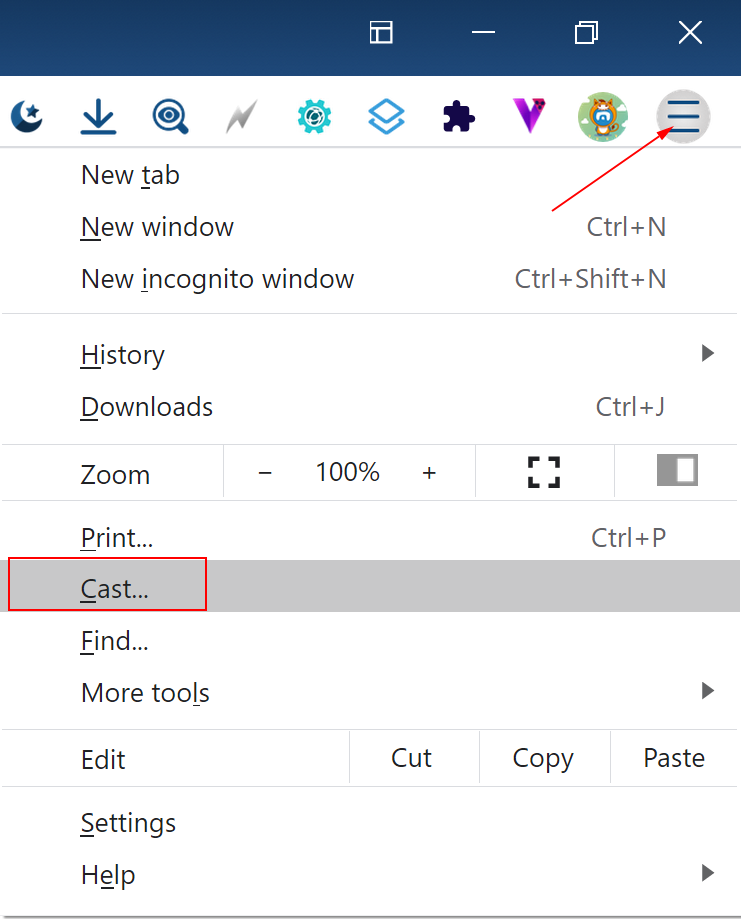
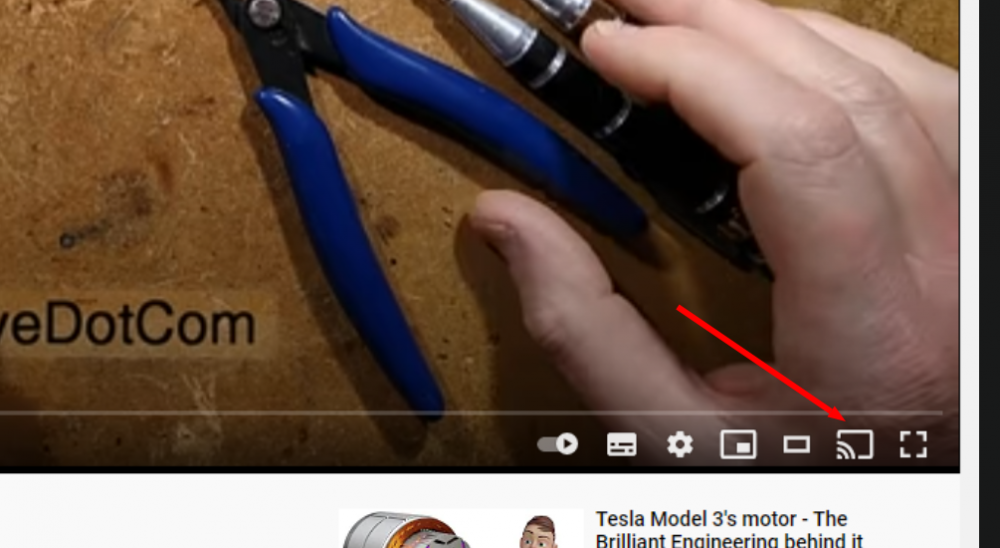

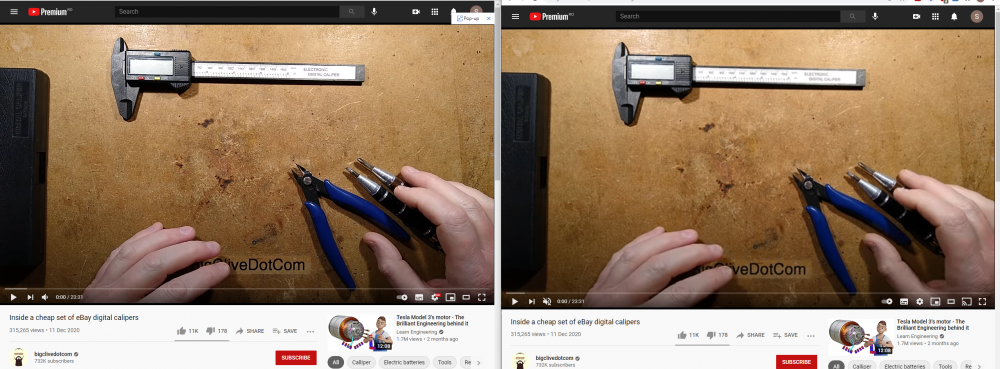
Mx6 questions and discussions
in Maxthon Support & Discussion
Posted
Yes, I know about this, but this is the standard cookie management that all browsers have. This new feature in Vivaldi is supposed to get you rid of pop-ups and notifications related to GDPR permissions.