-
Posts
1,267 -
Joined
-
Last visited
-
Days Won
63
Content Type
Profiles
Forums
Release Notes
Bug Tracker
Help page
Help page-CN
Release Note5
Rules and recruitment
Release Note6
Bug Comments posted by BugMiss006
-
-
10 hours ago, GaryF said:
OK I got it going now. How can I change profile from one portable version to another so I retain my speeddail, and favourites, and saved passwords etc?
After you login with your Maxthon account, click Menu>Settings>Tools>Import Users Data
-
Hi there,
Sorry for bringing you inconvenience.
First please let us know your Maxthon browser version so that we can identify the cause more easily.
Second, it will be helpful if you could send the MaxthonCrashData to us for further analysis. You can get this folder through following two ways:
a. You can press "Win + R" keyboard > run "%temp%" and press "Enter" > find the folder "MaxthonCrashData" > compress the folder and send it to us.
b. You can also find it directly from following path: C:\Users\#Your User ID#\AppData\Local\Temp\MaxthonCrashData
The whole complete MaxthonCrashDate folder will be highly appreciated instead of only certain .txt document in it. -
Which version for your MX4?
-
On 2016/9/30 at 8:15 PM, skan2564126 said:
Maybe it's time to start new account, after 9501 hours with this login...
???
-
On 2016/10/2 at 1:51 AM, Eleyan said:
Yes, thank you. Sorry I don't get back here as often as I should. So, thank you for your response.
When I went back to using Mozilla a day later it was good again.
I just had a problem yesterday, where my internet slowed right down, and I couldn't access royalgames.com, but managed to order seeds from another website. Once I changed to Mozilla the speed improved and I was immediately able to access royalgames.com. Again, not sure what the problem was, although at times it doesn't matter if I use the Retro or the other engine, royalgames will still tell me I cannot access certain games, i.e., word battle. I will check out how it is working right now and see if the problem still exists.
Hi Eleyan,
Glad to see your coming back again!
We feel sorry for the inconvenience to you, but as I test with my v4.9.3.1000 here, there's no problem for Royalgames.com
Could you give more details about your operation? Did Maxthon browser slow down your Internet speed?
-
On 2016/9/21 at 2:57 PM, Kinnyr901 said:
Okay The first crash info.txtinfo.txtinfo.txt
I'm not sure of the site that I was at when Maxthon Just disconnected on me. But the txt files that I sent you should help. At least I'm hoping and thank you so much for your time!
Steven
Hi Steven,
Today the develop team informed me that the crash report you sent previously was wrong and didn't show any information. Please note that you should send the whole folder named "MaxthonCrashData" instead of only certain files in it.
So it will be highly appreciated if you could zip that folder and send to me again.
PS: Crash report path:
C:\Users\#Your User ID#\AppData\Local\Temp\MaxthonCrashData
Thank you very much for your support and patience

-
On 2016/9/28 at 0:41 AM, biggeo said:
And what about for us using 4.4.8.2000? The problem still exist. And 4.9.4.100 version is not for me.
It's just a chrome replica,with many futures missing from whyat 4.4..8.2000 has.
Can you please do something for version 4.4..8.2000?
I understand your feeling...:(
Anyway, I will forward this suggestion to the product team for their consideration.
-
On 2016/9/27 at 6:33 PM, Shlomo Blumberg said:
Hi,
I returned to version 3.5.2.1000 and the saving as image problem was solved
Also solved the folowing problems:
1. Suddenly the tabs became black and I have to refresh all tabs or restart maxthon
2. Very slow show up of the favorites when selected
However, I already got used to the 4.9 version and will appreciate to get an indication when this problems will be solved on the newer version
Also, for now I can't connect/reconnect and therefore I am working off-line and can't synchronize my data on the cloud
Thanks
I have transferred your crash report to our dev team, and will come back to you shortly.
But actually this problem is only raised by you so I think the problem may be caused by some customized settings by you. I suggest you try resetting your browser to default, or clearing the cache...etc.
-
It's impossible for a browser to show two mail ID when you enter the loading page, and currently the browser itself also couldn't know in advance which ID you want to use this time...
-
On 2016/9/24 at 0:32 AM, cadcoke5x said:
I am on ver 4.4.8.2000,
I will get the MX5 version.
-Joe
Hi Joe,
Since v4.4 is an old version and this problem is not too urgent, so the devs may need more time to update this version after collecting more bugs. But I'm glad that you will try MX5, which is both the lastest and with many great features.
Happy browsing! (If you have any problems, please feel free to tell us on related sections.
-
I do not have this mail, could you duplicate this problem in other sites? If so, please give a url so that we can test from our side.
Or is this problem only encounter in this mail's site?
-
I have forwarded it to the dev team, and will come back to you shortly.

Besides, it will be highly appreciated if you could send the crash report to me(here or private message to me are both ok)
Crash report's location:
C:\Users\Administrator\AppData\Local\Temp\MaxthonCrashData
-
22 hours ago, conceptualclarity said:
In C:\Documents and Settings\Owner\Local Settings\Temp\MaxthonCrashData I actually have 3.83 MB worth of data. I imagine I'll need multiple zips. So where do you want me to send it and how?
try private message to me?
-
On 2016/9/22 at 4:48 PM, Shlomo Blumberg said:
Adobe flash 23.0.0.162
I cleared the cash - actually it is selectted to clear when closing the browser. It seems that the browser is slow only on startup - maybe because I have multiple tabs (33)
And what about the browser crashing when I try to save a web-page as an image?
Let me consult the dev and come back to you later...
Anybody else knows?
-
17 hours ago, Rainman said:
The original QaConfig.dat was deleted before my first post appeared here.
If I can to see the normal QA without any links (blank QA) - I am pleased.
It's not a problem - to fill out QA.
Browser has created a new QaConfig.dat , I think - it's the same as deleted: it's a result of syncronization form the same source.
I've tested:
disable synchronization for QA,
delete the folder with the QA,
create a new bookmark (after browser restarts, I have a normal blank QA),
enable synchronization ... and I see the same QaConfig.dat that was before the experimentWell, the dev colleague check your ID on the server, and found there's nothing left now. It's really lucky that you have backup for all QA lists before you deleted them...
Usually, moving UserData folders manually may cause many troubles, so it's wise to use the Data Import function in settings menu.
-
1 hour ago, Rainman said:
Additional Information:
1. I was able to open QA in 4.4.1.4000 portable, and I removed all in QA. But it did not help me: QA can't be loaded in other versions. Also, I can see normal QA in MX5.2. I tried to perform a clean install, including delete QaConfig.dat and the whole Maxthon's folder, Maxthon was uninstalled, local settings - was removed too. Everything remains as before...
My account - in your PM
You move the UserData folder...that's the last thing I want to see...
If you use "Import user data" function of our browser to copy user data, it will make sure you won't lose anything, but if you "Copy+Paste" related folders by youself...it will lead to disaster
 let alone you have deleted it once.
let alone you have deleted it once.
I received your email ID, but what they need is the .dat file, but it has been deleted by you?
-
2 hours ago, Shlomo Blumberg said:
Thanks a lot for your assistance, now after installing the right flah, both audio and video are playing well both on Retro and Ultra modes.
But now I am facing a slow response of the browser to opening web-pages, and other actions I made such as marking mail in Gmail, etc. also when trying to save an expanded picture from Instegram or save a web-page, as an image, the browser crassed. I am going to check it now with Retro mode.
I checked in Retro mode, but the browser continue to crash, eigther in Retro or Ultra modes.
If you know how to solve this new problem, I will appreciate your assistance
Thanks
.
i.e. while trying to save as an image. While saving as a file, it is OK
So this slow response only begins to happen after you install the new flash player? which flash? Have you tried cleaning the cache date?
-
1 hour ago, conceptualclarity said:
Do you want me to send my crash data? If so, please tell me precisely what to do.
Crash data is located in following path
C:\Users\Administrator\AppData\Local\Temp\MaxthonCrashDat
Sometimes it may be hidden by default, you can change the folder settings to make it visible. -
1 hour ago, Rainman said:
I am from russian Siberia (timezone: GMT+7), it is very cold in here, my cat's nickname - Zveryuga (terrible beast - not quite an accurate translation, but it is close in meaning)

Wow, I think there are many Russian users in our forum, and we also saw many Russian comments on GooglePlay everyday~ I love Russia!
For the quick access issue, if you want to recover it, please PM me your Maxthon account ID, and the .dat file in your portable files:
......\maxthon_portable_4.4.8.2000-f\MaxthonPortable\UserData\Users\your mail ID file\QuickAccess\QaConfig.dat
With this dat file, we may could recover the quick accesses.
-
1 minute ago, Rainman said:
I have a backup :-) list of urls, manually
And I have a backup all of my favorites.
Only value - the account itself, it was created many years ago
What account do you mean? Maxthon passport account? or account for other websites which you saved in your Maxthon browser?
Don't worry, you can private message to me if you have worry about it. Now it is the work hours for us, so I will be online all the time.
Btw, which country and which time for you now? It's not usual when we have a same online time with most users

-
On 2016/9/15 at 1:52 AM, BGFun said:
whenwill 4.9.4.100 be released?
Hey guy,
v4.9.4.200beta has been released, which you can try with following download link:
http://forum.maxthon.com/index.php?/release-notes/
v4.9.4.100 is only test version, and it's release version is 4.9.4.200beta, which has fixed Twitter video problem perfectly.
Happy browsing!

-
2 hours ago, Kinnyr901 said:
Did you get my response??
Received now.
Thank you for your patience. I'll forward it to the dev team to identify the cause.
Btw, if you reply directly in the window at bottom, it will not give notification to me, but if you reply by clicking "Quote" in my thread, I will get a notification if you reply my thread

-
16 minutes ago, Shlomo Blumberg said:
Hello, problem solved - Maxthon is a Chrome-based browser, therefore it is required to install the flash player that is the latest for chrome - while in the adobe flas download site, it is required to select Need Flash Player for a different computer? and then to choose FP23 for Opera and Chromium PPAPI and not FP23 for Firefox NPAPI or Internet Explorer Active X versions for your selected operating system.
It is pity that there is no one flash that handles all the above browsers...
Hi Shlomo,
I replied you in your previous post, but I'm glad that you have solved this problem by yourself

However I experienced a different problem with you, as I described in that thread. Both video and audio play well with my retro-mode, but neither these two could be played in ultra-mode...
-
Now I have known about that. Don't worry because your data isn't missing. We met this kind of problem before.
Please do not move or delete any user data folders. I'll ask our dev colleague and reply you with the recover method shortly.
Stay tuned

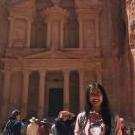
Maxthon crached when printing a web-page as a picture
-
-
-
-
-
in General Product Support
Posted
I have received your crash report from gmail, and have transferred them to dev.
I'm so sorry for bringing you so many inconvenience. Have you tried v4.9.4.1000 yet? We have released his new version.