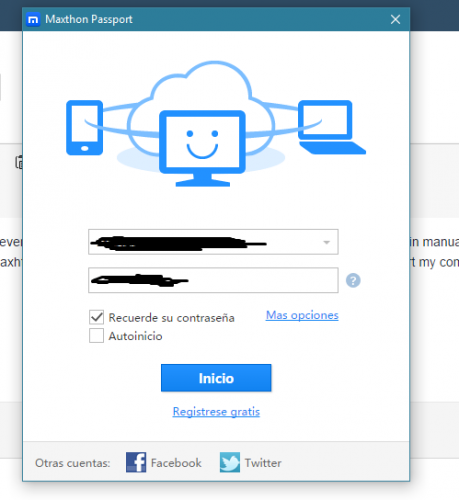
Hi, I have ticked the option "sign in automatically" in the maxhton log in in the upper left corner, but every time I restar maxthon I have to sign in manually, The other issue I have is that maxhton never remember the color skin that I put, every tima I restar my computer it returns to the default skin, any solutions? cheers (sorry for my bad english)
Recommended Comments