Original Creator:Steven
Hi,
1. I have connected a 24 inch external monitor to my notebook and so i have two displays (built-in and extended). Maxthon cant seem to display properly on my 2nd display (24 inch monitor). When maximized it, it is either "just maximized and freezed on my 2nd display" or "disappeared". There is not problem when i do the same to other application,eg MS word, notepad, etc. on 2nd display.
2. With only one monitor (no external monitor connected), when maxthon is in maximized screen, some time when i press maximize button, it may disappeared instead of restore un-maximized window. Once it is happened, I will not able to see the maxthon windows and i have to restart maxthon. I have to manually set my un-maxmized windows for the maxthon before I can works again (passing maximized button to get the un-maximized window).
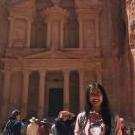
Recommended Comments