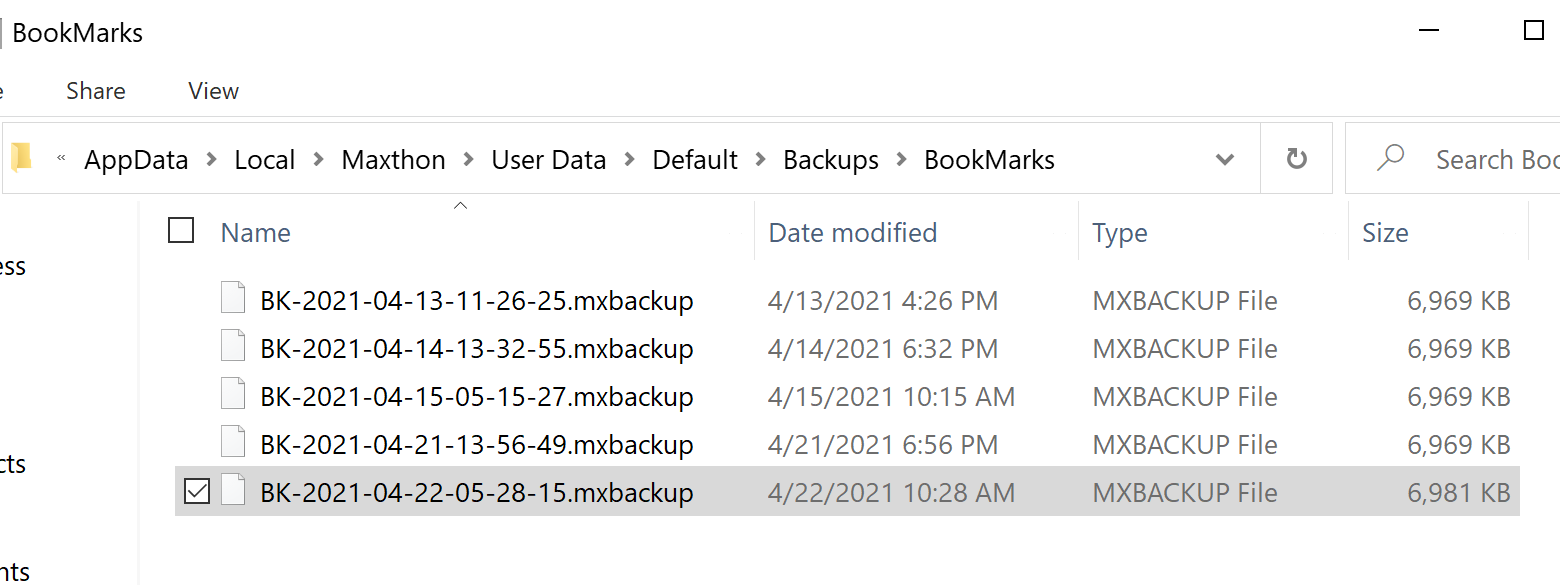If you unluckily lose bookmarks, you can try to restore the bookmarks by using the backup file.
1. Open Maxthon 6 browser.
2. Open the installation path, for example, D:\Users\lenovo\AppData\Local\Maxthon\
3. Open the folder "User Data" under the folder "Maxthon"
3. Find the account folder you'd like to restore data, such as "Default"
4. Under the folder "Default," you can find and open the folder "Backups" > "BookMarks"
5. Choose a backup file, copy it, th