-
Posts
4,695 -
Joined
-
Last visited
-
Days Won
79
Content Type
Profiles
Forums
Release Notes
Bug Tracker
Help page
Help page-CN
Release Note5
Rules and recruitment
Release Note6
Bug Comments posted by 7twenty
-
-
You are running in Retro Mode. Change to Ultra and it should work.
-
 1
1
-
-
How many favourites do you have and how big is the Favorite.dat file? If it's rather large, then that's possibly why you're running into issues with favourites.
You can probably delete most (if not all) of the data in the backup folder. I always keep the latest 5 or 10 copies though.
For reference i have 568 favourites and the file is 938kb. No issues on my end.
You can get the total by using the update site icons feature and checking the progress meter number down the bottom.
On 19/10/2016 at 3:05 PM, ioosis said:1- i get install flash player message at youtube page in retro mode while not at ultra mode even mx bulid in his own fp
For flash to be working in Retro you need to also have the IE version of flash installed. Easiest way is to run Internet Explorer and install flash using that, as it will detect and install the right version. It should then work in Retro.
Although you shouldn't have to be using Retro for youtube.
Quote2-fb vieos i use internet download manager to capture video on fb so i should see popup icon download like mx popup download video some time it work in retro mode also i get java error in some fb video and andriodauthority how do i assure that java instaled in portable version
Goto https://www.java.com/en/download/installed8.jsp and see if it can detect if Java is running/installed.
-
 1
1
-
-
On 27/8/2016 at 6:17 PM, skan2564126 said:
I think that my problem started in MX5
I think that's the issue. Up until recently they used the same userdata folder, so if anything changed due to MX5 then it may be broken in MX4.
Not sure how you can fix that if it's been synced though. You already did a clean install which should have removed any local data, meaning the dodgy part is on the cloud and always gets synced.
You could try the "restore defaults" option (top right) in settings. But no guarantee that will fix the issue. And you'll have to restore all your settings again.
18 hours ago, skan2564126 said:If I only knew, which file or string replace...
I think it's in some part that wouldn't be user accessible though. So even if you knew what part it doesn't mean it could be done.
18 hours ago, skan2564126 said:PS.: I could replace QA tiles with aliases, but aliases also don't work for me, for years.
What doesn't work exactly?
-
Quote
The forum is once again badly malfunctioning for me. As soon as I clicked in the box it shifted into a "Drag files here to attach, or choose files" box.
This has been happening to me for months on the Maxthon forum. I have even had to open bug threads by attaching a text file rather than typing in a post because I was not given a box to type into, as has happened here.
With all due respect, much of what you have described seems to be user error or unfamiliarity with how things work.
The text field may not always open instantly. It's either something related to your connection (eg, if it's slow/latency issues) or more than likely an issue with Maxthon and the way it deals with the script that loads it. Just happened to me, for about 1 second, then showed the box. If it doesn't show at all, then you're using a custom user agent (almost certainly the Opera or IE6-11 options). In which case using the default user agent will fix it.
QuoteMeanwhile, I went to your profile to try to get a zip file with the crash data to you there. I could not simply drag and drop it into the "Message" text box
Because it doesn't work like that. You need to drag/drop into the box that clearly says "Drag files here to attach" with the image of a paperclip.
QuoteI clicked on "Insert existing attachment." When I do that, what happens is it offers me the choice of a very small set of files, almost all from the My Pictures folder, which are irrelevant to right now. Most of the files offered up seem to be files I posted or attempted to post on Maxthon Forum previously
Because again, as it clearly states "existing attachment" - meaning one you've attached previously.
QuoteIt does not open Windows Explorer for me to allow me to navigate where I wish and find that zip file.
Click the "choose files..." link. A windows dialog should show from which you can find your file on your system.
-
2 hours ago, conceptualclarity said:
Which files do you refer to here?
History.dat / History_Part_[number].dat
2 hours ago, conceptualclarity said:What do you mean by MX accessing it?
Maxthon reading the files, as no other program can without the encryption key.
-
On 9/9/2016 at 11:27 PM, conceptualclarity said:
I still believe my crashed history data is on History-20160903-040544-23065e69-cb78-4e64-b89b-2aef8ef34606.dat. Look at it--what else could it be?
Correct. But that is a backup of the corrupted data. Valid files are named History.dat for the current file, and History_Part_[number].dat for previous files.
Also I believe history data files are encrypted, so there's even less chance of getting data out of it without MX being able to access it.
Given that the files only contain about 1-1.5 months of history data, I can only recommend you forget about this and move on.
-
Delete the siteIcon.dat and siteIcon-randomnumber.dat files.
Run the "update site icons" option in the favourites menu. It should restore all your icons in the favlist and elsewhere.
QuoteSo what is this SiteIcon-20160914-032104-e2a0c257-d09a-4b78-a198-1dcad5b1e2b7.dat for? It sure looks like it's where my icon data has gone.
It's a backup of the original file before it got corrupted. The data is there, but because it's corrupted new data won't get added properly and MX gives the error. Fix is as noted above.
-
 1
1
-
-
2 hours ago, 22518361 said:
You said to update to Latest Version But I did not see any? Can You please kindly give me/us the link for the Same....
http://forum.maxthon.com/index.php?/release-notes/
I'd not update to MX5 as linked by BugMiss006, at least until it get's out of beta.
-
9 hours ago, BGFun said:
Is there an Agent that can address these issue so I don't have to keep switching Agents?
I've been using the following for quite some time:
Mozilla/5.0 (Windows NT 10.0) AppleWebKit/537.36 (KHTML, like Gecko) Maxthon/4.9.3.1000 Chrome/39.0.2146.0 Safari/537.36It's actually just the default UA with the correct OS version for my system (win10).
Haven't had issues with any sites. Only one that comes to mind is occasionally a video might not play on Facebook. But reloading normally fixes that. And it is quite rare - not sure if it's UA related though.
Otherwise I haven't run into any of the issues you mentioned using the above UA.
-
On 1/9/2016 at 5:27 PM, 17736293 said:
go on tumblr, the whole feed crashes every couple minutes as you keep scrolling down. pathetic.
Just did a search and scrolled down about 20 times.. no crash.
And that's with 10 other tabs open. Can't confirm if it's an issue with logged in accounts though.
-
On 3/9/2016 at 1:56 PM, 22518361 said:
how can it be extensions the reasons for crashes,
Because they interact with the pages. If there is something wrong with, or the extension has issues or has a conflict with a site it could lead to crashes.
If you don't use any, then we can discount that.
Clear cache and update to the latest version
-
Discussed here:
Thread closed - duplicate & wrong section
-
Quote
v4.9.3.200
Update to 4.9.3.1000
Which sites are causing the crashes? Disable extensions.
-
Quote
But, when I login to my Passport account, there is only blank page with the title: mx://res/quick-access/index.htm
How to fix it?What happens when you open a new tab (ctrl+t)?
What happens when you go to mx://newtab ?
-
Testing the whatsapp site shown,I can't login, but the page is fine when going to the login page.
Try disabling ALL your extensions and only open that one site.
If that doesn't work, logout of your passport account and test again.
-
They don't look like anything i've seen Maxthon show. I'm thinking it's quite possibly a setting in YahooMail that is disabling them.
Do any of the GIFs on this site work or do they show the same?
-
Quote
I am running Win 10 and Maxthon V4.9.2.1 I have asked this several times. I have tried all the suggested "fixes" for Adobe support in Maxthon. New Falshplayer, coping and renaming Macromed file to Maxthon.
I can only suggest trying that again, as I've tested that countless times and it has never, ever not worked if done properly. Try the automated version linked as well to ensure it's not something you're doing (if you haven't already).
When you go to http://www.adobe.com/software/flash/about/ do you see the bouncing cube?
QuoteI want to back up my Guest Startup Page Favorites in the Favorites section of the start up page, so I do not lose all my links and passwords for auto login so that I can uninstall and re-install Maxthon.
Enter %appdata%\Maxthon3 into a windows explorer window, and keep a copy of that folder that opens up.
You can then uninstall/reinstall, then copy back the folder and all your data should all be back again when you start the new install.
Other option is to create a passport account and import the data to that. Then whenever you sign in it will be imported from the cloud.
-
How odd, tested this the other day and had the freezing issue.
Tried 2 different pages scrolling through the images and can't get it to freeze today?
-
6 hours ago, Magdalene said:
Use one of the UAs here
Won't work. The problem is that Maxthon ignores the defined UA and spoofs another preset one for particular sites.
See the images above.
-
5 hours ago, BugMiss006 said:
Could you provide some examples for this "other sites"? Then I can have a try.
Other sites that aren't google or facebook, eg maxthon.com or forum.
See attached images.
The UA as set in settings is:
Mozilla/5.0 (Windows NT 10.0) AppleWebKit/537.36 (KHTML, like Gecko) Maxthon/4.9.3.1000 Chrome/39.0.2146.0 Safari/537.36This matches what is displayed on the mx forum image, but google changes the chrome version to 49.x and adds WOW64 to the system string.
I don't think this is unusual. Browsers are doing this more and more to ensure sites that are designed for a particular browser/platform work on another. Apparently android spoofs a Safari UA to ensure site compatibility.
Seeing this is a desktop browser, it would be nice to have some more options to play with when it comes to advanced settings such as this.
-
3 hours ago, No.1MaxthonFan said:
When you log in to Chase.com you get the message "Your browser is not supported".
Yes, but did it actually not work?
-
Really? I'm pretty sure i had it working just the other day on 4.9 on FB and didn't have an issue? will check later
-
9 hours ago, Al0n C. said:
Usually am using the guest account.
Irrelevant. You need to test using a clean version - no userdata. This was requested no less than 4 times. We need to determine if it's Maxthon or your userdata. That can't be done unless you test a clean version with NO userdata.
9 hours ago, Al0n C. said:Today I'd deleted the bank site info from MagicFill,
You said you tried this 3 weeks ago. If you haven't done anything to try and fix/determine the issue, doing the same things over and over more than likely won't result in a different outcome.
9 hours ago, Al0n C. said:Magic-Fill didn't ask me to save the "new data site"
It doesn't have to and may not always ask. Use the Save Form option on the context menu when clicking in the username/password box, or ALT+1.
9 hours ago, Al0n C. said:I can't even add a new site manually to Magic Fill....
That's normal. You can add a new general identity. When you double-click in the box you choose that option. I asked you to test this 1 week ago.
If you don't understand what is being requested, ask for more info. I can't offer more than the above till we know where the issue is.
-
Quote
And, once a tab does load up.. and I go to open a new tab, the new tab take forever to load up. It doesn't matter if the previous opened tab is just a google search page or email. or even a youtube video playing. it takes a while for the new tab page to load up. Things just freeze up at that point. The google search page, will not let me scroll through while the new tab is opening up in the background. It just freezes. Once the new tab loads up then everything works again. This is the biggest issue is the freezing up. This browser has become Multi Task Unfriendly!
I've mentioned this a few times in the past... nothing has been said.
Really evident if you popout a youtube video (esp. one with slow pans), then just refresh a page or open others. While they're loading the video will pause/stutter until the page/s are completely loaded.
Edit: just found this site: http://www.tested.com/ Really, really bad when re/loading a page and watching a popout video in maxthon.


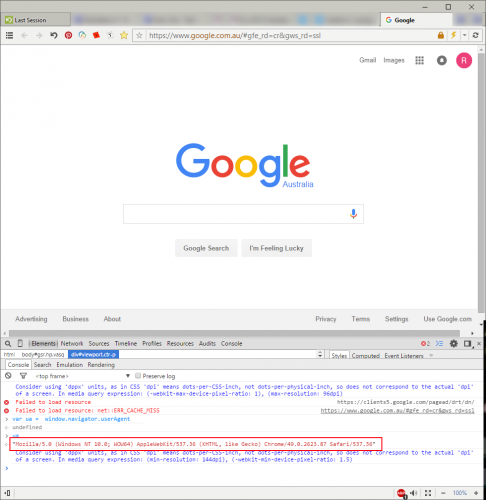
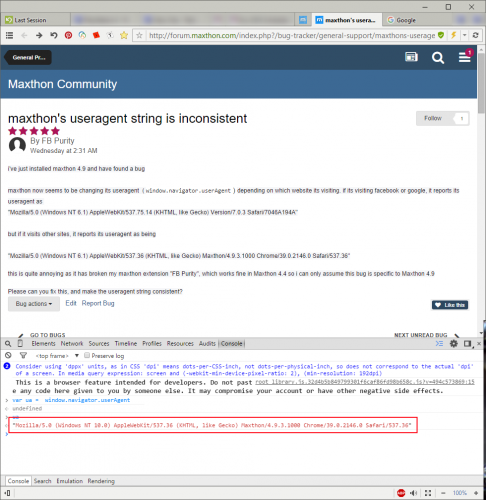
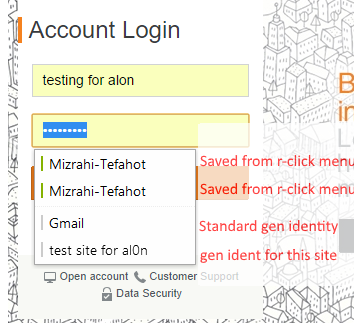
mx crashing always
-
-
-
-
-
in General Product Support
Posted
I'd be doing some major trimming of that list. 90% of those sites probably no longer exist if they're from years ago.
As to why it works in previous version, I can't say.