-
Posts
1,531 -
Joined
-
Last visited
-
Days Won
5
Content Type
Profiles
Forums
Release Notes
Bug Tracker
Help page
Help page-CN
Release Note5
Rules and recruitment
Release Note6
Posts posted by SnowLeopard
-
-
I see that Yoyoako has adapted her Chrome skin to Mx 4.9.0.x and it's posted on the Chinese Forum here
Yoyoako Skin [仿Chrome](增加支持4.9新版) - 皮肤设计 - 傲游社区
http://bbs.maxthon.cn/thread-354-1-1.htmlI'd bring it here but I'm no longer logged into the Chinese Forum automatically and don't have an account there.
It would be interesting to see what she's done.
And some of you may be interested in trying the skin.
The notes indicate that it has to be installed manually ... meaning, I believe, you have to replace one or two normal files for it to work like when we replaced ui.dat in Mxx4's early days.
<<SL>>
-
 1
1
-
-
31 minutes ago, jerber said:
Guys I have tried to open the files to see what they say but with my old knowledge I am unsecessful. Can you tell me how to open those files please.
See the information in this link: http://forum.maxthon.com/index.php?/topic/15972-maxthon-34-skin-sdk-v1117-english-version/&do=findComment&comment=86618 pinned at the top of this Skins Forum.
It includes a package of instructions and examples and utilities for packing and unpacking. And it also has a link to MxPacker 1.0.0.7 which I use for packing and unpacking *.dat, *.mxaddon, and *.mxskin files. MxPacker seems more convenient for me. But if you're dealing with an Mx3 skin, you might need the batch unpacking utility for Mx3 in the general package to unpack it.
<<SL>>
-
48 minutes ago, Tony said:
dont know is the short answer - further dont know what 1.dat actually does - i deleted the main dir in there and my skin worked apart from a slight graphics error in the main menu - so all i actually have in main in 1.dat is a a couple of files in main menu - that solved the graphics problem
will leave the above but its not correct - it was on earlier builds but your question just prompted me to try a couple of things
i deleted the files i had left in the main dir in 1.dat and my skin worked fine - not tested more than a quick look and all seems good
so it would seem 1.dat is not for the overlay - there are unique dirs in it other than main so they must be called up - my guess to your question is that 0.dat is the skin itself and 1.dat is the workings of it - messages - about etc
I did a bit of investigating yesterdday and comparing files between 0.dat and 1.dat. Here's my notes on the findings.
1. no index.htm, index.css, layout.htm, or layout.css in 1.dat main directory. 0.dat must load first to set up the window.
2. tabbar and navbar not present in 1.dat; html structure and style defined in 0.dat
3. favbar and statusbar have html structure defined in 1.dat but their style in 0.dat
4. favbar/index.htm is never loaded by 0.dat/main/layout.htm. There is no such file in 1.dat either. Don't know how favbar is loaded.
5. mainmenu has html structure and style defined in 1.dat with more styling but no structure in 0.dat
6. objects have html structure and style for some defined in 1.dat; one object has strructure and style re-defined and more objects defined and styled in 0.dat
7. sidebar has html structure and style defined in 1.dat, some structure and more style redefined in 0.dat.
I'm not sure what that all means or how it may help. More pondering needed.
<<SL>>
-
12 hours ago, Tony said:
what i am saying is that skins are possible in 4.9 just as they were in the early builds or 4 - the method is the same as was used on 4 in the early days - only the devs can say if they are going to make it easier - if not then no big deal i am sure modified 0.dat files will be published
@tony: Have you been able to determine what the order of loading 0.dat and 1.dat is? I thought I had it figured out until I noticed that only 0.dat has index.htm and layout.htm. And after examinng layout.htm I am unalbe to identify how the favbar loads. The only place where the favbar/index.htm is mentioned is in 1.dat/main_solid/layout.htm which would not come into play for the default skin.
So, what is the flow, 0.dat->1.dat or 1.dat->0.dat or "I don't know"? Thanks ...
<<SL>>
-
1 hour ago, PHYR said:
Old skins
won'tdon't work on Mx4.9, but progress is being made with each release. I imagine people will eventually be making new skins with tabs on the bottom.Getting tabs on the bottom is trivial even in 4.9 as it is. I just moved two lines of code to a different location in one file, layout.htm in 0.dat. Just move the tabbar code below the page code.
But there are some side effects I need to correct.
Note I have some more changes in the interface than just moved tabs that you might notice, but they don't affect moving the tabs.
My hint should be good in the meantime for adventurers.
<<SL>>
-
3 hours ago, PHYR said:
Hmmm, recognize the flower, thanx dev!
Likewise, I recognize the flower and the Chinese name, but didn't realize he's a dev (meaning Maxthon dev). I do know his skin work, very good and I'm still using one (Bing_Light) with some tweaks.
<<SL>>
-
Hi, I'm new to Maxthon, just installed it this week and I do love it, I have made it my default browser after trying it for a couple of days, though I am missing a couple of things that were/are available on Firefox and Google Chrome.
One is a Facebook translate tool, which adds below any comment made in non English, a line that says translate or translate this, I forget exactly, but it works great, and something I would really like to see added.
Another is related to Pinterest, yes there is an extension for Pinterest, BUT in both Firefox and Google Chrome, they have one which allows you to right click on an image and then you can select to pin it to Pinterest. The Pinterest button doesn't always work (specially in Facebook). I was hoping to be able to capture a screenshot but every time I try the pop up disappears.
Hopefully these can be done.
Thanks
There is already a Translate tool in Maxthon's Quicktools menu. Several of the tools and the drop-down menu show in the toolbar toward the right of the addressbar and searchbox. It is much more general that just FB. See here ...
1. Translate Selected Text ; 2. Translate Page. You can choose from several translation engines with the Settings option.
<<SL>>
-
 1
1
-
-
Thanks for the reply.
Got it fixed over the weekend from a PM from tony while the forum was read only. He mentioned the tabbar/index.css and I found the max-spacer entry which I seemed to have looked over when looking previously. Changed it and it works great.
Yeh, I know; I did the experiment AFTER telling you what to do ... that's b... ackward ... but theory proved right.
<<SL>>
-
Hopefully someone with some more knowledge of the skin system might be able point me in the right direction.
I want to change the control box in MX4 to match the style of Windows10, but the area in 10 has been widened slightly which is larger than what the default is in MX. Looking through all the code I can't see anything that would change it. The boxes and hitzones are correct, but when the tabbar is full there is an overlap of the last tab and the minimise button.
There are several ways to make room for the window controls.
1. Unpack the skin
2. In main you can enter this in skin.css
.tabbar .max-spacer{
display: block;
width: 120px;
}It will overwrite an entry in tabbar > index.css. The value 120 is one I've seen used, but you can adjust it as needed.
Or you can enter this in skin.css in the main folder
tabbar-container {
flow: horizontal;
width: 100%%;
height: 100%%;
margin-left:-5px;
padding-right:80px;
}This overwrites an entry in tabbar > conntainer.css. The immportant value is padding-right. Note here 80px is specified. Adjust as nneeded.
3. Repackage skin.
I have used both methods in some skin mods with success.
<<SL>>
-
 3
3
-
-
**update**
after upgrading win8.1 to win10
the addblock problem is solved.
but still present in win7
so addblock can be used as normal user
I am using AdBlock Plus as a normal user on my Win7 laptop. I use the portable version usually from a desktop installation folder, but sometimes from a USB drive. Either way ABP works fine.
However, I do NOT use the default adblocking list, EasyList. I disable that and the unobtrusive ads whitelist and install Wilser's Super Quick List from here:
Install it under Global Rules.
It has worked very well for me.
-
Just updated to Windows 10 and trying to get Maxthon to use the native window control buttons.
This option makes me think I can just enable it and it disregard any settings in the skin file relating to what it has set. But there are two issues.
1/ if I set the option to 0 or 1 nothing happens. The standard Maxthon buttons return, or the buttons in the skin are enabled.
2/ if i remove all the images etc for the control buttons then I get the standard Maxthon buttons
3/ the skins i've checked have the option listed as noWindowControl, but the documentation states that it should be noWindowControls. Which is correct?
Am I misreading this option?
Hopefully MX gets updated soon so we get a version that looks better in Win10.
I had ui.dat from 4.4.6.1000 unpacked and it has noWindowControl=1.
I think you may be misreading. Note it is Windows 10 and noWindowControl not noWindowsControl.
It seems to be just an internal option in Maxthon between default or skin window controls.
-
Thanks. But, for some reason, when I click on it it does nothing...
My experience was almost as bad ... it worked once then no more. I've had the same experience with all the extensions that implement the Microsoft or Bing Translator. But the script savedd as a book mark continues to work, though it is annoying to have to reuse it on every psge. But the trade-off is that it translates in place and that is an advantage when you come from the this forum and find you are logged into the Chinese (or other???) forum.
<<SL>>
-
Actually to @Smilefly: You said to let you (the devs I presume) know of any website that has a problem with the new default UA.
I have one, cbs..com. Videos do not play on cbs.com if I use the default UA in 4.4.5.2000 with adblocking enabled using Wilser's Super Quick List posted on the forum here ... but no other lists whatever. I originally thought of this and reported it as an adblocking problem, but then found that by changing the UA ABP could remain enabled and work. When I change the UA to Firefox, everything works as it should with ABP.
Can you see if the default Maxthon UA can be revised to let ABP work as it does when you use a Firefox UA.
EDIT(6/6/15): I've been dong some more UA testing today and discovered what appears to be the factor in the UA strings that blocks vidoes from playing on cbs.com ... the browser engine. If I specify the Gecko engine and give it a version (revision) within the Windows elements, cbs.com plays correctly even if it identifies the browser as Maxthon/4.4.5 or Maxthon/4. But if AppleWebkit is specified with or without the parenthetical element "like Gecko", the vidoes do not play.
I confirmed this by trying to play them in Safari and they behaved just as they have in Maxthon in Ultra mode.
I currently have set the following as UA and it parses as shown by the website whatsmyua.com:
{
"ua": "Mozilla/5.0 (Windows NT 6.1, rv:38.0) Gecko/20100101 Maxthon/4.4.5",
"browser": {
"name": "Maxthon",
"version": "4.4.5",
"major": "4"
},
"engine": {
"name": "Gecko",
"version": "38.0"
},
"os": {
"name": "Windows",
"version": "7"
},
"device": {},
"cpu": {}
}
With this UA CBS.com plays the videos. I dont know if falsifying the engine will cause problems; it seems possible if a website tries to use something Gecho has which Blink does not.
The Blink engine being used (lidentrified by AppleWebkit/*** in the UAs) has a problem on this particular website which happens to be the one I watch the most.
Another thought hit me as I recall mention that Firefox was following the Chrome path. Does following that path mean Firefox is giving up on the Gecko engine and switching to their own version of Blink from Chromium? Or is it just that they are doing "Chrome style" appearance?
Thanks ...
<<SL>>
-
 1
1
-
-
I haven't been able to delete my previous downloads listed under 'local'. I have clicked on 'Clear Completed' several times but nothing clears. I also have the browser set to clear the cache each time I close the browser. Without having to manually delete each file that was downloaded at a time, is there a way for me to delete them all at once? Thanks.
Yes ther is a way to do what you want, delete one, many, or all of the files that you downloaded. I have no trouble deleting downloaded files, one or many but never all, when I want to clean up my download window of old files. Select one file, then do a CNTL-A to SELECT ALL, then click the "X" at the bottom of the download window. Respond ass you choose to the dialog. It may take a while if you chose to delete the files too depending on what kind of storage they were saved to.
Like Ody, I have not had any problem doing this for many, many versions now except for getting impatient waiting for files to complete deleting from USB storage. If you saved to an HDD or SSD it will be much faster.
You can check that Maxthon Downloader is working properly is working properly by clicking on the "X" to the right of one of the files you want deleted. That will do one file to verify that deleting is working. Then you can select more/all of the rest for the next round.
<<SL>>
-
Ok, we are all aware of that and -ody- has contacted the author about uploading the skins to this new forum and it will be up to that person whether they will do it or not, so just sit back and relax and wait for the results.
Agreed ... have a great day. Later ... <<SL>>
-
Hello there, It's just another Nitro UI skin port for Maxthon.
11477
Preview
11477
Download
For Mx 4.4.5.x
13207
For Mx 4.4.4.x
11728
Last support for Mx 4.4.3.x
11729
Changelog
v1.4
- Compatibility support for 4.4.5.x
- Revert ABP menu to default state.
- a bit optimization.
v1.3
- Some adjustment with the latest MX 4.4.4.x UI framework.
- Remove unecessary things (ABP social sharing, etc).
- Minor fixes for some annoying things (Overlap site-safety icon, lock tab icon, private/incognito layout etc).
- End support for MX 4.4.3.x (due to the different UI framework with the latest MX 4.4.4.x).
v1.2
- Add some hover function implementation (eg. autohide quicktools, bookmark, and sidebar).
- Minor fixes for some mismatch color.
- Else (I don't remember).
Notice:
1. Hover the menu button to show the quicktools.
2. Hover the big back button or sidebar button on bottom left corner to show the sidebar.
4. Hover the left address bar to show bookmark.
v1.1
- Remove unecessary part (eg. annoying social sharing on adblock panel etc).
- Add support for MX Cloud 4.4.4.x version build.
- Some adjustment from MX Nitro 1.0.0.3000.
- Minor fixes for some glitch and odd layout.
v1.0
- Initial build.
Old build (for documentation only)
-----------
11521
11520
11567
-----------
11478
11479
-----------
10533
Ps: If you have a problem/issue with this skin, feel free to let me know.
Hi, please update your fist post with the download files. I don't think it good to rely on their availability from the old forum.
That said, I did downlaod your version 1..4 and find the Dope color verssion with auto-hide functions really, really good. It has the best auto-hide reesponse and smoothness I've seen ... good timing. It leaves a very clean interface.
Good work!
<<SL>>
-
with a restriction : it looks like new members can't register on old forum, so they can't download hidden files.
More than that, when the old forum goes READ ONLY is a few days, no member new or old will be able to post a reply to un-hide hidden links.
<<SL>>
-
Go to the old forum and download from there.
That's OK for now, but I'd prefer to see the content in the new form. All that is needed is for the new form to let the authors/posters update their posts with the files where they could not be ported over. If Ody hasn't fixed it for all possible file types, Lizzie can when she returns..
Thanks for the suggestion ...I knew that option already.
<<SL>>
-
Thank you for your reply !
We just have to wait for Lizzie to come back (probably on monday) I'll send her a PM.at the moment zips work
In the mean time, I recommend you to make a new thread, imported threads are not easy to update or modify. sorry for the inconvenience and thank your for your understanding

edit : I found a way to fix it, you can attach .rar, .mxskin and .mxaddon files now : You may try to update your posts now !
Thanks, Oky, for opening ways to update the posts with linked files to download. But there are some threads that did not get imported from the old SKI?NS forum. I'm thinking of Dr. W.. Wang's Spartan Skin for one. Can threads such as these still be imported to this section or any other section?
<<SL>>
-
Mens Magna replied at 2015-2-15 23:23

I use also ublock with Firefox, it's great!
I've tried uBlock on Firefox with Wilser's Rules forr Some Populoar Sites v.1.8.8 and they seem to work just as well in it as in ABP. So if it uses lesss resources, it might be better on old hardware.
But there are ssome things I like about it. The Third Party Lists has a far better listing than ABP does. I would think that ABP should willingly include any lists which they link to from their website even if not all of the lists in uBlock.
I do think it would be good for someone who knows how (but not me now) would ;build an extension for Maxthon. It's not necessary to do more since ABP is now an included extension. Either one could be used as desired. I don't know if there are rule syntax differences to be concerned about.
<<SL>>
-
 1
1
-
-
9255916 replied at 2015-1-29 20:11

AdBlock Plus is very good,but it has no custom filters.
I use custom filters with no problems. Maybe I don't know what you mean by "custom filters. Just bring up the ABP Edit Filters dialog. It opens in the third tab, "Create your filters," where custom filters go.
You can also subscribe to filters that are not on the built-in list
>
-
Use YouTube Center. You can force Flash Player at two different levels of aggressiveness.. I use it for that and much more.
>
-
No.1MaxthonFan replied at 2015-1-24 16:43

For heavens sake, wait until it becomes available so someone can take a look at it. One screenshot ...
Pay attention to the link to the RemoteIE test site where you can even now get to see it in action on websites of your choice (of course as it now exists in beta). That gives an idea of its functional characteristics not seen in a screenshot.
>
-
I don't know what that site is testing, but JavaScript is worKing fine. I have installed the JavaScript Microsoft Translator extension posted here in Extensions in another thread. It works fine in both Nitro and M4
I haven't encountered any website problems traceable to some Java problem in Nitro.
>
{ADDED} I tested foor Java at the link above and in OliverOne's post below. I got the same missing plugin even though the JavaScript bookmark for the Microsoft Translator bar works fine in Nitro. This seems contradictory. Oh well, it'll get sorted out some year.


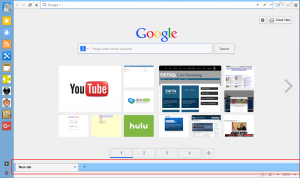
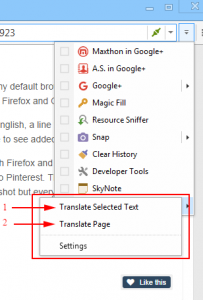
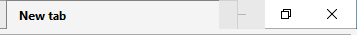
Yoyoako Skin like Chrome for 4.9.x
in Skins
Posted · Edited by SnowLeopard
Updating
The link is in the old-forum. Or you can bookmark it.
The thing about automatically being logged in happened whenever I visited from the old forum to the Chinese Forum. But since then they have also upgraded their forum over the last several months. In the process they lost or dropped the auto-login. This happened only when I cam from the old-forum while logged into it ... and my username and avatar were carried over.
Not so now.
Oh the 1-7 time period happens to me too. I'm in the Eastern Time Zone, USA and from 1-7 pm (which is 1-7 am China Standard Time) they seem to be in maintenance mode. That seems a bit much for maintenance ...
<<SL>>