-
Posts
73 -
Joined
-
Last visited
-
Days Won
1
Content Type
Profiles
Forums
Release Notes
Bug Tracker
Help page
Help page-CN
Release Note5
Rules and recruitment
Release Note6
Posts posted by Simbiat
-
-
Won't be fixed till mX5? What are the plans for it?
-
engineer replied at 2015-3-25 13:29

I always had a same problem like you I reported it before too when clicked on a Google search result ...
some times, when I have javascript enabled some ages open both in new tab and in current one. guess it's better to stick with same logic we have in desktop version here.
-
Wow... for some reason it was switched to "Open links in current tab". Switched it to "Default" and now it works fine.
-
Yesterday MX updated to 4.4.2.1000 build 2915 and now opening a site in new tab (foreground or background) does not work. Or rather it works for the 1st tab you open after application start, but then, even if you choose to open a link in another tab it opens in current one. If you close the 1st tab and re-open it - all new pages will always open in current one, too.
-
I was struck by a thought... Nitro is generally a feature-less MX4, right? Which supposedly may provide better speeds in rendering. But why not add it as a special mode in MX4? Disabling features globally and then checking if they are enabled will not waste too much CPU cycles to affect speed, no? Why create a separate browser? Does it have a different engine or something?
-
-
so... will this be another bug that will be just forgotten or something?
-
Indeed, disabling adhunter for youtube speeds up things considerably.
-
Maybe someone can let me test this in 4.4.3.3000? Maybe you do not have it there?

-
SO, I've mentioned this in one of the posts, but posting this as a separate thread now. With a video. For some reason if I use Ultra mode videos on Youtube use more time to start-up. While it's super-quick in retro-mode. Check the video I attached.
Same in portable version.
Also, just noticed, that sometimes videos embedded on other sites load fast, but when opened in Youtube - slow. So this seems to be youtube's site specific
-
Just tried this in latest portable version - same thing.
-
I use English and it still removes the words.
How is Maxthon Passport relevant? O_o
logged out of Maxthon Passport - nothing. Logged in back - same.
-
Signing out of Facebook? Did not help. Settings have been the same for me for a very long time. I think about trying the same on previous builds to see if this is build specific.
-
so... am I the only one with this? Same with not being able to drag-n-drop on mediafire?

-
I am use English. Video attached
-
Also sometimes and underline under a misspelled word just disappears. I think it happens mainly when a new line is created.
-
I noticed, that recently when I replace a word with spellchecker in Facebook comments it's not the word, that gets replaced, but.... Everything in the message before that word and the word itself. And it's replaced by a space. If I use this feature when posting on my page though - it's ok. Only affects the comments
-
BTW, the website on the link I provided is hosted on my PC. Maybe this is a relevant piece of info...
BTW in IE it opens fine for me,but in Maxthon, in both modes - nothing =(
-
which is the correct one? I get blank page with login form and captcha and... "The Vintage Underwear"...
-
indeed, on the https://welcomefur.net/ I did get the icon now and... it did show me the details of the certificate. But on the link I provided - same issue.
-
this one does not even show the lock in the address bar for me =(
-
-
Is it me or Maxthon does not show details for certificates, that failed validation? For example I have this page with test certificate - https://simbiat.ru/main.html
It, obviously fails, but when I try to view its details through Maxthon by clicking appropriate "link" it does not show me anything.


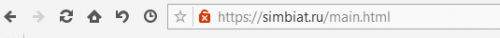
Windows 10
in Off Topic
Posted
on Windows 10 drag and drop is not working for me at all. I mean the drag-to-site. Like dragging a picture to upload to Facebook. It worked for some site back on Win7 (not all of them), but on Win10 it does not work at all, it seems.