-
Posts
24 -
Joined
-
Last visited
-
Days Won
3
Content Type
Profiles
Forums
Release Notes
Bug Tracker
Help page
Help page-CN
Release Note5
Rules and recruitment
Release Note6
Posts posted by Truuuc
-
-
Sources updated - MD5: FE13EDAF7DC2A8F290C131A8B1ED1610
- Better support of Maxthon portable version.
- Error message if Maxhon.exe not detected.
- Minor changes to the wording (thanks to 7twenty).
Mx_En_Updater compiled - MD5: 0AAEB89CD7A394AAAB6BE0E1311F7688
New bug update, sorry for the trouble.
-
 2
2
-
-
I found the problem.
Error in code, I take the Maxthon version before the opening of Mx Updater windows.
I'm updating the code for take the version after press "Install" buttom.
-
Thanks for your modifications!
If you have time you can verify the lines "DetailPrint" and "MessageBox" in .nsi file.
For find the Maxthon folder, Mx_Updater check the registry key: HKEY_CURRENT_USER\Software\Maxthon3\Folder
If this key doesn't exist, the default folder is set to: $PROGRAMFILES\Maxthon3
The Maxthon portable version don't use registry, and if the portable Maxthon folder is not in "Program files" you need to select it manualy in Mx_Updater.
After this step Mx_Updater check the Maxthon.exe version in "$INSTDIR\Bin"
If the version is less than 4.8.8 = Maxthon Cloud (Webkit\npplugin)
If the version is greater than 4.8.8 = Maxthon NG (Blink\plugins)
Portable version have a Maxthon.exe in Bin folder? Or it's MaxthonPortable.exe (or other name)?
-
Fast search on Google for example.
Paste the good URL for Mx 4.4 translation.
Example for French translation: http://maxthon-fr.com/site/files/fr-fr.zip
This line dl the translaton file:
NSISdl::download http://maxthon-fr.com/site/files/fr-fr.zip "$TEMP\${PRODUCT_NAME}\fr-fr.zip"This line extract the file:
nsUnzip::Extract "$TEMP\${PRODUCT_NAME}\fr-fr.zip" "/d=$TEMP\${PRODUCT_NAME}\Translation" /ENDAnd this line copy the ini file on Maxthon Cloud folder:
CopyFiles "$TEMP\${PRODUCT_NAME}\Translation\*.*" "$INSTDIR"For French version, the .zip containt "Language" folder.
If not for Russian version, add "\Language" in copy line:
CopyFiles "$TEMP\${PRODUCT_NAME}\Translation\*.*" "$INSTDIR\Language" -
For Russian version rename Mx_Xx_Updater.nsi/.ini as Mx_Ru_Updater
In ini file (GUI), translate all "Text=" line.
eg: [Filed3]
Text=Update Adobe Flash Player
--> Text=<Russian word for "update"> Adobe Flash PlayerIn nsi file, search all ### comment and follow instruction
eg: Rename $INSTDIR\Bin\Locales\xx-xx.lng $INSTDIR\Bin\Locales\xx-xx.bak ;### localized file name. eg: fr-fr.bak ###
--> Rename $INSTDIR\Bin\Locales\ru-ru.lng $INSTDIR\Bin\Locales\ru-ru.bak
NSISdl::download http://maxthon-fr.com/site/files/fr-fr.zip "$TEMP\${PRODUCT_NAME}\fr-fr.zip" ;### change URL and file name ###
--> NSISdl::download http://maxthon.org.ru/ru-ru.zip "$TEMP\${PRODUCT_NAME}\ru-ru.zip"Translate all "MessageBox" and "DetailPrint" line (MessageBox with ";" (comment) not needed. It's for debug).
eg: DetailPrint "Downloading Adobe Flash Player PPAPI"
--> DetailPrint "<Russian word for "downloading"> Adobe Flash Player PPAPI"With Notepad++ all comments (useless to translaste) are green.
All message in "" are grey, but translate only "MessageBox" and "DetailPrint".
Word start by "$" are variable, not translate it.
eg: var MxFlashVersion
DetailPrint "Actual version: $MxFlashVersion"
--> DetailPrint "<Russian words for "Actual version">: $MxFlashVersion"
-
Sources updated - MD5 : 4861FE464A9F893128BE069749C06E5F
- New name : Mx_Xx_Updater / Maxthon Language Updater (now it's an updater tool, not a language update pack).
- Some GUI modification.
Creation of Mx_En_Updater to do everything exept language update (for generic use of features).
-
 2
2
-
-
Sources updated - MD5 : E85271E00F111DB0E6661558BE6EE724
- GUI file no up to date (bad "Top" and "Bottom" parameters)
- Completion of English translation
-
 1
1
-
-
Thanks for your translation help :D
-
 1
1
-
-
Sources updated
- Maxthon NG Support.
- Check update online before download Adobe Flash Player (Official Adobe XML).
- Sources compilation with NSIS 3 and plugins nsUnzip and XML (info in first post).
Maxthon NG possibility: Update spell checker, update Adobe Flash Player, update included Flash Player plugin, remove included PDF plugin, remove other translations.
Removing included Flash Player dll option disable (not possible with Maxthon 4.9), no update translation (not required).
Maxthon Cloud possibility: Update translation and spell checker, update Adobe Flash Player, update or remove included Flash Player plugin, remove included PDF plugin, remove other translations.
-
 1
1
-
-
Adoble Flash Player dowload url updated on sources.
For your information, news urls :
http://fpdownload.adobe.com/get/flashplayer/latest/help/install_flash_player.exe
http://fpdownload.adobe.com/get/flashplayer/latest/help/install_flash_player_pepper.exe
http://fpdownload.adobe.com/get/flashplayer/latest/help/install_flash_player_ax.exe
-
Sources updated.
Add some options:
- Delete the PDF plugin integrated in Maxthon
- Start Maxthon
- Close the windows
- Save the options
-
Some DetailPrint update.
-
Sources updated for the support of the new Flash Player DLL names.
In first post I've forgotten one step before the compilation :
Download nsUnzip plugin and extract nsUnzip.dll to the "%ProgramFiles%\NSIS\Plugins" folder.
-
When you've created your localized version, you can post the link here.
I'll add it to the list.
Tell me if you need help to prepare a version in your language.
-
I created a NSIS setup program which automatically downloads and installs the latest version of Maxthon localized language packages.
It can also update Adobe Flash Player plugin and Maxthon included Flash DLL, and delete unwanted translations, included PDF plugin and included Adobe Flash plugin (in order to use the system one).
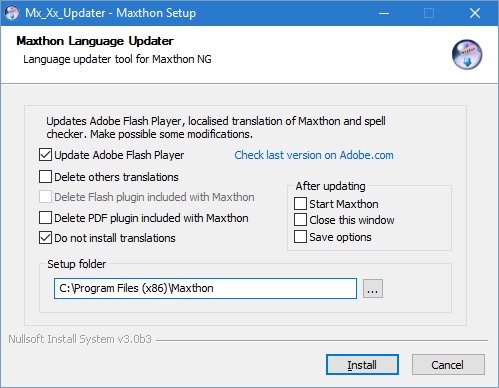
This a generic script which you need to edit with notepad or NSIS script editor and modify language, URLs and file name.
eg: Xx > Fr, xx-xx.zip > fr-fr.zip...
In order to make the edition easier, you can search "#" in the NSIS script to identify which lines to edit.
For translate GUI and messages, search "Text=" in .ini file and "DetailPrint" and "MessageBox" in .nsi file.
1) Download the source code (last MD5: ECDFE90ADCBF9D666E46E7FD1B2866E5).
2) Edit files with notepad, advanced notepad (eg: Notepad++) or NSIS script editor (eg: HM NIS Edit).
Mx_Xx_Update.nsi > NSIS script.
Mx_Xx_Update.ini > GUI file.
3) Download and setup NSIS 3.
4) Download plugins nsUnzip and XML, extract nsUnzip.dll and xml.dll to "%ProgramFiles%\NSIS\Plugins\x86-ansi" and XML.nsh to "%ProgramFiles%\NSIS\Include".
5) Right click on "Mx_Xx_Update.nsi" and compile the script.
This NSIS script is designed for translation teams of each country to propose an easy and complete updater to their users.
For international use, Maxthon English Updater can do everything exept update language (great for update Adobe Flash Player to all Maxthon localized version).
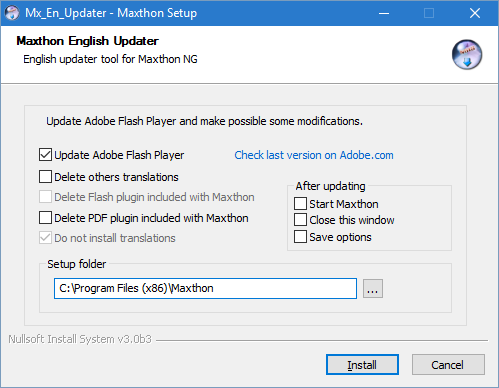
List of localized updater :
Maxthon French Updater (MD5: B290919A9CB45C2ECB12CD5A9DA8D4A2)
Maxthon English Updater (MD5: 8CE84F3748DF9A671790DC9A3CA20058)
-
 3
3
-


Maxthon Flash & Language Updater
in Translator & Proofreader
Posted
Sources updated - MD5: ECDFE90ADCBF9D666E46E7FD1B2866E5
- Maxthon 5 Support.
Mx_En_Updater compiled - MD5: 8CE84F3748DF9A671790DC9A3CA20058