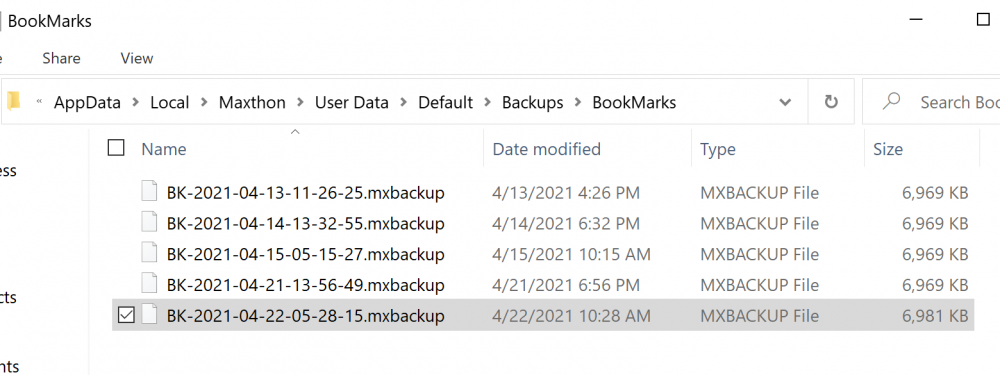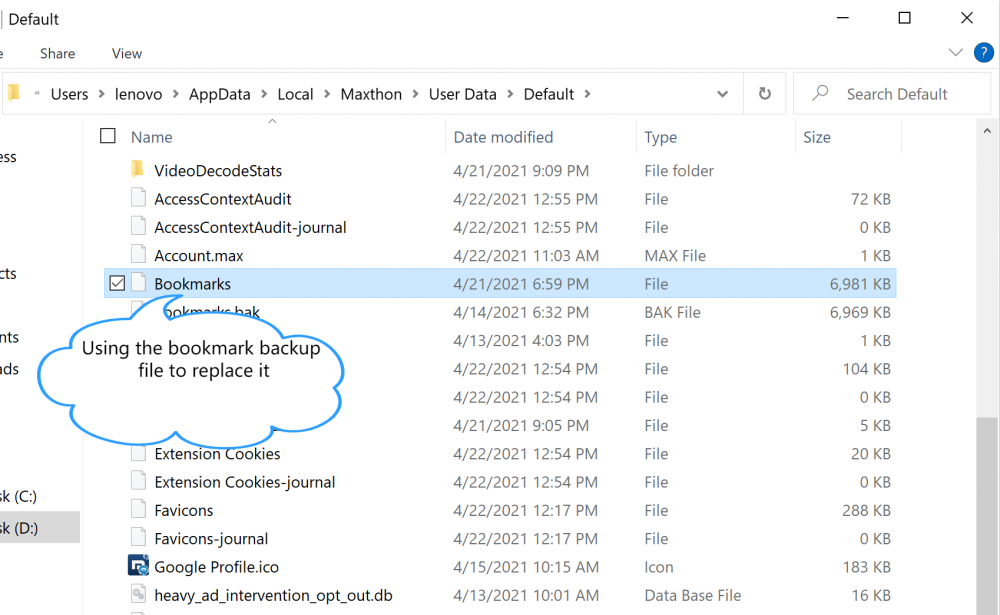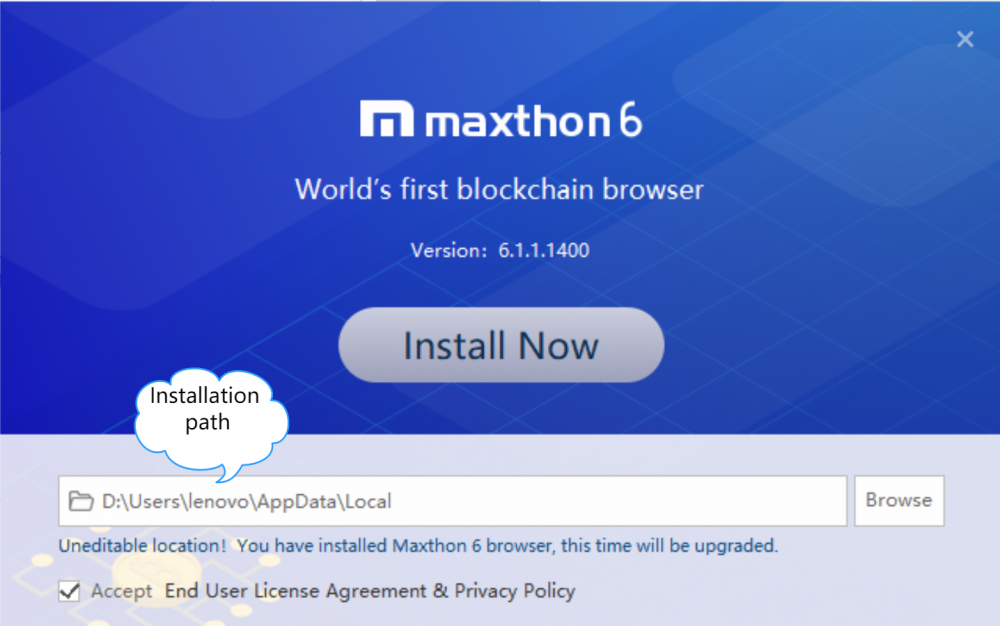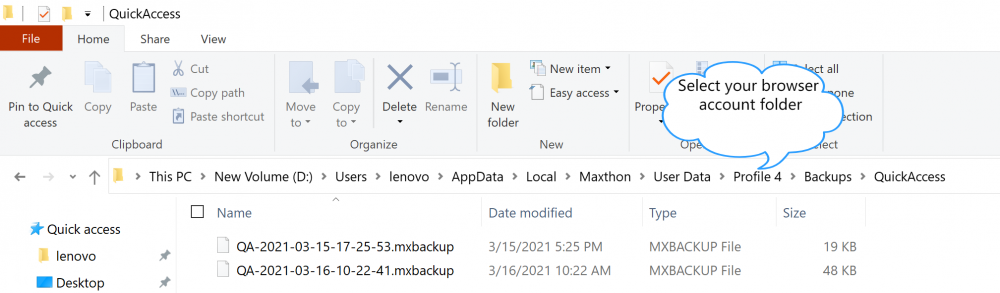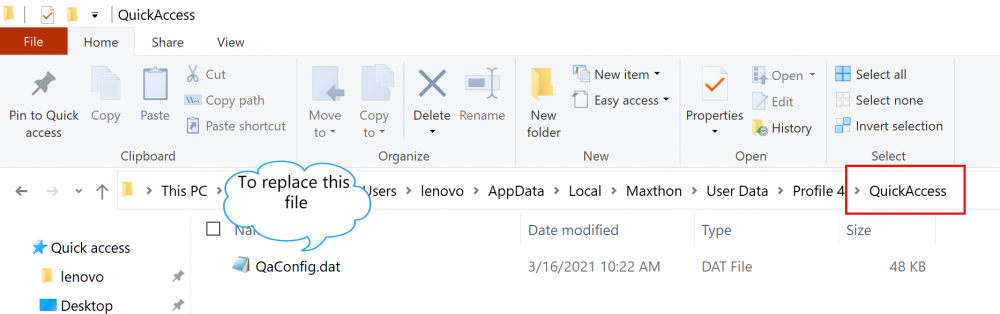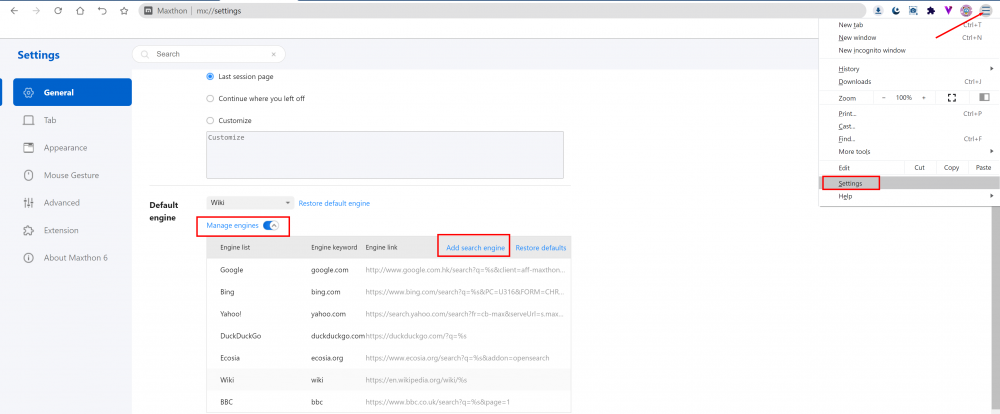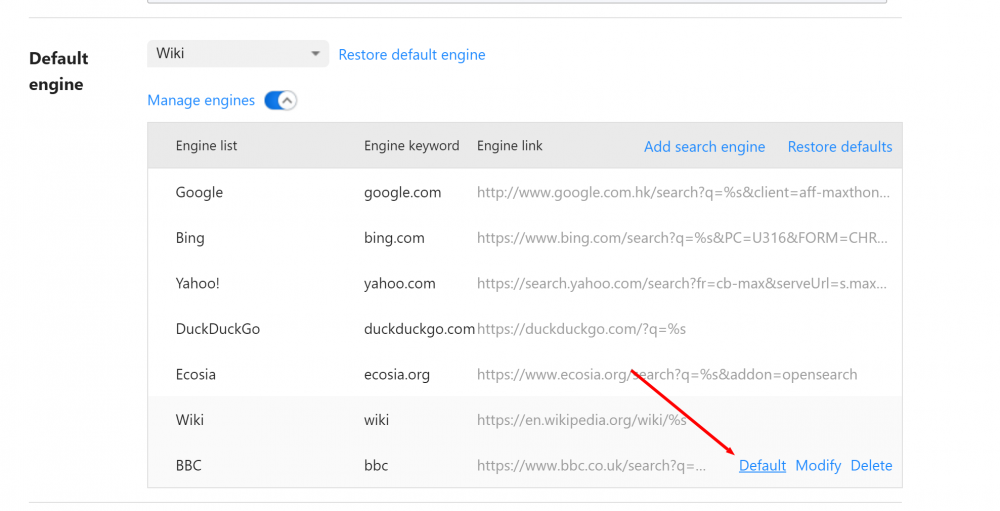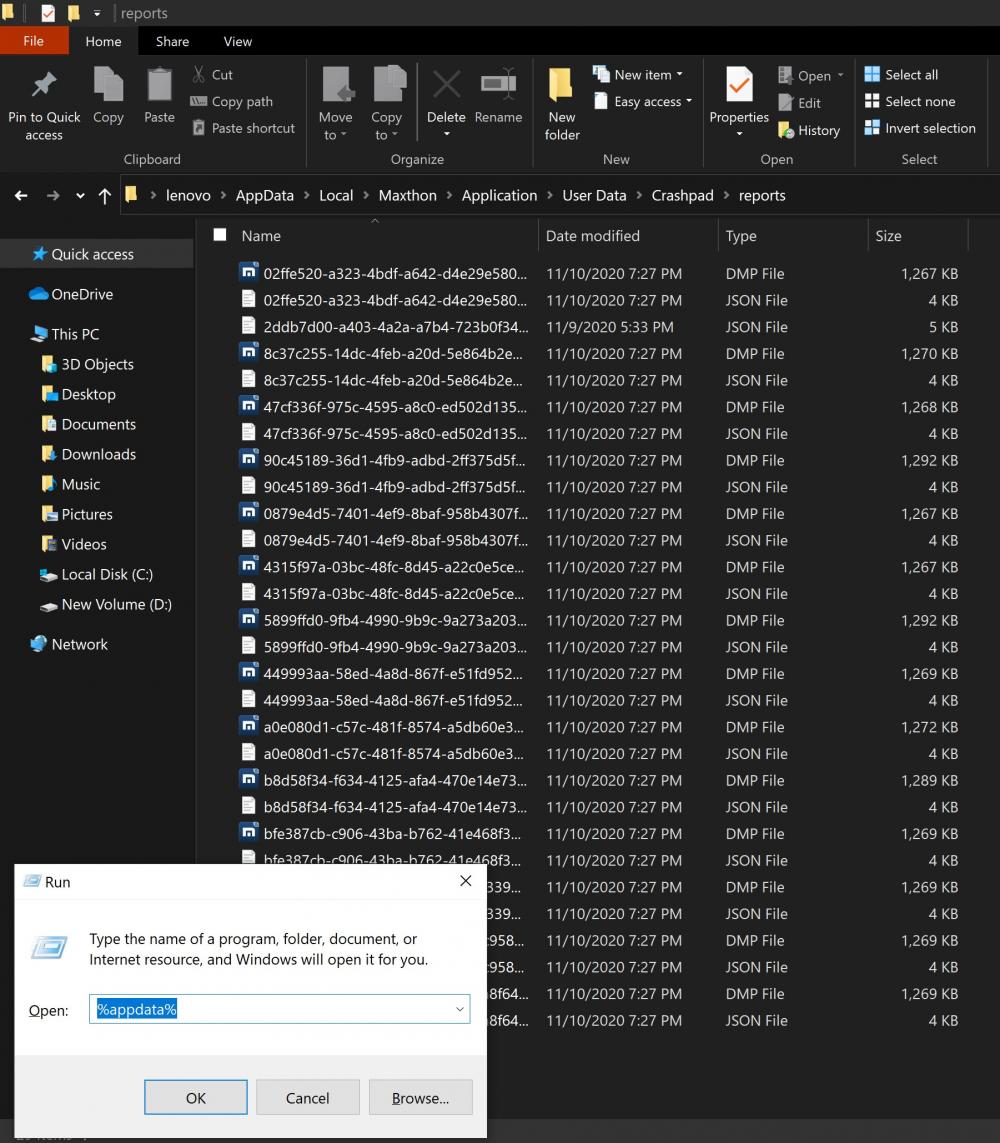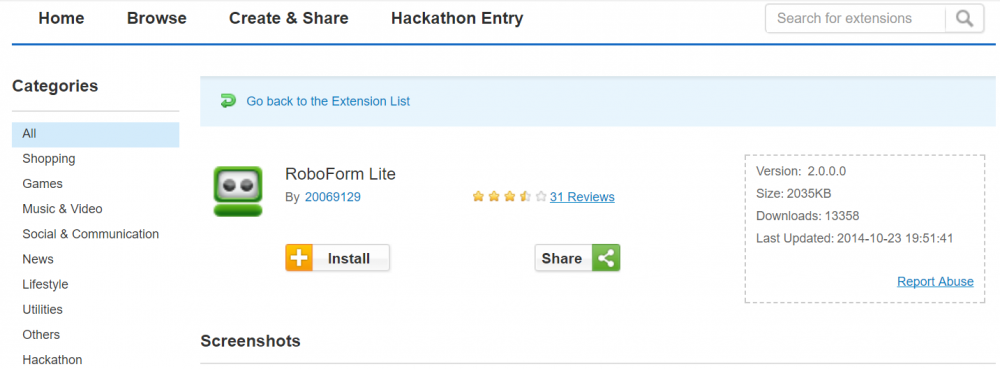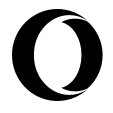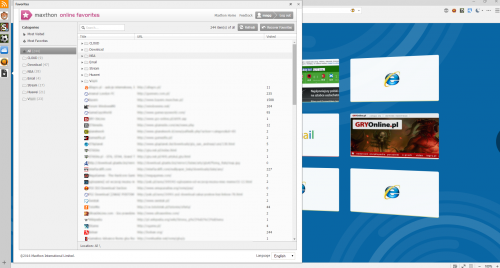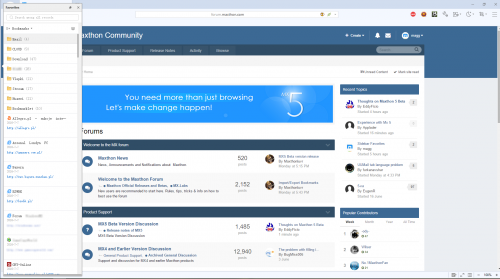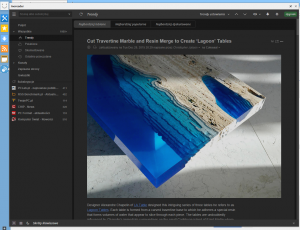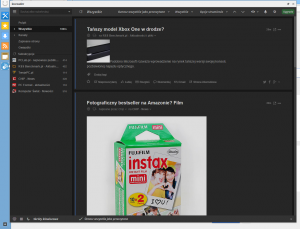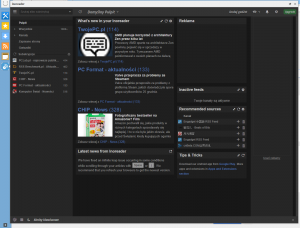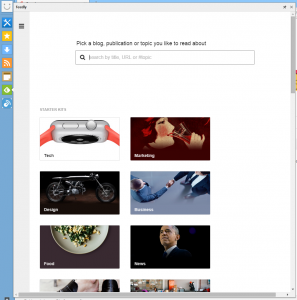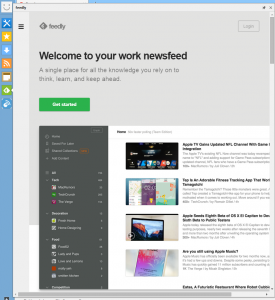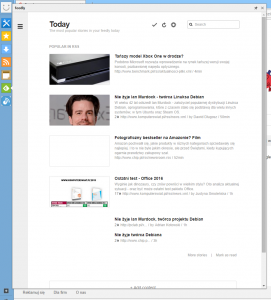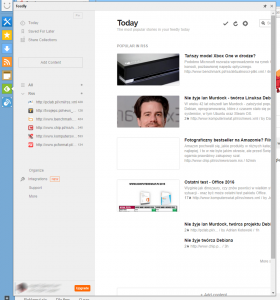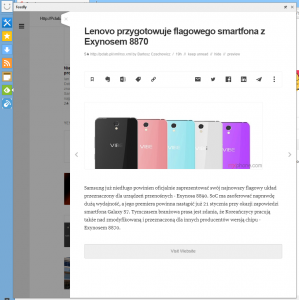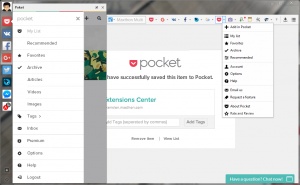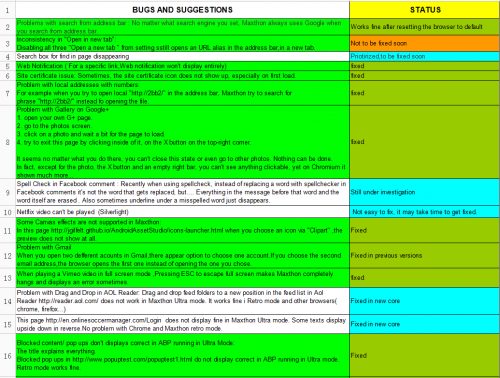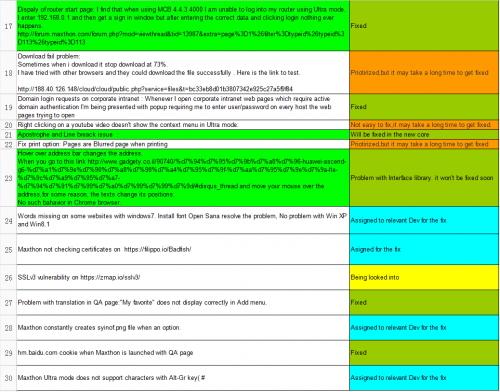Search the Community
Showing results for tags 'new'.
-
Maxthon PC 7.1.8.8201 beta * Updated multilingual translations. - Fixed an issue where re-binding an account caused the original account to become a local account. - Fixed non-responsive translation issues. - Fixed incomplete display of the tab search button. - Fixed the loss of custom image skins due to synchronization. - Fixed known crashes. https://github.com/maxthon/Maxthon/releases/download/7.1.8.8201/maxthon_7.1.8.8201_beta_x64.exe https://github.com/maxthon/Maxthon/releases/download/7.1.8.8201/maxthon_7.1.8.8201_beta_x86.exe https://github.com/maxthon/Maxthon/releases/download/7.1.8.8201/maxthon_portable_7.1.8.8201_beta_x64.zip https://github.com/maxthon/Maxthon/releases/download/7.1.8.8201/maxthon_portable_7.1.8.8201_beta_x86.zip
-
Maxthon PC 7.1.8.8000 beta + Added shortcuts for Search Tabs and Passkeeper, which can be modified in Settings -> Gestures and Shortcuts -> Shortcut Management -> More Shortcuts. * Updated multilingual translations. - Fixed the issue where right-clicking the New Tab button was ineffective. - Fixed the abnormal video muting issue. - Fixed known crashes. https://github.com/maxthon/Maxthon/releases/download/7.1.8.8000/maxthon_7.1.8.8000_beta_x64.exe https://github.com/maxthon/Maxthon/releases/download/7.1.8.8000/maxthon_7.1.8.8000_beta_x86.exe https://github.com/maxthon/Maxthon/releases/download/7.1.8.8000/maxthon_portable_7.1.8.8000_beta_x64.zip https://github.com/maxthon/Maxthon/releases/download/7.1.8.8000/maxthon_portable_7.1.8.8000_beta_x86.zip
-
Maxthon PC 7.1.8.7801 beta + Added a 'Search Tabs' button located at the top left, which allows viewing and searching active and recently closed tabs through the expanded menu. This feature can be toggled in 'Settings' -> 'Appearance'. * Updated multilingual translations. - Fixed the issue where notes could not be opened after refreshing. - Fixed the ineffective problem with accessing unsafe pages in the lab. - Fixed potential freezes caused by synchronization. https://github.com/maxthon/Maxthon/releases/download/7.1.8.7801/maxthon_7.1.8.7801_beta_x64.exe https://github.com/maxthon/Maxthon/releases/download/7.1.8.7801/maxthon_7.1.8.7801_beta_x86.exe https://github.com/maxthon/Maxthon/releases/download/7.1.8.7801/maxthon_portable_7.1.8.7801_beta_x64.zip https://github.com/maxthon/Maxthon/releases/download/7.1.8.7801/maxthon_portable_7.1.8.7801_beta_x86.zip
-
Maxthon PC 7.1.8.7600 beta + Added Bright VPN service detection and restart interactions * Updated multilingual translations. - Fixed the issue with appearance settings not syncing. - Fixed known crashes. https://github.com/maxthon/Maxthon/releases/download/7.1.8.7600/maxthon_7.1.8.7600_beta_x64.exe https://github.com/maxthon/Maxthon/releases/download/7.1.8.7600/maxthon_7.1.8.7600_beta_x86.exe https://github.com/maxthon/Maxthon/releases/download/7.1.8.7600/maxthon_portable_7.1.8.7600_beta_x64.zip https://github.com/maxthon/Maxthon/releases/download/7.1.8.7600/maxthon_portable_7.1.8.7600_beta_x86.zip
-
Maxthon PC 7.1.8.7400 beta + Added extension count: The Extensions Management page now shows the total number of currently installed extensions. * Optimized interaction for selecting background color options on New Tab page without wallpaper. * Updated multilingual translations. - Fixed issues with page security verification failure and incorrect page openings. - Fixed the issue where full video downloads could not be stopped. - Fixed known crashes. https://github.com/maxthon/Maxthon/releases/download/7.1.8.7400/maxthon_7.1.8.7400_beta_x64.exe https://github.com/maxthon/Maxthon/releases/download/7.1.8.7400/maxthon_7.1.8.7400_beta_x86.exe https://github.com/maxthon/Maxthon/releases/download/7.1.8.7400/maxthon_portable_7.1.8.7400_beta_x64.zip https://github.com/maxthon/Maxthon/releases/download/7.1.8.7400/maxthon_portable_7.1.8.7400_beta_x86.zip
-
Maxthon PC 7.1.8.7200 beta + Added Video Download Acceleration: For full video downloads, videos from certain sites can be downloaded at high speed by clicking the acceleration button in the download popup to download the 720P version of the video. + Added Experimental Feature for Unsafe Page Access Switch: In "Settings" - "Advanced" - "More Settings", you can turn off the warning for accessing unsafe pages. * Updated multilingual translations. - Fixed the issue of a black screen and the save button being unresponsive during full video downloads. - Fixed known crashes. https://github.com/maxthon/Maxthon/releases/download/7.1.8.7200/maxthon_7.1.8.7200_beta_x64.exe https://github.com/maxthon/Maxthon/releases/download/7.1.8.7200/maxthon_7.1.8.7200_beta_x86.exe https://github.com/maxthon/Maxthon/releases/download/7.1.8.7200/maxthon_portable_7.1.8.7200_beta_x64.zip https://github.com/maxthon/Maxthon/releases/download/7.1.8.7200/maxthon_portable_7.1.8.7200_beta_x86.zip
-
Maxthon PC 7.1.7.9000 beta * Optimized Maxnote search speed. * Updated multilingual translation. - Fixed the issue of infinite gold accumulation. - Fixed the issue where the browser did not open automatically after the installation was completed. - Fixed the blank page issue when opening Function Management in settings. https://github.com/maxthon/Maxthon/releases/download/7.1.7.9000/maxthon_7.1.7.9000_beta_x64.exe https://github.com/maxthon/Maxthon/releases/download/7.1.7.9000/maxthon_7.1.7.9000_beta_x86.exe https://github.com/maxthon/Maxthon/releases/download/7.1.7.9000/maxthon_portable_7.1.7.9000_beta_x64.zip https://github.com/maxthon/Maxthon/releases/download/7.1.7.9000/maxthon_portable_7.1.7.9000_beta_x86.zip
-
Maxthon PC 7.1.8.7001 beta + Added Custom UserAgent: Settings - Advanced Settings - Experiments now includes the option to customize UserAgent strings. * Settings Sync Service Upgrade: The service has been updated to a more efficient settings synchronization service. * Optimized Full Video Download Resolution: Video download resolution has been adjusted to match the original resolution. * Updated multilingual translations. - Fixed login account network error. - Fixed performance issues caused by reloading pages repeatedly. - Fixed repeated download issue with brightdata. https://github.com/maxthon/Maxthon/releases/download/7.1.8.7001/maxthon_7.1.8.7001_beta_x64.exe https://github.com/maxthon/Maxthon/releases/download/7.1.8.7001/maxthon_7.1.8.7001_beta_x86.exe https://github.com/maxthon/Maxthon/releases/download/7.1.8.7001/maxthon_portable_7.1.8.7001_beta_x64.zip https://github.com/maxthon/Maxthon/releases/download/7.1.8.7001/maxthon_portable_7.1.8.7001_beta_x86.zip
-
Maxthon PC 7.1.8.6800 beta + Added [QA] open links in background: Added a background open button to the quick access card mode. In addition to opening links in the background with a middle mouse click, you can also left-click the background open button to open quick access links. * Optimized login interaction: Added a 'Create New Account' entry on the login-multi-account selection page. * Optimized interaction with Super Bookmarks: Now, setting or cancelling 'My Favorites' in the bookmark bar won't close the bookmark menu, facilitating continuous adjustments. - Fixed the issue where the status bar could not be hidden. - Fixed the problem where video downloads always remained in the waiting queue and could not start downloading automatically. - Fixed the issue with enhanced translation failing to activate. https://github.com/maxthon/Maxthon/releases/download/7.1.8.6800/maxthon_7.1.8.6800_beta_x64.exe https://github.com/maxthon/Maxthon/releases/download/7.1.8.6800/maxthon_7.1.8.6800_beta_x86.exe https://github.com/maxthon/Maxthon/releases/download/7.1.8.6800/maxthon_portable_7.1.8.6800_beta_x64.zip https://github.com/maxthon/Maxthon/releases/download/7.1.8.6800/maxthon_portable_7.1.8.6800_beta_x86.zip
-
Maxthon PC 7.1.8.6601 beta * Optimize saving web images to remember the last saved type. * Update multiple language translations. - Fix potential freezes when closing tabs. - Fix the issue where the BrightVPN extension cannot be deleted. - Fix the issue with the mxnote pop-ups not being draggable. - Fix the issue with the ‘Features’ page opening the extension store incorrectly. - Fix the issue of inaccurate display/hide on the 'Features' page. https://github.com/maxthon/Maxthon/releases/download/7.1.8.6601/maxthon_7.1.8.6601_beta_x64.exe https://github.com/maxthon/Maxthon/releases/download/7.1.8.6601/maxthon_7.1.8.6601_beta_x86.exe https://github.com/maxthon/Maxthon/releases/download/7.1.8.6601/maxthon_portable_7.1.8.6601_beta_x64.zip https://github.com/maxthon/Maxthon/releases/download/7.1.8.6601/maxthon_portable_7.1.8.6601_beta_x86.zip
-
Maxthon PC 7.1.8.6400 beta * Optimized Video Pop-up Toolbar: The toolbar remains hidden when using the space bar to pause and play, and the maximum width of the toolbar has been adjusted to match the width of the video. * BrightVPN Optimization: Incognito windows support the use of BrightVPN. * Optimized Full Video Download: Supports downloading smaller-sized videos. * Updated multilingual translations. - Fixed the issue where full video download pauses when closing the browser window. - Fixed the issue where the paste and go button in the search bar redirects to a blank page. - Fixed the issue with incomplete and incorrect sorting when importing bookmarks into Super Bookmarks. - Fixed the issue where the browser does not display when opening a URL with an external link after hiding the browser with the boss key. - Fixed the crash issue caused by downloading and installing .crx files. - Fixed the crash issue caused by fetching bookmark icons. - Fixed the issue of data loss in New Tab page settings. https://github.com/maxthon/Maxthon/releases/download/7.1.8.6400/maxthon_7.1.8.6400_beta_x64.exe https://github.com/maxthon/Maxthon/releases/download/7.1.8.6400/maxthon_7.1.8.6400_beta_x86.exe https://github.com/maxthon/Maxthon/releases/download/7.1.8.6400/maxthon_portable_7.1.8.6400_beta_x64.zip https://github.com/maxthon/Maxthon/releases/download/7.1.8.6400/maxthon_portable_7.1.8.6400_beta_x86.zip
-
If you unluckily lose bookmarks, you can try to restore the bookmarks by using the backup file. 1. Open Maxthon 6 browser. 2. Open the installation path, for example, D:\Users\lenovo\AppData\Local\Maxthon\ 3. Open the folder "User Data" under the folder "Maxthon" 3. Find the account folder you'd like to restore data, such as "Default" 4. Under the folder "Default," you can find and open the folder "Backups" > "BookMarks" 5. Choose a backup file, copy it, then paste it to your account folder, such as "Default" 7. Rename the backup file as "Bookmarks," no file suffix required; delete the previous file "Bookmarks." 8. Restart the browser.
-
If the quick access data of the new tab page restored to the default, you can 1. Exit the browser 2. Open the installation path, such as C:\Users\lenovo\AppData\Local\Maxthon 3. Open the account folder, find the folder "Backups" > "QuickAccess," select one backup file which you'd like to restore, rename it to "QaConfig.dat," 4. Back to your browser account folder, open the folder "QuickAccess," use the backup file to replace the current one. 5. Restart the browser To check the installation path, you can run the Maxthon 6 installation package.
-
How to add 1. On the top right, click the browser menu (Alt+F) > Settings > General > Default engine > Manage engines > Add search engine 2. Fill out the text fields and click OK. 3. If you cannot find the search engine from the search engine list, please hover on the search engine the click Default. How to customize the search engine URL: 1. Go to the search engine you want to add. 2. Do a search. 3. Copy and paste the web address of the search results page into the URL field. The address for the search results page is different from the website address. For example, if you search for "soccer," the Google search results URL is http://www.google.com/search?q=soccer. 4. Replace the search term in the URL with %s. For example, if you were using the Google search results URL, your search engine address would be http://www.google.com/search?q=%s. Attached a video for your reference. How to use "Keyword" Enter the keyword in the address bar then press the "Space," it will switch to that search engine quickly. howtoaddsearchengine.mp4
-
When you encounter a crash, if it can be reproduced by some specific steps: Then, It is highly appreciated that if you can tell us : the specific steps that cause the crash; The browser version you are using; provide us the crash data Ps: Two methods to get your crash data: You can press "Win + R" keyboard > run "%appdata%" and press the keyboard "Enter" > go back to the folder "AppData" > open the folder "Local" > find the folder "Maxthon" > open the folder "Application" > "User Data" > "Crashpad" > "reports" > compress this folder and send it to us. You can also find it directly from the following path: C:\Users\#Your User Name#\AppData\Local\Maxthon\Application\User Data\Crashpad\reports. The whole complete reports folder will be highly appreciated instead of only certain .txt document in it.
-
Hello Maxers, Because of the forum update issue, some members could not reset the password or register the new account successfully. If you need any assistance with the account issue please feel free to contact us at huangshan@maxthon.net or send feedback on https://www.maxthon.com/mx/bug/post/. We will approve the new registration and change the password manually for you. Thank for your support and understanding! Kind regards, BugSir006
-
This extension last updated on 10/23/2014, and it is not available for the latest Maxthon 5, the dev team has helped solve this issue, would you like to update it? If you don't contact us in two weeks, we will remove it from Maxthon extension center and upload by our official account. If you can reach this author please help let him/her know. Thank you!
-
I've ported the MX4 night mode extension into a standalone extension after looking into it after requests by users to bring it back. All credit to the original creators from the MX team. Known issues: Toolbar button may need to be clicked twice to manually enable/disable Night Mode if Auto mode is enabled. http://extension.maxthon.com/detail/index.php?view_id=3060 Changelog: 1.5.0 + Fixed issue with exetension running on Night Mode settings page on refresh even when Auto was not enabled + Added confirmation for Default settings button 1.4.0 + Added Auto enable option (enables on new pages or on refresh) 1.2.0 + Added first run user prompt to check default settings 1.1.0 + Added default settings button + Minor settings page UI changes 1.0.5 + Fixed issue where only background colour was being applied 1.0.0 + Added Settings page 0.9.0/b2 + Icon now updates to show if enabled/disabled 0.5.0/b1 + Updated to work as a switch. Click to enable/disable 0.0.5/a + Initial release
-
This translator is an alternative to standard translators built into Maxthon 5. With this extension you can automatically translate web pages into the language the browser is in without leaving the current page, you can also translate the selected text into a new tab from the drop-down menu of the extension. Supported Languages: • Chinese (Simplified) • Chinese (Traditional) • English - United Kingdom • English - United States • French - France • German - Germany • Italian - Italy • Korean - Korea • Polish - Poland • Portuguese - Brazil • Portuguese - Portugal • Russian - Russia • Spanish - Argentina • Spanish - Mexico • Spanish - Spain • Turkish - Turkey Bing Translator.mxaddon
-
Hi ! Let me introduce my last extension for Maxthon browser. It's a shortcut for yours favorites online ... so (unfortunately for someone of you) this extension is only for users signed to Maxthon Passport. It's just a workaround at the moment - let's hope we'll get a true fav's on the sidebar someday ... To manage your fav's (add/ remove/ rename) you still need a Infobox ! OR Just use another version of this extension ( named favs2) from my attachment... So this time it uses fav's from Infobox. favs.mxaddon favs2.mxaddon
-
Hi there! Let me introduce you another new extension for our Maxthon browser . Inoreader can be an alternative to Maxthons RSS Reader. Description: Home page & more infos: http://www.inoreader.com/ Download: Extension is now available in Maxthon Extension Center - http://extension.maxthon.com/detail/index.php?view_id=2947 I hope you'll enjoy it!
-
Hi there! Let me introduce you a new extension for our Maxthon browser . Feedly can be an alternative to Maxthons RSS Reader. Description: Home page & more infos: https://feedly.com/i/welcome Download: Extension is now available in Maxthon Extension Center - http://extension.maxthon.com/detail/index.php?view_id=2946 I hope you'll enjoy it!
-
Translated weekend №1. Pocket: Read it Later Maybe you know me, maybe not, but this summer I made a few new extensions for Maxthon. Today I want to talk about Pocket, formerly Read It Later. It's a Save4Later service, help to save interesting articles, videos and more from the web. If you use mobile app, you can read saved articles without internet connections (more information). Pocket for Maxthon did not exist for a long time, so I made simple extension. Includes: your saved pages in sidebar (press "x" to close)website menu in toolbar (work as links)script for save opened page (add tags if you need) About translaions: Usually I translate extensions only in English and Russian, but Pocket is something more. So I already translated Pocket for Maxthon in English, Russian, German, Spanish, French, Italian and Polish. I don't speak these languages, I used Google Translator, so I could make a lot of mistakes. Let me know if you find it. And if you want to help me with translations in other languages too (all languages which are used in Pocket you can see here). If I get a translation, I can add new language immediately. But approval will take several days. If you ready to help my in this you have to translate in your language this terms: ENGLISH - RUSSIAN Pocket for Web - Pocket для Web Save to Pocket - Сохранить в Pocket My list - Мой список Favorites - Избранное Archive - Архив Recommended - Рекомендации Account - Учетная запись Options - Настройки Help - Помощь Email us - Написать нам Request a feature - Предложить функцию About Pocket - Что за Pocket? Rate and Review - Оценки и замечания How to use Pocket in Nitro read here: EnglishRussian
-
Here we offer the Maxthon Extension Development Guide and Packaging Tool (for Maxthon3, Maxthon Cloud Browser and Maxthon5). English Maxthon Extension SDK Update date:May 21, 2015 SDK runtime version:1.0.6 SDK document version:1.2.7 Mx-Extension-SDK.doc Changelog: 1.2.7: - update stopOnClose 1.2.6: - add contextmenu api - add resize api - add toolbar support 1.2.3: - Update the description of def.json 1.2.2: - Describe the objects that runtime.post support to post 1.2.1: - The included JS File's format must be UTF8 with BOM Maxthon Extension/Skin Packaging Tool Update date:March 13, 2013 Version:1.0.7 MxPacker.rar Instructions: Pack: Drag the extension/skin directory onto the MxPacker icon (no need to run it) to make a package. Unpack: Drag a package onto the MxPacker/skin icon (no need to run it) to unpack it. or Double click the MxPacker icon to run it, and pack or unpack a package using the GUI. Note: Please rename the packed file's extension to .mxskin, if it is a skin file. Examples: These are from Maxthon Chinese BBS. So you may just take a look at it if your like. Douban Radio: douban.fm.zip Baidu Ting: baidu.ting.zip Douban Radio and Baidu Ting are two popular apps in China which may offer you songs randomly. They can remember your taste and recommend the styles you like. Hope you enjoy. Mx-Extension-SDK.zip
-

new April 10th, Bugs and Suggestions Progress
BugSir007 posted a topic in Archived General Discussion
Hi guys, Today we would like to present you the progress of the fix of bugs reported by you. In this list, we have added new fixed bugs and bugs that have been assigned to relevant engineers for the fix. Our developers are working hard to fix as big number of bugs as possible. Stay tuned for future versions. Thanks for your continuous support. 1319813199