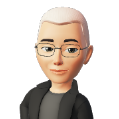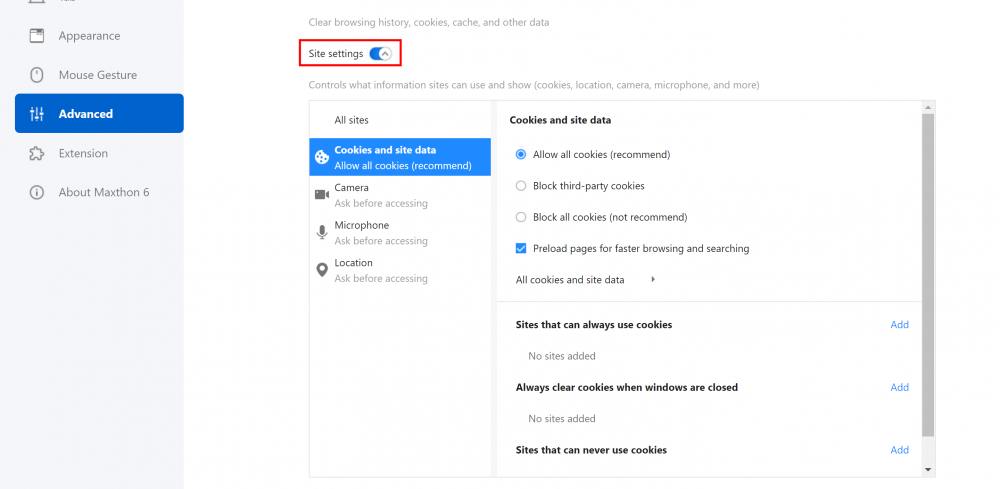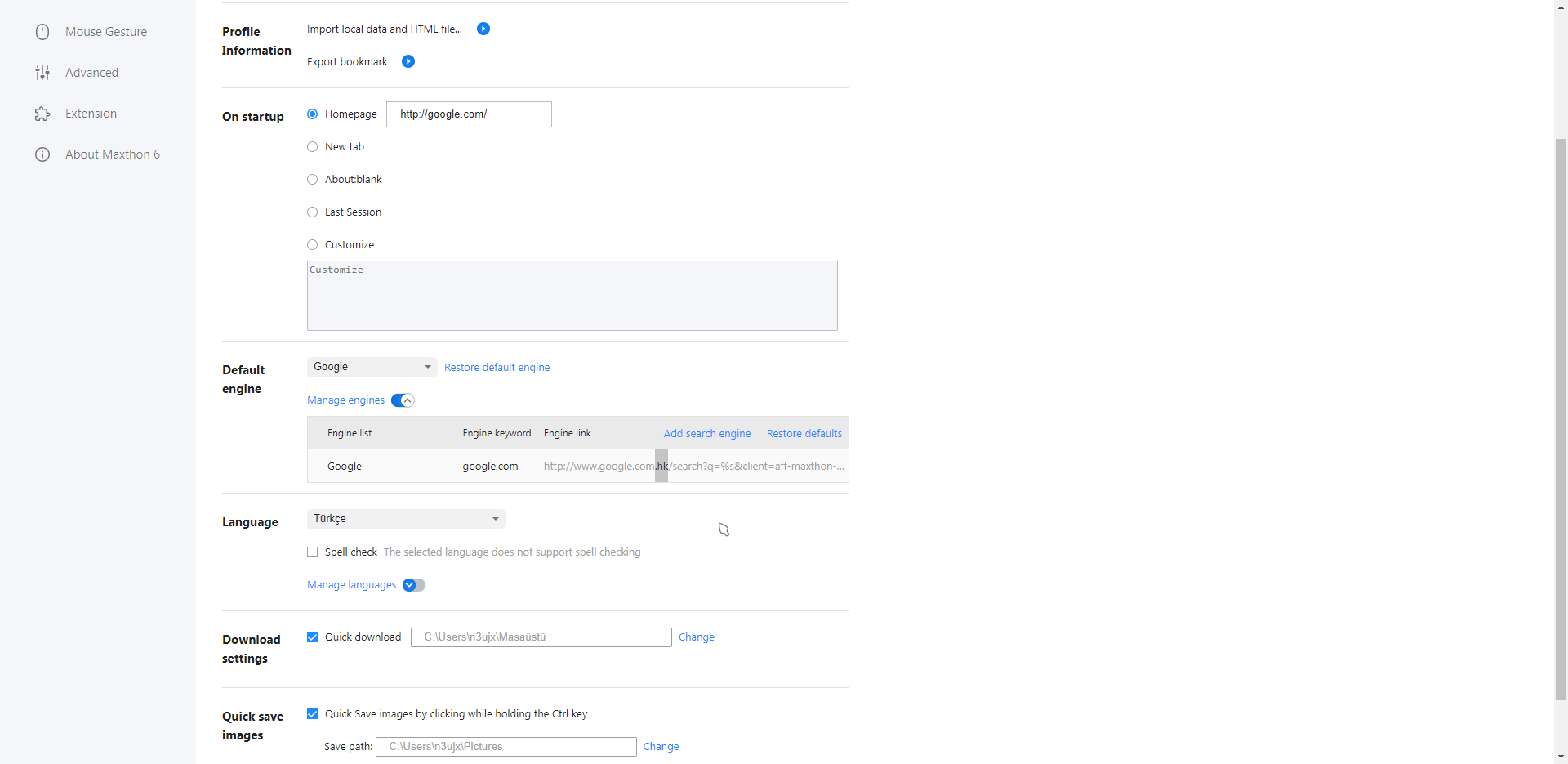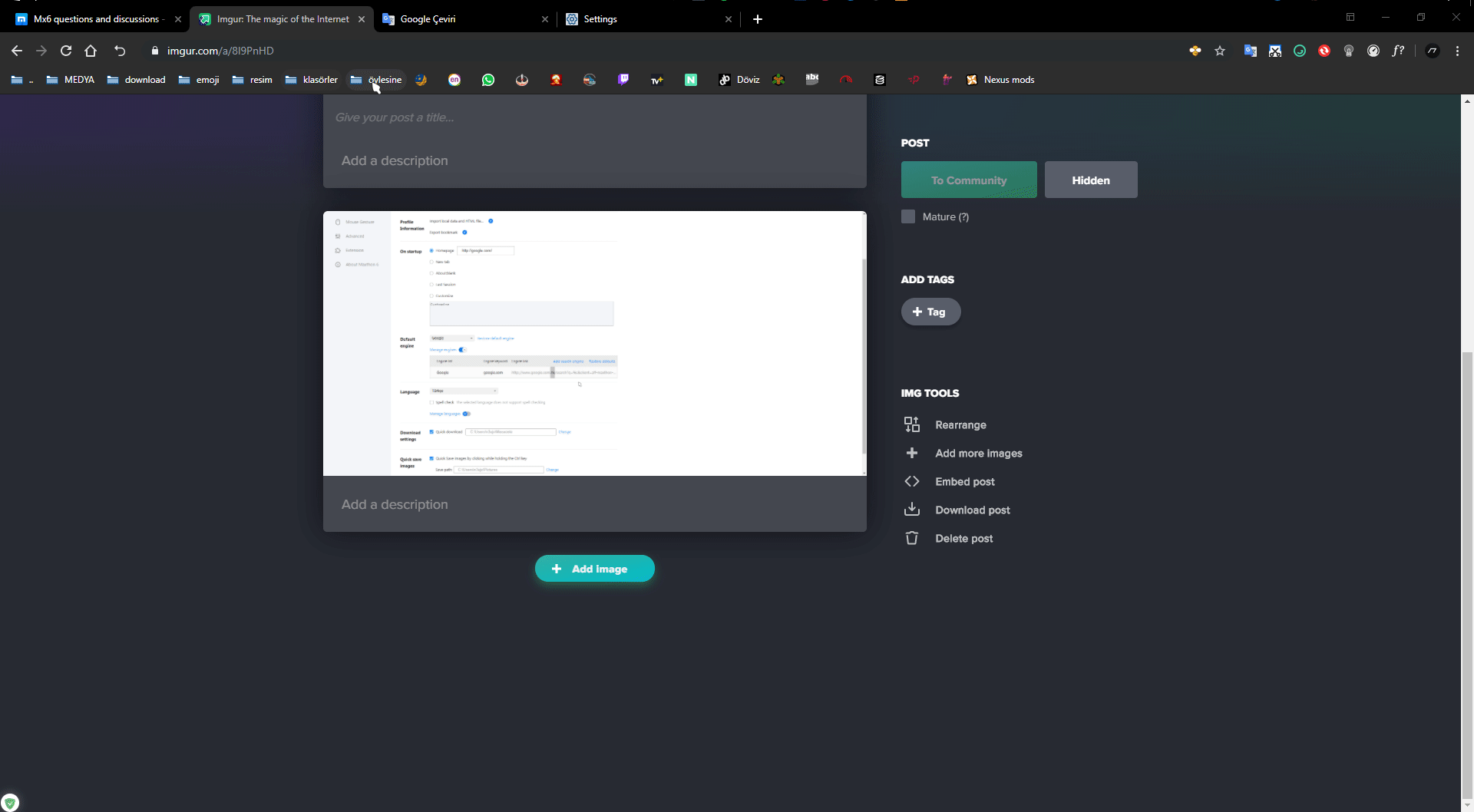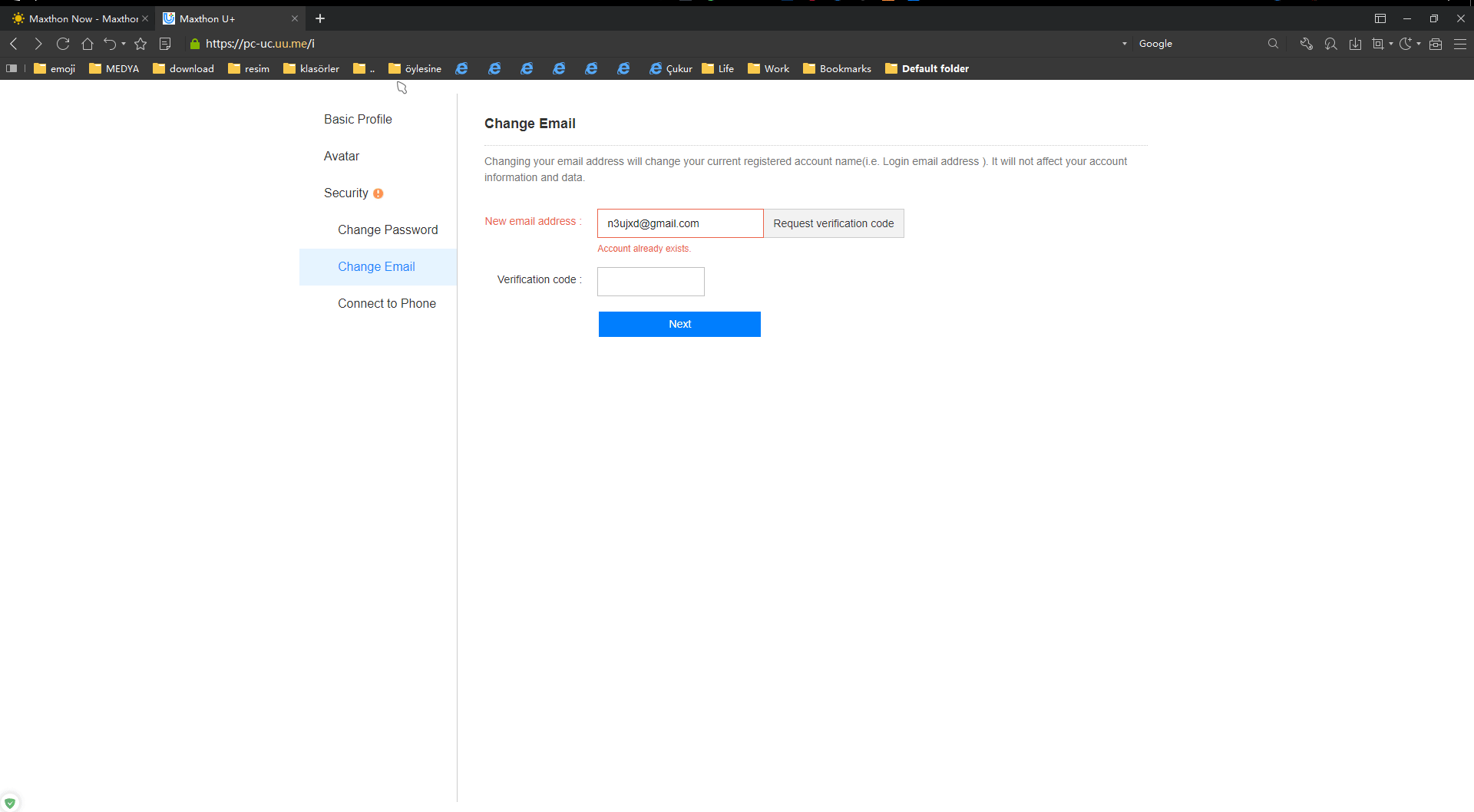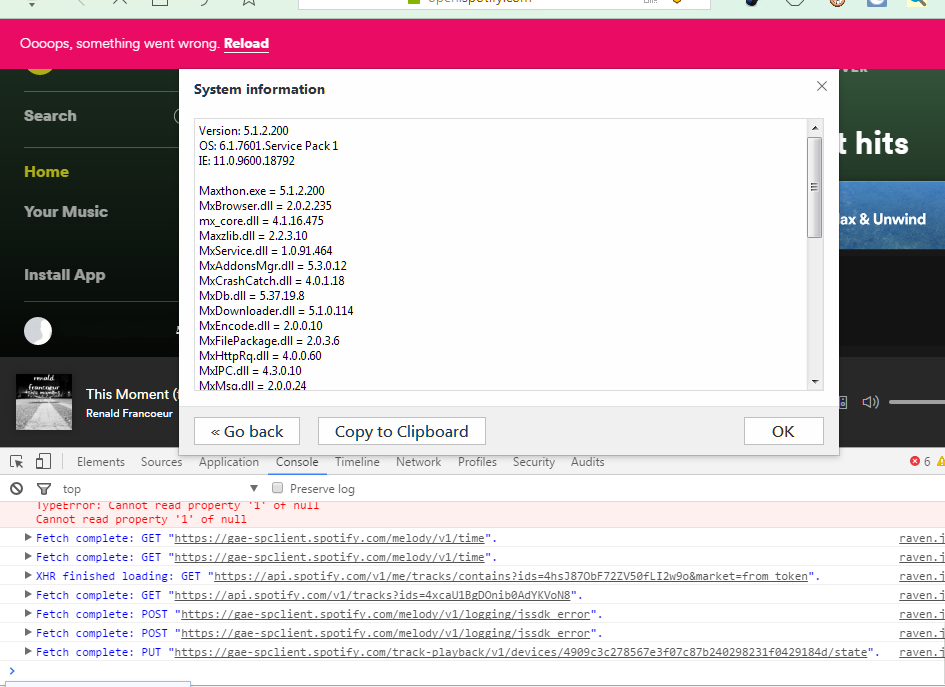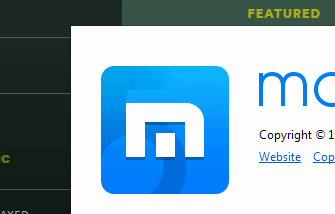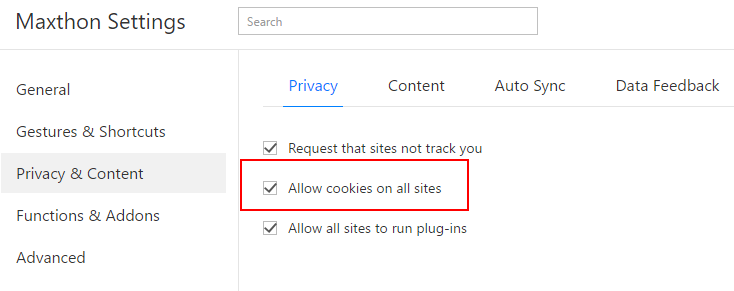Search the Community
Showing results for 'cookies'.
-
Strangely enough, today the tracking for one of the courier companies around here is broken. Or atleast the "Human verification" stage of the tracking can't be succefully passed. This is the url: https://www.speedy.bg/bg/track-shipment?shipmentNumber=62550622328 On other browsers it is working, in Mx7 it gets stuck in a cycle. Tried clearing cashe data and cookies, with no luck. P.S. Just tried the portable version on a different pc, it behaves the same way.
-
Hello! Went to Help, About & Maxthon auto-downloaded & installed the update (didn't show the 'red dot' at top to let me know about it though). Upon restarting, MaxAsk requested advertising permissions... With no 'reject all' option, I had to manually untick around 60 permission boxes! How often will this occur now? Can you add a 'reject all' option or is this just a 3rd-party plugin that you have no control of!? I will NEVER give advertising permissions, so if this is too frequent, I guess that means either I have to stop using Maxthon or, I've read, using 'incognito mode' erases cookies on exit, but does that also remove any & all permissions given too? Is there anywhere, within Maxthon (or on the web) I can see what permissions I have given to what organisations? In Maxthon settings, under 'permissions', I can see which websites I've allowed cookies, but not what permissions they have. Would be good if there were 'tick boxes' next to each so I could remove more than one at a time. You'd have thought they would at least mention that! However, goto: https://chromiumchecker.com/ & it says "It doesn't look like your using a browser that's built on Chromium."! (poor they can't spell "you're"!) Additionally, if you're still using Windows 7 then this new version shouldn't be compatible, so that's suspect too!
-
Try deleting cookies for a given website "settings > privacy and security > site settings > all sites" here, find the desired site and clear data
-
Mx6 questions and discussions
SirNasso replied to MaxthonJeff's topic in Maxthon Support & Discussion
Also in the same game, there is a window about cookies, that can't be closed. See the attached image. It is in Bulgarian, so you might not understand what is written. But the small window on the top part is not closing upon pressing the X button. On other browsers and older versions of Maxthon it was working fine. Hi BugSir006, No I'm still with 6.2.0.2400. It didn't auto update, and I still haven't updated it manually. Will try a bit later and let you know if it changes anything. But it was behaving like that quite a few versions back. -
Also, I get many errors like this lately (starting with version 6.1.2.1400). I get them on websites that I never got them on before. This page isn’t working www.example.com redirected you too many times. Try clearing your cookies. ERR_TOO_MANY_REDIRECTS
-

Mx6 questions and discussions
BugSir009 replied to MaxthonJeff's topic in Maxthon Support & Discussion
Hi Mr. SS, you could go to Settings in MX6 to change your selection for cookies. Settings > Advanced > Site Settings > Cookies and Site Data -
Also, something similar to Vivaldi's "Cookie Crumbler" would be very useful, something to set all those annoying GDPR permissions to a certain level and have no more pop-ups and pop-overs asking permission to plant tons of cookies on your device.
-
+ Added site settings (cookies, permissions) + Added the option to update the beta version + Records of the search history can be deleted by clearing the browsing history - Fixed the network error when logging in to the browser account - Fixed the issue that the super drag could not work under the night mode - Fixed the issue that "quick save image" could not work - Fixed the issue that the settings of "close/minimize to the system tray" could not be synced - Fixed the issue that the browser language could not be customized after the browser account sync - Fixed the issue that the tabs could not be opened to the right of all tabs when using the shortcut to copy the tab - Fixed the issue that the stop button could not show correctly when the mouse hovering on it - Fixed the issue that the split-screen created tabs wrongly - Fixed the issue that the download manager displayed incorrectly when dragging it - Fixed the issue the alias of the direct URL could not use the symbol - Fixed the issue that the last session could not load properly under some cases - Fixed the issue that the size of the downloaded file could not show in the download manager - Fixed the issue that the browser could not recognize the local ActiveX instantly - Fixed the issue that some internal API of Google could not access - Fixed crashes under some cases
-
+ Added the option to collect the page URL to Maxnote + Added the option to add the website shortcuts to the system desk + Optimized the size of the installation package - Fixed the issue that the nbdomain could not use cookies - Fixed the crash issue when launching the browser on the tablet
-
+ Added boss key, minimize and full screen to the mouse gesture + Added the cookies management to the incognito mode + Added the bank sites to the retro mode + Optimized the Vbox - Fixed the issue that the address bar could not show the right-click menu under some cases - Fixed the issue that the mouse gesture worked incorrectly when snapping the screen - Fixed the issue that the search engine could not be switched after pressing the space key when inputting the search engine keyword - Fixed the issue that the browser windows could not display correctly when clicking the browser icon in the system tray - Fixed the issue that the browser icon could not be hidden in the system tray when using the boss key - Fixed the issue that the browser created a wrong window when dragging the window - Fixed the issue that some websites could not log in - Fixed the issue that the bookmarks could not sync - Fixed the issue that the download task could not download again after downloading failed - Fixed the issue that the icon of the extension could not show correctly after switching the browser theme - Fixed the issue that the customize button could not show under some systems - Fixed the issue that the snap function displayed the wrong language - Fixed the issue that the mouse gesture worked two commands at the same time - Fixed the issue that the mouse gesture could not work after displaying the right-click menu - Fixed the issue that the address bar could not display correctly after showing the switch core button under the high DPI - Fixed the issue that some websites could not be opened in the retro mode under some cases
-
+ Optimized the retro mode + Optimized the extensions loading + Optimized Vbox - Fixed the issue that the browser could not locate - Fixed the issue that some shortcuts could not work instantly after customization - Fixed the issue that the cookies could not work under the retro mode - Fixed the issue that the screen capture could not work properly - Fixed crashes under some cases
-
+ Chromium 85 + Fixed bugs + Optimized security and functions + Added the functions of the tab group and the tab preview + New loading animation for the favicon, SVG image can be used as the website icon + Added new Web NFC, the website can interact with NFC tab + AR function + Global media widget + Adjusted the third-party cookies
-
advanced settings should be added, many settings can be made in google chrome. example; site settings (flash, cookies, camera, microphone and others) these features should be corrected its MX5 version its MX6 version
-
Updates + Improved the UI of download manager + Improved the fill function of Gmail (Save the form manually) Bug Fixes - Failed to load the print page in ultra-mode - Failed to display the value of datalist of developer tools - Failed to log in to 163 email after disabling the cookies - The proxy settings couldn’t save the total characters
-
It hasn't tracked cookies and browsing history from Maxthon. If you have Fiddler, you could try to check it out and contrast with Chrome browser.
-
pc issue New Spotify Web Player not working in MX5
7x3twenty1 replied to 7twenty's topic in Maxthon Support & Discussion
not resolved in 5.1.2.1000... Although official said they resolved the 'supporting issue', not the oooops issue i use facebook a/c I've try: 1. clear site cookies 2.login/out 3.gif In addition, i need to login in everytime after i close maxthon. -

pc issue New Spotify Web Player not working in MX5
7twenty replied to 7twenty's topic in Maxthon Support & Discussion
Hmmm, not working for me. Restarted my main browser (portable), and tested on a fresh portable version as well. Both give the same error as noted above. Tested using the default MX UA, checked and unchecked. Cookies and all site data was cleared using dev tools as well. -
Forbidden (403)
CSRF verification failed. Request aborted.
You are seeing this message because this site requires a CSRF cookie when submitting forms. This cookie is required for security reasons, to ensure that your browser is not being hijacked by third parties.
If you have configured your browser to disable cookies, please re-enable them, at least for this site, or for 'same-origin' requests.
I just found above issue when I want to add my website to similarto.us. Anyone know what the solution is?
-

pc issue New Spotify Web Player not working in MX5
7twenty replied to 7twenty's topic in Maxthon Support & Discussion
Not sure what's happened, but now I can't even run it in Retro mode. Page seems to want to start as Ultra and can't change... just gets stuck. Have tried deleting cookies and it works for a second, then goes back to the above. Very, very broken. -
Please move this entry to the extensions section Bookmarklet: Tittle: Clear Cookies Script: javascript:void((function(){var cookie_list,sub_domain,location_pathname,cookie_index,cookie_count;cookie_count=0;cookie_list=document.cookie.split("; ");for(cookie_index=0;cookie_index<cookie_list.length&&cookie_list[cookie_index];cookie_index++){cookie_count++;for(sub_domain="."+location.host;sub_domain;sub_domain=sub_domain.replace(/^(?:\.|[^\.]+)/,"")){for(location_pathname=location.pathname;location_pathname;location_pathname=location_pathname.replace(/.$/,"")){document.cookie=(cookie_list[cookie_index]+"; domain="+sub_domain+"; path="+location_pathname+"; expires="+new Date((new Date()).getTime()-1e11).toGMTString());}}}alert("Expired "+cookie_count+" cookies");})())
-

Mx5 czerwona kropka przy avantar konta
Galileusz replied to bos_kg's topic in Oficjalne Polskie Forum
Mógłbyś używać interpunkcji !!! Po drugie czy próbowałeś nowej wersji 5.0.2.900 Beta? Czy czyściłeś cookies, cache, temp? I pisz w taki sposób aby cię można było zrozumieć -

Mx5 czerwona kropka przy avantar konta
Galileusz replied to bos_kg's topic in Oficjalne Polskie Forum
Jaką wersję Mx5 używasz? Jeśli instalowaną, to wypróbuj Portable i zobacz czy dzieje się to samo. Wyczyść również cookies i cache przeglądarki. P.S. Jest udostępniona nowa wersja 5.0.2.900 Beta: http://forum.maxthon.com/index.php?/release-notes5/v-502900-r23/ -
Oh I'm sorry for not seeing this... Yes, I have cleared my cache, and My cookies as well.
-
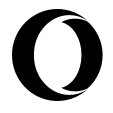
uumail Tips : Infobox/Passkeeper & UUMail in Maxthon 4.4.x
magg replied to Ldfa's topic in Extensions
Did you try a clean installation? Sorry I had to ask. To be more serious - do you have your cookies problem on mx 5 or 4? -

uumail Tips : Infobox/Passkeeper & UUMail in Maxthon 4.4.x
-ody- replied to Ldfa's topic in Extensions
hmmm. I didn't clear my cookies... but it's not the first time I have to login again (ftp, cakebox...not sure whether it's a cookie issue or a passkeeper issue)