-
Posts
1,111 -
Joined
-
Last visited
-
Days Won
71
Content Type
Profiles
Forums
Release Notes
Bug Tracker
Help page
Help page-CN
Release Note5
Rules and recruitment
Release Note6
Posts posted by Magdalene
-
-
-
Chrome is now 123 and about to go up to 124.
-
 1
1
-
-
7.1.8.8200 available
-
 2
2
-
-
"Today, when I started it for the first time, Maxton itself opened 2 tabs, which I opened 4 days ago, after which it successfully froze. Through Windows Task Manager, I terminated 3 Maxton processes from 9-11, after which the computer stopped responding. I had to restart Windows using the reset button.
This is the second time that this version of Maxton behaves in an incomprehensible way; this did not happen in earlier versions."This has been happening a lot recently with X64 Portable. Not X64 exe. This occurs a lot when using The Guardian website and reading their comments pages.
-
-
I never log in and just use Guest account.
-
 1
1
-
-
Same thing has happened to me severs; times when using Guest account. I've had to restore extensions etc from scratch.
-
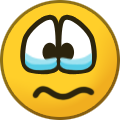 1
1
-
-
7.1.8.7800 released
-
7.1.8.7600 released
-
Thanks Mhzayer and MichaelC362. I've retried several times but can't get it to work. Works fine on Chrome.
EDIT
Found the solution. It was Scriptsafe and Ublock Origin extensions blocking scripts. Ones that marked as unsafe and normally blocked. It's also working fine with the standard MX UA i.e 121 not 109.
-
 2
2
-
-
Thanks for the screenshot. Perhaps it's a regional issue (UK).
-
Sorry even changing UA back to 109 doesn't completely solve problem. It just allows you to go one level further into the website. You can't enter the shop.
Try clicking on "Shop all Les Paul" or Shop Now" on this page.
-
https://www.gibson.com/ no longer functions with MX. It can't open Shop or any Guitar models pages.
-
"For me, the video download feature has never worked"
Me neither. I use Guest account only. If I try Downloader I lose that account and all its data/extensions.
-
 1
1
-
-
Any news on the Custom UA bug as reported before?
-
@Bugsir009
The UA modifier extension that works is
https://chromewebstore.google.com/detail/user-agent-switcher-and-m/bhchdcejhohfmigjafbampogmaanbfkg
It is the internal MX one that breaks extensions.
-
@ Bugsir 009
I changed it to this one
Mozilla/5.0 (compatible; Windows NT 10.0; WOW64; IA64; en) AppleWebKit/599.0+ Maxthon/7.1 Chrome/122.0.6261.112 Safari/537.36 OPR/107.5045.36 Edge 122.0.2365.59
There is an error message from the extension
When I use the same UA in an UA modifier extension there is no error.
-
If you change the UA from the standard Maxthon one to a customised one using the new UA modifier in Settings/Advanced/More Custom Features it breaks certain extensions such as Disconnect
https://chromewebstore.google.com/detail/disconnect/jeoacafpbcihiomhlakheieifhpjdfeo
-
Intro updated due to addition of internal UA modifier in Settings/Advanced/Experiments.
-
Thanks for the UA Customisation option👍
-
 5
5
-
-
-
MX doesn't work on https://html5test.com/ anymore either.
-
Versions for 7.1.6 series removed. Versions for 7.1.8 series added
-
 1
1
-
-
Change your Adblock Extension to UBlock Origin
https://chromewebstore.google.com/detail/ublock-origin/cjpalhdlnbpafiamejdnhcphjbkeiagm
-
 4
4
-
 1
1
-


Maxthon PC 7.1.8.8201 beta
in Maxthon News
Posted
Netflix cannot work on Maxthon as it does not contain Widevine . The Developers of Widevine refuse to communicate with Maxthon. Netflix functions only on Browsers which have signed exclusivity agreements with Netflix (Chrome, Edge, Firefox, Opera, Safari) https://help.netflix.com/en/node/30081