-
Posts
2,473 -
Joined
-
Last visited
-
Days Won
18
Content Type
Profiles
Forums
Release Notes
Bug Tracker
Help page
Help page-CN
Release Note5
Rules and recruitment
Release Note6
Posts posted by PHYR
-
-
13 hours ago, No.1MaxthonFan said:
Build 14942 available for download for PC.
Hmmm, OK this one has a few cooool features... thanx
Temporarily back to fast ring...

-
 1
1
-
-
Time to move to the slow ring. Surely the new addons would have worked without the update...
-
Build 14931 is up(14926 was up last week, forgot to post)
For win10 only as the phone version has been postponed until some issues can be addressed.
and issues I was having with updating a laptop seem to have been related to windows defender. Turned off defender and disabled insider previews and its now updating(?) to version 1607. I hadn't been able to update since 10586(although windows defender updates were always updated)
-
-
The search bar also disappears on QA in full screen mode, very inconvenient.
-
14901 is up for your consumption, you may have to stop and then newly allow insider program.
Just don't expect anything new with 14901, as a matter of fact it may actually be more buggie than the anniversary build as it is an effort to "make structural improvements to Onecore" Not for the fainthearted....
Uhmmmm, I updated anyway, I never learn(not that I've had any issues mind you.)
-
 1
1
-
-
9 minutes ago, Magdalene said:
I like the extensions on the toolbar. Can you stretch/shorten the address bar like in MX 4.
You are impatient

-
14390 is up and wtf one new extension is available, Amazon something or other, and one new fix
:You should no longer see the error code 0x80004005 when enabling Developer Mode on the “For Developers” Settings page if your PC is using a non-EN-US language.
Read more at https://blogs.windows.com/windowsexperience/2016/07/15/announcing-windows-10-insider-preview-build-14390-for-pc-and-mobile/#AkkqqRRbYQpQjsIx.99I do not like this new lead of insider team, Dona Sarkar. Does she have a clue as to what is involved just to add something I couldn't be less interested in? This lady is not interested in insiders or her job. Or maybe she is, one thing is for sure, I no longer am. I've switched to slow ring and will leave the insiders ring altogther once the anniversary update is released.
-
i only have 250 favorites but given that the new Info panel is located in the same folder(least I think it is), I don't think file size will matter.
Edit: I think it is much snappier btw
-
 1
1
-
-
Well, I've uninstalled M4 already. Other than skin support it is missing very little. Heck of an alfa. Thanx team

-
 1
1
-
-
7 minutes ago, Chantao said:
Can 4.9 and 5 parallel, PhyR?
No, but they can run separately. I have shortcut to both on task bar.
1 hour ago, Chantao said:Thank you, bricky, well very minimalist. Automatically sort bookmarks missing that falls to me immediately.
If you think M5 is minimalist you haven't looked at it. Explore than comment something intelligent.
-
35 minutes ago, -ody- said:23 minutes ago, Chantao said:
Well I saw, but than MX5 crashes in worse case ;(((
Didn't crash for me by simply clicking the trash can after highliting the fav I wanted to delete. I have no trouble running several instances, including different sessions and private modes.
So nice to have night mode(although toned down from M3's) and status bar info back
-
Well it's been worth the wait IMO. Feels like a solid build! I like, but then that's not surprising to anyone...
-
-
24 minutes ago, No.1MaxthonFan said:
Build 14383 is now downolading.
Danke!
-
14379 is our number for this week for pc and mobile
Improvements and fixes for PC
- We fixed an issue where the size of the Credential UI might not be big enough to display the contents on a PC with High DPI.
- We fixed an issue where Action Center might crash after dismissing a large number of notifications.
- We fixed an issue where Centennial app launches from Start or Cortana wouldn’t count towards those apps bubbling up in Start’s “Most used” list.
- We fixed an issue where no note would have keyboard focus after minimizing then reopening the Sticky Notes app.
-
New one for insiders fast ring, 14361.rs1(unless you're French). They heard about ody

You can find details here:
-
New one ready for d/load. build 14352. You can read about it here...
-
I'm sure tony can help you
-
Windows update build14342, I think it is for pc only, no mention of Mobile
- We have fixed the issues blocking the Desktop App Converter Preview (Project Centennial). You can now run the converter on the Enterprise edition as well as Pro edition of Windows. You will need the latest converter and base image from here to take advantage of all the improvements which will be available later today.
- We fixed the issue causing Tencent online games from not working in current builds from the Development Branch.
- We have fixed the issue causing DRM-protected content from services like Groove Music, Microsoft Movies & TV, Netflix, Amazon Instant Video or Hulu from being playable with playback with 0x8004C029 or 0x8004C503 errors.
- We fixed an issue resulting in audio crashes for users who play audio to a receiver over S/PDIF or HDMI, and use a driver that supports real-time encoding via technologies like Dolby Digital Live or DTS Connect.
- Polished the animation when invoking Cortana on the Lock screen. And also resolved an issue where tapping the link to fix mic issues wouldn’t fix them.
- We fixed an issue resulting in the ok/cancel buttons in the network flyout being clipped on high DPI devices.
- We fixed an issue where you might see Windows Hello messages on the screen while you were already logging in with a fingerprint.
- We fixed the issue where if you were in an app and clicked on a link with a URL longer than 260 characters, it would bring up the “Open with…” dialog instead of opening with your default browser.
- We fixed an issue resulting in not being able to use your mouse in the Photos app to either move photo while zoomed or adjust crop region.
- The ALT + Y keyboard shortcut to choose “yes” now works with the updated UAC UI.
- Updated new Credential UI to add support for pasting into username and password fields
- Polished icons used to identify pages in the Settings app – in particular, updated battery icon to be more consistent with the weight of the other icons.
- Made some polish improvements to the Action Center, and resolved an issue where icon in Taskbar wasn’t displaying correctly at 175% DPI.
- We fixed an issue where the image used in Screen Sketch would be rotated 90 degrees for native portrait devices (such as the Dell Venue 8 Pro). Also polished the experience of cropping images in Screen Sketch.
- We fixed Clock and Calendar flyout issues on the taskbar with the 24-hour time format where the agenda items would display using 12-hour format instead of the 24-hour time format and certain items would be off by 12 hours.
- We fixed an issue where the Clock and Calendar flyout couldn’t be dismissed by clicking on the date and time in the taskbar a second time.
- We updated the “set location” notification so tapping anywhere in the notification will now enable you to set a default location.
- We fixed an issue where certain shortcuts weren’t working in UWPs, for example CTRL + C, CTRL + V, and ALT + Space.
- We fixed an issue where tapping the battery icon wouldn’t open the Battery flyout when in Tablet Mode.
- We fixed an issue where clicking elements in the Start navigation pane might result in the Store opening instead.
- We fixed an issue where background audio tasks might show up in the volume controls.
- We added a “Clear Input History” option to the IME Settings page.
- We fixed an issue where doing an action on a file in a folder pinned to Quick Access after using the address bar to get there might result in File Explorer unexpectedly navigating to Quick Access.
- We fixed an issue resulting in Cortana crashing if you shared an avatar with Cortana from the Xbox Avatars app.
- We fixed an issue causing the search box on the Language Settings page to not work.
Known issues for PC
- Feedback Hub is not localized and the UI will be in English (U.S.) only, even with language packs installed.
- Feedback Hub takes about 20-30 minutes after updating to this build to download and populate itself if launched from Start. If you launch Feedback Hub from All apps – it will force the app to hydrate.
- Symantec products such as Norton Antivirus and Norton Internet Security are causing PCs to bluescreen (bug check).
- The QQ app from Tencent crashes. We’re working on a fix for the issue.
- If you are using a non-English keyboard, you can’t accept Bash prompts.
- We are investigating an issue where if you’re running Insider Preview builds in certain languages, the All apps list on Start appears empty. A workaround for this is to use search to launch apps.
- You may see square boxes in certain apps when using some of the new emoji – we’re still getting things set up, this will be resolved in a future build.
Read more at https://blogs.windows.com/windowsexperience/2016/05/10/announcing-windows-10-insider-preview-build-14342/#qHhF5cFufxdKRiqx.99
gMost of this post is per betum from windows blog by Gabe Aul.
ntzphyr
-
New build released yesterday 14332 for pc and mobile, few new features, mainly the start of "Bug Bash" and some new quests meant to test new features.
"Here’s what’s fixed for PC
- We fixed the issue causing some PCs to bluescreen (bug check) when entering Connected Standby after updating to the latest build from the Development Branch.
- We fixed the issue where some large downloads may appear to get stuck at 99% completion in Microsoft Edge.
- We fixed an issue which made it look like you couldn’t drag and drop to reorder your favorites on the Favorites Bar.
- We fixed the issue causing Groove Music to crash on launch at the splash screen.
- We fixed an issue where adding a song to Groove Music’s Now Playing list might cause the current song to stop playing and start over.
- We fixed the issue where PCs are unable to go back to a previous Insider Preview build via “Go back to an earlier build” under Settings > Update & security > Recovery if they have BitLocker/Device Encryption enabled.
- We’ve made improvements to the share UI for Cortana Reminders. The experience is much more polished now.
- We improved reliability of the Chinese IME.
- Going forward (from this build), apps for which you’ve selected “Show windows from this app on all desktops” will be remembered after you update to a new build.
- We fixed an issue where the taskbar’s overflow tray for notification area (systray) icons was not being padded correctly for certain multi-monitor setups.
- We fixed an issue where the Game Bar would not appear if the DPI had been changed from 150% to 100%.
- We fixed an issue where notifications with more content sometimes could not be expanded in the Action Center.
- We fixed an issue where tiles on the Start menu might flash at the wrong size after exiting tablet mode.
- We fixed an issue where the battery icon in the notification area might display incorrectly after a DPI change.
- We fixed an issue where clicking on the “X” button on a window in Task View removed the thumbnail, but the title and X button would still be shown.
- When an app is displayed in the Start menu with the name “@{<app package name>}”), there will now be an option to uninstall it.
- We fixed an issue where re-directed folder Libraries would appear as duplicate folder entries in the File Explorer navigation pane.
- We fixed an issue for multi-monitor users, where launching a desktop (Win32) app from Start would result in the full screen video being played on the other monitor getting minimized.
- We fixed an issue where the Settings app would crash if you tried to pin a settings page to Start.
- We fixed an issue where opening Windows Defender from the Settings app would fail.
- We fixed an issue resulting in blurry and/or overlapped text in Start’s All apps list.
- We fixed an issue where the touch keyboard might not come up in the password field after you switched users on the Lock screen.
- We fixed an issue where Windows Spotlight wouldn’t remember if you had already said you liked that image the last time you locked your PC.
Here’s what’s fixed for Mobile
- We’ve made improvements to the share UI for Cortana Reminders. The experience is much more polished now.
- We fixed an issue where a press and hold on the Camera Quick Action in Action Center wouldn’t do anything. Now it will launch the Camera app.
- We fixed an issue resulting in the Lumia 435, 532, 535 and 540 being unable to take photos with the Camera app.
- We fixed an issue where typed text would be invisible in Cortana when the OS was set to light mode under Settings > Personalization > Colors.
- We fixed an issue with the Italian keyboard where certain words would get auto-capitalized after a comma (acting as it would if it was a period instead).
- Improved the performance of opening Settings > Update & security > For developers.
- We fixed an issue where Cyrillic characters would be lowercase in list headers (for example, in the All apps list).
- We fixed an issue where pulling your headphones out to answer a call would result in the music playing out loud once the call had ended.
- For phones that support adjusting the brightness automatically, this setting will now be enabled by default after a restore or hard reset.
- You can now set the time for how long it should be for Windows to require you to sign in again via Settings > Accounts > Sign-in options with Windows Hello set up.
- We fixed an issue that blocked you from renaming your device.
- We fixed an issue where the Lock screen quick status numbers might appear drawn under the navigation bar.
Known issues for PC
- We’re adding a built-in network speed test under Settings > Network & Internet > Status however it doesn’t work just yet. The UI is there but we still have some backend work to get it turned on and working.
- Feedback Hub is not localized and the UI will be in English (U.S.) only, even with language packs installed.
- Feedback Hub takes about 20-30 minutes after updating to this build to download and hydrate itself. If Feedback Hub is not fully hydrated, if you receive a mini-survey notification it will take you nowhere in the app, search in Feedback Hub won’t show results, and if you click to go to Feedback Hub from another app or setting, Feedback will not open.
- The Desktop App Converter Preview (Project Centennial) will fail to run on the Windows 10 Insider Preview Build 14332. If you are a developer utilizing the converter tool to convert your desktop app to UWP, we suggest skipping this build until we can fix this issue.
- All Tencent online games no longer work in current builds from the Development Branch.
- The updated UAC UI breaks the ALT + Y keyboard shortcut to choose “yes”.
-
You may receive 0x8004C029 errors when attempting to play Groove Music Pass (DRM) content in Groove Music. - UPDATED: If you have previously played DRM-protected content from services like Groove Music, Movies & TV, Netflix, Amazon Instant Video or Hulu, after updating to this build you might no longer be able to playback content from those services – you will instead receive error DRM_E_INVALID_SECURESTORE_PASSWORD(0x8004C029) or DRM_E_DOMAIN_STORE_GET_DATA(0x8004C503). We are working to have this fixed in the near future.
- Playing music in the Groove Music within 2 minutes after logging into your PC will result in 0xc10100ae playback errors. If you wait more than 2 minutes after logging in to play music in Groove Music you will avoid this issue.
- You may see square boxes in certain apps when using some of the new emoji – we’re still getting things set up, this will be resolved in a future build.
- We are continuing to make changes to our extension datastore schema in Microsoft Edge. As a result, after updating to this build any extensions installed will be removed. You can reinstall these extensions to get them back.
- If you are using a non-English keyboard, you can’t accept Bash prompts.
- We are investigating an issue where if you’re running Insider Preview builds in certain languages, the All apps list on Start appears empty. A workaround for this is to use search to launch apps.
Known issues for Mobile
- Speech Packs are unable to be downloaded. However, Language Packs for keyboards should download without any issues. We have identified the issue and working to get a fix out as soon as possible.
- Feedback Hub is not localized and the UI will be in English (U.S.) only even with language packs installed.
- When you navigate to your camera roll directly from the Camera app, it may crash. To view the photos taken with the Camera app, go directly to the Photos app instead to avoid the crash.
- You may receive 0x8004C029 errors when attempting to play Groove Music Pass (DRM) content in Groove Music.
-
You may encounter “Can’t Play – Another app is controlling your sound right now. 0xc00d4e85” errors when attempting to play Groove Music Pass (DRM) content in Groove Music. - UPDATED: If you have previously played DRM-protected content from services like Groove Music, Movies & TV, Netflix, Amazon Instant Video or Hulu, after updating to this build you might no longer be able to playback content from those services – you will instead receive error DRM_E_INVALID_SECURESTORE_PASSWORD(0x8004C029) or DRM_E_DOMAIN_STORE_GET_DATA(0x8004C503). We are working to have this fixed in the near future.
- You may see square boxes in certain apps when using some of the new emoji – we’re still getting support for the new emoji added throughout the systems, this will be resolved in a future build.
- There is a bug we’re investigating that prevents some apps such as Tweetium from launching.
- Your phone will lock up and reboot when it receives a notification from an app that has “Keep notifications private on the lock screen” turned on under Settings > System > Notifications & actions. This is particularly painful if you have this turned on for the Messaging app and could result in the loss of text messages. If you have this turned on for specific apps – it is recommended you turn it off until we fix this issue.
- The Settings app may crash when you are re-arranging Quick Actions under Settings > System > Notification & actions. If it does, it could result in one of the Quick Action spots disappearing. If you see this happen, please refrain from changing your Quick Action settings on this build. If you have been impacted by this issue, only a hard reset will revert your Quick Action settings back to default.
As a reminder – we release builds for Mobile from our Development Branch to the list of devices that will be capable of receiving updates as part of the Windows Insider Program. As we stated previously, only devices which are eligible to receive the Windows 10 Mobile upgrade will be able to get preview builds from the Development Branch going forward.
As always – thank you for being Windows Insiders and make sure to send us feedback on any issues you run into with these builds in the Feedback Hub.
Thanks,
g"Ver betim (but not complete) from windows blog by Gabe Aul
-
New for insiders, build14328rs
Changed start menu, merged most used and all apps, power settings file explorer always visible. Access to personal folders(if you add them)
Tablet mode gets auto hide task bar, new start screen.
Cortana available from lock or start screen. Use photo reminder mmmmm, don't know how it works. Cortana works out of the box, no need to set up to use.
Action center moved to replace clock postion, visible badge to display amount of notifications. Even action center has changed, appears more functional.
Clock integrates calander and schedule. Clocks added to all monitors.(about time!)
Badge notifications added to task bar(weather warnings, alarm clocks etc).
This is one of my favorites, manage multiple sound devices from volume bar, i.e., switch from headphone to speakers in the same popup.
Insider program now has its own page in settings.
Updated file explorer icon
Fixes:
- We fixed the issue causing the Visual Studio emulator for Windows 10 Mobile and Hololens to fail with “An authentication error has occurred. The Local Security Authority cannot be contacted”. Developers should be able to use the emulator on this build.
- We fixed the issue causing the Xbox One Controller to lag and become hard to use when connected to your PC.
- We fixed an issue where the two factor authentication dialog wasn’t formatted correctly after an error is received.
- When you open a second app in tablet mode, it will appear side-by-side with the first app (split-screen). When you close one of these apps, it should become full screen.
- We fixed an issue where default column widths for Task Manager were too narrow on high DPI devices.
- We fixed an issue where restarting your PC might become stuck on “Restarting…” screen rather than prompting “Are you sure you want to Restart?” when unsaved work is present.
- We’ve updated the Shutdown Windows dialog to use a modern icon.
- We fixed an issue where you couldn’t see the Chinese Input Method Editor candidate list while in full screen mode for games, as well as resolved an issue where using it in the Settings search box would cause Settings to crash
- We fixed an issue that might result in a notification that cannot be dismissed.
- We fixed an issue resulting in overlapped icons and clipped text in File Explorer when display is using a very large font size.
- We fixed an issue causing Quicken to not launch. However, you will need to uninstall and reinstall Quicken to get out of a bad state.
Issues:
- After upgrading to this build, there may be some cases in which when your PC enters Connected Standby, it may have a bluescreen (bugcheck). For more information on how to mitigate this issue if this happens to you – see this forum post.
- We are continuing to make changes to our extension datastore schema in Microsoft Edge. As a result, after updating to this build any extensions installed in Microsoft Edge will be removed. You can reinstall these extensions to get them back.
- Feedback Hub is not localized and the UI will be in English (U.S.) only, even with language packs installed.
- Feedback Hub takes about 20-30 minutes after updating to this build to download and hydrate itself. If Feedback Hub is not fully hydrated, if you receive a mini-survey notification it will take you nowhere in the app, search in Feedback Hub won’t show results, and if you click to go to Feedback Hub from another app or setting, Feedback will not open.
- The Desktop App Converter Preview (Project Centennial) will fail to run on the Windows 10 Insider Preview Build 14328. If you are a developer utilizing the converter tool to convert your desktop app to UWP, we suggest skipping Build 14328 until we can fix this issue.
- All Tencent online games no longer work in current builds from the Development Branch.
- The updated UAC UI (mentioned above) breaks the ALT + Y keyboard shortcut to choose “yes”.
- If you are in an app and click on a link with a URL longer than 260 characters, it will bring up the “Open with…” dialog instead of opening with your default browser.
- We are aware of situations in which Groove Music will crash on launch at the splash screen and working to get a fix out soon. As a workaround, you can use Groove Music online.
- Playing music in the Groove Music within 2 minutes after logging into your PC will result in 0xc10100ae playback errors. If you wait more than 2 minutes after logging in to play music in Groove Music you will avoid this issue.
- In Microsoft Edge, some large downloads may appear to get stuck at 99% completion. You can work around this issue by renaming the file in your downloads after closing Microsoft Edge. This workaround skips security checks on the file, so it should be used only with files from a trusted source.
- If you have BitLocker/Device Encryption enabled and try go back to a previous Insider Preview build via “Go back to an earlier build” under Settings > Update & security > Recovery – the app will crash and you will be unable to
- rollback. To work around this issue, disable BitLocker/Device Encryption and try again.
- Settings will crash if you try to pin one of the pages to Start, resulting in page not being pinned
- You may see square boxes in certain apps when using some of the new emoji – we’re still getting things set up, this will be resolved in a future build.
- If you upgraded from 14316, you may see stuck apps in the Store. Those apps will also be duplicated in Start’s all apps list (one real, one pending). To resolve this: 1) Start downloading some other app. 2) Pause the download, then go to the downloads and update view. 3) Click the “Resume All” button. Once everything has downloaded, the issue should be resolved.
Thanks,
gMost of this post is ver betim from windows blog by Gabe Aul.
ntzphyr
-
Build 14316 has just been announced.
A new version is available today which I think offers the most new features and bug fixes of any build to date.
You can find the details here: https://blogs.windows.com/windowsexperience/2016/04/06/announcing-windows-10-insider-preview-build-14316/
-
Windows 10 build 14295
Here’s what’s fixed for PC
- We fixed the issue that was causing PCs to freeze when plugging in an Xbox One or Xbox 360 controller and other gamepads.
- We fixed an issue where Microsoft Edge would refresh the tab if you pressed caps lock in a password field.
- We fixed an issue preventing the Xbox app and other Xbox Live enabled apps and games from signing in.
- We have fixed the driver bug that prevents Kaspersky Anti-Virus, Internet Security, or the Kaspersky Total Security Suite installed from working as expected in builds from the Development Branch.
Known issues for PC
- We are aware of issues with Narrator and other screen reader apps being unable to read the menu options in the Feedback Hub, as well as issues with Narrator not reading selected text in the Feedback Hub, Cortana, and other apps. We’re working diligently to fix these bugs as soon as possible and apologize to Insiders impacted by this.
- If you use Hyper-V and have a Virtual Switch configured for your network adapter, you may see an error indicator (red-colored “X”) for your network adapter in the notification area of your taskbar. The error indicator is incorrect and your network adapter should continue to work just fine.
- On some PCs with TPM chips, such as the ASUS Zenbook UX31, you may experience glitchy audio and jumpy movement when using the trackpad due to the “tpm-maintenance” task running constantly in the background instead of once per boot-up like it should. As a temporary workaround, you can disable the tpm-maintenance task in Task Scheduler (under \microsoft\windows\tpm).
- PCs that use Windows Hello or a PIN to sign-in to the device will launch the Microsoft Passport service. When this happens, there is an issue in this build where Bluetooth will then repeatedly scan for devices. This causes a few issues on the PC including reduced battery life, audio glitches, responsiveness issues with Bluetooth keyboards and mice, a decrease in Wi-Fi throughput on Wi-Fi/Bluetooth combo chipsets, and a decrease in throughput for Bluetooth file transfers. As a workaround, you can disable the Microsoft Passport (NgcSvc) service by opening an elevated Command Prompt, run “reg add HKLM\System\CurrentControlSet\Services\NgcSvc /v Start /t REG_DWORD /d 0x4 /f” and then reboot. However, you will not be able to use Windows Hello or a PIN to sign-in to your device. The service will be re-enabled again when you update to the next build.
-
After upgrading to this build from Build 14291, attempting to connect to a Miracast receiver the connection will fail. The workaround to get out of this state is to go to this registry key “HKEY_LOCAL_MACHINE\SYSTEM\CurrentControlSet\Services\SharedAccess\
Parameters” and select “StandaloneDhcpAddress” and change the value from “192.168.173.1” to “192.168.137.1” (value type is REG_SZ). Then retry the connection to the Miracast receiver. - We are seeing reports of some apps such as QQ crashing. We are currently investigating, and this bug may also impact older apps such as Windows Live Mail and Expression Encoder 4.


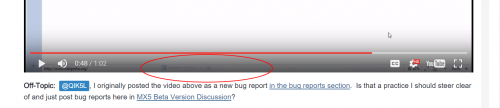


Windows 10
in Off Topic
Posted
I've reported this to M$ through the popup I receive when rebooting after it occurring(been doing so through the last three builds). I can open a number of apps but can't do anything within them. Can't even restart from the menu, have to use the physical power button. It appears to happen if I don't immediately login during boot. Reboot has fixed it on each occurence(with prompt login).
Edit: For a time I thought it have been due to my new Logitech mouse and possible old drivers.....new drivers didn't help...