-
Posts
2,473 -
Joined
-
Last visited
-
Days Won
18
Content Type
Profiles
Forums
Release Notes
Bug Tracker
Help page
Help page-CN
Release Note5
Rules and recruitment
Release Note6
Posts posted by PHYR
-
-
3 hours ago, No.1MaxthonFan said:
New update 15058. Will post the proper link when I find it. They posted the wrong link on their page.
What's nice is that the list of known issues keeps getting smaller!
-
8 hours ago, 7twenty said:
Doubt it would work, or might cause some issues seeing as there's quite a few differences in the default UI in MX5. Unless the skin was a complete UI update, I think it will have some problems displaying. Haven't tested though.
This. Seems they've added support to allow using .mxskin files... now if only there was someone to create a skin...
No worries, we have tony.
-
53 minutes ago, 7twenty said:
On the plus side, the new update system should help by at least making the downloads a little smaller.
Yes, but not until its available to the public, so we still have plenty of full installs to do.
-
For those of you who hadn't noticed, build 15055 was released on Friday(only became apparent last night for me).
This build mostly deals with Edge bug fixes, find release notes here https://blogs.windows.com/windowsexperience/2017/03/10/announcing-windows-10-insider-preview-build-15055-pc-mobile/#pMCAfAD4EHmCK07L.97
-
Build 15048 is up, mostly bug fixes. B15047 for mobile.
-
Build 15946 is up, mostly lots of bug fixes.
-
24 minutes ago, hasan5525 said:
Anyone tell me are Windows ten will be slow three or 4 program are running at the same time?
I think that would depend on your machine. I think windows 10 is more resource friendly then any previous windows version, that it can can run on 8-10 year old machines is a testament to that.
-
Build 15042 is up, find out more about it here https://blogs.windows.com/windowsexperience/2017/02/24/announcing-windows-10-insider-preview-build-15042-pc-build-15043-mobile/#0KJHGp6vD6Q2j3Hu.97
Edit; 32bit users should be able to install this one unlike 15031
-
-
4 hours ago, RH said:
Windows 10... i would not recommend that at all. The worst Windows as it is a big step away from power users who want to control many aspects of their operating system. The last ok Windows was 8.1 - but i highly recommend switching to Linux. Something i will do once Windows 7 and 8 are no longer supported.
What is it that you think you can't control with win 10 that you could with Linux? Or win 7 or 8 for that matter.
-
 3
3
-
-
A new one today 15031, installed on both my machines without issue, a surface and my pc.
-
I'd try disabling a few of your extensions and then move it to where you want, maybe move it once or twice, reboot and then re-enable your other extensions.
-
-
New update for insiders, build 15002. A lot of "new stuff", find the blog here https://blogs.windows.com/windowsexperience/2017/01/09/announcing-windows-10-insider-preview-build-15002-pc/#cEf4847fVCmwbTax.
Other changes, improvements, and fixes for PC
The 3D Builder app has been moved to the “Windows Accessories” folder on Start.
We fixed an issue where the display brightness keys on some devices weren’t working as expected.
We fixed an issue where the display may stay black after resuming from sleep if a USB display is connected.
We fixed an issue where opening an app that uses the camera, such as the Camera app, would sometimes result in a bugcheck.
We fixed a crash in the RPCSS service which in turn was resulting in some Insiders experiencing CRITICAL_PROCESS_DIED bugchecks on recent builds.
We fixed an issue for touch keyboards sometimes requiring multiple clicks to invoke on non-touch PCs.
We fixed an issue where Disk Cleanup would sometimes unexpectedly show 3.99TB worth of Windows Update Cleanup files.
We’ve updated our logic so if the Microsoft Edge window is narrow and Cortana has a tip, Cortana will only appear as an icon in the address bar. If you expand the window, you’ll see the full suggestion as before.
We’ve updated tooltips for the Microsoft Edge favorites bar to wrap around for longer website names rather than truncate.
We fixed an issue where Touchpad settings page via Settings > Devices > Touchpad wasn’t displaying an icon next to its name in the navigation pane.
We fixed an issue that may have resulted in a recent drop in Action Center reliability for Insiders.
We’ve updated the Speaker Properties dialog to now allow you to configure Spatial Audio for different endpoints. If the current playback device has Spatial Audio enabled, the volume icon in the notification area will now indicate this.
We’ve made some tweaks to the backend for how users connect to devices, such as Miracast displays and other PCs. Use the Connect UI (WIN+K) as you normally would, and file feedback if you encounter any issues.
We’ve removed the rerouting of mspaint.exe to Paint 3D – appreciate everyone who’s shared feedback on the Paint 3D experience, please keep it coming.
We fixed an issue Insiders may have experienced on recent builds where navigating to OneDrive folders could unexpectedly result in popup saying there had been a “Catastrophic Error”.
We fixed an issue that could result in a Visual Studio crash when trying to open, add, or save a file.
We fixed an issue resulting in some Insiders using PCs with certain older chipsets from seeing colored boxes in the place of text and various other UI in UWPs apps.
When you use Miracast to a device that supports input (for example, an Actiontec Screenbeam or Miracast-enabled Windows 10 PC), you will now see a toast notification to help you enable input (touch, keyboard, etc) on that device.
We fixed an issue where the Home and End keys were unexpectedly not working in certain Settings pages, for example “Apps & features”.
Fixed an issue that could cause some progress indicators in UWP apps to appear to wobble or glitch.
Known issues for PC
Opening Battery settings page via Settings > System > Battery will crash the Settings app.
The option to enable the Virtual Touchpad is missing from the taskbar context menu.
Cortana’s cross-device scenarios won’t work on this build (including notification mirroring, missed call, share photos, share directions, low battery, and find my phone).
Some websites in Microsoft Edge may unexpectedly show “We can’t reach this page”. If you encounter this, please try accessing the site from an InPrivate tab.
Dragging apps from the all apps list to pin on Start’s tile grid won’t work. For now, please right-click on the desired app in order to pin it.
Using CTRL + C to copy in Command Prompt won’t work.
When projecting to a secondary monitor, if you set the connection to “Extended”, Explorer.exe may start crashing in a loop. If this happens, turn off your PC, disconnect the secondary monitor, then restart your PC.
The touch keyboard button may be unexpectedly missing from the taskbar. If this happens, open the taskbar context menu, and select “Show touch keyboard button”.
You may see an error from Windows Hello saying “Couldn’t turn on the camera” on the lock screen.
Brightness changes made via Settings > System > Display will unexpectedly revert after closing the Settings app. For now, please use either Action Center, power flyout or brightness keys to change the brightness
The list of apps in the Surface Dial “Add an app” page via Settings > Devices > Wheel may unexpectedly be empty. If that happens, tap the “Browse for an app” button at the bottom of the screen to pick the desired app instead.
Miracast sessions will fail to connect.
The Netflix app may display a black screen rather than the expected video content. As a workaround, you can use Microsoft Edge to watch video content from Netflix.
On certain hardware types (e.g.: Acer Aspire), the Netflix app crashes when starting a movie.
3rd party UWP apps would crash on devices if the DPI settings on the machine are >=150% (Generally people do this on high resolution devices – Surface book etc.)
If you upgrade from Windows 8.1 directly to Build 15002, all your store apps are lost during upgrade process but you can go and re-download all the lost apps from the Store.
When using Microsoft Edge with Narrator, you may hear “no item in view” or silence while tabbing or using other navigation commands. You can use Alt + Tab when this happens to move focus away from and back to the Edge browser. Narrator will then read as expected.
Saying “Hey Cortana, play <item> on <AppName>” doesn’t work immediately after installing the app. Wait 5 minutes for indexing to begin and try again.
-
6 hours ago, badnick said:
Yes, you described correctly! Now, the dropdown don't remember previous entryes if I logout from Maxthon. In the previous version was not so, the dropdown remembered the previous entry even if I logout from Maxthon and even with the magic fill unchecked.
No it didn't, unless you had previously logged in while logged out of your account.
-
7 hours ago, A.S. said:
Ну тогда спасёт баг:
Наводишь курсор на ползунок прокрутки, жмешь сразу 2 клавиши - ползунок залипает.
Скорее всего, это часть функционала супер-перетаскивания, но работает даже, если его отключить.
Не думаю, что в МХ5 это пофиксили.Для чего это стоит A.S., у меня нет проблем с использованием 2 пальца для прокрутки страницы с сенсорной панелью (в стиле ретро или ультра режиме) на поверхности работающего под управлением Windows 10 сборки 14986 с Mx5.0.2.1000, нет никакого ускорения. Может быть, следующее обновление будет решить этот вопрос на своем компьютере тоже?
For what it's worth A.S., I have no problem using 2 fingers to scroll the page with the touch pad(with retro or ultra mode) on a Surface running windows 10 build 14986 with Mx5.0.2.1000, there is no acceleration. Maybe the next update will address this issue on his pc too?
-
On 11/18/2016 at 11:01 PM, No.1MaxthonFan said:
What can I tell you. Microsoft send me a notification that it needs to restart the machine so I let it. You need to watch the Feedback Hub more closely.

AHA!!!!

Build14986 don't know whats new yet but this may be an answer to " Some amazing new products, but no new phones, so guess a Surface Phone is not in the works. So, Android, here I come. Any suggestions?
" How about Win10 running on a quad core qualcom chip? Any ideas?
Edit: I've had issues installing this version, you may want to wait. But it's possible just an issue I'm having...
-
I think Edge is set as default each time I update Windows which is relatively often as an insider...
-
I hope a gesture to show or hide the sidebar is also being considered.
-
 1
1
-
-
5 hours ago, No.1MaxthonFan said:
Hello Windows Insiders!
Don't know why you always post these before they are even offered to me on my machine(I have to check the update manually), but thanx!

-
14946 is available in the fast ring. (Phone and PC)
Most prominent is added multi-finger gestures for touchpad.
Other improvements:
Optional components such as Hyper-V and Bash should remain installed after updating to this build.
We have fixed the issue where signing into games that use Xbox Live would not work. You should be able to sign-in to Xbox Live in games in this build.
We fixed the issue causing Microsoft Edge to sometimes crash on launch, or when you type in address bar or try to open a new tab. You no longer need to run the PowerShell script.
We fixed the issue causing touch scrolling to be too sensitive in Windows 10 apps, such as Microsoft Edge.
We fixed an issue where Explorer.exe would hang when attempting to open considerably large .MOV files.
We fixed an issue that could result in the network icon occasionally getting into a state where a red X would display in the taskbar despite an active internet connection, until the device had been restarted.
We fixed an issue where if the device’s brightness was automatically adjusted after being woken from sleep, the brightness level shown in the Action Center’s Brightness Quick Action might not reflect the current brightness of the device.
We fixed an issue leading to Narrator not tracking focus on the Start Menu All apps list or tiles.
We fixed an issue potentially resulting in the “Open with…” dialog displaying with two entries for Calculator after tapping the Calculator key on a keyboard or running the Calculator app.
-
9 hours ago, 7twenty said:
I like the new start menu. Having just the tiles makes it look much nicer/cleaner and all apps is just a click away just like they used to be. No doubt someone will complain as they always do.
I haven't changed my start menu(haven't turned off the app list) , so ppl won't even know to complain

-
10 minutes ago, No.1MaxthonFan said:
I'm assuming you don't have a touch screen?
No touch screen.
-
8 hours ago, No.1MaxthonFan said:
Have you tried RIGHT clicking on the power Icon?
I can't left click "Restart" or any other, it's not just the start menu, any left click is not registered.
***It's now possible to move the task bar for each monitor independently!!!


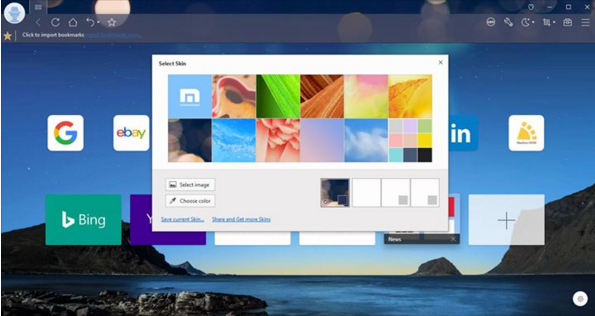
Windows 10
in Off Topic
Posted
Wow, talk about fast and furious, surely a public release can't be far behind.