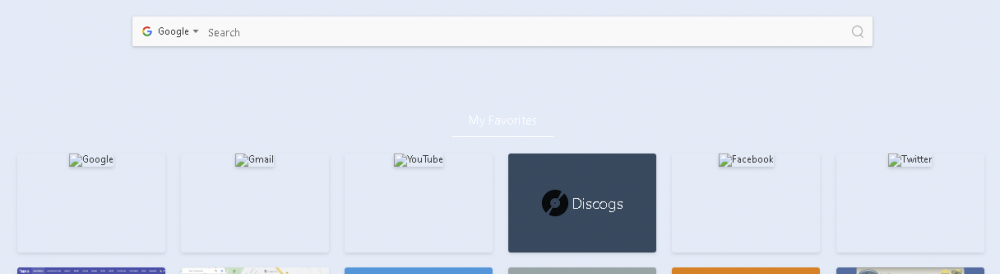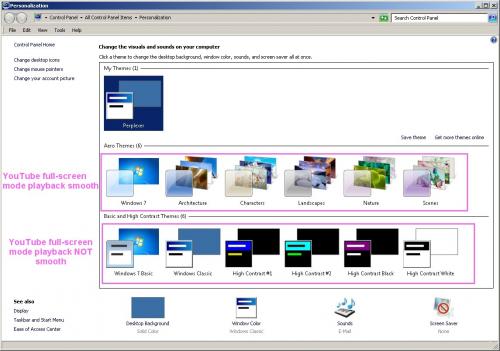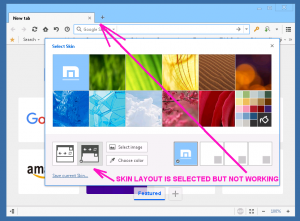Perplexer
Members-
Posts
188 -
Joined
-
Last visited
-
Days Won
14
Content Type
Profiles
Forums
Release Notes
Bug Tracker
Help page
Help page-CN
Release Note5
Rules and recruitment
Release Note6
Everything posted by Perplexer
-
Oh, I didn't know that, or maybe I forgot. Either way, thanks a lot for clarification!
-
Does Maxthon PC 7.1.8.8201 beta (Windows 11) work with Nextflix for anybody here? When I try to play some Netflix content I get the Netflix error UI3012 or M7121-1331 (when I tried it in incognito mode) or it simply logs me out. If I open Edge and try it there, it loads and plays normally. Any ideas?
-
Mx6 questions and discussions
Perplexer replied to MaxthonJeff's topic in Maxthon Support & Discussion
Yes, it seems they fixed it now, heh. -
Mx6 questions and discussions
Perplexer replied to MaxthonJeff's topic in Maxthon Support & Discussion
The tiles using Hot thumbnails don't load anymore for the last 2 days. I guess the image server is down (https://pc-newtab.maxthonimg.com). Will it be fixed and brought back up? The tiles look ugly when there's no thumbnail loaded into them. -
Mx6 questions and discussions
Perplexer replied to MaxthonJeff's topic in Maxthon Support & Discussion
That is an acceptable workaround for the moment. Thanks. -
Mx6 questions and discussions
Perplexer replied to MaxthonJeff's topic in Maxthon Support & Discussion
I am still using Windows 7 and since I started using MX6, I noticed that the Maxthon button in the taskbar automatically jumps to the far right side when I enter full-screen mode in YouTube for example. The same thing happens with Edge or Chrome, so I guess this is common to all Chromium browsers. But because the taskbar buttons can be dragged, I want to place them where I want after I open a program, and I don't want them to jump around by themselves. Is there any possibility to make sure the taskbar button for Maxthon stays in place even when using full-screen mode on YouTube? This seems to only be a problem in Windows 7 and not in Windows 10, so I realize it's probably not a priority to solve, but I can still hope I guess. :-) -
Mx6 questions and discussions
Perplexer replied to MaxthonJeff's topic in Maxthon Support & Discussion
I want to add a comment which may apply to the opening tabs in background / foreground issues. Although I have left MX6 due to too many bugs and have reverted to MX5, there was a similar issue with TABs opening in the background. In my case, when I clicked on a link which was designed to open in a new tab, that tab opened in the background (Maxthon didn't switch to it immediately, I had to click on it). I wanted it to be switched to / focused / displayed immediately when I clicked on the link, even if it opened in a new tab. I distinctly remember that this worked correctly before, but after I upgraded to MX6 and then downgraded to MX5, it didn't work anymore. There used to be an option called "Open a new tab in the foreground" in "Settings -> General -> New tab action" which I must have activated in the past. However, in their infinite wisdom, developers removed this option in later versions of Maxthon 5 (and probably Maxthon 6). So I could not activate it again in Maxthon 5.3.8.2000 or 5.3.8.2100-beta. Luckily I had an archive of old Maxthon versions and I installed 5.1.7.2000 and that one still had this option. I activated it and then installed 5.3.8.2100-beta again. And now newly opened tabs are focused again! So it seems that settings like these are saved somewhere in the registry and if the option is removed in future versions, the setting can't be changed anymore, although Maxthon still reads and uses it. Maxthon 6 may well be inheriting some of the MX5 settings and since you can see how much less of them there are in MX6, you can imagine a lot of things are unchangeable now. You may want to give it a try yourselves if you have similar problems. -
I have upgraded Flash Player (23.0.0.207) on my Windows XP 32-bit PC and copied the file pepflashplayer32_23_0_0_207.dll to Maxthon\Core\Blink\plugins\pepflashplayer.dll as I usually do. The problem is that now my Maxthon 4.9.4.2000 says "Could not load plug-in." when I go to "http://www.adobe.com/software/flash/about/". I had to revert back to old DLL version 22.0.0.192 which still works in Maxthon on my WinXP PC. So, does anyone have any definitive information about this? Will Maxthon 4.9 support new Flash plugins on Windows XP ?
-
I can confirm this issue. I have had it myself as well in 4.9.3.1000, but it is not constant. Sometimes opening Google Maps and dragging & zooming the map around works really really slow, like 1 frame per second, as if CPU is at 100% (but it's not). Then a few moments (sessions?) later it becomes smooth again, etc. It is not an issue of busy CPU or anything like that, but I haven't been able to determine what exactly is causing this. By the way, some options / functions were removed in Maxthon 4.9.x branch, like split-view and probably GPU acceleration, that's why you can't find it in Settings. Some functions will be restored in Maxthon 5 but I'm not sure at this moment if GPU acceleration will be one of them.
-
YouTube full-screen video playback bad
Perplexer commented on Perplexer's bug in General Product Support
OK, I think I have found out what is causing the problem. On Windows 7 you can personalize your computer / desktop with different "Themes". There are "Aero themes" and "Basic and High Contrast Themes" available in Control Panel -> Personalization. I personally use "Windows Classic" theme which is a part of "Basic and High Contrast Themes". In this theme (and other "Basic and High Contrast Themes") Maxthon 4.9.3.1000 does NOT work good in full-screen video playback. But if I select any theme from "Aero Themes", then MX 4.9.3.1000 will work OK in full-screen video playback. I don't know if Windows 10 has similar themes but in Windows 7 this is how it is. So apparently MX 4.9 series has changed something so that it doesn't work correctly with non-Aero themes in Windows 7 ! -
YouTube full-screen video playback bad
Perplexer commented on Perplexer's bug in General Product Support
It looks like the newest Maxthon 4.9.3.1000 kind of doesn't "lock-in" the full-screen mode. When you go to full-screen mode in YouTube, the taskbar is still visible. So it seems like Maxthon doesn't enter full-screen mode properly and that is why it doesn't play smoothly. I have uninstalled MX 4.9.3.1000 and installed the old MX 4.4.3.1000 and that version works good in full-screen. So there is definitely a bug with this in the current 4.9.3.1000 version. Maybe this bug only appears on some computers (in my case on 2 different Windows 7 computers) but the fact is, it is a bug. I just hope they fix it since this is one bug I really can't live with. -
Maxthon 4.9.3.1000 won't install in custom location
Perplexer commented on Perplexer's bug in General Product Support
OK, it seems I finally figured it out by myself. I used to download and install the newest Maxthon version from the homepage which was a 1.5 MB file called "mxsetup.exe". I figured that was just an "on-line" type of an installer. That one ignored the custom install path. Then I downloaded the full 45 MB installation package "mx4.9.3.1000.exe" and this one worked correctly. It installed in the custom install folder and the installer itself also had a different logo picture. Damn, what a hassle. They should remove that buggy on-line installer from the main website. Sigh. -
Maxthon 4.9.3.1000 won't install in custom location
Perplexer commented on Perplexer's bug in General Product Support
Can some developer test this ? I am now having this problem on yet another separate PC (this time Windows 7). Maxthon will always install into "C:\Program Files\Maxthon\" even if I specify a different destination folder while installing the program. It's extremely annoying! Any solution for this ??? -
YouTube full-screen video playback bad
Perplexer commented on Perplexer's bug in General Product Support
It does play in fullscreen-mode but isn't as SMOOTH as in windowed-mode. You can see it being slightly jerky. I have tested it on 2 different Windows 7 computers with different ATI graphics cards and the problem is present on both PCs. Again, Firefox works good. Maybe it's something that is specific to the two computers I tested on but since Firefox works fine, that means Maxthnon could too, if it was fixed. -
YouTube full-screen video playback bad
Perplexer commented on Perplexer's bug in General Product Support
You can see it well on drone videos, for example: -
Maxthon 4.9.3.1000 I noticed that YouTube videos playing full-screen in HD (720p or 1080p) are all jittery with missing frames and slightly desynced audio/video, in other words, playback is not smooth (HTML5). I tried vasrious older versions like 4.9.2.1000 and 4.9.1.1000 (portable editions) and those have the same problem with YouTube. I tried Firefox and of course, that one worked perfectly. I then turned on Retro Mode and that seems to have helped. So, is Ultra Mode broken for full-screen YouTube HD playback in 4.9 Maxthon branch ?
-
Cannot rate on IMDB - Maxthon 4.9.3.1000
Perplexer commented on Perplexer's bug in General Product Support
Yes, I have Adblock Plus turned off always. -
I noticed that I cannot leave a star rating on IMDB.com with Maxthon 4.9.3.1000 in Ultra Mode. When I click on a "Rate This" and select a star, nothing happens. If I change to Retro Mode then it will work. OS Windows 7 and Windows XP.
-
I'm using Windows XP SP3 and I have only now noticed that I have Maxthon installed on C:\ even though I install all my apps on D:\ Looks like some previous version of Maxthon already started ignoring my custom set installation folder. I installed the current version which is 4.9.3.1000 and even though I set the installation path to "D:\Programi\Internet\Maxthon\", the browser ignored this and installed itself into "C:\Program Files\Maxthon\". I uninstalled it again and even selected to clear all user data, but when I tried to re-install, the program again ignored my custom destionation and went into "C:\Program Files\Maxthon\". I don't know when this started happening or what is causing the installed to ignore my custom destination folder. Any ideas on how to make it go into "D:\Programi\Internet\Maxthon\" ?
-
Embedded Instagram pictures are not displayed
Perplexer commented on Perplexer's bug in General Product Support
Some more clarification: Retro mode does not work either, UNLESS I use "Enable standard rendering in Retro Mode" in Settings. I have popup blocker and Adblocker Plus disabled. -
OK this bug is OLD and still not fixed so after a long time I finally decided to post it here cause it's severely debilitating. Basically Instagram embedded images on various websites do not work. For example, here is a local news website which often embeds Instagram images and I cannot view them with Maxthon 4.4.8.1000: http://www.24ur.com/ekskluziv/tuja-scena/elizabeth-hurley-se-sonci-zgoraj-brez.html Other web browsers (Internet Explorer, Firefox, Chrome) work fine. Switching modes (Webkit / Trident) does not make a difference.
-
That worked. Thanks Magdalene.
-
I uninstalled the previous Maxthon version (I also removed all settings) from my Windows Server 2008 computer and did a fresh install of the currently latest version of Maxthon Cloud Browser 4.9.1.1000. Now when I try to change the skin to the second one that is available in Maxthon by default (so that TABs will be below the Favorites bar), the skin does not want to change. The TAB bar is always on the very top. No matter which of the two default skins I select, the result is always the same skin. I am talking abou the skin layout, not the skin color. Is this a bug or is there a solution to this?