
Mist001
-
Posts
29 -
Joined
Content Type
Profiles
Forums
Release Notes
Bug Tracker
Help page
Help page-CN
Release Note5
Rules and recruitment
Release Note6
Posts posted by Mist001
-
-
I'm pretty concerned about this. I used Paypal before I knew about this situation but since I have, I've gone ahead and changed my Paypal password because that's the one that's dealing with money. Is there any others I should be changing, email, Ebay, and so on? I've got a vast amount of accounts which may all be vulnerable now and it'll take me a fair bit of time to change all their passwords and stuff.
This is pretty shocking behaviour from Maxthon. I wonder if they've been spying on Maxthon users all this time until Superfish hit the headlines? I've reported Chinese pop ups and other strange behaviours here lots of times and just been more or less dismissed but it's the fact that they moved this thread and tried to bury that's got my suspicions up.
-
I raised it on their FB page last night and the guy responded that I was right, he'd just checked it on a Lenovo laptop!! I had to remind him that I wasn't using anything connected with Lenovo, nor was there a Superfish certificate on my machine and that everything was OK whilst using different browsers. I felt embarrassed for the guy because there were no further replies after that, he was obviously just trying to palm me off with some excuse and platitudes.
-
I installed Chrome and tried it, and Chrome says I'm Ok, Maxthon says I'm vulnerable. The finger's pointing at Maxthon yet again.
-
How do you find which certificates are connected to Maxthon? There's none listed as Maxthon on my Trusted Certificates List. Do they use a different name or title, or is there a country, perhaps China, which identifies them? I'd like to remove the Maxthon certificates and see what happens when I check the Superfish test page. If I still fail the test, then I know it's something else.
-
I'm getting the same result too, although I had no idea that it's Maxthon that's causing it. I don't have Superfish so I've been trying to find out why I'm failing the security test. IF it's Maxthon, then that would explain a lot. I've complained here before about Chinese pop ups appearing, recently it's Facebook pages automatically refreshing and so on. Am I being intercepted via Maxthon? This needs seriously checked.
-
-
7twenty replied at 2015-2-15 15:39

When are you getting this error? On sign in? After a purchase? Payment?
I just signed in and everyt ...
It's when I've signed in and I try to go to 'My Ebay', then that page comes up. I've noticed to tonight that I seem to be having random refreshes on Facebook. I don't know yet if it's a Facebook problem or Maxthon.
-
DARKSTORM replied at 2015-2-15 14:40

Works Perfectly fine for me, even looked at the watch 3 times and no cookie problems...
Do you have ...
Like I say, I've done everything browser-wise and the problem is still here. I suspected it might be a fault with eBay but that's unlikely given the size of the operation, plus you and other people aren't getting it. There's nothing changed here apart from me doing an absolute clean install last night of the very latest Maxthon.
-
V.4.4.4.2000. eBay is telling me there's a problem with my browser and cookies, but there isn't, as you can see form the attached picture. I've tried it with both Adblock on AND off and I've cleared all my cache, temporary files and whatnot.
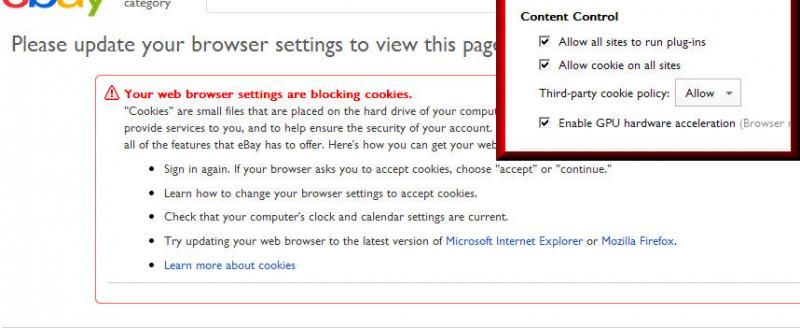
-
V.4.4.3.300 on the iMaxthon home page:
-
7twenty replied at 2014-12-18 14:31

If the problem is as big as you state then it should be happening to more people. As of now you ar ...
There were certainly complaints, not just from me, but from other users a few months or releases ago about the Chinese pop up. It was eventually resolved and now it's back with this latest version. Flash has been, and in fact IS an ongoing problem with Maxthon. Just look at the amount of threads concerning Flash problems! On your download page, you only have version 4.4.3.3000 as the very latest release. I was using version 4.4.3.4000 which ISN'T listed on your download page, so maybe that many people aren't using it just now and that might be why I'm one of the first to encounter these problems. Either way, the problem's solved at my end by getting rid of version 4.4.3.4000 and reinstalling the previous version.
You can't say you haven't been notified of forthcoming issues.
-
Right, I tried that thread above about the Flash plug ins. I've reinstalled Flash and this is just a random YouTube video. It happens on EVERY online video which uses Flash. Now, I cannot emphasise this enough. These problems with the Chinese pop up AND Flash have ONLY started since installing version 4.4.3.4000 of Maxthon. Everything worked fine in the previous version. Doesn't anybody think that it's a problem with the latest version? I thought all these Betas were supposed to iron out the bugs before an official release?
-
Beso_910 replied at 2014-12-18 02:40

Hi there
About your flash player problem read this thread in down below it may hepls.
http://forum. ...
Yeah but remember, this has only happened with the latest version which indicates a problem with that in itself. Flash was working fine with V.4.4.3.3000
-
It appears on quite a few pages, but here's one this morning. Also, my Flash player plug in doesn't work now since installing this latest version of Maxthon.

-
Using the newly released version 4.4.3.4000 and I'm getting the Chinese text again at the iMaxthon start page:
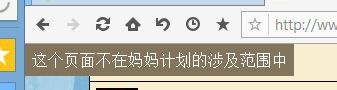
Maxthon not checking certificates?
in Archived General Discussion
Posted
Well, I think you're all wrong not to be concerned about this. These are more or less the same responses that I got when I was reporting the Chinese pop ups with Maxthon. If anyone gets robbed whilst using Maxthon, is there any recompense? No. I'm asking about the risks, you clowns are acting like you know all the risks already when really, you know nothing.