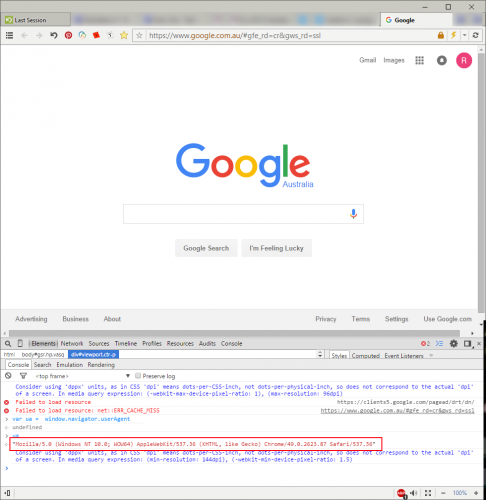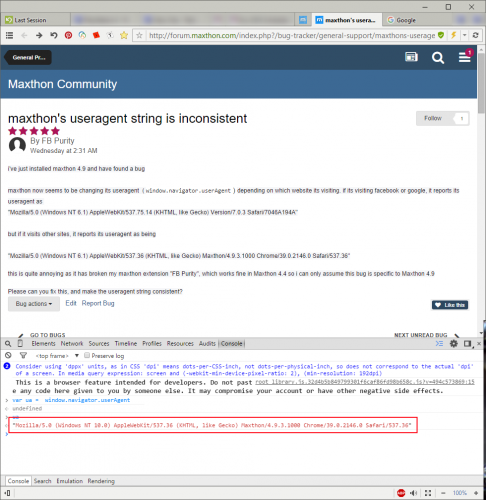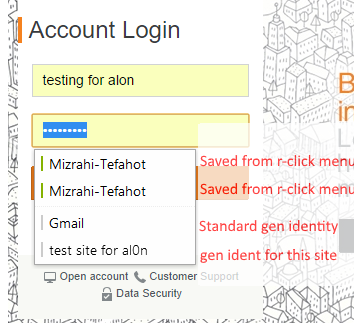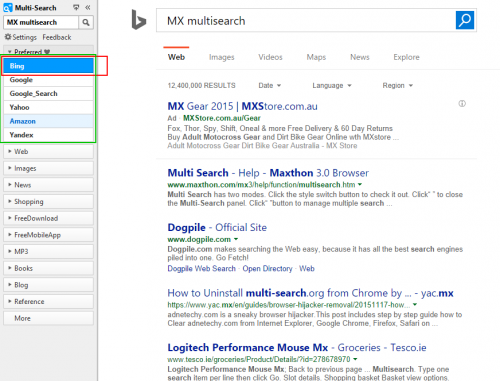-
Posts
4,695 -
Joined
-
Last visited
-
Days Won
79
Content Type
Profiles
Forums
Release Notes
Bug Tracker
Help page
Help page-CN
Release Note5
Rules and recruitment
Release Note6
Everything posted by 7twenty
-
They don't look like anything i've seen Maxthon show. I'm thinking it's quite possibly a setting in YahooMail that is disabling them. Do any of the GIFs on this site work or do they show the same?
-
Hmmm, this is quite nice. I'm wondering if there's a way to update or change the css to make it better as a fav's list, instead of the infobox style...
-
I can only suggest trying that again, as I've tested that countless times and it has never, ever not worked if done properly. Try the automated version linked as well to ensure it's not something you're doing (if you haven't already). When you go to http://www.adobe.com/software/flash/about/ do you see the bouncing cube? Enter %appdata%\Maxthon3 into a windows explorer window, and keep a copy of that folder that opens up. You can then uninstall/reinstall, then copy back the folder and all your data should all be back again when you start the new install. Other option is to create a passport account and import the data to that. Then whenever you sign in it will be imported from the cloud.
-
How odd, tested this the other day and had the freezing issue. Tried 2 different pages scrolling through the images and can't get it to freeze today?
-

maxthon's useragent string is inconsistent
7twenty commented on FB Purity's bug in General Product Support
Won't work. The problem is that Maxthon ignores the defined UA and spoofs another preset one for particular sites. See the images above. -

maxthon's useragent string is inconsistent
7twenty commented on FB Purity's bug in General Product Support
Other sites that aren't google or facebook, eg maxthon.com or forum. See attached images. The UA as set in settings is: Mozilla/5.0 (Windows NT 10.0) AppleWebKit/537.36 (KHTML, like Gecko) Maxthon/4.9.3.1000 Chrome/39.0.2146.0 Safari/537.36 This matches what is displayed on the mx forum image, but google changes the chrome version to 49.x and adds WOW64 to the system string. I don't think this is unusual. Browsers are doing this more and more to ensure sites that are designed for a particular browser/platform work on another. Apparently android spoofs a Safari UA to ensure site compatibility. Seeing this is a desktop browser, it would be nice to have some more options to play with when it comes to advanced settings such as this. -
I was (still am actually) having the same issue. Apparently they changed something on their backend. I was asked to create a new account and all my data would be transferred... still waiting!?
-

maxthon's useragent string is inconsistent
7twenty commented on FB Purity's bug in General Product Support
Really? I'm pretty sure i had it working just the other day on 4.9 on FB and didn't have an issue? will check later -
Thought i'd post this before you find out the hard way. Unfortunately there aren't very many users who are developers of extensions or know very well how they work. And MX dev's rarely (almost never) post in response to questions like this. So unless you can find it out yourself or there is a user who does know and replies, i doubt you're going to get an answer any time soon. Wish I could give you better info, but unfortunately that's the case.
-
I've been there as well. Tried to do what i could about it... nothing happend. Seems to be updated now...downloads and runs fine.
-

Magic Fill not inserting Uname&PW on some Sites
7twenty commented on Al0n C.'s bug in General Product Support
Irrelevant. You need to test using a clean version - no userdata. This was requested no less than 4 times. We need to determine if it's Maxthon or your userdata. That can't be done unless you test a clean version with NO userdata. You said you tried this 3 weeks ago. If you haven't done anything to try and fix/determine the issue, doing the same things over and over more than likely won't result in a different outcome. It doesn't have to and may not always ask. Use the Save Form option on the context menu when clicking in the username/password box, or ALT+1. That's normal. You can add a new general identity. When you double-click in the box you choose that option. I asked you to test this 1 week ago. If you don't understand what is being requested, ask for more info. I can't offer more than the above till we know where the issue is. -
Remember that Google is much, much bigger than Maxthon. They've no doubt got all their systems set up in such a way that extensions can be automatically approved and updated etc. To my knowledge MX does the approval manually, if they don't have people available it will take longer.
-
generally a few days. I think once or twice i was waiting up to a week.
-

4.9.3.1000 Horrible Video Playback & More
7twenty commented on Mopar396's bug in General Product Support
I've mentioned this a few times in the past... nothing has been said. Really evident if you popout a youtube video (esp. one with slow pans), then just refresh a page or open others. While they're loading the video will pause/stutter until the page/s are completely loaded. Edit: just found this site: http://www.tested.com/ Really, really bad when re/loading a page and watching a popout video in maxthon. -

Magic Fill not inserting Uname&PW on some Sites
7twenty commented on Al0n C.'s bug in General Product Support
I really wish this idea would die. I'm not saying that it doesn't help starting clean especially in some situations (moreso if you have a passport account), as some users have shown. But to say that you can't use previous userdata is just plain wrong. Using a passport account does exactly the same thing, except that it gets imported from the cloud. Maybe just the guest account folder should be imported in portable, not the entire UserData folder? But in my experience i can't say i've had any major issues doing just that. Also in the case of portable, if you're not using passport, that would imply you would need to re-enter all your MagicFill data & settings. And that is just stupid. I just tested that site with saved MagicFill data on 4.4.8 & 4.4.3, imported the userdata by copying to 4.9, and it works as expected. I really wish I could remote into users systems at times to deal with issues like this. Would be so much easier than waiting on feedback or getting wrong answers, or going around in circles. Obviously that's not going to happen though. http://forum.maxthon.com/index.php?/bug-tracker/general-support/magic-fill-not-inserting-unamepw-on-some-sites-r96/&do=findComment&comment=436 Can you please do the tests in the above post...You can't expect any fix without answers to the questions asked. -

Magic Fill not inserting Uname&PW on some Sites
7twenty commented on Al0n C.'s bug in General Product Support
Something doesn't look right. Was that entry from a newly extracted portable version with no userdata imported/not signing in to passport? On mine it shows the user/pass fields with the complicated field names, yours is just Username/Password. Also missing is the match rules field which i'm pretty sure is a requirement. How or why they aren't there is a big question? The fact that the field names are wrong is probably why nothing gets entered. Although that doesn't quite make sense as using a General Identity to fill does fill the correct fields. But that's not the issue at the moment. I've tested that site on my current install, a test portable install (4.4 & 4.9), an installed version - and every single version works as expected and the magic fill data shows as my image on all of them. And the only conclusion i can come to (without confirmation of the above), is that you're still importing old userdata and that is what might be causing the problem. Also try making a General Identity with the username/password for that site, then double click the field and choose the newly created identity from the dropdown and see if that fills properly. It should work, and that would be the only workaround I can think of till we figure out the rest. -

YouTube videos missing quality options on this browser
7twenty commented on Sherifdown0's bug in General Product Support
360/720p using HTML5 All options using Flash So possibly not detecting properly what MX can support? And these are related how? Assuming it is Blink related, what happens in IE has no relevance. That is odd though. Says that it does work, just that the planets need to align for it to work properly? Was thinking that possibly might be related to a HTML5 option that MX doesn't support, but the above throws that out the window as it technically shouldn't work at all if that was the case. -

Google vs. Google CSE vs. Maxthon Multi Search
7twenty commented on Chim's bug in General Product Support
See the below image. Bing was my default search engine (marked in red), so when using MMS, Bing results are shown by default. If I want to check Google/Yahoo/Amazon (marked in green) using the same search term I can just click one of those and it does a search using them. Basically what it does is saves you from going to a search site and entering the term each time... instead just click a button. -

Google vs. Google CSE vs. Maxthon Multi Search
7twenty commented on Chim's bug in General Product Support
OK then, that makes more sense. Managed to get it working. Was trying to set it up with an Alias which it seems you can't do. Works fine when set to default. -

YouTube videos missing quality options on this browser
7twenty commented on Sherifdown0's bug in General Product Support
Yeah, a link to the video that has that issue would be handy. -

Google vs. Google CSE vs. Maxthon Multi Search
7twenty commented on Chim's bug in General Product Support
I think the CSE option is more just an affiliate link, so they get paid something when a user does a search. Otherwise just a plain Google search AFAIK. MxMS is supposed to search multiple search engines and either amalgamate the results to the most relevant from each, or show the top few of each engine. I can't get working, so can't say much more than that. In theory it should be the best seeing as it's using more than one search engine. Whether it's faster, I doubt it as it would need to collate the data from multiple sources. As far as settings, from what I can tell the only options are what other search engines you can select for a particular type of search. Otherwise stick to Google if that's what you're used to and are happy with the results. -

[SDK] Maxthon Extension Development Guide & Package Tool | 2015/05/21
7twenty replied to smilefly's topic in Extensions
I believe support for this was dropped in MX4.9 I have an extension that does have a context menu option in MX4.4, but the same extension doesn't show the context menu option in MX4.9 Unfortunately they have a knack of not updating their documents to show changes frequently enough. And there's next to zero support from dev's or the few in the know when it comes to extension development support. Wish I could offer something more... -
First try right-click > refresh on the tiles. If you're using a passport account, then a clean install would be recommended. Your userdata will be restored when you login again. OR You can try the following: Open an Explorer window (WIN+E), enter %appdata%\Maxthon3\Users\[ACCOUNT_NAME]\QuickAccess into the address bar. In the folder there should be a file named QaConfig.ini. Rename this file to QaConfig.OLD. Restart Maxthon and see if it refreshes properly. Note: [ACCOUNT_NAME] = your login name