-
Posts
129 -
Joined
-
Last visited
-
Days Won
6
Content Type
Profiles
Forums
Release Notes
Bug Tracker
Help page
Help page-CN
Release Note5
Rules and recruitment
Release Note6
Posts posted by Arcan
-
-
@BugSir006 in the URL you have the ffollowing option:
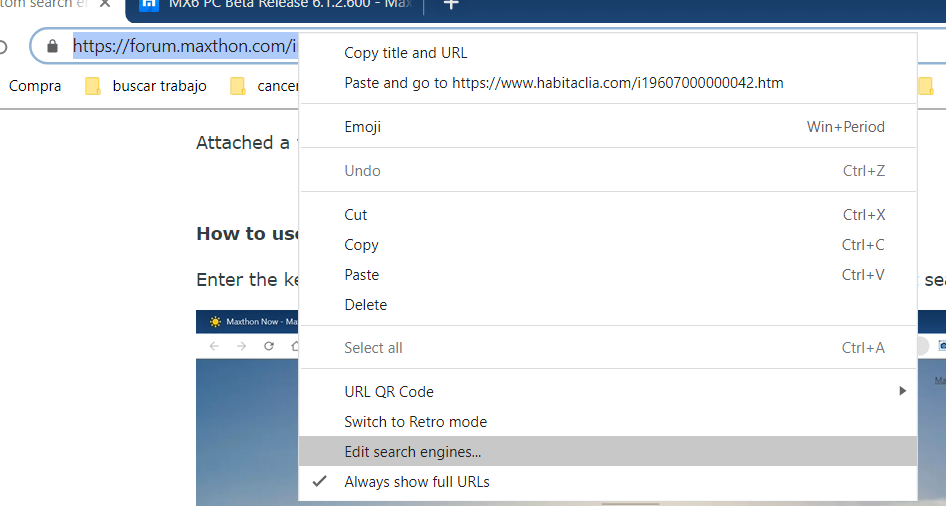
Which you could include into this guide (I think it is easier do achieve in 2 clicks rather than:
1On the top right, click the browser menu (Alt+F) > Settings > General > Default engine > Manage engines > Add search engineHowever at the moment I think it is broken because it redirects me to the Tabs submenu, instead of the edit search engines one.
-
 1
1
-
 1
1
-
-
I tried several times but I don't manage.
I sign up, I receive the mail with the code, I input it and then when it goes to the screen asking for my user and password it just doesn't work...-
 1
1
-
-
for all the spanish community: https://forum.maxthon.com/index.php?/forum/74-foro-oficial-en-español/
-
5 hours ago, Mr. SS said:
The status bar, together with the lack of Download Manager (to allow me to "open" files instead of "saving" them), are the main reasons I'm still using MX5 (and have never gone to Chrome even when MX5 became so obviously obsolete).
No offense, just out of curiosity: what does make MX5 feel obsolete?
I am as well still using MX5 until MX6 has a the Maxnote back to how it was in MX5; however I don't see any lack in MX5? -
4 hours ago, zork said:
Internal Google translator is gone forever? RIP? Jeff, WTF is going on? You are destroying Chrome functionality. What for?
Well, I guess that they had to choose
Internal features vs External Features.
I was very happy with MX5 and all its features , and I didn't need anything else. But I saw the community asking a number of times for support of Chrome extensions.
So that's where Maxthon put the focus on. Now if you support an extension for translation it doesn't make sense to also develop an internal one.
I agree with you , I liked more the internal translation tool MX5 had, but the Google Translator plugin is not that bad... and I understand they don't take the effort to do it again. -
23 hours ago, Magdalene said:
Can't change Google search engine from Hong Kong version (You could change this before)
why cannot you?
The UI is not very intuitive there and at first I also thought I couldn't change it but at the end I managed. -
5 hours ago, trump98 said:
is it up2date?
what do you mean? It works, you can perfectly use it. I am still using it too.
-
11 minutes ago, trump98 said:
meanwhile...
may be somebody can recommend alternative up-to-date browser with old mx style last-visits handling?
MX5!

-
3 hours ago, trump98 said:
in MX5 it was the following:
i open some number of tabs (let's name them #1, #2, #3 for example).
stop the browser - in any way: alt-f4, windows rebooting due to its updates, reset button...
after starting the browser, if the "Open on startup" setting was set to "Last session", the mx://last-visit/ page was opened with links to tabs #1, #2, #3 from my last session.
i click the #2 link to re-open that tab. then i open some new tabs (#4, #5). and finally i close tabs #2 and #4.
now i restart the browser again - and in mx://last-visit/ i have links not from the LAST SESSION only (according to the setting's name), but to all the pages i have not closed directly by myself (#1, #3, #5).in MX6 it is changed. in mx://last-visit/ there are only links from tabs that have been opened at the monent of last session closing. links that will not be re-opened to tabs in current session from mx://last-visit/, in next session will be lost.
is it possible to get that "incorrect MX5 behavior" back in MX6? may be i've missed some settings?+1 to this. Maxthon is now behaving like Chrome, but actually I always liked how MX5 was handling the last-visits better than Chrome.
-
On 11/3/2020 at 11:42 AM, JoeRee1968 said:
It's strange. Why is this done? It was much more convenient when Maxnote and bookmarks were one system. Essentially, both are bookmarks.
What is the essence of separation?+1 to that, I would actually let only the Maxnote, since it is bookmarks+notes in one place. And the manager is actually more powerful and beautiful. See more here:
On 2/10/2020 at 11:28 AM, DARKSTORM said:- Status Bar (Especially System Info for Up & Down Speeds)
+1
-
 2
2


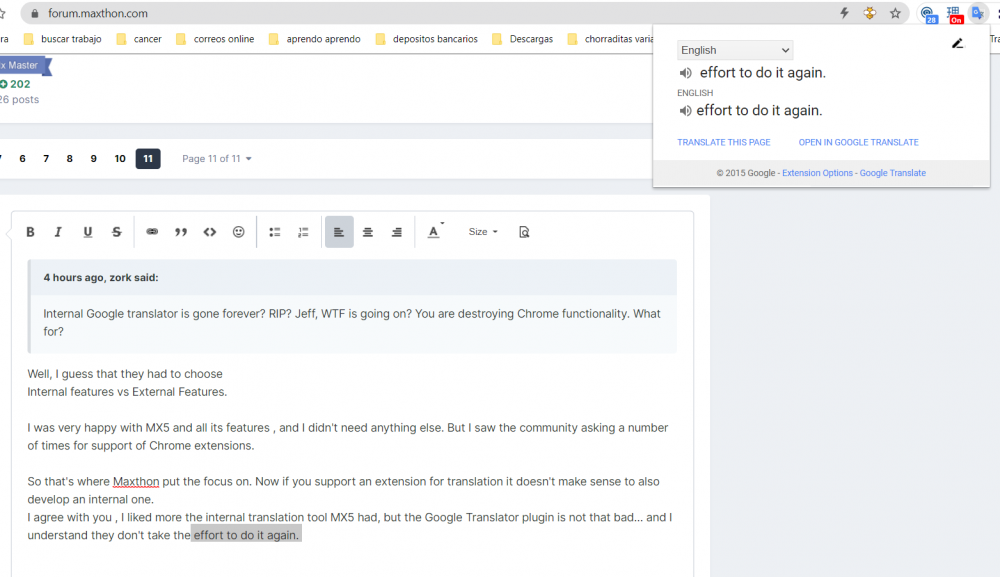
How to restore bookmarks
in Maxthon News
Posted
Thanks, so far it worked for me (unless I lost the most updated bookmarks of my other computer now... which I haven't checked yet).

Just a few comments:
I found the backup in a different root than you stated, I think you forgot to mention "Application":
C:\Users\\AppData\Local\Maxthon\Application\User Data\Default\Backups
Also, maybe add an step 8 to restart the browser, as that proved to be necessary to me