
rambo
-
Posts
50 -
Joined
-
Last visited
-
Days Won
3
Content Type
Profiles
Forums
Release Notes
Bug Tracker
Help page
Help page-CN
Release Note5
Rules and recruitment
Release Note6
Posts posted by rambo
-
-
1 hour ago, Magdalene said:
Are you using Tab Sleep function?
No. Should I? will this help?
-
Often I open many tabs at once (10, 20, 30+) and then I close one by one (as needed).
First, everything goes well, but after 10 (20 or..) tabs action (closing tab) is late. And every other tab closing creates more problems. Eventually we have "not responding" message and possible crush.Notes:
I close tabs mostly by double click tab (but when closing by "x" I have the same effect).
Problem also persists if you right click tab and "Close tabs to the right" etc.
First noticed, maybe 2-4 months ago.
I don't think that happens because of many tabs. I used to open much more tabs with older/weaker computers.PC config: Latest Win 11, 12th gen Intel CPU, 32gb RAM
MX - Version7.0.2.2300(64-bit)0605 -
On 5/17/2023 at 6:23 AM, BugSir009 said:
Hi rambo, will note down your request on this

Fixed. Thank you for the quick response. Much better in real life situations.
-
 1
1
-
-
3 hours ago, BugSir009 said:
Hi rambo, after you have uncheck 'open bookmark in new foreground tab' you could press on 'Ctrl' and click on the bookmark for it to be open in background tab.
old way, without pressing any extra key was better )
-
 1
1
-
-
after updating maxthon to Version 7.0.2.1600
I find out that
bookmarks are opened in NEW FOREGROUND tab, but I had them always to be opened in NEW BACKGROUND tab.
Why did you remove this option?p.s. if I uncheck "open bookmark in new foreground tab" - then bookmark is opened in existing tab (that is nooo good)
p.p.s. is there new topic about mx7, or we continue to discuss new version in " Mx6 questions and discussions"?
-
 1
1
-
-
-
On 7/8/2022 at 8:22 PM, rambo said:
Suggestion:
With "Snap screen" in MX you can only capture visible part.
Why not to upgrade "Snap Screen" with scroll function (like in MS EDGE), when you can just hold down mouse button and drag to the bottom of the page (the part you want to screen).Note: This is different from "Snap Page".
1) Another suggestion about "Snap screen".
It would be very useful, if you add possibility to draw straight lines. Lets say with shift key.
When you want to highlight some text on "snaped screen" when editing it before saving (and this is quite common scenario) you just hold shift key depressed and draw line (like in photoshop). Line is 100% horizontal and beautiful .

I think it is very helpful and should be easy to implement.
/\/\/\/\/\/\/\/\/\/\/\/\/\/\/\/\/\/\/\/\/\/\/\/\/\/\/\/\/\/\/\/\/
2) Possible Bug.
Noticed 2-3 month ago. Still happens from time to time. When visiting chrome devtools in Maxthon , selecting "Selection Tool" , click on any text, want to copy x-path, but devtools freezes, you cant even close it with "x" button. Best you can do - close tab. (Other tabs work good)
-
Suggestion:
With "Snap screen" in MX you can only capture visible part.
Why not to upgrade "Snap Screen" with scroll function (like in MS EDGE), when you can just hold down mouse button and drag to the bottom of the page (the part you want to screen).Note: This is different from "Snap Page".
-
 2
2
-
-
When exporting bookmarks (to html), you need to retry many times to export all bokmarks. I mean sometimes it exports 1/2 , sometimes 1/3 of all content.. (Starting from first to x). Need to try 3-4-5-9 times until you have all favorites , including last ones.
I have a lot of bookmarks (maybe that is the reason?) .
tested on laptop and desktop. Windows 10 and 11. Noticed ~2 months ago first time. Updated MX since then many times. (Different MX versions).
-
 1
1
-
-
On 1/26/2022 at 7:46 PM, rambo said:
click STAR (bookmarks) -- > from drop down bookmark list choose any bookmarked file or folder (A) and drag it to another (any) folder (B). This folder (B) supposed to open (and show all content) , but last couple of months it doesnt (most time) . Yes, bookmarked (A) will be placed in folder (B) at the end of the list, but yuo dnt see content of folder B. Also, when you release pressed mouse left button , only moved file/folder (A) will be seen in folder B. You need to click again on STAR (bookmarks) and now you will see all content of folder B (with file/folder A at the end of list). Happens not 100%, but most time.
Almost two months later and with
Version6.1.3.1800(64-bit)
still the same
-
42 minutes ago, alexzhus said:
Thank you.
After trying one hundred and seven times, MX updated to last Version6.1.3.1300
Youtube now works good.
But 1) problem still persist
53 minutes ago, rambo said:1) click STAR (bookmarks) -- > from drop down bookmark list choose any bookmarked file or folder (A) and drag it to another (any) folder (B). This folder (B) supposed to open (and show all content) , but last couple of months it doesnt (most time) . Yes, bookmarked (A) will be placed in folder (B) at the end of the list, but yuo dnt see content of folder B. Also, when you release pressed mouse left button , only moved file/folder (A) will be seen in folder B. You need to click again on STAR (bookmarks) and now you will see all content of folder B (with file/folder A at the end of list). Happens not 100%, but most time.
-
1) click STAR (bookmarks) -- > from drop down bookmark list choose any bookmarked file or folder (A) and drag it to another (any) folder (B). This folder (B) supposed to open (and show all content) , but last couple of months it doesnt (most time) . Yes, bookmarked (A) will be placed in folder (B) at the end of the list, but yuo dnt see content of folder B. Also, when you release pressed mouse left button , only moved file/folder (A) will be seen in folder B. You need to click again on STAR (bookmarks) and now you will see all content of folder B (with file/folder A at the end of list). Happens not 100%, but most time.
2) after updating to Version6.1.3.1200 , youtube doesnt work correctly. No autoplay, you need to click "play" every time (even in watchlist). Cant update to newer version ("update" function doesnt update with every MX update :)) . Only once in 2-3 updates
-
On 11/22/2021 at 5:49 PM, rambo said:
today mx updated itself to Version6.1.2.3600(64-bit)1112
I tried to download one file - downloaded without problem.
Think bug is fixed, need more time to say for sureUpdate: download problem still persists. Not on every download, but anyway.
Also with new update 6.1.2.3600, once or twice a day I have problem, when double clicking on a tab (to close tab) crashes browser.
-
On 11/15/2021 at 2:30 PM, BugSir009 said:
Hi rambo, usually the development team will not push for update in beta version unless they have fixed a serious bug. Please kindly download and install the latest version manually here: V6.1.2.3600
today mx updated itself to Version6.1.2.3600(64-bit)1112
I tried to download one file - downloaded without problem.
Think bug is fixed, need more time to say for sure
-
21 minutes ago, BugSir006 said:
Hi rambo, I tried to test this issue in the latest version 6.1.2.3600 but haven't reproduced it. Please try to update it and try this issue again. ?
ok. I will try this again, when my browser updates to 6.1.2.36..
Right now it refuses to update - says "Maxthon browser is up to date"
-
Version6.1.2.3501(64-bit)1108Yesterday and today noticed mx download problem (see video)Two different files from Two different websites 1) downloading powerbi from microsoft and 2) downloading tableauFor 300-400MB file I clicked about 10 times "Retry". Finally files downloaded successfullyAlso "This will delete downloaded file" isn't true. After clicking "Retry" downgliding continues from point of interruption.
-
On 10/20/2021 at 9:58 PM, 14615246 said:
Hey...I also have yet another idea for Maxthon 6.Remove the "Recently Closed" from the history button also at Maxthon 6.News flash,although Maxthon 6 is acting like Google Chrome...but,it's still Maxthon and I really wanted the "Recently Closed" history removed from the History button please.
I'm not sure if I understand which "button" you talking about. If we all talk about "undo button", with all due respect I also strongly disagree with that. This is not Chrome's, but Maxthon feature since version 2. Maxthon without "Undo list / button" (and possibility to recover after crash) is like Schwarzenegger without muscles
-
I just opened Maxthon from my laptop (usually I use Desktop PC) and was very surprised.
Suggestion from my previous post (suggestion #2) about "Delete" submenus is already changed (the way I wanted) with last update. Unbelievable. You read my mind.
The reason Desktop shows old way is it doesn't want to update from Version6.1.2.3000(64-bit). Not automatically, not manually. Laptop updated browser to last Version6.1.2.3200(64-bit) with no problem.P.S.
I was trying to write this from laptop. But because I don't remember "rambo" password on MX forum, I clicked "forgot password" button, waited 10 minutes -
nothing. Entered email again, passed spam check, click - "You have recently submitted a password reset request. Check your email within the next few minutes
including any junk or spam folders." Checked every folder in yahoo mail - still no password reset. more then 30 minutes.We can consider this as a bag?

-
Because I don't see bugs, but feel I need to write something here )), I make -->
Suggestions:1) Make some improvements to "Bookmark Manager".
a) Add some functionality, import ideas from MX5 Maxnote, like add "trash" for deleted bookmarks, with automatic final deletion in 7 (on so) days, add multiply selection possibility (check-boxes before website name), e.t.c..
b) Improve visual appearance of bookmark manager. The way it looks now, causes depression.2) Lets vote. Make pool, if even 20% of your beta testers (us) say they like those submenus (see attached pic), I say no more :)) It will be last time I criticize them. I mean I don't understand, if there is anybody, who wants to make extra click to delete bookmarked file. Your argument, that somebody accidentally deleted favorite bookmarked URL, because it is in one click - not really argument )). (and with bookmark trash option there is 0% of lost bookmarks).. Also from previous versions of MX I personally miss "bookmark all tabs" command when just right click on one of the tabs. In mx6 again we need to make "extra move". That's not big deal, but "DELETE" command should be in main menu. There is plenty of space in context menu. ))
-
 2
2
-
-
Is there a way to disable in settings "picture in picture" pop-up while hover mouse over video?
-
Am I the only one, whos Facebook loading much slower after yesterday's update?
UPDATE: not only FB, many websites with pictures and posts, when you scroll down, items are loaded slowly, or not loaded at all. Happened right after update. Cash cleared.
-
18 minutes ago, BugSir009 said:
Hi rambo, yes we moved it to the submenu because there are users' feedback saying they tend to click on delete accidentally when on the main menu.
2 hours ago, rambo said:I suggest to make "recycle bin" of bookmarks for such cases :))
But if many users need it in sub-menu, I dont mind. V6.1.2.2600 suits my needs and I probably revert to older version.
18 minutes ago, BugSir009 said:This is under 'Add to the new tab page' sub-menu.
I know that in In sub-menu. Just wrote my opinion it would be better in menu (not sub) , but not big problem

Also noticed, you made "restore tab" drop down list narrower (less informative) in new version
-
You moved "delete" option in bookmarks to submenu? ?
"delete" is far most used option. #1 - why to hide it, make harder to access? ?
#2 is "rename". Personally I dont mind "cut, copy, paste" in submenu, although honestly dont see purpose of those Triangle submenus
// also missing (from older versions of MX) direct access to 'bookmark all tabs" when right clicking on the tab.
-
 1
1
-
-
Not a bug, not feature request or suggestion.. Just couple of questions about mx , if I may
Read somewhere Maxthon is default browser for more then 600 million people. It seems to me a little bit overstated.
1) Maybe 600 millions is all users, not default? Why when you search "top browsers", you cant find there MX? Do you have any MX stats?2) How to pronounce Maxthon correctly?
3) For me Mx is best browser - 100%. And when I recommend it to someone, they ask why it is so good. I tell them about super drug, tab mutes, global mute, zoom on status bar, mouse gestures, direct URL shortcuts, quick save, right click on "+" opens new tab with url in clipboard, double click closes tab, e.t.c...
I cant imagine without this features today. Restore last opened tab icon and restoring all tabs after pc/browser crash since version MX2. Nobody had those features in 2000x and even today.
Can you list you favorite MX features that other browser (Chrome)) missing? And features, that MX implemented first, and now became mainstream
-
 1
1
-
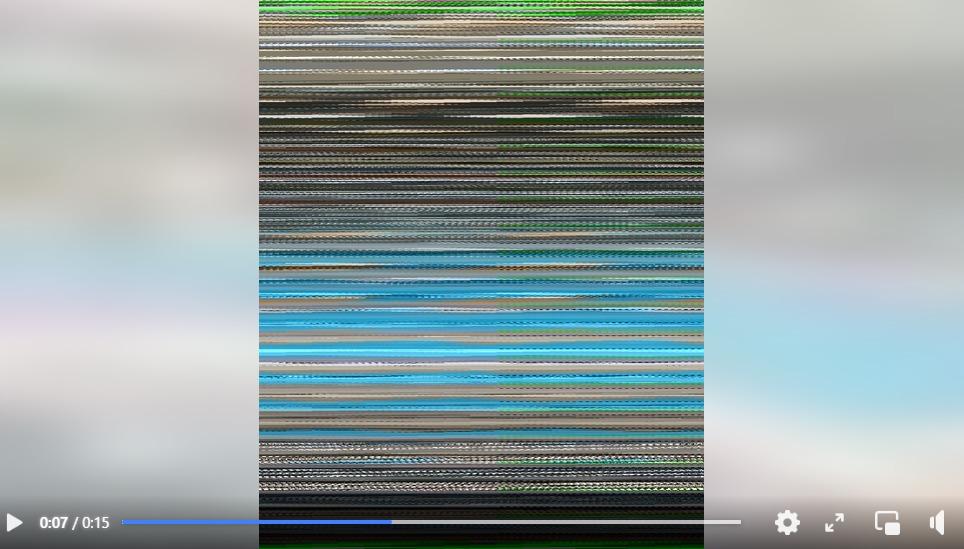
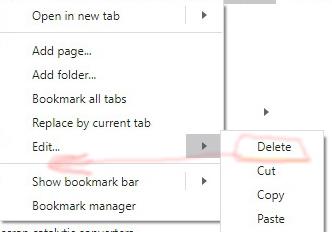
Mx6 questions and discussions
in Maxthon Support & Discussion
Posted
I don't know. I didn't opened 20-30+ tabs last days. And not all pages (opened in 30+ tabs the same time) cause problem. Will see someday