-
Posts
1,831 -
Joined
-
Last visited
-
Days Won
127
Content Type
Profiles
Forums
Release Notes
Bug Tracker
Help page
Help page-CN
Release Note5
Rules and recruitment
Release Note6
Posts posted by BugSir009
-
-
-
-
On 1/28/2023 at 5:34 PM, LERNER said:
hi,
this is my first post.
i have reports my issues to the https://www.maxthon.com/mx/bug/post/ but the returned makes me in doubts as it either displayed "m" or "This page isn’t working"
Hi LERNER, for any feedback or suggestions kindly post it in this forum for us to follow-up. Thank you!
-
On 1/9/2023 at 10:07 AM, Rainman said:
The "new design" of QA is nonsense, compared to the very convenient multi-page version that was implemented in MX4. Also, the lack of the option "proxy only for the list of sites", which was in previous versions, was very frustrating: I have to work in two browsers, although I used to have only one MX. MX is gradually losing the advantages that made it unique and out of competition.
p.s. I think I can call myself a veteran among MX users: I have been using MX continuously since MyIE2
Hi Rainman, we have recorded your requests for the development team's planning and consideration.
-
 1
1
-
-
10 minutes ago, lillit said:
Hi everyone I am lillit according to forum username

Hi lillit, welcome to Maxthon Forum. Feel free to download our latest version V7.0.0.700 and try it out

-
On 12/16/2022 at 11:53 PM, brian67 said:
Hello, previously you could click on the tiles with the middle mouse button. Now a scroll function is displayed when clicked. It's not comfortable.
Hi brian67, suggestion recorded.
-
19 hours ago, 30887236 said:
I don't see any management options except enabling and pining it.(which looks totally pointless to me) How to allow it in incognito?
Hi 30887236, once you enable vpn it should work in incognito mode as well.
-
5 hours ago, 30887236 said:
Bright vpn extension is not appearing in extensions page
Hi 30887236, you can click into the menu at the top right hand corner and select Feature Management. Bright VPN can be found in there

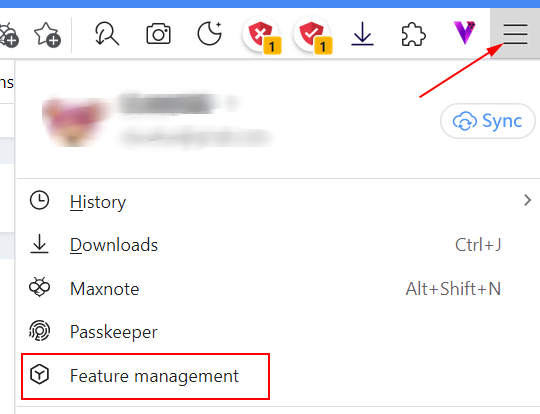
-
13 hours ago, projektilski said:
Hi projektilski, it is still advisable to check under 'release notes' for any latest version. Usually a new version will be released at the end of the week.
-
14 minutes ago, SirNasso said:
Strange new problem. Since the last 2-3 versions, in a Facebook game I try to hold CTRL and drag to mark several items, but instead of selecting them, MX6 saves a copy of the images of the items. Tried disabling shortcuts, boss key and Super-drag-and-drop, but nothing changed. Is there some other option for this, or is this a bug?
Hi SirNasso, could you check your Quick Save Image settings? You could disable that feature so it doesn't interfere with your Ctrl key.
-
17 hours ago, projektilski said:
Hi projektilski, usually beta version will not be updated automatically unless there was a bigger bug issue that was fixed. However, the development team will be pushing the update for V6.2.0.2400 by tonight.
-
15 hours ago, SirNasso said:
I noticed something in the last few versions, not sure from which exactly. When I click to download a PDF file, but then in the Download manger if I click Open, not Download, the file is opened in new tab within Maxthon, not from the default system PDF app. In the settings I have removed all files from the "Open in Maxthon" group, but still no change. When the PDF is downloaded, it opens with the correct app, only when I try to open it directly from the download manager. I am currently using the 6.2.0.2300 version of MX6.
Hi SirNasso, bug reported.
-
-
2 hours ago, burianico said:
Issue not solved also in version 6.2.0.2000...
Hi burianico, can we debug this issue remotely via Anydesk?
-
4 hours ago, zsolt1 said:
When will mx 6 for android be updated?? The last update was in August.
Hi zsolt1, the development team is currently working on the UI for android version. They will release the new version as soon as possible.
-
10 hours ago, Rubel Ahamed said:
Hello good day.. i was online this morning but had to go to work but now i am home after hanging with the friends after work but yeah.. can you tell me where to find the "log files" in order for me to delete them and then try login on again
Hi Rubel Ahamed, to find the log files, you could open the installation path, under the folder "User Data" > "Log Files."
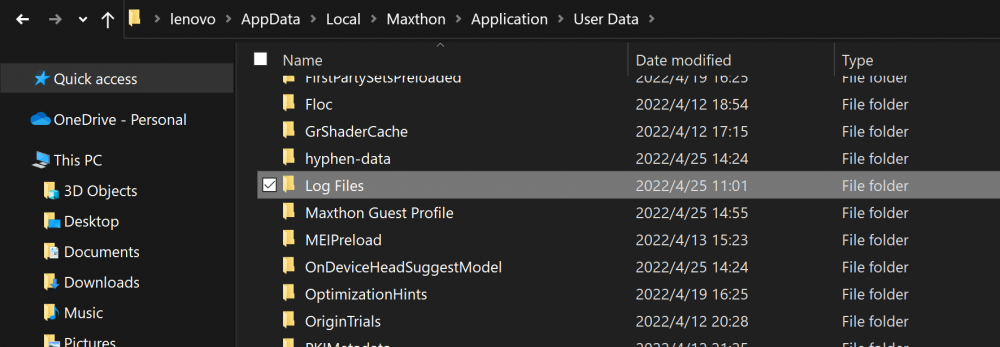
-
 1
1
-
-
15 hours ago, Dragoncho said:
Thank you. I just noticed that the top login form has the reverse effect on it - the Account ID is populated, but no the password. Alt+Q has no effect there, probably because the password is populated in the second form on the page. However, when I go to the password field and try to select an entry from the auto showing drop-down-popup
 , the login menu and the password fill-in drop-down both just disappear.
, the login menu and the password fill-in drop-down both just disappear.
Hi Dragoncho, noted on this. The development team is still looking into it and will try to fix it as soon as possible.
-
 1
1
-
-
14 hours ago, Dragoncho said:
Hi Dragoncho, we will flag out the login page to the development team to look into it.
-
 1
1
-
 1
1
-
-
18 hours ago, Dragoncho said:
Hi, could you please have a look at the OnlineNIC login page, the form auto-fill of the username doesn't work there. Pressing Alt+Q doesn't help, while the password field is OK. This has always been an issue with Mx6, I think, I am currently using 6.2.0.1101(64 bits ) 0829.
https://www.onlinenic.com/en/Home/login.html
Thank you!
Hi Dragoncho, I have tested this issue and saw that the ID and password will be auto-fill when you move the mouse cursor to the top right corner Login button in the main page as reflected in the picture attached. Nonetheless, I will still flagged out this login page to the engineers for them to take a look and see how they could optimize it.
-
 1
1
-
-
-
14 minutes ago, SirNasso said:
Hi BugSir00,
No I mean to choose which folder to be displayed on the top favorites bar, not the sidebar. Right now it shows the main favorites folder, which holds almost nothing. And I want to switch to one of the subfolders, that holds the most used favorites. In MX5 it was possible and quite easy to do.Hi SirNasso, request recorded.
-
14 hours ago, SirNasso said:
Sory if this was asked before, but couldn't find it in the forums.
Just installed the new MX6 PC Beta Release 6.2.0.1600. Everything looks good upon transitioning from MX5, for now. But was wondering is there a way to change the folder displayed in the favorites bar, like it was possible on the old Maxthon? Looked through options, but couldn't find anything.
Hi SirNasso, do you mean be able to rearrange the folders in the siderbar like in MX5?
-
On 10/1/2022 at 10:06 AM, DARKSTORM said:
Can we add the feature from Mx5 that has an Auto-fill and Manual fill for passwords? I'm really concerned opening login pages and seeing a user and password fill. Also the list automatically pops up
In Mx5, I have the option to manually fill my accounts. I can use double-click on the field to pop-up the list of my accounts.Hi DARKSTORM, request recorded.
-
On 9/17/2022 at 4:48 AM, Mapantz said:
Is it a bug though?
I don't quite understand the notifications, as they are not true desktop notifications. In the sense that they stay on the screen unless you click them. And by clicking them, they don't take you to the destination. They don't minimize or show in the windows notification area like true desktop notifications do.
Am I the only one that has this behaviour? As I haven't seen any one else mention it..
Hi Mapantz, we did reproduce the issue on our end and thus have reported it to the team for further check. Usually you should be able to click on the notification and it should bring you to the dedicated link upon clicking.
-
 2
2
-


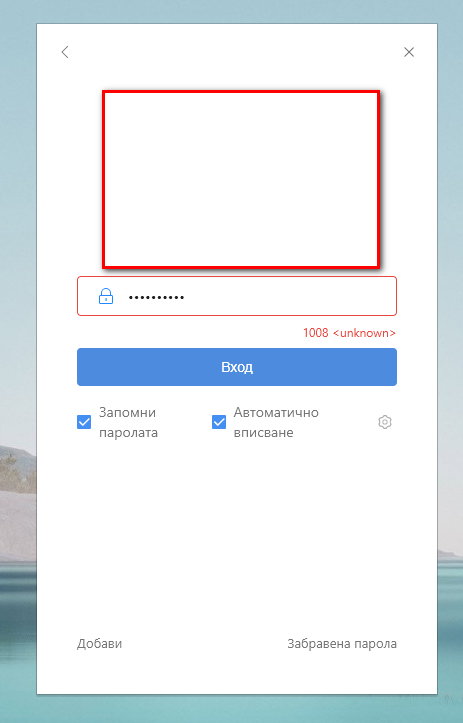
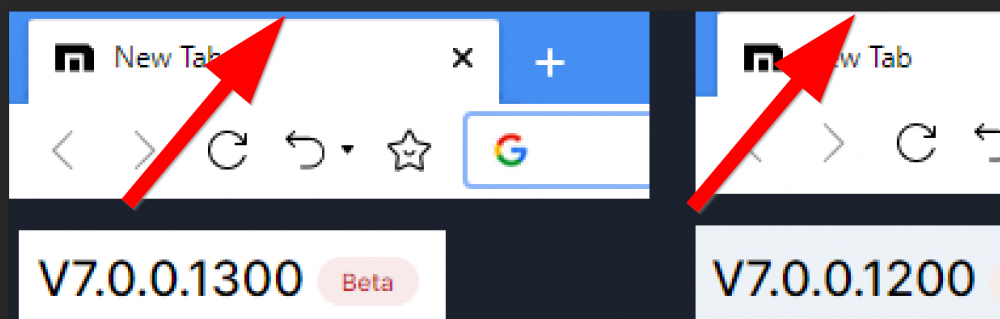
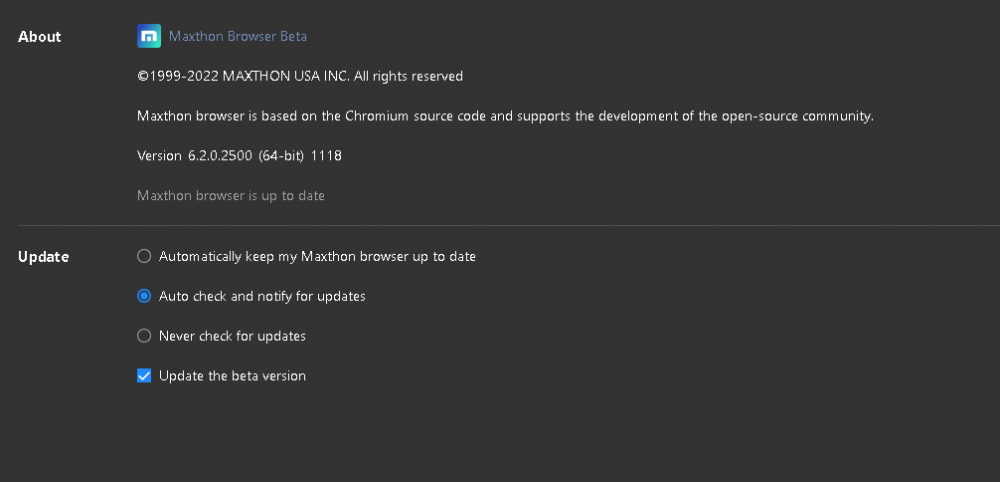
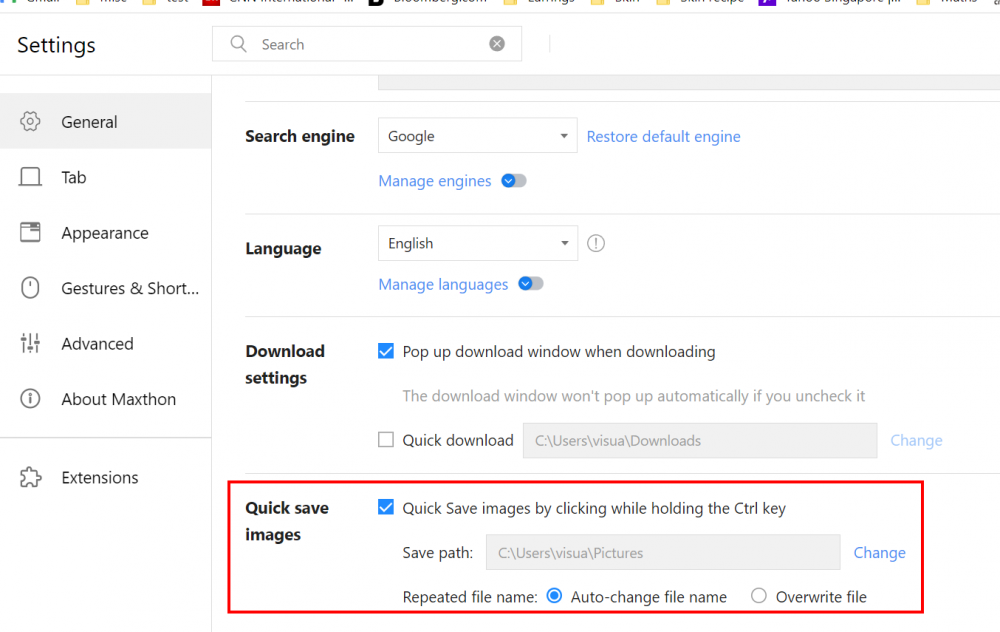
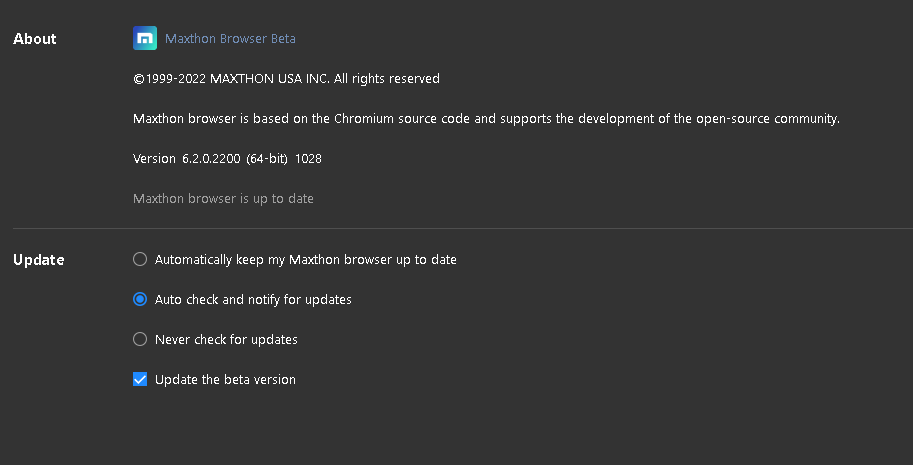
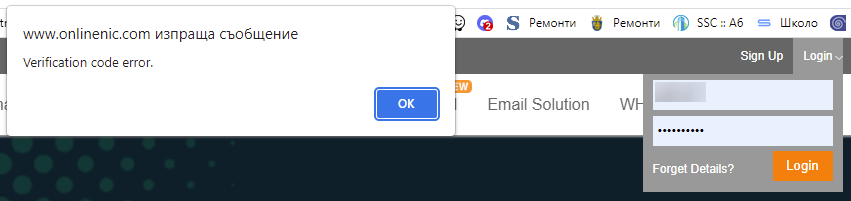
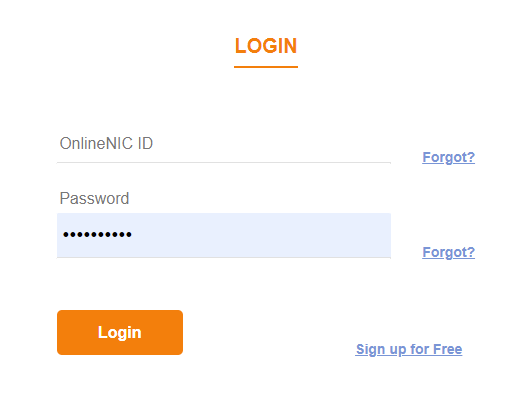
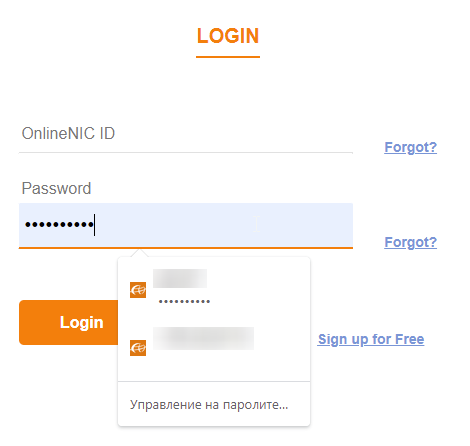
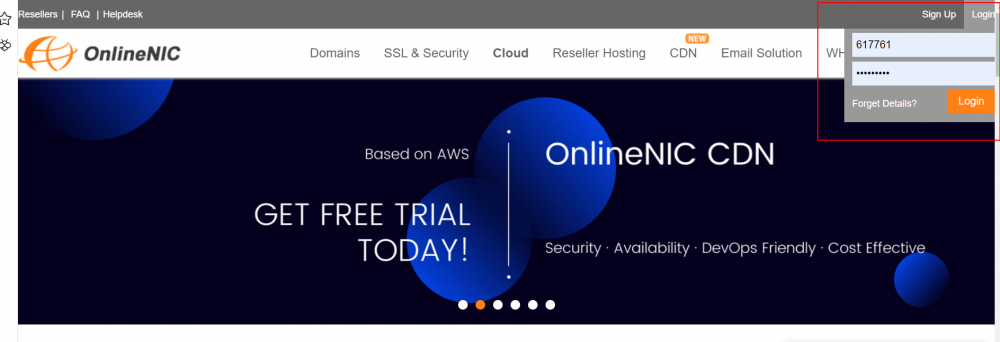
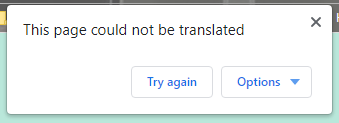
Mx6 questions and discussions
in Maxthon Support & Discussion
Posted
Hi projektilski, ad blockers will support V3 in the near future. This has to wait for further development.