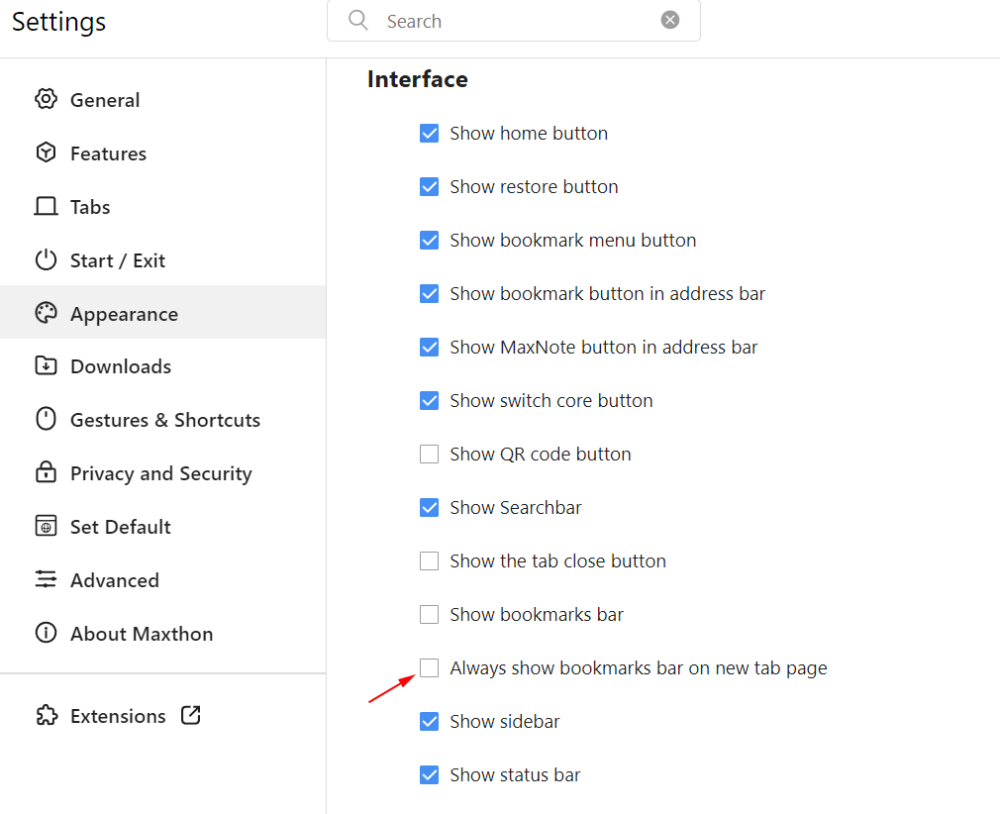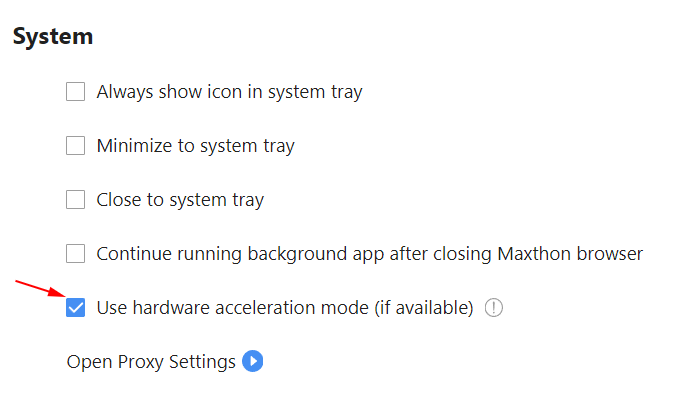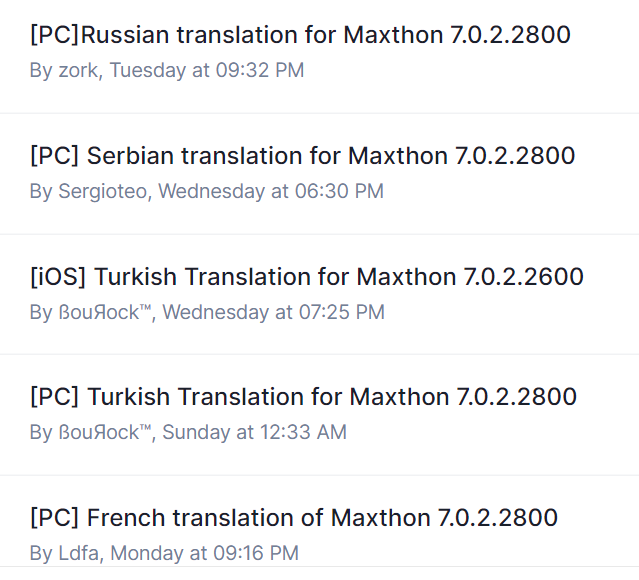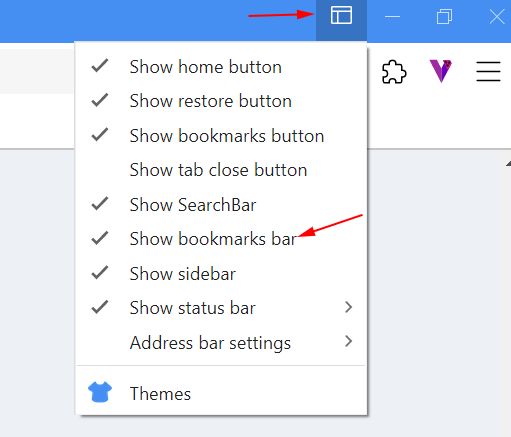-
Posts
1,825 -
Joined
-
Last visited
-
Days Won
127
Content Type
Profiles
Forums
Release Notes
Bug Tracker
Help page
Help page-CN
Release Note5
Rules and recruitment
Release Note6
Everything posted by BugSir009
-
* Optimized the positioning directory opening for the super favorites bookmarks bar menu * Improved the default browser file association in the settings page * Updated multi-language translations - Fixed the issue of blank page when opening in note editing mode - Fixed the garbled text issue in loud reading - Fixed the security issue of using the browser without logging in - Fixed the issue of being unable to save pages as pictures in incognito mode - Fixed the error in the initial page when creating a new window from the taskbar right-click menu
-
Hi ßouЯock™, the archiving seems to be activated automatically by the forum page itself. I have manually unarchived your topics; kindly proceed to upload your latest translation. Thank you 🙏
-
+ Added read aloud feature + Added Lab - Smooth webpage scrolling feature * Optimized saving webpage with a different filename * Updated translations for multiple languages - Fixed the issue of browser freezing when closing tabs
-

Mx6 questions and discussions
BugSir009 replied to MaxthonJeff's topic in Maxthon Support & Discussion
Hi Rainman, I have reported this bug to the development team and they will see how they could fix this issue. -
+ Added Maxthon Note upgrade dialog * Improved search speed for Maxthon Notes - Fixed the issue where ‘Web Indexing by Bright Data’ couldn’t obtain coins - Fixed the problem with disordered installation path logic - Fixed the issue where the note’s URL decoding failure caused the list to not load - Fixed the issue of infinite coin-adding animation displayed on the new tab page
-
+ Added the feature to acquire Maxthon gold - Web Indexing by Bright Data + Added support for saving web images in png, jpg formats * Optimized the note search interaction * Updated multilingual translation - Fixed the issue where submitting changes on a new tab page caused errors and couldn't save - Fixed a potential crash when querying notes - Fixed a crash issue when clicking on notification pop-ups
-
+ Added toggle for 'Lock Browser' feature + Added go back button to the settings->lab * Optimized display of full path in recent list for Little Bee * Optimized sync logic for PassKeeper * Updated multi-language translations * Fixed the issue where two-factor authentication in PassKeeper prevents access * Fixed the occasional issue of the settings page displaying the feature management page content
-
+ Added Settings - Advanced Settings - Laboratory + Added mouse gesture switch and blacklist settings + Added switch for always opening links in a new tab * Installation logic optimization * Multilingual translation updates - Fixed abnormal exit issue when closing the browser - Fixed issue where the new tab doesn't display quick access - Fixed abnormal note-sharing issue
-
+ Added feature: Double-click the top of the webpage scrollbar to scroll to the top, and double-click the bottom to scroll to the end. * Unified note URL type operation. * New tab page background image logic optimization, adjusted default width of the site list. * Password Master page startup optimization. * Multilingual translation update. - Fixed the issue of incorrect web page form filling. - Fixed the issue where the new tab page did not load correctly. * Fixed "New tab page was blank on startup" problem * Fixed " Close a new window would close existing window" problem
-
+ New setting added for the new tab page - switch for daily background image update * Updated translations for multiple languages - Fixed the issue where images don't display in new tab icon mode - Fixed the issue where added sites can't switch in the new tab icon mode - Fixed the link error in the new tab's Maxthon notes - Fixed the error in favorite note titles - Fixed known crashes
-

Mx6 questions and discussions
BugSir009 replied to MaxthonJeff's topic in Maxthon Support & Discussion
Hi projektilski, have recorded your request for the team's planning and consideration. Bug reported. This will only appear in the bookmarks menu and are meant for editing of a link or title when required. If you require to edit multiple bookmarks at one go, it is advisable to go to bookmarks manager to edit or to MaxNote if you have already imported all the bookmarks over. In this way, you don't have to navigate through all the folders for each edit. I have checked on this issue with the product team and a new window should be able to optimized to open selected home page. However, a new tab will high likely remain unchanged. -
+ Added Maxthon VIP membership + New Tab App Center added, introducing the chatbot - AiChat ( Free quota for Maxthon VIP) + Added Super Bookmark, using Maxthon Notes as bookmarks + Added Incognito Mode for multiple sessions + Added Main Menu - More Tools - Lock Browser Menu Item and Hotkey * Redesigned Maxthon Notes, added a reading mode * Address bar bee interaction optimized * Settings page optimized, features management redesigned * Restore button and restore menu optimized, restoring to current window * Multiple language translations updated - Fixed Win7 page displaying issue - Fixed known issues
-
+ New app to the App Center - AiChat, accessible from the new tab page + 'Quick Notes' is now renamed to 'Note Popup' + Added a button for quick access list on the new tab page * Redesigned the "Features" on the settings page * Optimized logic for local data backup * Improved the restore button logic to restore tabs in the current window * Adjusted the right-click menu order for Maxthon Notes * Updated multi-language translations and corrected some language encoding errors - Fixed the issue where synchronized data might be duplicated - Fixed the issue where the new download window would infinitely enlarge
-

Mx6 questions and discussions
BugSir009 replied to MaxthonJeff's topic in Maxthon Support & Discussion
Hi kvd71, kindly check and make sure you have uncheck 'Always show bookmarks bar on new tab page' in Settings < Appearance < Interface -

Mx6 questions and discussions
BugSir009 replied to MaxthonJeff's topic in Maxthon Support & Discussion
-

Mx6 questions and discussions
BugSir009 replied to MaxthonJeff's topic in Maxthon Support & Discussion
Hi Rainman, request recorded. As you had mentioned above, may I know the crash that occurred is it in the latest 2900 version? If yes, kindly send us the crash report so the development team could check further. -
+ Added main menu - More Tools - Lock Browser Menu Items and Hotkeys + Added shortcut for note pop-up window + Added maximum width setting for new tab page list + Added Maxthon Note and sidebar right-click menu - Open in Note Pop-up Window * Optimized interaction of note pop-up window * Updated translations for multiple languages - Fixed issue with duplicated bookmarks - Fixed issue with note pop-up window failing to load editor - Fixed issue with Ctrl+A not selecting input box content in Maxthon Note - Fixed issue with certain notes not being displayed in Maxthon Note
-

Mx6 questions and discussions
BugSir009 replied to MaxthonJeff's topic in Maxthon Support & Discussion
Hi kvd71, could you send me a screenshot of your main screen? -
Hi Refix2, sure I will move the post for you.
-
Hi Refix2, it is advisable that you 'start a new topic' under the translation thread so it will be easier for you to upload future translation under your language topic. You may refer to the attached screenshot for the example of other users' contribution. Thank you
-

Mx6 questions and discussions
BugSir009 replied to MaxthonJeff's topic in Maxthon Support & Discussion
-
+ Add "show most favorites on bookmark bar" + Add the option to open a new tab by double-clicking the title in the Maxthon Note/Sidebar Note * Renamed the quick note to note popup and Optimized UX * Optimize the layout of the new tab page and messages - Fix the issue of abnormal list records in Little Bee - Fix the issue where some pages do not support super drag and drop - Fix the inaccurate word count issue in Maxthon Notes - Fix the issue of select all abnormality in Maxthon Notes - Fix the issue of multiple language errors in URL detection on the bookmark management page - Fix known crash issues
-

Mx6 questions and discussions
BugSir009 replied to MaxthonJeff's topic in Maxthon Support & Discussion
Hi kvd71, you could use the attached extension to clear all the duplicated bookmarks. Bookmarks-clean-up(v0.1.0).crx -

Mx6 questions and discussions
BugSir009 replied to MaxthonJeff's topic in Maxthon Support & Discussion
Hi Dragoncho, yes this is normal. Once the system detects a later version that was pushed through our backend team, it will update automatically and require a restart of browser for the updates to work as intended. Hi kvd71, could you send a screenshot of the duplicate bookmarks you have? -

Mx6 questions and discussions
BugSir009 replied to MaxthonJeff's topic in Maxthon Support & Discussion
Hi kvd71, may I know which version are you using?