-
Posts
1,833 -
Joined
-
Last visited
-
Days Won
127
Content Type
Profiles
Forums
Release Notes
Bug Tracker
Help page
Help page-CN
Release Note5
Rules and recruitment
Release Note6
Posts posted by BugSir009
-
-
19 hours ago, projektilski said:
1. The number of hidden tabs is still not properly shown if more than 100
Hi projektilski, as mentioned this will be redevelop for further optimisation.
19 hours ago, projektilski said:2. When opening more than 18 tabs from bookmarks, an annoying popup asks for confirmation
I could not reproduce this issue. Could you help to record a video so I could check with the team?
19 hours ago, projektilski said:3. Maxthon recreates the desktop shortcut with each upgrade and installation, DO NOT DO THAT. Some people like their desktop icon-free.
Suggestion recorded.
19 hours ago, projektilski said:4. New tabs do not allow to open their custom homepage (google for example). It is unacceptable to hear that this will not be implemented/fixed.
Custom homepage is only applicable during startup
19 hours ago, projektilski said:5. New "window", "incognito" and "session" options inside Maxthon also do not open a custom homepage but a builtin one.
Have feedback to the team on this for them to look into it.
17 hours ago, MichaelC362 said:Didn't auto-update & previous version said was already up-to-date.
Manually installed, but after completing, Maxthon didn't start back up.
Manually loaded & briefly showed new features in Chinese, before changing to English.Hi MichaelC362, the team is still updating some components and thus this latest version has not been pushed through the backend.
17 hours ago, MichaelC362 said:This is the first 'stable' release in 3 months(!) & we're still stuck on Chromium 109...
Since this is just for Windows 7/8/8.1 users, why not change the development of Maxthon to use a forked (latest) Chromium core, but modify it to remain compatible with older OSs (like Supermium)? That way all users will be served & happy! The lack of compatibility & HUGE numbers of security issues that aren't getting fixed isn't worth killing Maxthon for, but that's what will happen if you continue on this doomed path!Will forward your feedback to the team for their planning and consideration.
-
3 hours ago, Mhzayer said:
Hi Mhzayer, could you disable all extensions and try again?
-
4 hours ago, Magdalene said:
Can we use Video Downloader whilst using guest account we do we have to sign in.
Hi Magdalene, currently this feature is only for members. There might be plans to include this feature for guest accounts subsequently.
-
 1
1
-
-
Maxthon PC 7.1.8.9000
+ Comprehensive upgrade of data synchronization mechanism for faster and safer data syncing
+ Added Search Tab button located at the top left corner of the tab bar, allowing users to view and search open and recently closed tabs through an expanded menu. This feature can be enabled or disabled in 'Settings'->'Appearance' and supports keyboard shortcuts.
+ Added Video Download Acceleration: For full video downloads, videos from certain sites can be downloaded at high speed by clicking the acceleration button in the download popup to download the 720P version of the video.
+ Added Vertical Video Download Support: Resolution for full video downloads is adjusted to match the original video playback resolution.
+ Added Custom UserAgent: Added the ability to set a custom UserAgent string in Settings->Advanced->Laboratory.
+ Added intelligent recognition of extension file format: The download manager intelligently recognizes extension file (.crx) formats and prompts users to install them after successful download.
+ Added Password Manager shortcuts. Users can modify shortcuts in Settings->Mouse Gestures and Shortcuts->Shortcut Settings->More Shortcut Settings.
* Optimized display of extension management quantity: The extensions management page now displays the total number of installed extensions.
* Optimized interaction of Super bookmarks bar: Setting and unsetting 'My Favorites' will not close the bookmark menu, allowing consecutive settings in the bookmark bar.
* Updated translations for multiple languages.
- Fixed issue where changing bound accounts caused the new account to become a local account.
- Fixed known crashes and issues.https://github.com/maxthon/Maxthon/releases/download/7.1.8.9000/maxthon_7.1.8.9000_x64.exe
https://github.com/maxthon/Maxthon/releases/download/7.1.8.9000/maxthon_7.1.8.9000_x86.exe
https://github.com/maxthon/Maxthon/releases/download/7.1.8.9000/maxthon_portable_7.1.8.9000_x64.zip
https://github.com/maxthon/Maxthon/releases/download/7.1.8.9000/maxthon_portable_7.1.8.9000_x86.zip-
 1
1
-
-
7 hours ago, miguelconde said:
I am writing to report a possible bug that I have encountered in the Passkeeper tool on both the Maxthon browser version 7.1.8.8201 (on win 10 22H2) and the Android version 7.2.3.320 (on Android 11).
The issue is that the passwords are coming up empty in the Passkeeper tool from these versions onwards. This problem is consistently replicable and affects both the desktop and Android versions of the software.
I hope this issue can be addressed promptly as it significantly impacts the functionality and user experience.
I understand that there might be a possibility of recovering these passwords from a backup of the Maxthon folders. However, I am unsure of the process and need guidance if that is possible.
Thank you for your attention.
Hi miguelconde, the development team is looking into this password syncing issue. They will try to fix it as soon as possible.
-
 1
1
-
-
On 4/21/2024 at 4:35 AM, Mhzayer said:
when I copy anything to the search bar then search for it using the default search say Google for instance
it will search normally
But if I click to change that search engine to yahoo for instance then hit enter it will still use google and if
I then hit enter a second time it will use yahoo
this been happening quite often in the last couple of versions I don't know since whenHi Mhzayer, could you go to your local drive and send me your 'preferences' file under your user data profile? I will get the developer to do a check for you.
-
On 4/21/2024 at 2:54 AM, Mhzayer said:
https://forms.office.com/r/ay31r6Ejey
Could you guys check this form 😉 If you could fill it too
Maxthon just blocked it for me
I opened it with Chrome and filled it
Is it just me ?Hi Mhzayer, no issue on my end. Was able to fill up the form and submit it.
12 hours ago, grisp1 said:Hello @BugSir009,
I noticed there is a regression in the 'Restore Last Closed Page' feature: it doesn't preserve the page navigation history anymore:
This used to be working before but gone some time ago.
Would it be possible to bring the feature back?
Thanks!
Hi grisp1, have reported this issue to the development team for them to check on it.
-
 1
1
-
-
6 hours ago, KSab said:
Attached
Hi KSab, could you try downloading the 7.1.8.8201 version and alter the target path by including --jssync=sfpb
The development team has uploaded this test version and would require users to test out to see if synchronization will work in this version.
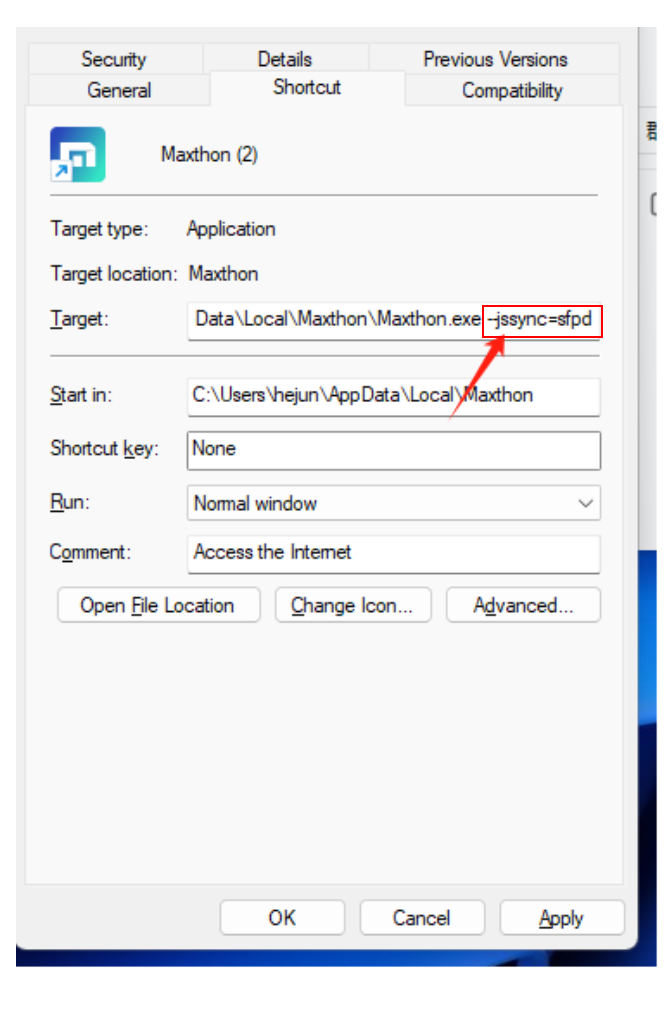
-
 1
1
-
-
12 hours ago, MichaelC362 said:
It won't happen until they're forced to do it & since that's unlikely, not hopeful anytime soon!
As soon as a 'popular' or 'must have' service needs newer than 109 core, that'll be the last straw for most users, which is a shame as I've personally used & recommended Maxthon for over 20 years & have installed it on thousands of computers over that time.As a matter of interest, does anyone know what cores they're using for Android, macOS & iOS versions?
Hello!
Version 7.1.8.8201 also showing 2 optional Bright VPN prompts after installation:Is one free & one paid!?
I'm guessing the 2nd one should say "Bright VPN" & not "Bright VP"!?Hi MichaelC362, bug reported.
-
12 hours ago, wOLVERINe said:
Oke... I've seen thing in multiple threads, the request to update the Core...
I haven't said much about this THEN but it's NOW becoming a problem with my employer as well...Maxthon PC 7.1.8.8201 is Chromium 109... At work 117 is now a mimimum. So I can no longer use Maxthon

Please fix this ASAP!
Hi wOLVERINe, will convey your concern to the development team for them to work on it.
-
52 minutes ago, MichaelC362 said:
Hi MichaelC362, please try with the updated 7.1.8.8201 version above.
-
Maxthon PC 7.1.8.8201 beta
* Updated multilingual translations.
- Fixed an issue where re-binding an account caused the original account to become a local account.
- Fixed non-responsive translation issues.
- Fixed incomplete display of the tab search button.
- Fixed the loss of custom image skins due to synchronization.
- Fixed known crashes.https://github.com/maxthon/Maxthon/releases/download/7.1.8.8201/maxthon_7.1.8.8201_beta_x64.exe
https://github.com/maxthon/Maxthon/releases/download/7.1.8.8201/maxthon_7.1.8.8201_beta_x86.exe
https://github.com/maxthon/Maxthon/releases/download/7.1.8.8201/maxthon_portable_7.1.8.8201_beta_x64.zip
https://github.com/maxthon/Maxthon/releases/download/7.1.8.8201/maxthon_portable_7.1.8.8201_beta_x86.zip-
 2
2
-
-
On 4/13/2024 at 7:11 PM, MedMall said:
NB! I cannot post in Russian forum!(((
I can't select Russian forum when creating a topic! I do not understand why. When you click the mouse, the desired item is not selected (((
The problem is this. About a month ago, any volume control extensions like "Volume Master" stopped working. "Volume Booster" etc. What can be wrong? Maxthon Version:7.1.8.6001(64 bit)0203 02:34
I like the Maxthon browser and am happy with it, but without the volume control feature I don’t need it(
Hi MedMall, the development team is working on updating the chromium and this might be the reason why the extension is not working well. I tried to search for it and maybe you could add this extension which supports older browser : https://chromewebstore.google.com/detail/volume-master-outdated-br/fflcgbahhodkmllfoeldoiaemngpiphj
-
On 4/12/2024 at 4:13 PM, alexzhus said:
So the problem is not permanent. Is there any reason?
Hi alexzhus, hardware acceleration mode might not be suitable to apply on all PCs.
On 4/12/2024 at 11:25 PM, Magdalene said:"Today, when I started it for the first time, Maxton itself opened 2 tabs, which I opened 4 days ago, after which it successfully froze. Through Windows Task Manager, I terminated 3 Maxton processes from 9-11, after which the computer stopped responding. I had to restart Windows using the reset button.
This is the second time that this version of Maxton behaves in an incomprehensible way; this did not happen in earlier versions."This has been happening a lot recently with X64 Portable. Not X64 exe. This occurs a lot when using The Guardian website and reading their comments pages.
Hi Magdalene, have you tried disabling hardware acceleration mode?
8 hours ago, KSab said:Hello. Regarding problems with bookmark synchronization. On version 7.1.8.8000 the synchronization process is successful. But in reality the bookmarks are not synchronized. Those. no changes occur, although the synchronization status is successful.
Hi KSab, bug reported.
-
3 hours ago, alexzhus said:
Today, when I started it for the first time, Maxton itself opened 2 tabs, which I opened 4 days ago, after which it successfully froze. Through Windows Task Manager, I terminated 3 Maxton processes from 9-11, after which the computer stopped responding. I had to restart Windows using the reset button.
This is the second time that this version of Maxton behaves in an incomprehensible way; this did not happen in earlier versions.Hi alexzhus, could you try again by disabling hardware acceleration?
-
16 hours ago, projektilski said:
Hi projektilski, the development team is redesigning this portion and will optimize it in future version.
12 hours ago, grisp1 said:Hello @BugSir009,
The new 'Search Tabs' dropdown isn't properly drawn on high-scale screen settings (4k / 150% / Windows 10):
Hi grisp1, bug reported.
45 minutes ago, Pablo(92131) said:Links from this website keep making the browser freeze: https://jobs.chronicle.com/job/37633969/assistant-professor-of-instruction-in-exercise-and-sports-science/?TrackID=77280&BatchID=1419&JobAlertId=261509&cmpid=JBE_TL_20240408_jobtitle&utm_source=jbe&utm_medium=email&utm_campaign=JBE_TL_20240408_jobtitle_job3
Hi Pablo(92131), do you have any extensions in place? I tried clicking on a few links through the website link you provided and it loads well.
-
21 hours ago, alexzhus said:
Hi! Today, after starting the system, the browser refused to start. You click on the shortcut and nothing happens. There is also nothing in system processes according to Maxton. I had to restart the browser installation.
Hi alexzhus, there was a push update from the backend so kindly monitor if same issue persist.
-
14 hours ago, MichaelC362 said:
Hello!
Didn't auto-update or alert me to the update, but after manually installing, when complete & I clicked the restart button, after a pause Windows prompted me for administration permission... Since installation was apparently complete, what was that for!?Hi MichaelC362, the auto-update has not been officially released from our backend yet. There could be some further updates and the backend will push the update once everything is finalised.
14 hours ago, MichaelC362 said:In my previous post, I commented but didn't get a reply to: surely, from a developer point of view, the Chromium core is just a bunch of APIs, so to use a newer core, you just update the APIs!? It's not logical you'd start with Chromium browser source code & then make changes & add in all the Maxthon elements... Please confirm.
I have tried to verify this with the development team and yes, they will update the Chromium starting with the Chromium browser source code and merge it to Maxthon's.
-
Maxthon PC 7.1.8.8000 beta
+ Added shortcuts for Search Tabs and Passkeeper, which can be modified in Settings -> Gestures and Shortcuts -> Shortcut Management -> More Shortcuts.
* Updated multilingual translations.
- Fixed the issue where right-clicking the New Tab button was ineffective.
- Fixed the abnormal video muting issue.
- Fixed known crashes.https://github.com/maxthon/Maxthon/releases/download/7.1.8.8000/maxthon_7.1.8.8000_beta_x64.exe
https://github.com/maxthon/Maxthon/releases/download/7.1.8.8000/maxthon_7.1.8.8000_beta_x86.exe
https://github.com/maxthon/Maxthon/releases/download/7.1.8.8000/maxthon_portable_7.1.8.8000_beta_x64.zip
https://github.com/maxthon/Maxthon/releases/download/7.1.8.8000/maxthon_portable_7.1.8.8000_beta_x86.zip-
 2
2
-
 2
2
-
-
On 4/6/2024 at 12:50 AM, Drethriel said:
According to the latest news, a vulnerability was discovered in chromium-based browsers that allows attackers to access our personal data, passwords, financial information and more, compromising our privacy and online security.
Google Chrome and Edge have already sent out an emergency update to fix this, but how do browsers like Maxthon deal with this?
Another Google Chrome 0-day vulnerability fixed: update asap - gHacks Tech News
Hi Drethriel, have forwarded your concern to the development team for them to look into it.
-
 2
2
-
-
18 hours ago, MichaelC362 said:
Hello!
Your website still has spelling mistakes & poor grammar:It should read, "Designed for Web3, with built-in Notes & Password Manager"
That should read, "Browser features comparison" & if Opera were included too, most of the features 'unique' to Maxthon are in Opera too, which is always kept up-to-date!
Hi MichaelC362, have reported these error to the team for them to rectify.
-
18 hours ago, xxxxx said:
Hi xxxxx, I am unable to advise on the ETA right now but I could assure you that the development team is working on it. All users' request for an updated chromium have been conveyed to the team so they are aware of the issues faced by users. Appreciate your patience on this.
-
 2
2
-
-
14 hours ago, alexzhus said:
The bug in version 7.1.8.7801 is not fixed.
6 hours ago, pillainp said:Still not working.
Hi alexzhus @pillainp, this bug will be fixed in next Monday release version.
-
 2
2
-
-
3 hours ago, Refix2 said:
This keyboard shortcut doesn't work

Hi Refix2, bug reported.
3 hours ago, Refix2 said:and let me remind you that I have already asked several times to assign a keyboard shortcut to "passkeeper", is it such a big problem?
Hi Refix2, I have flagged out your request to the team and this shortcut will be added in the next version.
-
 1
1
-


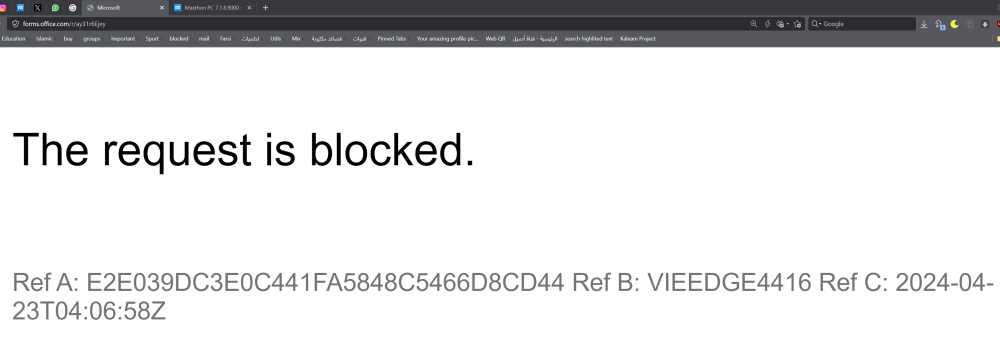
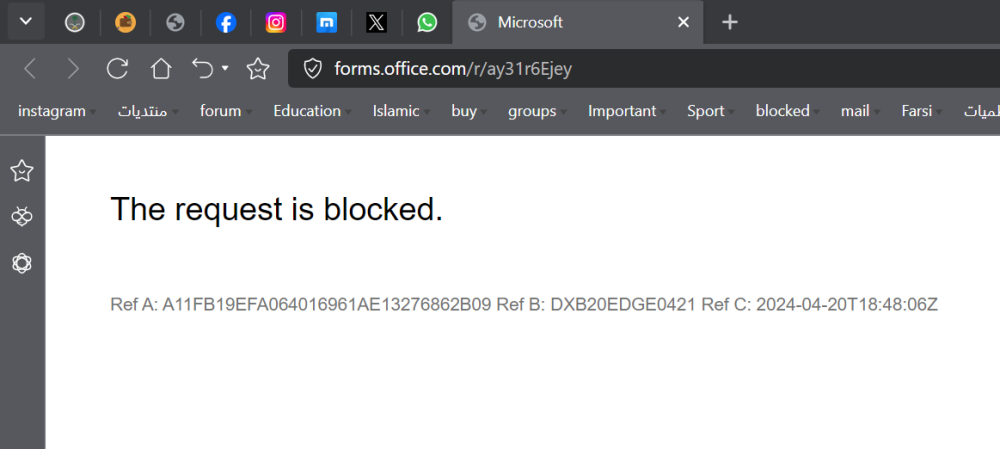
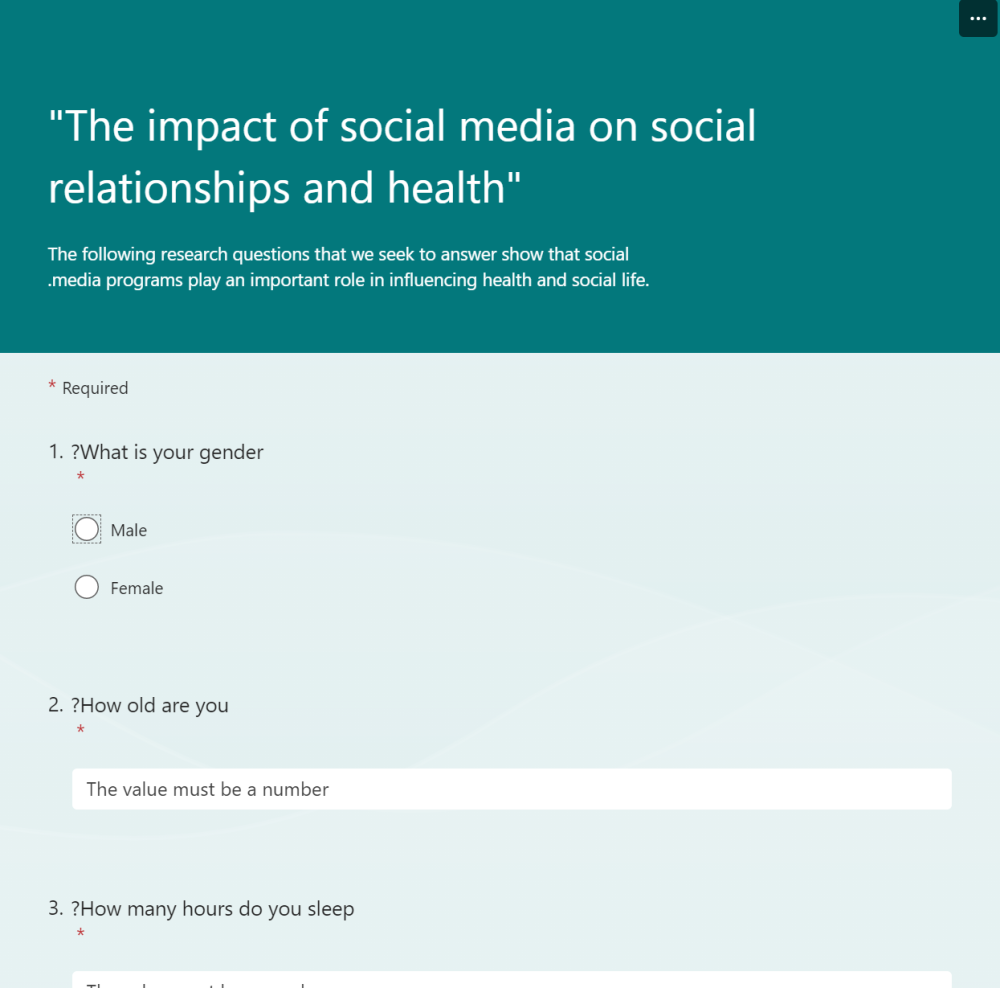
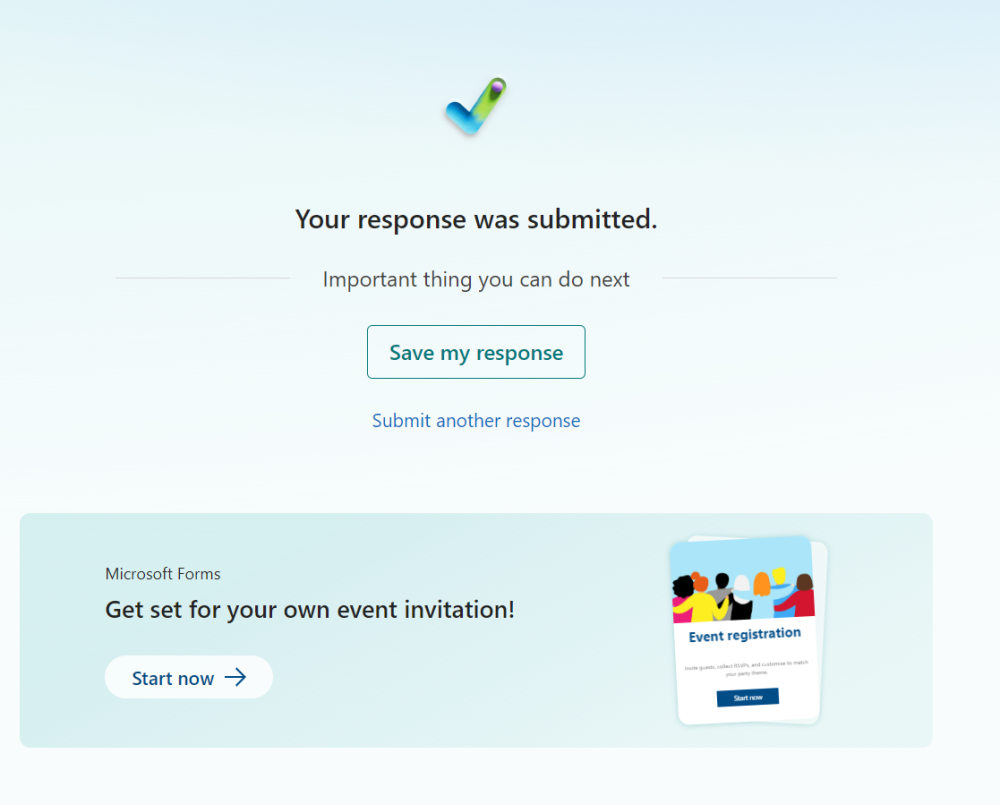
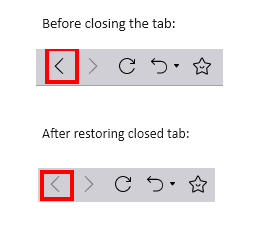
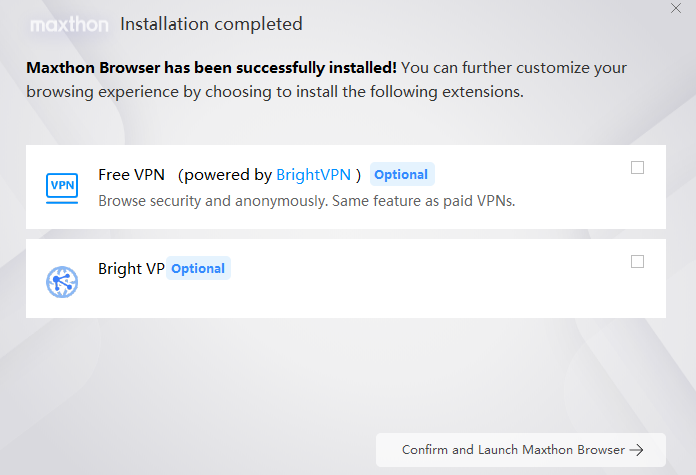
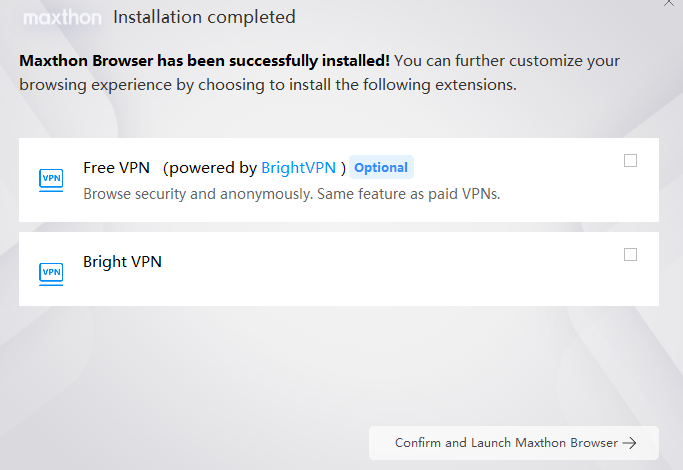

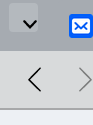


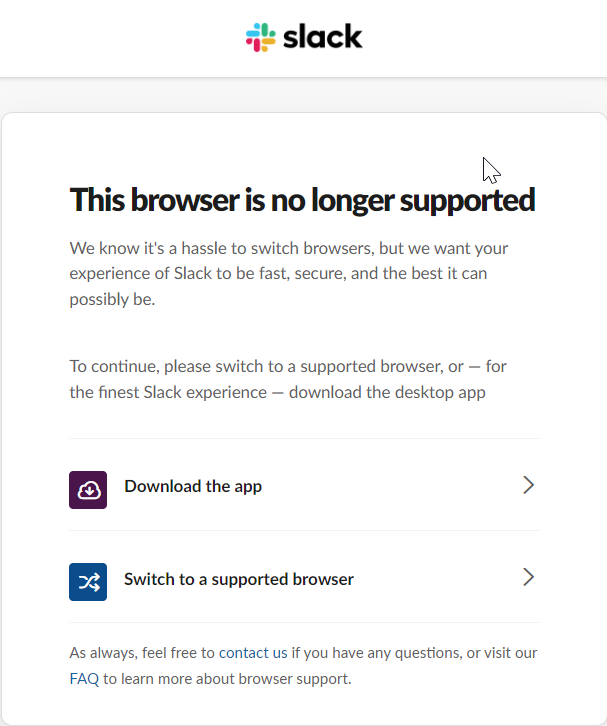
Maxthon SkyNote Android App
in Skins & Extensions
Posted
Hi Metern, yes we do have the SkyNote Android app previously but it has since been discontinued. We would recommend you to use the browser MaxNote since it works almost the same; you could also add it to your homepage as a shortcut.