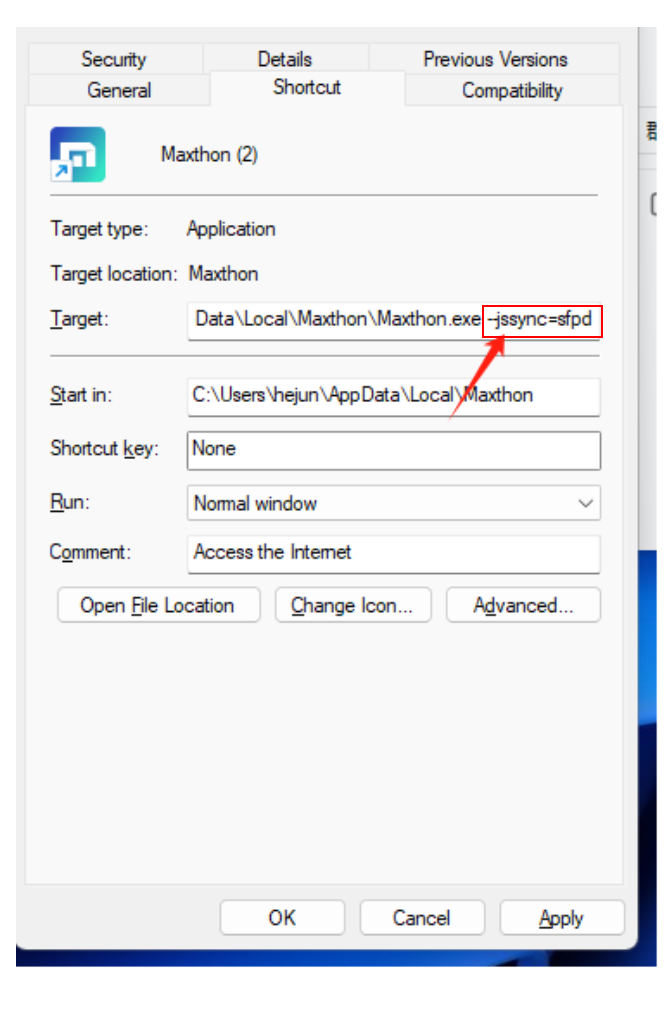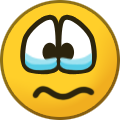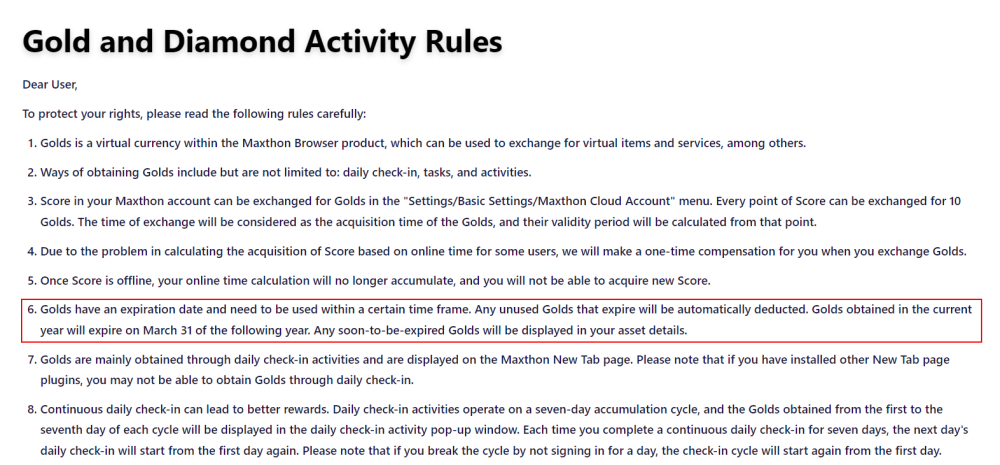-
Posts
1,825 -
Joined
-
Last visited
-
Days Won
127
Content Type
Profiles
Forums
Release Notes
Bug Tracker
Help page
Help page-CN
Release Note5
Rules and recruitment
Release Note6
Everything posted by BugSir009
-
Hi KSab, could you try downloading the 7.1.8.8201 version and alter the target path by including --jssync=sfpb The development team has uploaded this test version and would require users to test out to see if synchronization will work in this version.
-
Hi MichaelC362, bug reported.
-
Hi wOLVERINe, will convey your concern to the development team for them to work on it.
-
Hi MichaelC362, please try with the updated 7.1.8.8201 version above.
-
Maxthon PC 7.1.8.8201 beta * Updated multilingual translations. - Fixed an issue where re-binding an account caused the original account to become a local account. - Fixed non-responsive translation issues. - Fixed incomplete display of the tab search button. - Fixed the loss of custom image skins due to synchronization. - Fixed known crashes. https://github.com/maxthon/Maxthon/releases/download/7.1.8.8201/maxthon_7.1.8.8201_beta_x64.exe https://github.com/maxthon/Maxthon/releases/download/7.1.8.8201/maxthon_7.1.8.8201_beta_x86.exe https://github.com/maxthon/Maxthon/releases/download/7.1.8.8201/maxthon_portable_7.1.8.8201_beta_x64.zip https://github.com/maxthon/Maxthon/releases/download/7.1.8.8201/maxthon_portable_7.1.8.8201_beta_x86.zip
-

Volume control extensions like "Volume Master" stopped working(((
BugSir009 replied to MedMall's topic in Maxthon Newcomer
Hi MedMall, the development team is working on updating the chromium and this might be the reason why the extension is not working well. I tried to search for it and maybe you could add this extension which supports older browser : https://chromewebstore.google.com/detail/volume-master-outdated-br/fflcgbahhodkmllfoeldoiaemngpiphj -
Hi alexzhus, hardware acceleration mode might not be suitable to apply on all PCs. Hi Magdalene, have you tried disabling hardware acceleration mode? Hi KSab, bug reported.
-
Hi alexzhus, could you try again by disabling hardware acceleration?
-
Hi projektilski, the development team is redesigning this portion and will optimize it in future version. Hi grisp1, bug reported. Hi Pablo(92131), do you have any extensions in place? I tried clicking on a few links through the website link you provided and it loads well.
-
Hi alexzhus, there was a push update from the backend so kindly monitor if same issue persist.
-
Hi MichaelC362, the auto-update has not been officially released from our backend yet. There could be some further updates and the backend will push the update once everything is finalised. I have tried to verify this with the development team and yes, they will update the Chromium starting with the Chromium browser source code and merge it to Maxthon's.
-
Maxthon PC 7.1.8.8000 beta + Added shortcuts for Search Tabs and Passkeeper, which can be modified in Settings -> Gestures and Shortcuts -> Shortcut Management -> More Shortcuts. * Updated multilingual translations. - Fixed the issue where right-clicking the New Tab button was ineffective. - Fixed the abnormal video muting issue. - Fixed known crashes. https://github.com/maxthon/Maxthon/releases/download/7.1.8.8000/maxthon_7.1.8.8000_beta_x64.exe https://github.com/maxthon/Maxthon/releases/download/7.1.8.8000/maxthon_7.1.8.8000_beta_x86.exe https://github.com/maxthon/Maxthon/releases/download/7.1.8.8000/maxthon_portable_7.1.8.8000_beta_x64.zip https://github.com/maxthon/Maxthon/releases/download/7.1.8.8000/maxthon_portable_7.1.8.8000_beta_x86.zip
-

Maxthon is updated to fix vulnerabilities?
BugSir009 replied to Drethriel's topic in Maxthon Support & Discussion
Hi Drethriel, have forwarded your concern to the development team for them to look into it. -
Hi MichaelC362, have reported these error to the team for them to rectify.
-
Hi xxxxx, I am unable to advise on the ETA right now but I could assure you that the development team is working on it. All users' request for an updated chromium have been conveyed to the team so they are aware of the issues faced by users. Appreciate your patience on this.
-
Hi alexzhus @pillainp, this bug will be fixed in next Monday release version.
-
Hi Refix2, bug reported. Hi Refix2, I have flagged out your request to the team and this shortcut will be added in the next version.
-
Hi .rob, apologies for the double deduction. The extra deducted golds will be reversed on our backend and you should be able to see the reversal later.
-
Hi Poizon, yes the team is working on it.
-
-
Hi .rob, kindly provide us with your Maxthon account ID so we could check for you.
-
Hi alexzhus, bug reported.
-
Maxthon PC 7.1.8.7801 beta + Added a 'Search Tabs' button located at the top left, which allows viewing and searching active and recently closed tabs through the expanded menu. This feature can be toggled in 'Settings' -> 'Appearance'. * Updated multilingual translations. - Fixed the issue where notes could not be opened after refreshing. - Fixed the ineffective problem with accessing unsafe pages in the lab. - Fixed potential freezes caused by synchronization. https://github.com/maxthon/Maxthon/releases/download/7.1.8.7801/maxthon_7.1.8.7801_beta_x64.exe https://github.com/maxthon/Maxthon/releases/download/7.1.8.7801/maxthon_7.1.8.7801_beta_x86.exe https://github.com/maxthon/Maxthon/releases/download/7.1.8.7801/maxthon_portable_7.1.8.7801_beta_x64.zip https://github.com/maxthon/Maxthon/releases/download/7.1.8.7801/maxthon_portable_7.1.8.7801_beta_x86.zip
-
Hi Pablo(92131), could you provide the video link for us to test it out?