-
Posts
169 -
Joined
-
Last visited
-
Days Won
6
Content Type
Profiles
Forums
Release Notes
Bug Tracker
Help page
Help page-CN
Release Note5
Rules and recruitment
Release Note6
Posts posted by DONG DONG
-
-
I have A problem In Yutube after Update ... I changed the language and dark theme for youtube, But it changed the language by it self and change to light theme .... The changes that I done never saved.
-
On 2/21/2022 at 8:38 AM, BugSir009 said:
Hi DONG DONG, we have the quick save feature in place for users
 nonethless, we will note down your request for the development team's consideration.
nonethless, we will note down your request for the development team's consideration.
Yeah I know this features but I meant Just mouse Gesture, Without keyboard.
I like Mouse gesture that's why I like to do everything by it ????
-
I want to save images by Mouse Gesture ... I hope so .. Like this Hold left button then right click
-
I want to know, when the crashes will be fixed ??
I hate that when I do something and the browser closes suddenly ..
-
Who still waiting for Side bar and the Downloader of mx5 ??
-
 5
5
-
-
1 hour ago, Mhzayer said:
You can only set it to 999 only not more than that
On 7/16/2021 at 6:03 AM, BugSir006 said:Aha ok, But .. I have to do it in Every tab I open ??
Because When I open New tab, It Back to "disabled" again, and it's not work ..
-
On 7/14/2021 at 4:49 PM, Magdalene said:
@ Dong Dong. We had this problem wuth MX 4 and 5. Click on where it says "Customize Frequency [60s']" and change to the maximum number of "9's" possible i.e 9999999999999.
can u put a video for it ? I think I couldn't ..
I meant how can I change to 999999?
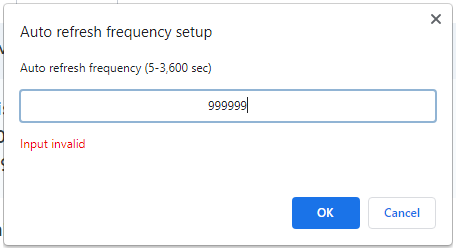
-
16 hours ago, Magdalene said:
Yes for testing if possible. It works for me.
Ok I'll try it.
-
On 7/14/2021 at 4:49 PM, Magdalene said:
@ Dong Dong. We had this problem wuth MX 4 and 5. Click on where it says "Customize Frequency [60s']" and change to the maximum number of "9's" possible i.e 9999999999999.
Should i try it ? and tell u ?
-
2 hours ago, BugSir009 said:
Hi DONG DONG, does the auto refresh applies to all the tabs? Or just on certain websites?
All.
-
7 hours ago, BugSir009 said:
Yeah It's Disabled but still Auto-Refreshing tabs ..
And I tried All Updates ..
-
On 7/10/2021 at 3:31 PM, Jane said:
Hi! After switching from M5 to M6 I've noticed that the browser auto-refreshes the tabs if I don't touch them for some time (20+ minutes?). It bothers me cause I can have a long text opened where I scrolled to the middle of it and then I take a tea-break, come back, open the tab and it gets refreshed, so I have to scroll all the way down again. The same with youtube videos - I got it paused in the right spot, and then it gets refreshed and starts playing from the beginning.
I didn't find anything related to auto-refresh in the settings and I couldn't find anybody else complaining, so... I came here for help
 Is it fixable? What am I doing wrong?
Is it fixable? What am I doing wrong?
I have the same problem, And I tried all resolutions But nothing changes, Auto-Refreshing ..
-
8 hours ago, BugSir009 said:
Hi DONG DONG, do you experience the same problem if restore page zoom?
Yes, It's still ..
-
6 hours ago, BugSir009 said:
Hi DONG DONG, are you able to show us a video on how this issue occurs? Just to check, did you open incognito window?
No I didn't open incognito window .. And I can't Record this Issue Because this problem makes my whole computer not working properly..
Oh .. It's The same problem in this video ..
On 7/3/2021 at 12:31 PM, AaronX said:I'm experiencing constant crashes with 1800 and 1801.
Having opened either a new regular window or an incognito window, when closed and returning to the single, main browser, it crashes. Of course when I launch M6 again it then has Maxthon Now with the reopen crashed closed tabs ... which opens in a new window. So I open that, then close the Maxthon Now window, and it crashes again!
I had installed over the top of 1700; will now uninstall and try it fresh...
Same Problem Here
-
On 7/5/2021 at 10:25 AM, BugSir009 said:
Hi DONG DONG, could you please disable all extensions, clear the cache before you restart the browser and try again? If same issue persists, kindly launch the task manager and snap a screenshot for us. Thank you.
Thank you so much, it resolved now.
But still there problem, When I open new tab, MX6 Stops working At all .. so ..
-
On 7/5/2021 at 10:25 AM, BugSir009 said:
Hi DONG DONG, could you please disable all extensions, clear the cache before you restart the browser and try again? If same issue persists, kindly launch the task manager and snap a screenshot for us. Thank you.
I already made a screenshot.
and the problem that i can't do anything .. so i can't disable any extensions ..
-
-
The latest very heavy updates 6.1.2.1800 - 6.1.2.1700, so much I can not do anything in the browser .. It only continues not to respond all time, with difficulty I have been able to send this comment.
I even can not log on because, if you log in, I will not literally do anything, it is only to respond to the over time and cause a complete computer does not respond ..
I can not resolve it .. It's just too heavy and does not respond throughout the time .. I can not browse or do anything .. -
On 6/28/2021 at 2:48 PM, BugSir006 said:
Hi DONG DONG, you mean the screen capture "Ctrl+F1?"
Yeah, I would like this when I press "ctrl + F1" to capture the picture and download the snapshot directly to a pre-defined location without asking me to choose the folder again..
-
5 hours ago, BugSir009 said:
Hi Dong Dong, this function is already in place. You can select the path to download the screenshots to. And as for images, you could edit the pathway in settings > general > quick save images
15 hours ago, DONG DONG said:Every screen shot i have to Select the folder to download it in .. I want to Take a lot of screen shots in hurry ..
-
And when we will get Maxthon Ad-blocker and translation ???
I want Mx5's Ad-blocker and translation not chrome's ..
-
I have a suggestion.. for screenshots why not put the suggestion to download the photo directly in a specific place after taking the picture.. like taking the picture in smartphones.
-
What's Updated translations ??
-
On 6/15/2021 at 9:39 AM, BugSir009 said:
Does this problem occurs when you restart the browser?
This problem happens Every time ..
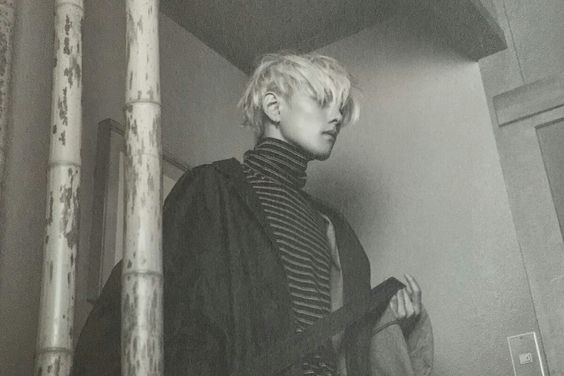

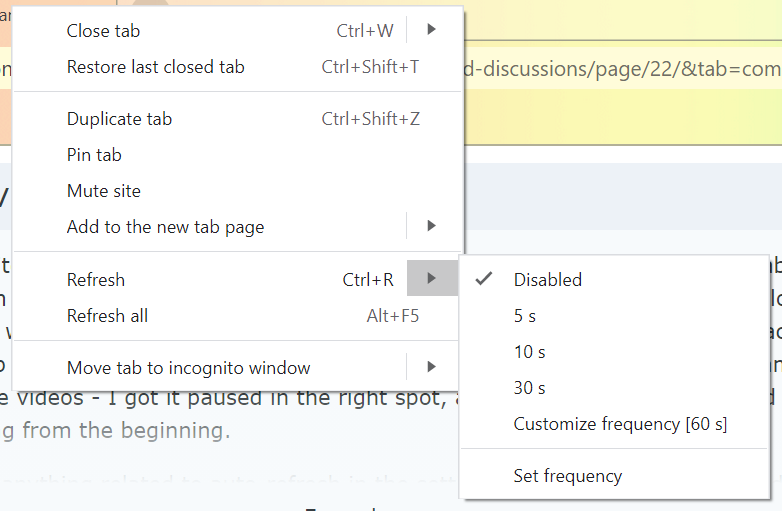
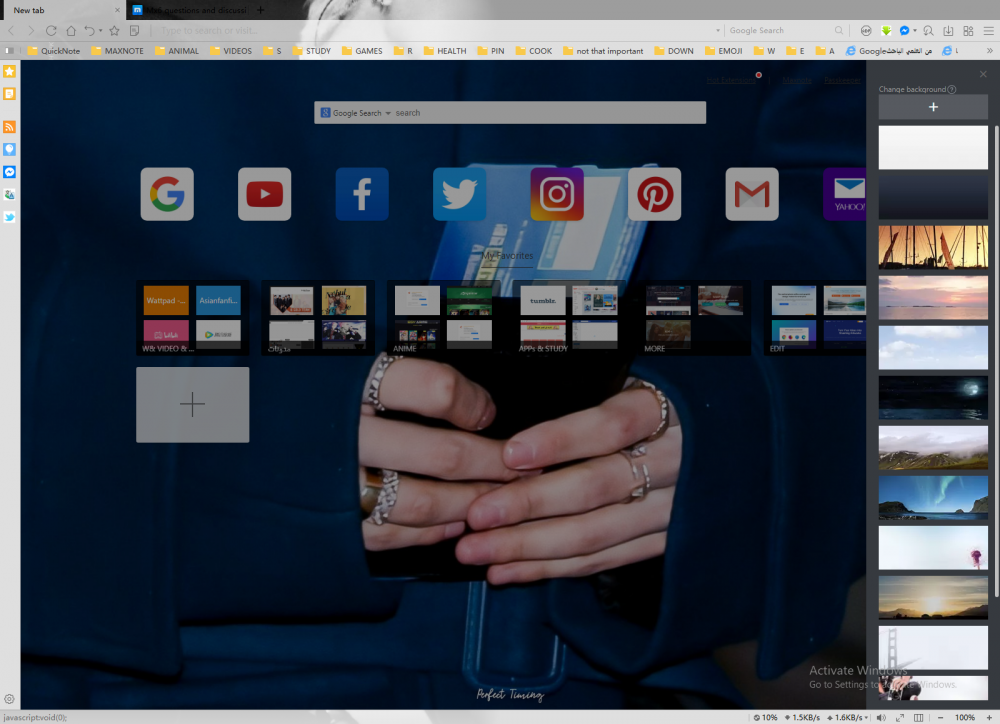
Mx6 questions and discussions
in Maxthon Support & Discussion
Posted
I tried it already after update .. It happened after the update, not before.