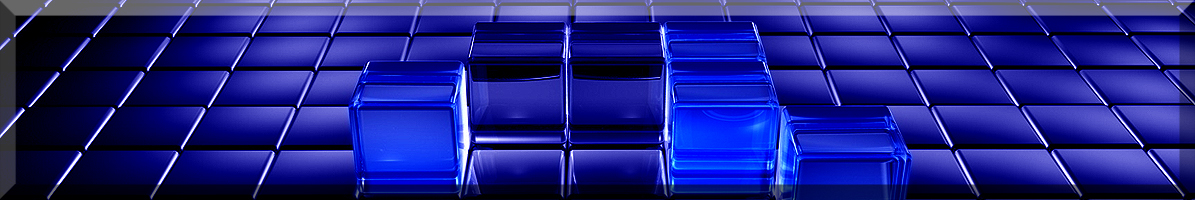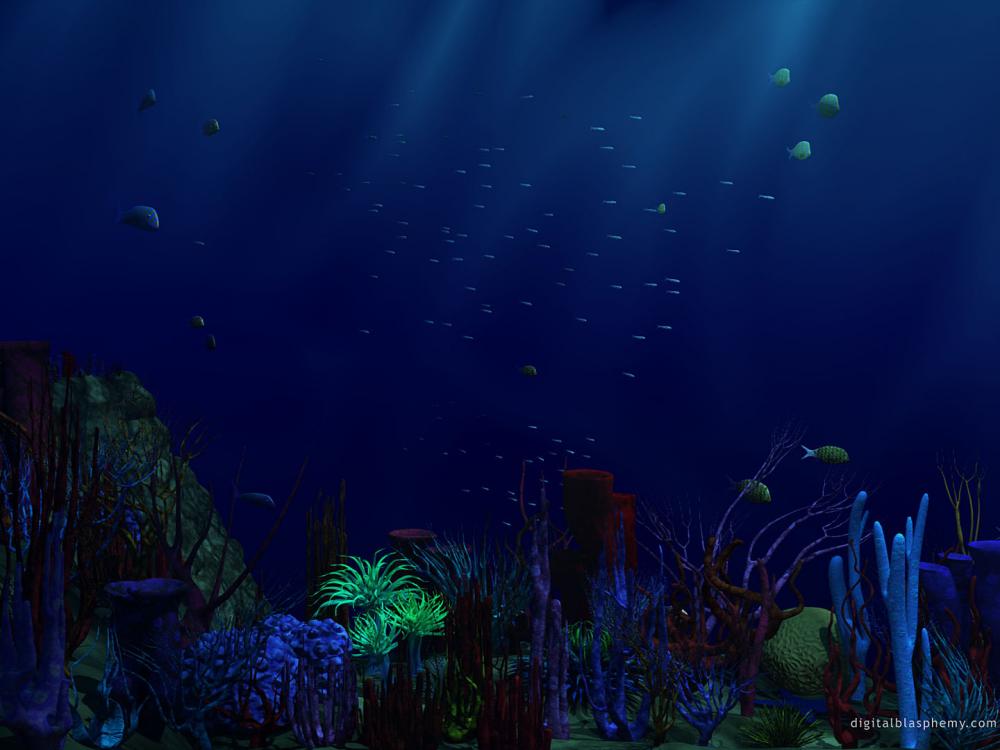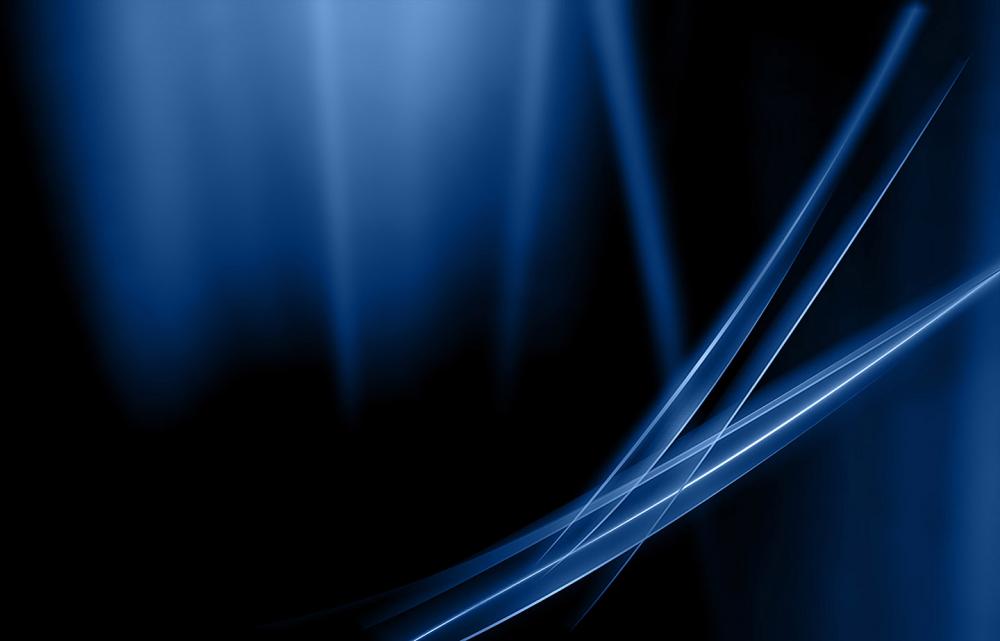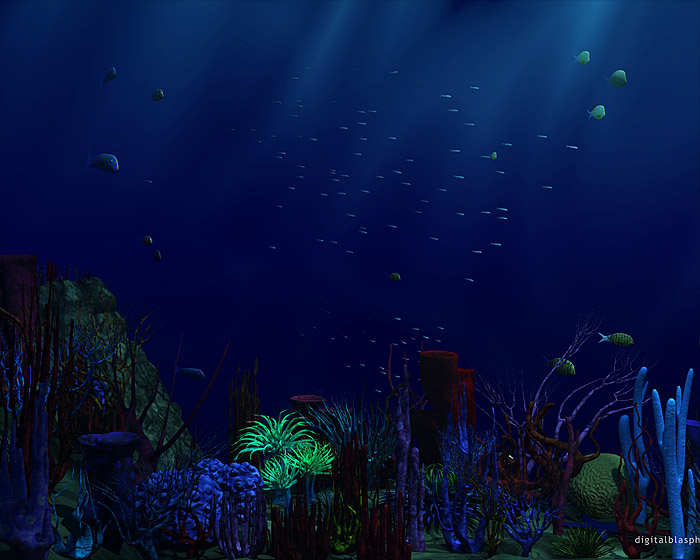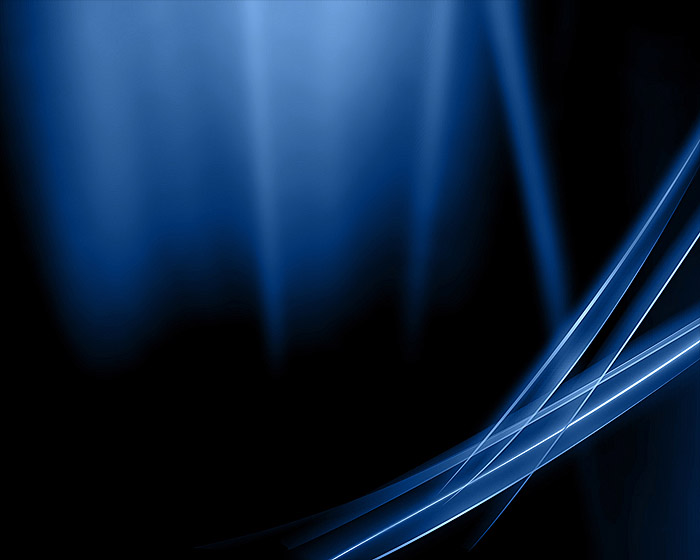-
Posts
148 -
Joined
-
Last visited
-
Days Won
2
Content Type
Profiles
Forums
Release Notes
Bug Tracker
Help page
Help page-CN
Release Note5
Rules and recruitment
Release Note6
Everything posted by Chim
-
This is not a skin, but rather just a Maxthon MX5 background image that I put together for use on the Quick Access page. This particular one is sized to 1440 x 900px. Hopefully the text clears the Quick Access tiles on a 1440 x 900px monitor. I couldn't test it for that since my monitor is a 1280 x 1024px monitor. The one that I'm using on my monitor is laid out slightly differently. You can also use the same image as the Theme Skin for a Dark Blue area in the upper area of the GUI. (Tab Bar, Favorites Bar, Etc.) Enjoy.
-
Okay, I did some resampling, recropping and came up with 1440px Wide versions of both of the images from above. I saved them at a slightly lower JPEG Quality Level so that they wouldn't be too heavy of a file size. ENJOY! @ the OP If you need more detailed steps on how to actually install the images in your browser, let us know whether you're using Maxthon 4 or MX5 and we'll help you out with the steps. I wasn't sure whether you just needed access to the images or need more detailed help with the actual steps.
-
Unfortunately that's not a design (Skin) that comes with Maxthon. For that LOOK, I used a custom image from my stash of background images. Just for demonstration purposes, I have attached a downsized version of the image that I used. (CGI Sea) And I also attached a downsized version of the custom image that I used for the Quick Access Page background. (Blue Speed Dial) Together, the 2 background images create a certain LOOK. I did not attach the actual full-sized images for you to use because the file sizes would be what is probably considered too big to be attaching in these forum threads. The file sizes for the full-size version of those images are a little over 500 Kbytes each. Also, while I do still have the original versions of those 2 images ... the images I use on my Maxthon are cropped to MY monitor's 1280 x 1024px size. You probably have a different-sized monitor, don't you? Unless someone knows where I can upload the full-size images for you to use.
-
Thanks, BugMiss. Here's a bit of bonus info. After coming back from my sister's house with all my software apps updates ... after experimenting around with MX5, I did eventually perform yet another reinstall of 4.9.3.1000. And this time around --- neither logging into my Google account nor bringing up my BlogSpot Blog nor attempting a Major Geeks download jump started Adblock Plus. So that proved that 7twenty was correct regarding saying that that last time that Adblock Plus suddenly started working again around that time frame of when I logged onto Google and brought up my BlogSpot Blog and performed that Major Geeks download --- was just coincidence. Adblock Plus just eventually starts working on its own later on. But, I have yet to zero in on what makes it not work in the beginning and what makes it start working later on. Let me ask this: Okay ... upon EVERY fresh install of Maxthon, does it ALWAYS attempt to update the EasyList as one of the 1st things it does upon being connected to the Internet? Cuz if that is the case, then as I was telling 7twenty, that could be the culprit right there. Maybe the initial download of that EasyList updating attempt always fails because of my Dial Up and so I start out with a corrupt EasyList and thus, no Adblock Plus in the beginning. Then later on once I've let it be, it eventually manages to update the EasyList and starts working again.
-
Thanks for the explanation, 7twenty. I guess we'll consider the issue closed ... unless the Devs can come up with something.
-
Can you explain what the EasyList is, what it's for ... how it works? It has me perplexed as to just exactly how those weird choices in there would serve me here in the USA. I mean, you have choices in there about China, Czech, Dutch, Germany, Hebrew, Italy and what not. I don't believe I see one in there for USA. Anyway, I guess it's possible the culprit in these periodic failures of my Adblock Plus could be my Dial Up. Some websites / services on the Net are not as Dial Up friendly. For example, at one time, for several months I was having problems downloading the MBAM Definitions, while I had no problem downloading the SAS Definitions. Now currently, it mysteriously is the other way around. And like for Blogging platforms, I have found out that really only BlogSpot works fine with my Dial Up. tumblr, Wordpress and Weebly --- No Go's. So I guess it makes sense that possibly here and there my Adblock Plus gets out of whack because of Dial Up's slower speed. In thinking back, if I recall correctly, I THINK it's really more a case of once it's working, it works and stays working. I think it really doesn't suddenly stop working on its own. I think the failures occur more like after I have for whatever reason uninstalled and reinstalled Maxthon. You know ... as in when it would have to download something from scratch ... like maybe that EasyList.
-
As far as to whether I engaged in the filter subscriptions suggestion that you mentioned? I did go into that area, but with the 3 tabs and all the various info and settings there, I got confused and leery as to just exactly to what you were referring. I did mess around with various things there though ... to no avail. Let's see ... (1) I disabled and re-enabled the Enable Adblock Plus setting. (2) I tried 3 times to update the EasyList with the Update button. I always eventually got a Download Failure Error. (3) I unchecked and even X-ed out the EasyList. (4) I disabled the Allow some non-intrusive advertising setting. (5) I tried the Add filter subscription button. I couldn't figure out what the heck to make out of that given that all the choices were from other countries or whatever illogical choices they were. So, I left those alone. (6) I checked out the Add your own filters tab. But, there again, I couldn't figure out the end game. Was I gonna remove like the default Maxthon entries there and then have to enter them back later AND with the same original syntax after resetting Maxthon? And would I have to add my entries for all my websites in there with that same type of syntax? I clicked on that link that explains how that syntax works. I immediately went, "Ohhh NO! I'm not gonna get into deciphering how this syntax works and just exactly what syntax I'm suppose to attach to MY websites' entries." I figured it was gonna be wayyy more trouble and time-consuming than it was worth for something that likely stood a high probability of not fixing the problem. So, I warp factored out of there.
-
Which OS and anti-virus do you have, No.1MaxthonFan? You probably have an OS much newer than what I have. I have Windows XP SP3 Pro. Maybe it's a Windows XP glitch. Maybe the issue is more likely to manifest itself on Windows XP and not on other newer versions of Windows, Linux or Mac. And I use avast anti-virus. I have no idea whether an anti-virus could remotely affect something like this.
-
I just had a thought. By any chance, does Adblock Plus NEED Google? In other words, do we need to be logged in into Google in order for Adblock Plus to work. Because it just occurred to me that all that time that Adblock Plus was not working, I was not yet logged into my Google account what with having had just freshly reinstalled Maxthon all those times. So then once I brought up my Blog, I logged in, which it being BlogSpot, that means logging into my Google account. And like I said, after that, interestingly enough, Adblock Plus started to work again during the SAS Definitions download that followed. Google coincidence ... or connection?
-
Whoa! Wait a minute. What the ..... ? Heyyy! YAY! Success! Adblock Plus is back working again! I guess it was a case of like Arnold Schwarzenegger said, "I'll be back." Seriously, it's really back. Now how did I get it back working again, y'all might ask? Well, it really wasn't anything that I knowingly, strategically, techie-like and logically tried. It was more like happenstance, I guess. The way I see it, it was one of 2 things that finally heimlich maneuvered the furball from Adblock Plus' throat. It was either me bringing up my Blog ... or me initiating a download of the SAS Definitions from MajorGeeks. I had done both around that time. I had checked out my Blog. Then I proceeded to nonchalantly download the SAS Definitions. Upon initiating the SAS Definitions download from MajorGeeks, I suddenly noticed the familiar message (which I have attached) informing me about how they're bummed that I was blocking their ads. At that instant, I went, "Whoa! Wait a minute. How can that be? How can I be getting that message when Adblock Plus isn't working?" But, then I looked down at the bottom at the little AdBlock Plus Stop Sign icon and noticed the Blocked Ads Count was back working. I then tried other websites and there too, Adblock Plus was working, blocking tons of ads and the speed of loading pages was now back to its normal faster speed. So I don't know. Seemingly, it was either something in BlogSpot or MajorGeeks that jumped started Adblock Plus. I'll know what to try next time. Not that it's guaranteed that that wil work next time.
-
Last night I performed yet another clean reinstall of Maxthon 4.9.3.1000 and STILL no signs of life from Adblock Plus. I would have figured that the odds would have been that with so far 1 install of 4.9.4.2000 and at least 2 installs of 4.9.3.1000, possibly three ... by now ONE of them would have made Adblock Plus work. But, nope. No dice. Really odd. I even thought I had a great idea. I went and looked at the settings of my PortableApps.com 4.4.8.2000, which is working. I figured maybe some Adblock Plus setting would be different and would be the key. But, nope. Everything was identical. Doh. I then attempted to download the 4.4.8.2000 Installer version to see if I could duplicate success, but the download aborted rather early. This weekend I'll be going to my sister's house and as usual when I go over there, I get to use her High Speed Internet to download all of my software apps updates onto my Flash Drive. I'm thinking maybe it's time to try Maxthon 5. I came across the Maxthon Blog where I read that Maxthon 5 has now been released to the public. What I haven't ascertained yet though is --- is that Maxthon 5 release an officially declared "STABLE" version or is it still a Beta?
-
Question / Wondering: Okay, as I understand it, Maxthon has Ultra (Blink) and Retro (Trident) mode. Right? And in right out of the box default state, it starts out in Ultra mode, right? And in its default state, Maxthon has the ability to automatically change to Retro mode when necessary, right? So could it be said that while almost assuredly Maxthon spends most of its time in Ultra mode ... theoretically it would also need the ActiveX version of Flash Player for the much lesser occasions when it is in Retro mode? Or not really? Is Maxthon perfectly fine with just the PPAPI version of Flash Player to cover Ultra and Retro mode? Oh, what I mean there is any instance of actual Adobe PAGES ... the actual websites themselves. In the case of your Flash Player Updater, the actual work was executed behind the scenes from your custom window while bypassing any need to actually load and display an Adobe PAGE of any sort. Doh! Sorry about that, 7twenty. My QUOTE up there shows up as coming from you. I didn't know how to change that.
-
Hmmm ... perplexing. I now reverted my computer to the System Restore Point right before I originally installed 4.9.4.2000 when everything was working fine. And I also reinstalled 4.9.3.1000 ... and Adblock Plus is still not working period despite the setting being ON. Is the ad blocking supposed to happen on the Users' end or over on some Maxthon Server somewhere?
-
Right now the Adblock Plus is pretty much not working PERIOD on ANY website. Okay, I have attached 2 images of the MajorGeeks website. One is with the currently failing 4.9.3.1000's Adblock Plus. On that one you can see the ads that would normally be blocked AND the missing Blocked Ads Count at the bottom at the little Stop Sign icon. Then the other image is of the same Major Geeks website, this time brought up with my PortableApps.com Maxthon Cloud 4.4.8.2000. On that one you can see the ads HAVE been blocked AND you can see the Blocked Ads Count at the bottom at the little Stop Sign icon. This is actually not the first time I have encountered this failure of the Adblock Plus function. I've gotten it on some other rare occasions. On those occasions I have managed to get it to work again, but I can't remember how. I think I used to just mess around with turning it off and on a couple of times or maybe closing Maxthon and reopening it. I can't remember how. But, this time I can't seem to get it to work again. I guess I'm going to go try setting my computer back to the System Restore Point that I created right before installing the 4.9.4.2000 version.
-
YAY! Success! It worked! Actually, even better than I thought. As I mentioned in my previous comment, I thought it was only going to update the internal Flash Player version of Maxthon, but not be available for use by my Opera Browser. However, I checked with Revo Uninstaller and the Flash Player 23 PPAPI version does now show up as flat out installed. Awesome! It certainly worked wayyyyy better than trying to go the exclusive straight to Adobe route. I HATE dealing with any Adobe website. They're always excruciatingly ssssslow. Thanks again, 7twenty!
-
Oh, okay. No Progress Bar, no problem. Just as long as I know that it wasn't stuck. 20mb is around a 1 hour download on my Dial Up. I've pretty much established that somewhat consistently by my download of software apps and YouTubes. Follow up questions: (1) So, if that Flash Player Updater does work for me, will I now be able to update Flash Player from that same icon on my desktop upon the release of all newer Flash Player versions? Or will a new updated Flash Player Updater link be put out by you for each ensuing newer Flash Player version? (2) Is that Flash Player Update ONLY for Maxthon? Cuz I'm understanding that while it IS PPAPI ... it only updates the internal Flash Player of Maxthon, but not the main external version of the installed Flash Player that say --- my Opera Brower would use. Right? Not that I use Opera anymore, but it IS my backup browser. Okay, I'm off to go set that Flash Player Updater to work again. Thanks, 7twenty! I'll let you know how it goes.
-
I scanned the MX Flash Updater with my avast, MBAM and SAS and it checked out clean. I then tried the Updater. QUESTION: Is there supposed to be an active Progress Bar? When I clicked on the button to start the download, it does display at the bottom of the window in Green letters that it is downloading the latest Flash Player version. However, in that slot that appears like it probably should have had an active Progress Bar ... nothing is happening. Since I have Dial Up Internet, I didn't want to wait / waste about 45 minutes assuming that even without a Progress Bar, the download WAS taking place and WOULD eventually finish. So, I aborted the download attempt to come here and confirm things.
-
So everything was working fine with my Maxthon 4.9.3.1000. Then I stumbled upon --- "HEY! There's a new Maxthon 4.9.4.2000. I think I'll check it out." I tried it. It appeared to be slow ... inferior to 4.9.3.1000. AND I noticed Adblock Plus was not blocking ads. I checked the settings and it appeared to be very much ON. I just didn't see the usual blocking count down at the bottom of my screen. And I was seeing ads that normally don't show up. Consequently, the full rendering activity of pages take longer before circling indicator on the tabs eventually stops. I then uninstalled 4.9.4.2000 and reinstalled 4.9.3.1000. The slowness went away, but ... Adblock Plus is still not working. So, what's up? What do I need to set, tweak or smack around to get it to work? As before, the settings appear to be very much in the ON state. I have Windows XP SP3 Pro. I have the latest version of avast Free Anti-Virus.
-
At first I had no clue what Pepper Flash was. I went, "Pepper Flash? What the heck is Pepper Flash?" I then Googled it and realized it's just PPAPI. Thanks for confirming that, Hobi. Now I just need to figure out how to be able to download it without the download getting stuck or aborting.
-
Ohhh, I just now noticed that Adobe Flash and Maxthon thread. I see now that apparently Maxthon comes with a version of Flash Player built-in already albeit not necessarily the most recent. And I also see that just as I figured would be the case ... it IS the PPAPI version that should be used with the 4.9.x and later releases of Maxthon. Now that I stumbled upon the answer to my question ... by any chance is Adblock Plus supposed to be disabled when downloading Flash Player from Adobe? I'm trying to figure out why I have kept getting failures to finish the download.
-
In the past, before Adobe changed over to wanting to be a monopoly as the ONLY source for Flash Player, I used to just install all 3 versions (ActiveX, NPAPI and PPAPI) of Flash Player to cover all my bases. Last week for the first time I attempted to download Flash Player from Adobe's new monopoly setup. I've been having problems. Either the download gets stuck at 5% progress or gets to around 48% progress and then aborts ... informing me that the INSTALL failed. I don't know why it even claims that the INSTALL failed when I didn't even want to install it at that time. I just wanted the Install File to install it later at my leisure. Anyway ... as I understand it, Maxthon is a dual engine browser ... Blink and IE, right? In its default state, doesn't it start out in Blink mode? In its default mode, could it be said that it is the PPAPI version of Flash Player that Maxthon would be requiring? Or is it the ActiveX version that it requires ... or both?
-
Up to this time, as far as for my Portable version of Maxthon Cloud, I have been using PortableApps.com's 4.4.8.2000 version without a problem. Today I finally got around to attempting to try out the genuine Maxthon Portable 4.9.3.1000 version. From the get go, the genuine version would not even get recognized by the PortableApps.com platform. It wouldn't display on the menu. I looked under the hood to see if I could spot the problem. I immediate noticed that the main Maxthon Application file was not present in the root directory. All the other Portable Apps that I use always have the main Application file in the root directory regardless of whether they are PortableApps.com versions or otherwise. After poking around in the 6 or so Folders in the root directory, I found the main Application file in the bin Folder I believe. Out of curiosity, I Double Clicked on the main Application file icon from there. Maxthon Cloud Portable did come up. So, I decided I could rig up a tweaked version of the root folder by adding the main Application file to it ... then zipping it ... then installing it into my PortableApps.com platform from there. Well, that didn't work either. It would give me a message that MSVCP120.dll could not be found. So ... WHY does the genuine Maxthon Cloud Portable 4.9.3.1000 version not have the main Application file in the root directory? Isn't that a flaw? Has anyone else been able to successfully install that version onto the PortableApps.com platform successfully as is?
-

Google vs. Google CSE vs. Maxthon Multi Search
Chim commented on Chim's bug in General Product Support
Awesome! That worked, Joe! That was the ticket. Strangely enough though, there appears to be a little difference in functionality between the 4.4.8.2000 version and the 4.9.3.1000 version. When I tried out the 4.4.8.2000 version, that one worked / displayed that correct Sidebar GUI look while I had the combo Address Bar / Search Bar and the little Search Bar at the upper right of the page both set at Google. Only the big Search Bar at the middle of the Speed Dial page was set to Maxthon Multi Search and things still worked correctly. On the other hand, as is now evident, on my 4.9.3.1000 installed version I apparently had to also set the combo Address Bar / Search Bar and the little Search Bar at the upper right of the page to Maxthon Multi Search in order for things to work correctly. How odd. Anyway ... thanks a bunch for y'all's help, JoeMax ... 7twenty! I already tweaked the order of the search engines in the settings and am good to go. It took a little bit of smacking me on my head like a piñata, but I finally got on the right page. I guess we can consider this one Solved. -

Google vs. Google CSE vs. Maxthon Multi Search
Chim commented on Chim's bug in General Product Support
Ahhh, now THAT makes sense. THAT I understand. However, a confusing issue has come to light in the process. Okay, that particular GUI LOOK that is there in the image, I can only see that in my PortableApps.com Maxthon Cloud 4.4.8.2000. So your explanation worked great there. However, on my Desktop installed 4.9.3.1000 version, I definitely do not see that GUI LOOK. Instead, I see the GUI LOOK that is in the attached image. What the flipping blazes is going on? Is that normal on version 4.9.3.1000? Or am I supposed to set some setting to get the other GUI to display? Did you get that GUI with version 4.4.8.2000 or with 4.9.3.1000, 7twenty? -

Google vs. Google CSE vs. Maxthon Multi Search
Chim commented on Chim's bug in General Product Support
I did read your post, but IMO it doesn't exactly clarify things. It says that it "searches first your default engine." But, then it isn't clear as to what then happens depending on what it finds with your default engine. To me it is not clear what significance --- "while offering your other selected engines from a list" has in the Multi Search equation. For example: In that 1st quote in Blue, you specify that it searches "first" your default engine. At first it sounds like you mean that at some point, the Multi Search concept is going to switch over to then searching with the other search engines. But, then that quote in Red seems to contradict that because it sounds like the other search engines are never actively allowed to be part of the search process, but rather just "offered" as presumably other search options in case I choose to select them instead of Google. If I had to take a guess, it looks like really only Google is doing all the searching work and providing all the hits results ... while the other search engines part of the so-called Multi Search powerhouse are doing nothing, but being available on a list. IF that is the case, and of course I could still be wrong about how this works, the Multi Search concept would have absolutely no advantage over selecting Google alone as my search engine. We already have "a list" from which to choose in the regular non-Multi Search concept. Oh well. It's not clear to me, but more than likely there's really no speed avantage by any of the options. I'll just choose one and go with it. Thanks for trying to explain.