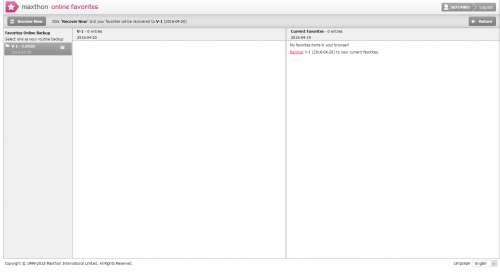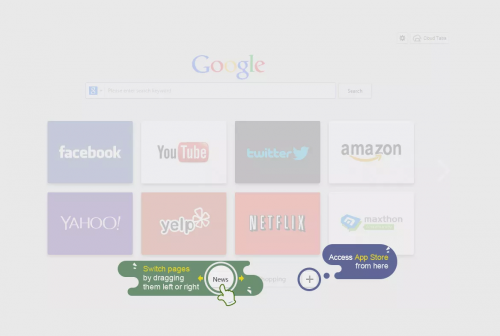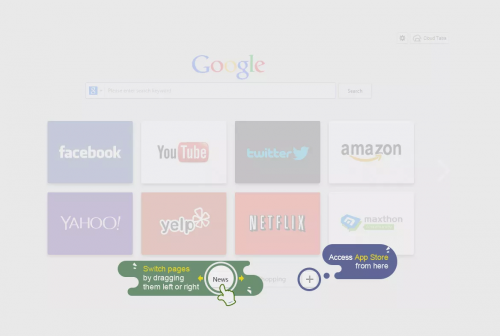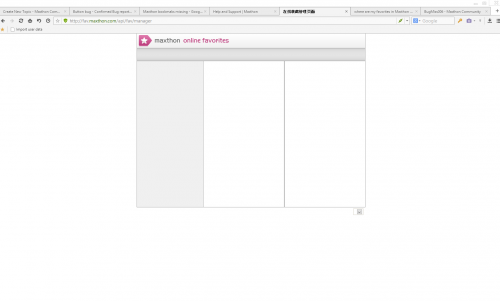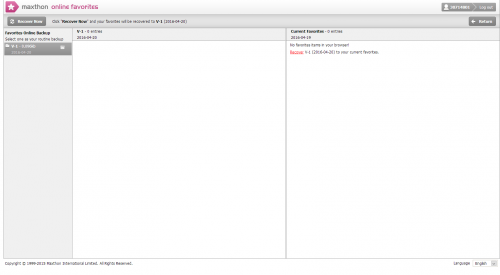-
Posts
3 -
Joined
-
Last visited
freeyormind31's Achievements

Freshman (1/10)
0
Reputation
-
I saw the screen shot of your maxthon favorite recovery page, there is only a one backup and it's new.
well, if you want syn your favorite and make backup, you need to log in your Maxthon account, in every time you using the browser.
After you log in your account, maxthon will automatically make backup and syn data into cloud.
If not, the data can't be syned into cloud.
Did you often log in your account?
-

No I didn't know I had to log in to keep my data linked. So basically there's no way for me to get my
information back since I wasn't logging in.
-
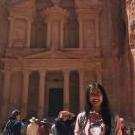
Oh, so sad...now seems no method can get it again without past login. But I will keep trying to research other solutions and discuss with technical staff.
I also wanna say sorry. This's our fault. need more notification shown in browser and ensure user know it. I will let them so this ASAP.
-
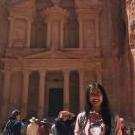
I just know that they will improve this problem in MX5...but, don't tell others. All of things about MX5 don't be allowed to public. I only told you. I feel...maybe this news can let you feel better.
-
-
Hi, freeyormind31. I just asked technology team.
This problem maybe caused by your account root data in the path of C:\Users\dusx\AppData\Roaming\Maxthon3\Users\XX has been carelessly deleted.
note:XX is a folder named by your account.
Usually, if this folder has been deleted, this phenomenon will happen, as shown in the following picture you sent me.
Did you clear any files by manual way, just before this problem happened?