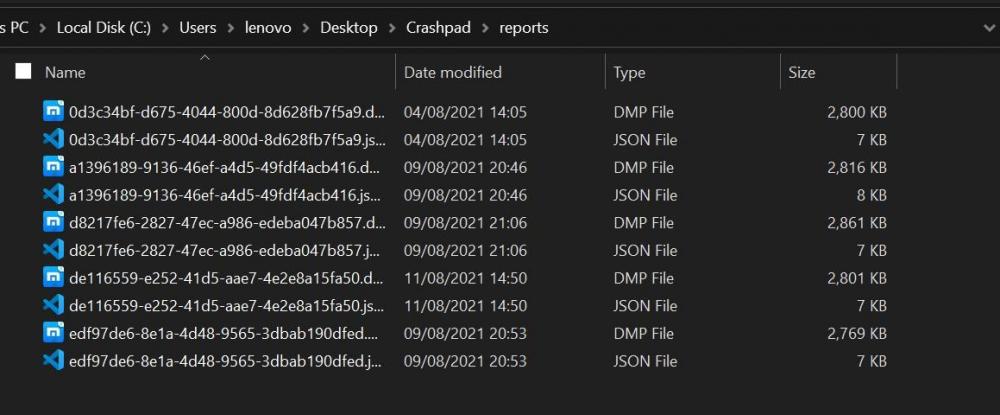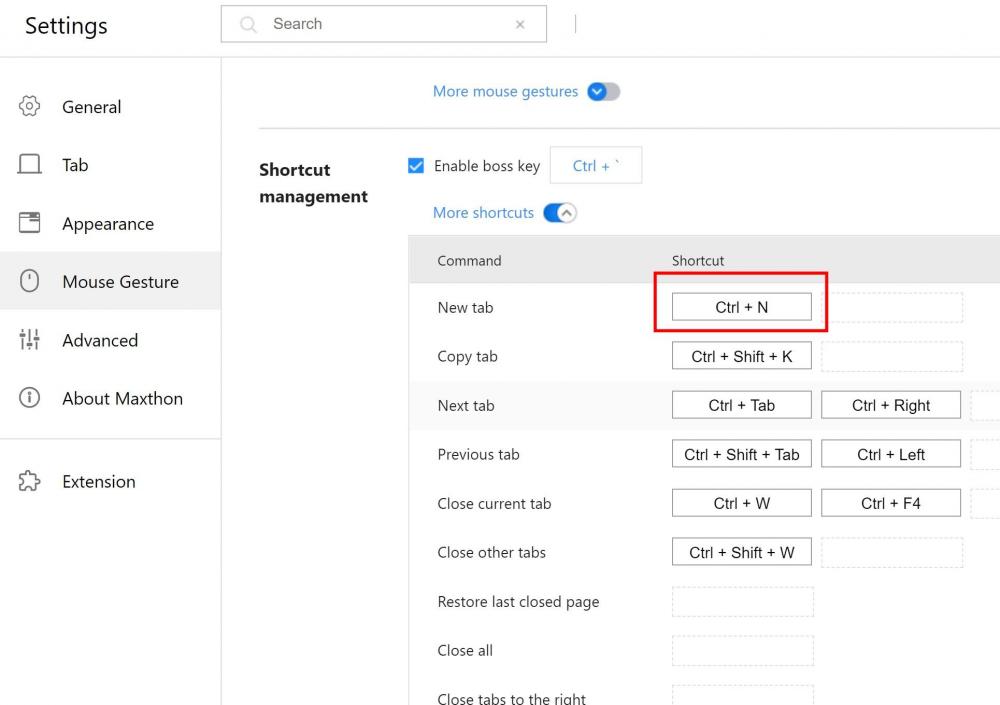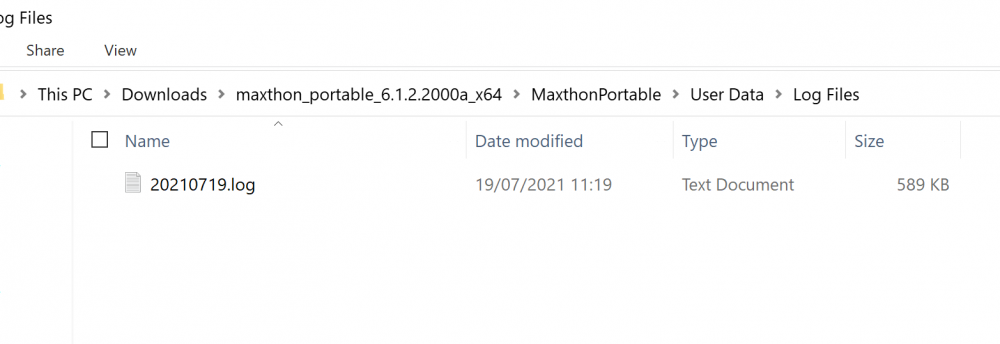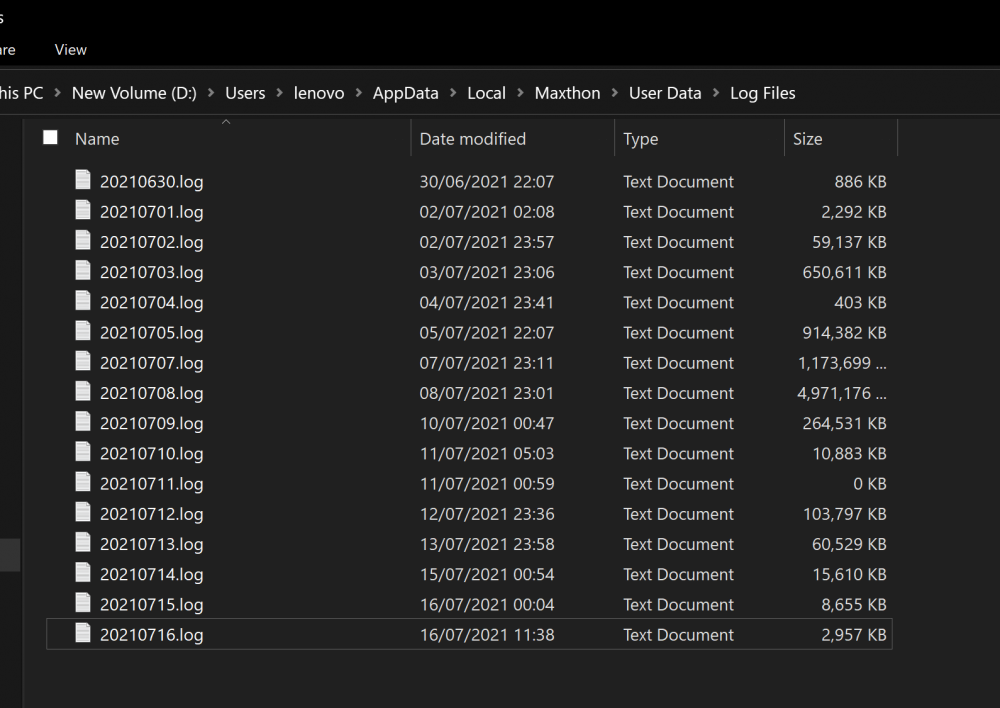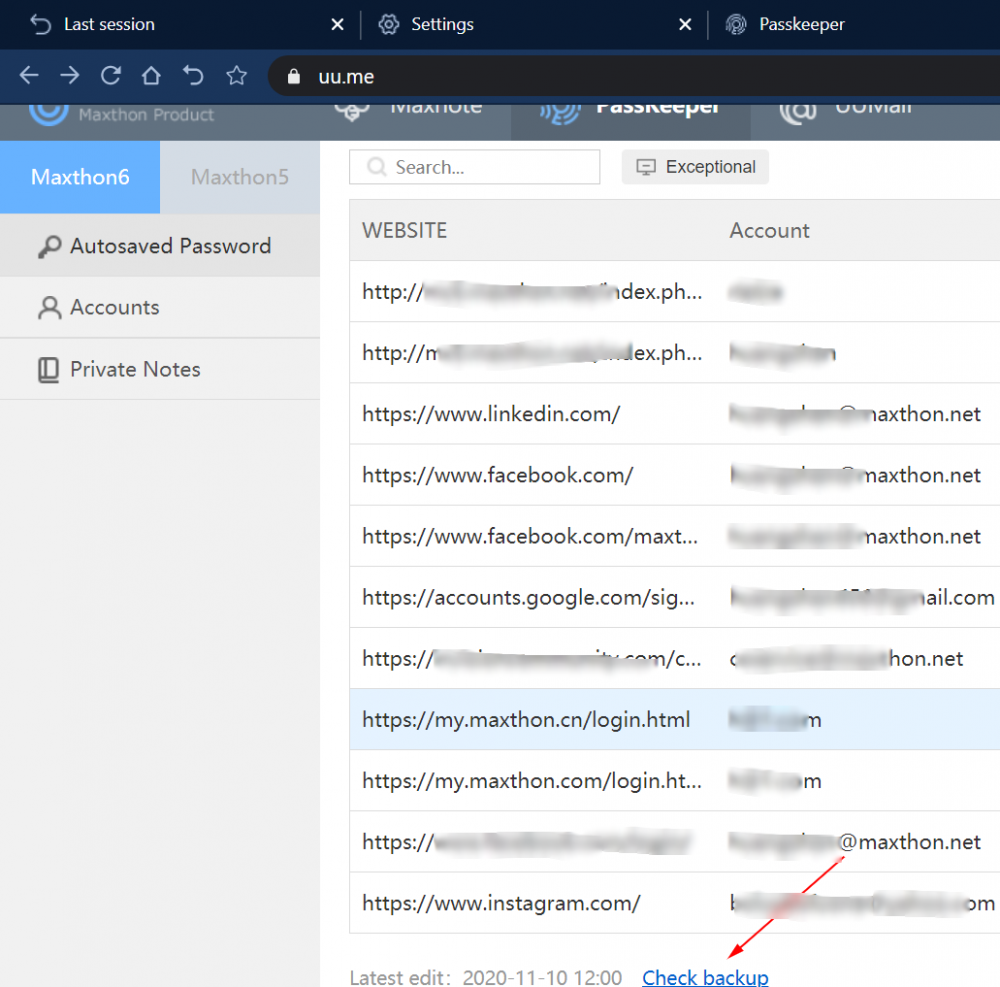-
Posts
6,530 -
Joined
-
Last visited
-
Days Won
286
Content Type
Profiles
Forums
Release Notes
Bug Tracker
Help page
Help page-CN
Release Note5
Rules and recruitment
Release Note6
Everything posted by BugSir006
-
-
+ Optimized Vbox + Added the download button to the right-click menu - Fixed the issue that the drop-down menu could not pop up
-
- Fixed the issue that the screenshot icon could not display quickly when opening the new tab (6.1.2.2401) + Adjusted the right-click tab menu + Adjusted the custom UI menu + Added the option to upload the new tab background image + Added the search button to the new tab page search box + Adjusted the new tab screenshot icon initialization as text and color square + Optimized toolbar display - Fixed the issue that the dynamic loading effects covered up the new tab folder title under some cases - Fixed the issue that the shortcut key of the desktop shortcut could not be kept - Fixed the issue that the selected words could not be searched under the retro mode - Fixed the issue that the status bar separator could not display correctly - Fixed the issue that the URL could not display clearly on the status bar under some cases - Fixed the issue that the status bar layout could not display properly under some cases - Fixed the issue that the installation window could not display correctly under some cases - Fixed the issue that the installer could not detect the installed over - Fixed crashes
-

Mx6 questions and discussions
BugSir006 replied to MaxthonJeff's topic in Maxthon Support & Discussion
Hi rambo, could you provide me a video of this issue? -
+ Added "Lock Maxthon" to shortcuts + Optimized the browser UI in the dark system color + Optimized the loading speed of the new tab page + Optimized the customized skin display - Fixed the issue that the download records could not be searched - Fixed the issue that the download window could not be exited - Fixed the issue that the avatar could not be updated - Fixed the issue that the new folder could not be created when adding URL to Maxnote - Fixed the issue that the page preview could not be exited when adding notes to Maxnote - Fixed the issue that the Undo button could not be clicked when adding screenshots or selected contents to Maxnote - Fixed the issue that some icons could not display properly under the incognito mode - Fixed the crashes when dragging tabs under the split-screen mode - Fixed the issue that the account list could not load correctly under some cases - Fixed the issue that the page layout could not display properly under the split-screen - Fixed the issue that the shortcut "Ctrl+Shift+Z" could not be added manually - Fixed the issue that the shortcut "Alt+F6" could not be added manually - Fixed crashes after switching the browser account
-

Mx6 questions and discussions
BugSir006 replied to MaxthonJeff's topic in Maxthon Support & Discussion
Hi DARKSTORM, I tried to test this issue but haven't reproduced it. Could you provide me a video of it? ? -

Mx6 questions and discussions
BugSir006 replied to MaxthonJeff's topic in Maxthon Support & Discussion
Hi DARKSTORM, could you reproduce this issue frequently? It would be appreciated if you could describe the steps cause this issue or provide us a video of it. -

Mx6 questions and discussions
BugSir006 replied to MaxthonJeff's topic in Maxthon Support & Discussion
Hi rambo, you could customize the shortcut. ? Hi Rainman, the dev team recompiled and reuploaded the latest version. Please download the latest version, close the Maxthon 6 then reinstall it. ? -
+ Optimized the show type of the address bar and search keyword + Optimized status bar + Close the last tab to exit the split-screen - Fixed the issue that the "paste and open" function could not work correctly in some cases - Fixed the issue that QuickAccess could not be deleted under some cases - Fixed crashes - Fixed the issue that Vbox auto-pay settings could not sync automatically under some cases
-
+ Optimized Vbox + Added Vbox notification + Optimized QuickNote + Added the shortcut "Ctrl+Y" to QuickNote (Redo) + Changed the shortcut "Copy tab" to Ctrk+Shift+K + Added shortcut to "Open bookmark button" (Alt+A) + Added the prompt for redownloading + Added the music control button back to the toolbar - Fixed the issue that some data failed to display on the status bar - Fixed the issue that the bookmark could not be dragged under some cases - Fixed the issue that the downloaded file could not be opened directly by clicking on it - Fixed the issue that the download window could not pop up when enabling the Quick Download - Fixed the issue that the file could not be downloaded to the shared disk - Fixed the issue that notes could not be dragged under some cases - Fixed the issue that the special characters could not be searched correctly - Fixed the issue that the tab close button could not display when the tab was small - Fixed the issue that the cursor could not display under the dark theme - Fixed the issue that some pop-up windows displayed improperly under the dark theme - Fixed the issue that some custom search engines could not work properly - Fixed the issue that the redownload created the repeated download task - Fixed the issue that the download task stayed on 0KB after downloading - Fixed the issue that the progress bar of the download manager loading incorrectly - Fixed the issue that the built-in page could not refresh correctly - Fixed the issue that the browser could not exit properly under some cases - Fixed the issue that the status bar could not display clearly under some cases - Fixed the issue that the QuickNote window repeatedly created when copying tabs - Fixed the issue that the browser asked to exit the browser when closing the last tab - Fixed the issue that the browser language list could not be searched properly - Fixed the issue the new tab page could not display the margin under the bottom icons - Fixed the issue that the search engine list could not display properly on the new tab page - Fixed the issue that the icon for adding new QuickAceess could not display under some cases - Fixed the issue that the page zoom percentage could not display correctly after restarting the browser - Fixed the issue that the new tab page could not open correctly when using the new tab as the QuickAccess - Fixed the issue that some shortcuts still worked after disabling them - Fixed the issue that some icons could not display properly when switching some themes or using the auto-fill - Fixed the issue that the desktop shortcut could not be customized under some cases - Fixed crashes under some cases
-
+ Optimized Vbox + Added Vbox notification + Optimized download path - Fixed the issue that the downloaded file could not be opened under some cases - Fixed the issue that the browser could not check bookmarks and notes under some cases - Fixed the issue that Vbox could not be shared - Fixed the issue that Vbox could not create the local ID
-

Mx6 questions and discussions
BugSir006 replied to MaxthonJeff's topic in Maxthon Support & Discussion
Suggestion recorded. ? -

Mx6 questions and discussions
BugSir006 replied to MaxthonJeff's topic in Maxthon Support & Discussion
Hi rambo, I tried to test this issue but haven't reproduced it. Could you reproduce this issue frequently? It would be appreciated if you could provide me a video of it. Are you using the latest version 6.1.2.1900? -

Mx6 questions and discussions
BugSir006 replied to MaxthonJeff's topic in Maxthon Support & Discussion
Hi Mr.SS, could you send the log files to me? To find the log file, you could open the folder "User Data." I will forward the log file to the engineers for analysis. Request recorded. ? Hi DONG DONG, the auto refresh function is not global, so you have to enable it for every tab manually. ? -

Mx6 questions and discussions
BugSir006 replied to MaxthonJeff's topic in Maxthon Support & Discussion
Hi Mr.SS, it has been disabled. ?The product team probably adds the option to customize this function to the future version. -

Mx6 questions and discussions
BugSir006 replied to MaxthonJeff's topic in Maxthon Support & Discussion
Hi darknessblade, did you try to install the latest version 6.1.2.1900? If you still experience the issue in v6.1.2.1900 please send the log files to me. You could find the log files under the folder "User Data." -

Mx6 questions and discussions
BugSir006 replied to MaxthonJeff's topic in Maxthon Support & Discussion
-

Mx6 questions and discussions
BugSir006 replied to MaxthonJeff's topic in Maxthon Support & Discussion
Hi Rainman, there is a Download button under the menu. Attached a video for your reference. test.mp4 -

Mx6 questions and discussions
BugSir006 replied to MaxthonJeff's topic in Maxthon Support & Discussion
Hi Rainman, thank you for your reply.? I tried to access this website and download the file. This website has the Download button, you could click the download button directly. It seems that it needn't other download button from the browser. -

Mx6 questions and discussions
BugSir006 replied to MaxthonJeff's topic in Maxthon Support & Discussion
Hi brian67, this issue will continue being optimized.? Hi Rainman, could you provide us a website link that the website doesn't provide the download button but the Opera browser could download that file? We will forward this function to the product team. -
+ Added right-click menu to the download manager - Fixed the issue that the avatar could not be uploaded - Fixed the issue that the browser icon created automatically on the taskbar when using several browser accounts - Fixed the issue that the status bar could not hide automatically under the full-screen mode - Fixed the issue that the page zoom percentage could not display correctly and the zoom restore button could not work on the status bar - Fixed the issue that some web pages could not load properly under some cases - Fixed the issue that the icon of Maxnote and the icon of Passkeeper could not align on the new tab page - Fixed the issue that the search engine could not be switched by pressing the keyboard - Fixed the issue that the default search engine could not be updated automatically on the new tab page - Fixed the issue that QuickAccess refreshing automatically after deleting one icon - Fixed the issue that the History page could not focus on the search box automatically - Fixed the issue that the history records could not load properly under some languages - Fixed the issue that the history records could not be imported correctly under some cases - Fixed the issue that the boss key failed to mute the browser - Fixed the issue the unmute site could not work properly - Fixed the issue that the file size could not display correctly when creating download task manually - Fixed crashes under some cases - Fixed the issue that the mouse gesture could not close the page correctly - Fixed the issue that the middle mouse closed the pinned tab - Fixed the issue that the download manager created failed task automatically in the download manager when using some download extensions - Fixed the issue that some Maxnote folders could not display properly under the dark system theme - Fixed the issue that the speaker icon hidden by the pop-up window on the tab - Fixed memory leak under some cases
-
+ Added status bar (including CPU, download speed, global mute, page zoom) + Optimized main menu layout + Optimized the screenshot icon loading logic of New tab page + Updated Vbox + Disabled the entered records of the input box + Adjusted the shortcut (change the Focus on the address bar to F6) - Fixed the issue that the right-click menu could not display when selecting several items at the same time - Fixed the issue that the mouse gesture could not close the correct page under the split-screen mode - Fixed the issue that the menu could not display properly under the dark theme - Fixed the issue that the restart browser could not work when selecting Close to the system tray - Fixed the issue that the installation window could not display properly under some cases
-

Mx6 questions and discussions
BugSir006 replied to MaxthonJeff's topic in Maxthon Support & Discussion
Suggestion recorded. ? -

Mx6 questions and discussions
BugSir006 replied to MaxthonJeff's topic in Maxthon Support & Discussion
Hi DONG DONG, you mean the screen capture "Ctrl+F1?" -
+ Optimized the account menu + Added function to overwrite the account data by Maxthon 5 + Added mute tab to shortcuts (Alt+M), the speaker icon can be clicked on the tab + Downloaded file can be opened directly by clicking on it + Optimized the scrolling speed of the list of download manager - Fixed the issue that the browser account could not log in automatically when double-clicking on the desktop shortcut - Fixed the issue that the right-click menu of QuickAccess could not work under some cases - Fixed the issue that some screenshot icons imported from Maxthon 5 could not load properly - Fixed the issue that the screenshot icon could not get the latest website screenshot under some cases - Fixed the issue that some shortcuts could not be disabled successfully