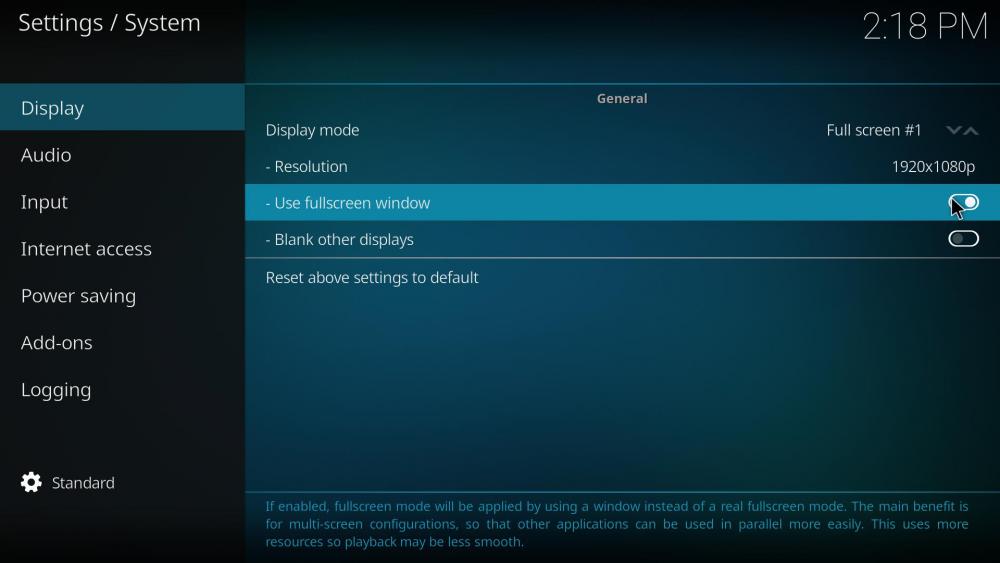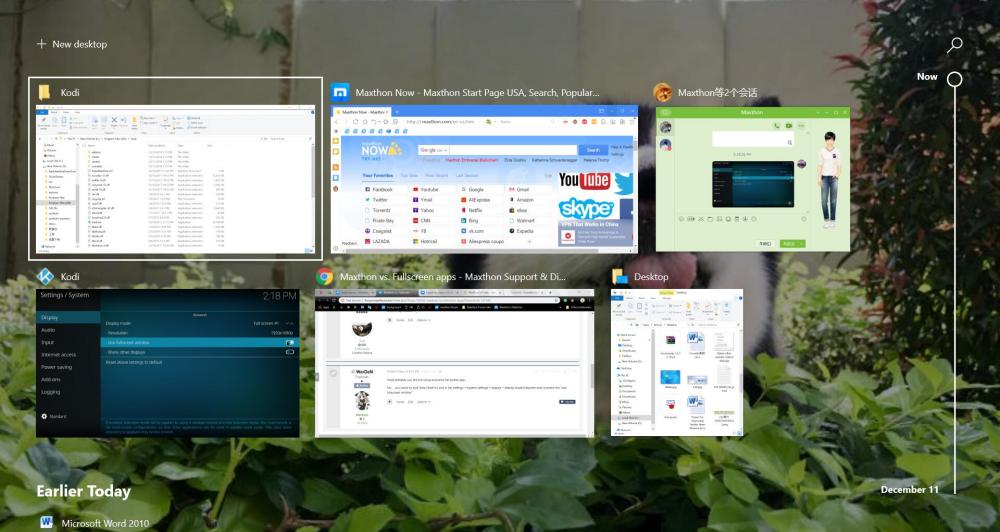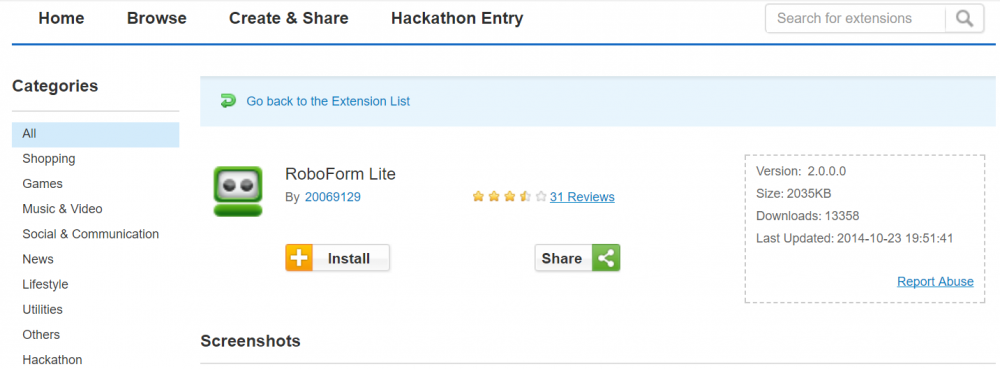-
Posts
6,530 -
Joined
-
Last visited
-
Days Won
286
Content Type
Profiles
Forums
Release Notes
Bug Tracker
Help page
Help page-CN
Release Note5
Rules and recruitment
Release Note6
Everything posted by BugSir006
-
- Show previous comments 2 more
-
As I said, when i click it, only Maxthon Support, International and Offtopic are active. The rest are greyed out. See te picture
-

Could you please enable your private message feature?
-
done