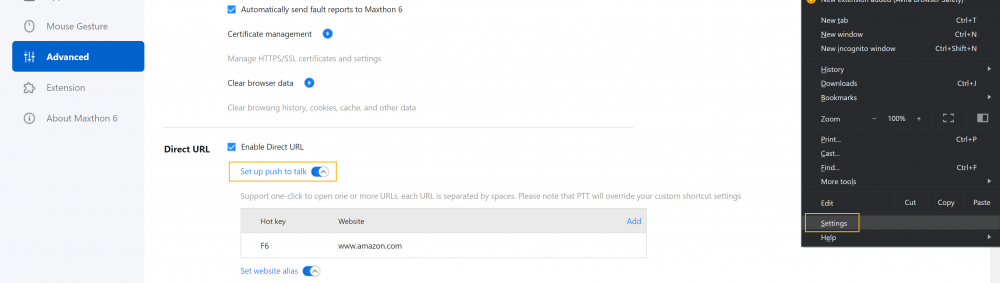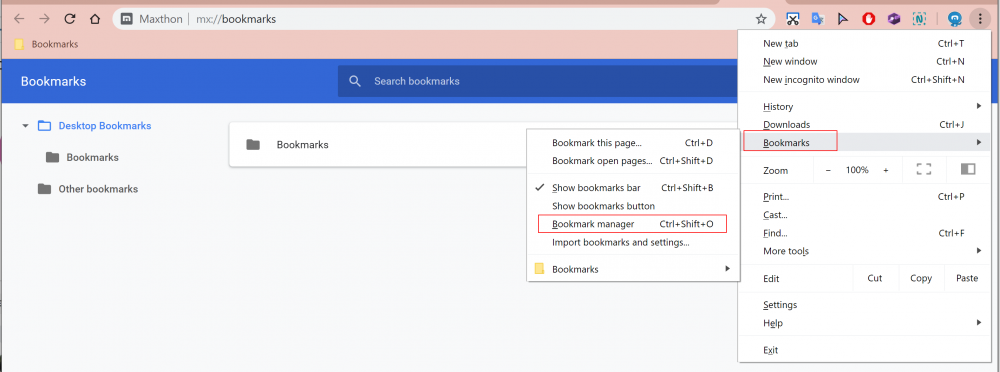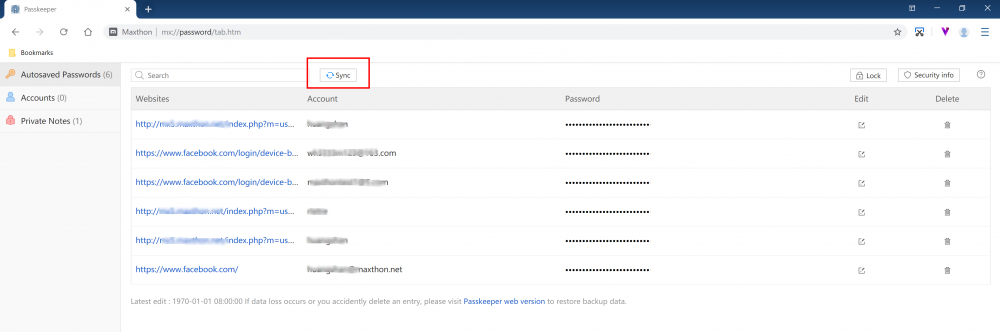-
Posts
6,530 -
Joined
-
Last visited
-
Days Won
286
Content Type
Profiles
Forums
Release Notes
Bug Tracker
Help page
Help page-CN
Release Note5
Rules and recruitment
Release Note6
Everything posted by BugSir006
-

Mx6 questions and discussions
BugSir006 replied to MaxthonJeff's topic in Maxthon Support & Discussion
-

Mx6 questions and discussions
BugSir006 replied to MaxthonJeff's topic in Maxthon Support & Discussion
Request recorded. -
+ Added shortcuts customization + Improved the guest window (Passkeeper, Maxnote and Quick access are not available for the guest window) + Built-in pages (Settings, New tab page) will not be added to favorites + Improved the logic of the retro mode auto-switch + Improved Vbox + Updated the content for verification email + Added the online Passkeeper for Maxthon 6 to uu.me - Fixed crashes - Fixed the issue that Vbox could not display in English - Fix the issue that the button for popping-up video window could not be closed - Fixed the issue that the auto-saved passwords could not sync automatically - Fixed the issue that the extension Night Mode could not be removed
-
+ Added the search function to the page of settings + Allow extensions in the incognito mode + Optimized the installation process + Optimized Vbox + Updated some new icons in UI - Fixed crashes - Fixed the issue that some labels covered by the messy code - Fixed the issue that the search engine could not be added - Fixed the issue that the account could not be logged in after logging in to it under the guest window - Fixed the issue that URL could not be opened in the background by using the middle mouse button - Fixed the issue that the Boss key could not be customized - Fixed the issue that Vbox could not display properly - Fixed the issue that some long labels could not display properly - Fixed the issue that “push to talk” could not open tabs more than three - Fixed the issue that passwords data could not be imported properly
-
+ Added the Last session list to v6.0.0.2200 + Added the option to the bookmarks bar for customizing the favorites display + Optimized UI + Optimized the background of the login page + Added the function to the main menu for restoring the page zoom to the original + Optimized Vbox - Fixed crashes - Fixed the issue that the screen capture could not work properly after changing the page zoom - Fixed the issue that some buttons could not display the right label - Fixed the issue that “push to talk” could not open two or more websites by one-click - Fixed the issue that the banner of Maxnote could not adapt to the browser language - Fixed the issue that Youku could not pop up the video window - Fixed the issue that the icon of some intranet websites could not display properly - Fixed the issue that the night mode disabled wrongly - Fixed the issue that the icon of the website could not display properly under the retro mode - Fixed the issue that the icon of Maxnote wrongly displayed under the Guest window - Fixed the issue of the blank area of the browser main menu - Fixed the crash issue when clicking the pop-up window
-
+ Direct URL is available for v6.0.0.2100 + Optimized the main menu and the account menu + Added more options to the mouse gestures + Optimized the guest window and the incognito window + Optimized Vbox + Added the Turkish, Italian, French, Spanish, Danish and Arabic languages to v6.0.0.2100 - Fixed some crashes - Fixed the issue that the folder name could not be updated instantly - Fixed the issue that the changed entries of Passkeeper could not keep the original sequence - Fixed the issue that some prompts could not display properly - Fixed the issue that the icon of the New tab page could not display after login - Fixed the issue that the latest edited time of Passkeeper could not display properly - Fixed the issue that the avatar and the nickname could not display properly after restarting the browser - Fixed the issue that the browser account could not log in properly when the password has special characters
-
+ Added Vbox to v6.0.0.1900 + Account nickname and avatar are available for the user list + Bookmarks and autosaved passwords back up automatically to the local + Added the option for replacing page to the right-click menu of the entry of favorites + Optimized the pop-up window + Optimized the search engine - Fixed the issue that the folder name in Maxnote could not be updated automatically after changing - Fixed the issue that the reset settings could not work - Fixed the issue that the scrollbar could not display after opening the note in Maxnote - Fixed the issue that the bookmarks data of Chrome could not be imported properly - Fixed the issue that the context menu could not be displayed properly in Maxnote - Fixed the issue that the introduction of Passkeeper could not display - Fixed the issue that the scrollbar could not display properly in Maxnote - Fixed the issue that the box of data importing could not be closed automatically - Fixed the crash issue when dragging the extension - Fixed the issue that the image could not be opened in the background by clicking while holding the Ctrl key (unchecked quick save image) - Fixed the crash issue when dragging the favorites data in bookmarks manager - Fixed the issue that the icon of webpage could not display - Fixed the issue that the link could not be opened in the background under some circumstances - Fixed the issue that the browser main menu had messy code
-
+ Added boss key to the settings page + Cache path customization is available + Bookmark folder on the favorites bar can keep open when using the middle mouse button to open the link + New tab page data back up automatically to the local + Added pop-up function to the video page - Fixed crashes - Fixed the issue that passwords data could not be imported properly - Fixed the crash issue when hovering over the button of Bookmarks - Fixed the issue that the right-click menu of the tab could not work properly under the split-screen mode - Fixed the issue that the fullscreen function could not work properly under the split-screen mode - Fixed the issue that screen capture could not work properly under the browser minimization - Fixed the issue that the screen could not display properly when closing the tab under the split-screen - Fixed the issue that the cache path could not be changed - Fixed the issue that webpage prompts insecurity and locked by the retro mode - Fixed the crash issue when clicking the first option of the extension context menu - Fixed the issue that bookmarks could not display properly when clicking the button of Bookmarks - Fixed the issue that the label could not display when creating a folder in Maxnote - Fixed the issue that the function “Quick save image” could not display the prompt for opening image
-
+ Changed the UI of the bookmark management + Added the left click menu to the button of screen capture + Added the copy link text function to the right-click menu + Added the note to importing Maxthon 5 data + Optimized the issue of webpage freezing + Optimized the issue regarding user login + Optimized the data merging of quick access + Boss key is available (Ctrl+`) - Fixed the crash issue when maintaining Passkeeper database - Fixed the issue that Baidu Post bar could not use the ultra mode - Fixed the issue that account could not be managed properly - Fixed the crash issue when removing an account - Fixed the crash issue when switching to the user which has been logged in before - Fixed the crash issue when adding the new account after closing the sync
-
Importing passwords data and quick access data from Maxthon 5 are available (Guest account) Optimized the status of the login Optimized the importing function Optimized the retro mode Fixed the issue that the registration interface could not have the prompt when using the registered account to register Fixed the issue that removing account could not be recognized instantly Fixed the issue that passwords data loss after removing an account Fixed the issue that the tab could not be opened to the right of the current tab Fixed the issue that the QR code could not display Fixed the issue that Netflix video could not be played
-

Mx6 questions and discussions
BugSir006 replied to MaxthonJeff's topic in Maxthon Support & Discussion
Thank you for pointing out. These have been submitted to the product team and will be improved in the future version. These issues have been submitted to the dev team as bugs. -

Mx6 questions and discussions
BugSir006 replied to MaxthonJeff's topic in Maxthon Support & Discussion
This issue happened in version 6.0.0.1500? It would be appreciated if you can provide a video of this issue. -

Mx6 questions and discussions
BugSir006 replied to MaxthonJeff's topic in Maxthon Support & Discussion
Hi projektilski, go to Bookmark manager, drag the folder which you need to display to the folder "Desktop Bookmarks," please. -

Mx6 questions and discussions
BugSir006 replied to MaxthonJeff's topic in Maxthon Support & Discussion
Could you let me know the version number of your Maxthon 6 and the UID of your browser account? To check the UID, you can access my.maxthon.com. Try to open the Maxnote to check the sync status, please. -

Mx6 questions and discussions
BugSir006 replied to MaxthonJeff's topic in Maxthon Support & Discussion
Account data of Maxthon 5 will be imported to Maxthon 6 automatically after the first login. And then, the data of Maxthon 6 is separate, it won't sync with Maxthon 5. -

Mx6 questions and discussions
BugSir006 replied to MaxthonJeff's topic in Maxthon Support & Discussion
Thank you for your feedback. This known bug will be fixed as soon as possible.? -

Mx6 questions and discussions
BugSir006 replied to MaxthonJeff's topic in Maxthon Support & Discussion
Thank you! Confirmed. ? -

Mx6 questions and discussions
BugSir006 replied to MaxthonJeff's topic in Maxthon Support & Discussion
Hi jugurtha, could you let me know the email address and uid of your browser account? To check the uid, you can access my.maxthon.com. -

Mx6 questions and discussions
BugSir006 replied to MaxthonJeff's topic in Maxthon Support & Discussion
Probably add to the official version. It will be appreciated if you could provide a short video of these issues. The recording tool has been attached. bdcamsetup.exe -

Mx6 questions and discussions
BugSir006 replied to MaxthonJeff's topic in Maxthon Support & Discussion
-

Mx6 questions and discussions
BugSir006 replied to MaxthonJeff's topic in Maxthon Support & Discussion
Hi jugurtha, the user data could be imported to Maxthon 6 from Maxthon 5 at the first login. The data of Maxthon 6 is separate, it could not sync with Maxthon 5. -

Mx6 questions and discussions
BugSir006 replied to MaxthonJeff's topic in Maxthon Support & Discussion
Hi DONG DONG, In version 1201 we only fixed a bug regarding the tab closing. The bug of registration will be fixed in the future version. -

Mx6 questions and discussions
BugSir006 replied to MaxthonJeff's topic in Maxthon Support & Discussion
Bug Email registration has bug.? -

Mx6 questions and discussions
BugSir006 replied to MaxthonJeff's topic in Maxthon Support & Discussion
Hi there, could you describe the issue in detail? It would be appreciated if you can provide a video of it. The recording tool has been attached. bdcamsetup.exe