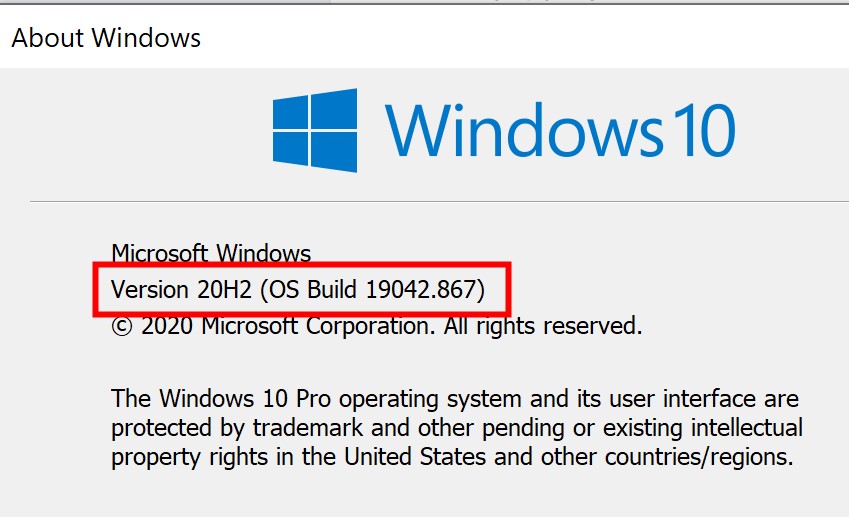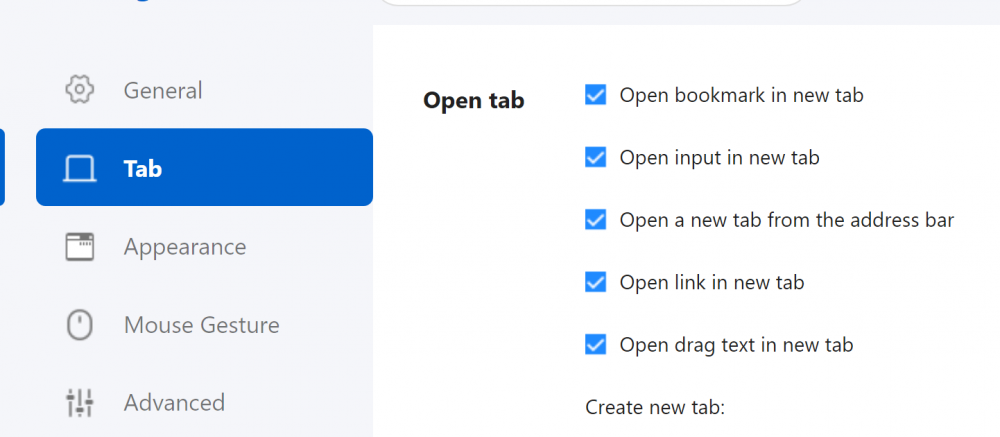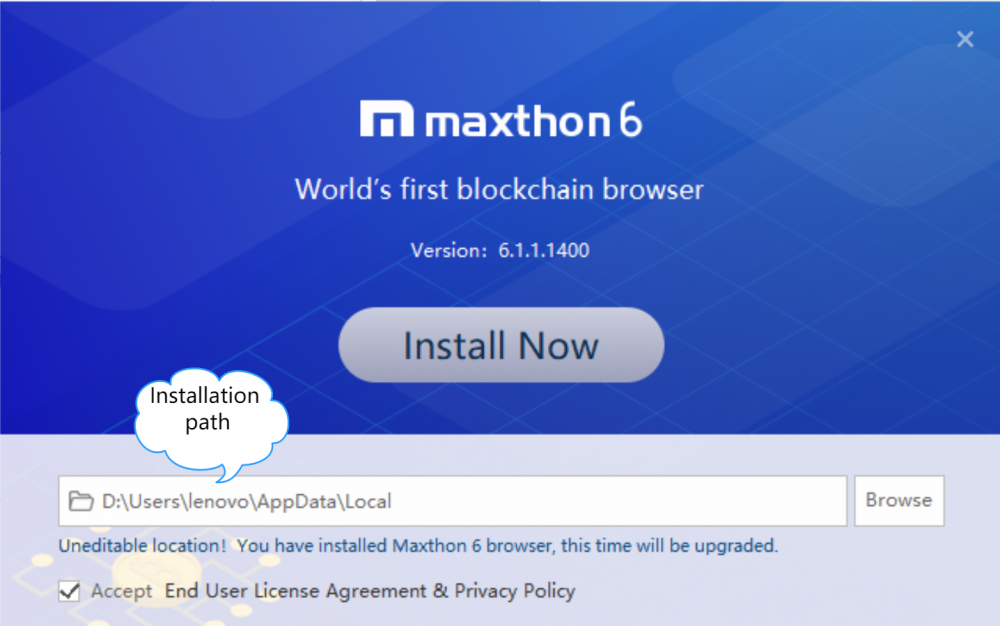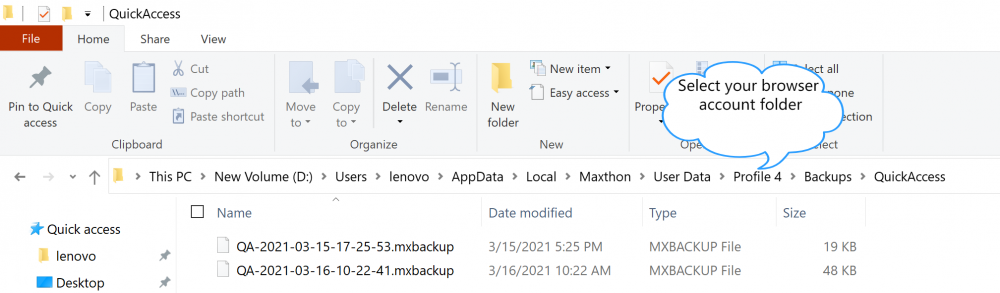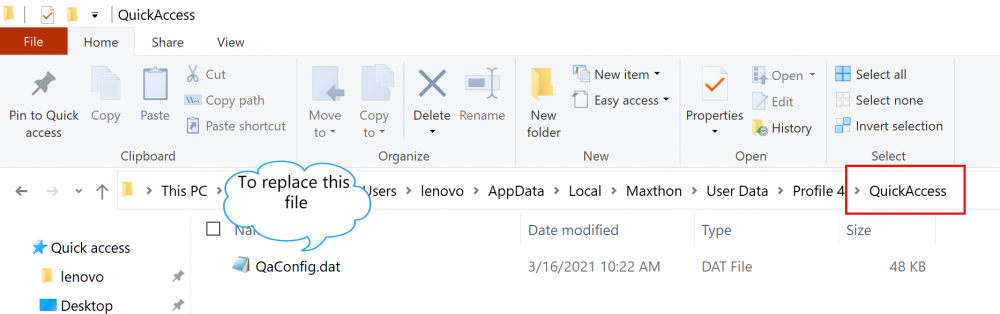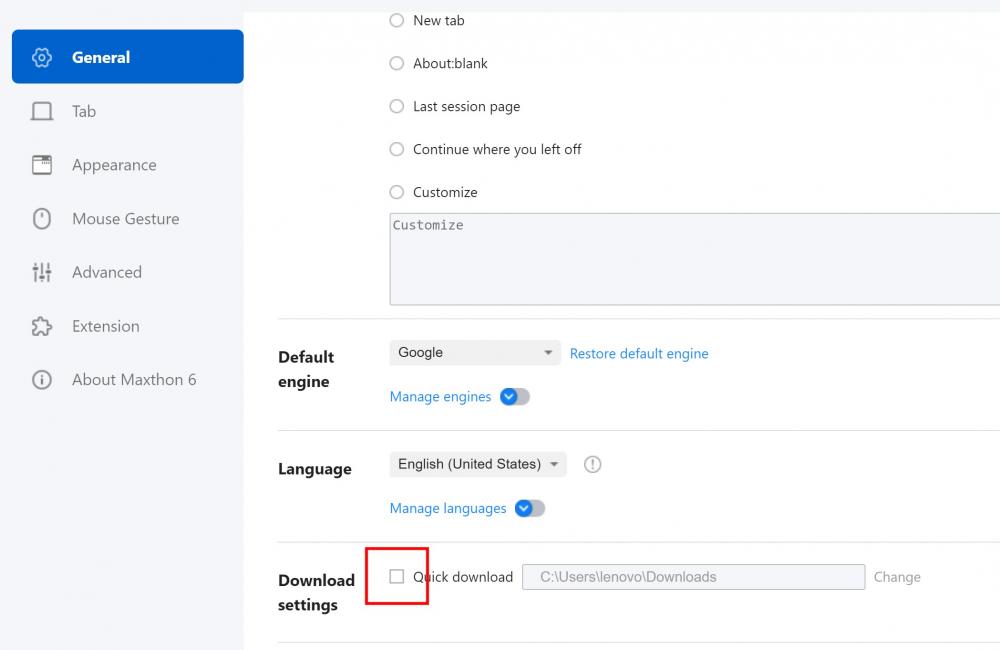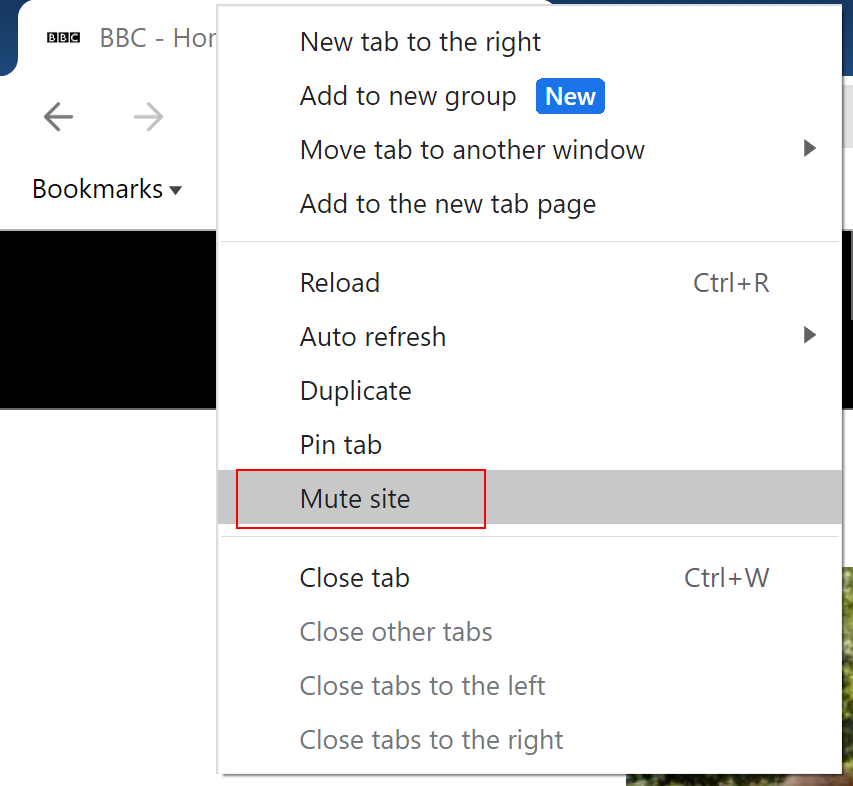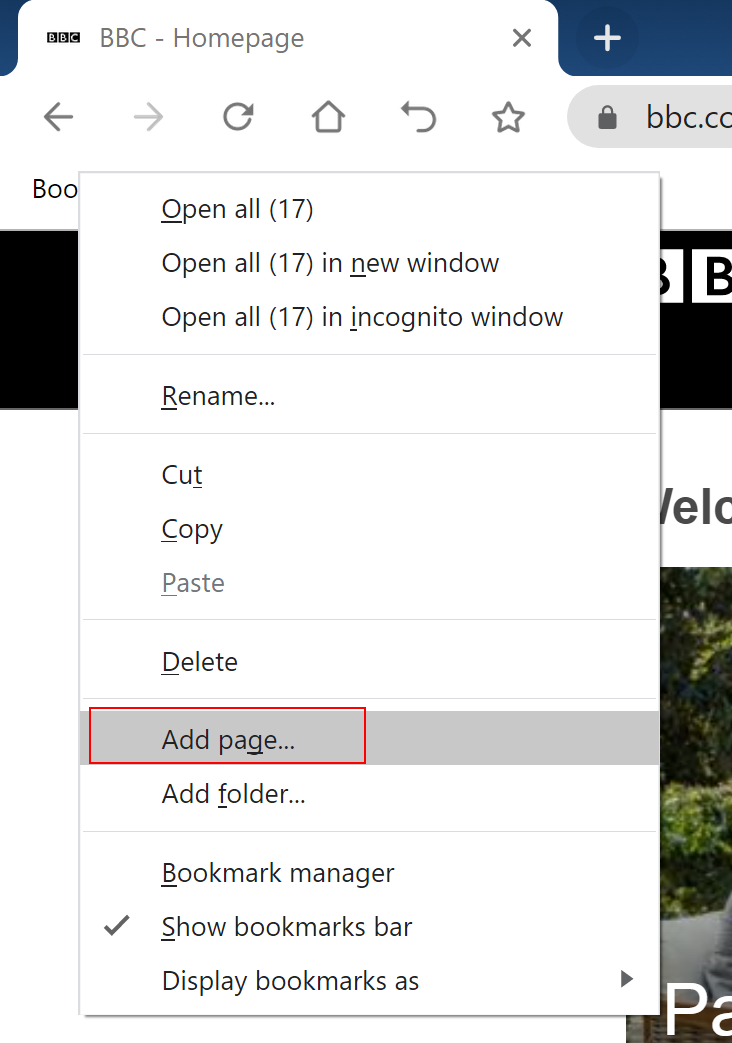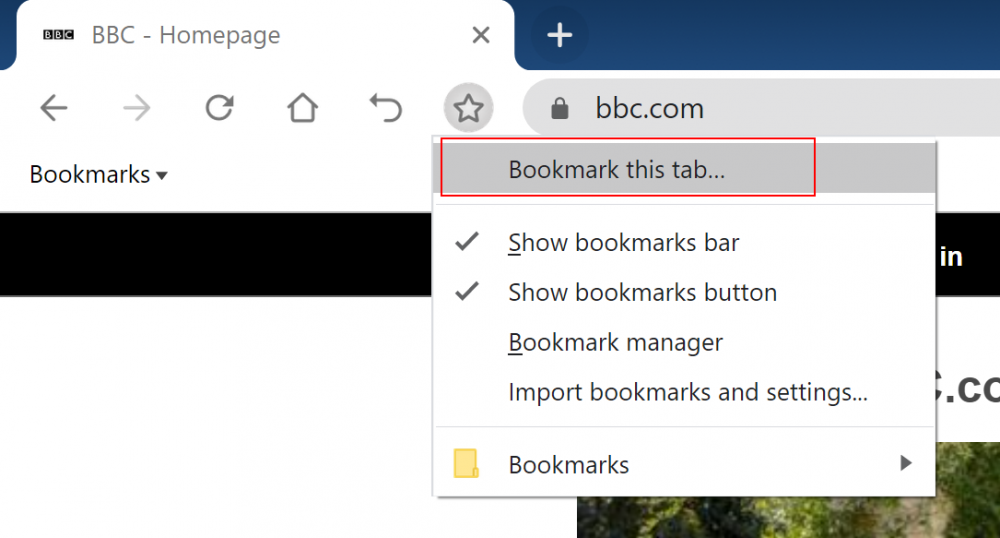-
Posts
6,530 -
Joined
-
Last visited
-
Days Won
286
Content Type
Profiles
Forums
Release Notes
Bug Tracker
Help page
Help page-CN
Release Note5
Rules and recruitment
Release Note6
Everything posted by BugSir006
-

Mx6 questions and discussions
BugSir006 replied to MaxthonJeff's topic in Maxthon Support & Discussion
Thank you for your information. Bug reported. ? -

Mx6 questions and discussions
BugSir006 replied to MaxthonJeff's topic in Maxthon Support & Discussion
Hi there, try to reinstall the latest version 6.1.1.1500, please. Download link: https://forum.maxthon.com/index.php?/release-notes6/v6111500-r51/ -

Mx6 questions and discussions
BugSir006 replied to MaxthonJeff's topic in Maxthon Support & Discussion
Hi there, press the keyboard "Win+R," run "winver," check the specific version number of the Windows 10, please. -

Mx6 questions and discussions
BugSir006 replied to MaxthonJeff's topic in Maxthon Support & Discussion
Hi there, I tried to test, all of the webpages can be opened in the new tab. Attached a video for you. test.mp4 Suggestion recorded.? -

Mx6 questions and discussions
BugSir006 replied to MaxthonJeff's topic in Maxthon Support & Discussion
-
+ URL can be added to Maxnote + Search engine can be synced + Added the "paste and open" to shortcuts + Portable versions stop asking the administrator permission on launch + The downloaded files can be deleted to the system recycle bin + Optimized the function related to the system tray - Fixed the crash issue when dragging the bookmark to adjust the location - Fixed the issue that some websites could not switch the IE5-IE11 - Fixed the issue that shortcuts could not work when using the search box - Fixed the issue that Direct URL could not open the address of mx:// - Fixed the issue that the portable version could not close/minimize to the system tray - Fixed the crash issue when syncing
-

How to restore the QuickAccess data of the New tab page
BugSir006 replied to BugSir006's topic in Maxthon News
Thank you! -
If the quick access data of the new tab page restored to the default, you can 1. Exit the browser 2. Open the installation path, such as C:\Users\lenovo\AppData\Local\Maxthon 3. Open the account folder, find the folder "Backups" > "QuickAccess," select one backup file which you'd like to restore, rename it to "QaConfig.dat," 4. Back to your browser account folder, open the folder "QuickAccess," use the backup file to replace the current one. 5. Restart the browser To check the installation path, you can run the Maxthon 6 installation package.
-
- Fixed the issue that the webpage blank after logging in to the game website - Fixed the issue that the webpage displayed wrongly after using the search function - Fixed the issue that the keyboard covered the webpage wrongly under some cases - Fixed the issue that the tool bar displayed wrongly in Android 11 - Fixed crashes
-

Mx6 questions and discussions
BugSir006 replied to MaxthonJeff's topic in Maxthon Support & Discussion
-

Mx6 questions and discussions
BugSir006 replied to MaxthonJeff's topic in Maxthon Support & Discussion
Hi there, this known bug will be fixed as soon as possible. -
+ Added the close the tabs under the same main domain to the right-click menu + Added the "add bookmark to this folder" option + Added the "bookmark this tab" to the mouse gesture + Added the right-click menu to IE mode + Pop-up several video windows, pin and unpin the video window + Added the option to show or hide the tab close button + Added the screen capture, night mode, download option to the incognito mode - Fixed the issue that the exe file prompted the dangerous notice - Fixed the issue that the bookmark bar showed automatically after the sync - Fixed the issue that the space key could not be entered - Fixed the issue that the extension language could not show correctly - Fixed the issue that the shortcut of "Exit" could not work correctly - Fixed the issue that the browser could not be exited correctly - Fixed the issue that the modal window could not be hidden when using the boss key or hide to the system tray - Fixed the issue that the browser window could not display on the top when using the boss key
-

Mx6 questions and discussions
BugSir006 replied to MaxthonJeff's topic in Maxthon Support & Discussion
Request reported. Hi there, the chrome extensions can be added to the Maxthon 6 browser. Adblock: https://chrome.google.com/webstore/detail/adblock-—-best-ad-blocker/gighmmpiobklfepjocnamgkkbiglidom?hl=en-US uBlock: https://chrome.google.com/webstore/detail/ublock-origin/cjpalhdlnbpafiamejdnhcphjbkeiagm?hl=en-US -

Mx6 questions and discussions
BugSir006 replied to MaxthonJeff's topic in Maxthon Support & Discussion
Hi there, would you like to add the side bar extension? https://chrome.google.com/webstore/detail/sidebar-apps-and-bookmark/afdfpkhbdpioonfeknablodaejkklbdn?hl=en-US -

Mx6 questions and discussions
BugSir006 replied to MaxthonJeff's topic in Maxthon Support & Discussion
Bug reported. -

Mx6 questions and discussions
BugSir006 replied to MaxthonJeff's topic in Maxthon Support & Discussion
Hi there, try to install the latest version 6.1.1.1300. ? -
- Fixed the issue that Vbox could not call the payment page
-
+ Updated the Adblock + Added the forward button + Optimized Vbox - Fixed the issue of sync failed - Fixed crashes - Fixed the issue that the tool bar could not display correctly - Fixed the issue the the tabs duplicated after browser crash - Fixed the issue that the home page opened repeatedly
-
+ Added boss key, minimize and full screen to the mouse gesture + Added the cookies management to the incognito mode + Added the bank sites to the retro mode + Optimized the Vbox - Fixed the issue that the address bar could not show the right-click menu under some cases - Fixed the issue that the mouse gesture worked incorrectly when snapping the screen - Fixed the issue that the search engine could not be switched after pressing the space key when inputting the search engine keyword - Fixed the issue that the browser windows could not display correctly when clicking the browser icon in the system tray - Fixed the issue that the browser icon could not be hidden in the system tray when using the boss key - Fixed the issue that the browser created a wrong window when dragging the window - Fixed the issue that some websites could not log in - Fixed the issue that the bookmarks could not sync - Fixed the issue that the download task could not download again after downloading failed - Fixed the issue that the icon of the extension could not show correctly after switching the browser theme - Fixed the issue that the customize button could not show under some systems - Fixed the issue that the snap function displayed the wrong language - Fixed the issue that the mouse gesture worked two commands at the same time - Fixed the issue that the mouse gesture could not work after displaying the right-click menu - Fixed the issue that the address bar could not display correctly after showing the switch core button under the high DPI - Fixed the issue that some websites could not be opened in the retro mode under some cases
-

Mx6 questions and discussions
BugSir006 replied to MaxthonJeff's topic in Maxthon Support & Discussion
In version 6.1.1.1209? -

Mx6 questions and discussions
BugSir006 replied to MaxthonJeff's topic in Maxthon Support & Discussion
Suggestion recorded. ? -

Mx6 questions and discussions
BugSir006 replied to MaxthonJeff's topic in Maxthon Support & Discussion
Bug reported. It will be fixed in the next version. Could you provide me a screenshot of this issue? Request reported. -

Mx6 questions and discussions
BugSir006 replied to MaxthonJeff's topic in Maxthon Support & Discussion
Hi there, do you have any extensions? Try to disable the extensions then try this issue again, please. -

Mx6 questions and discussions
BugSir006 replied to MaxthonJeff's topic in Maxthon Support & Discussion
Suggestion reported. Currently, the beta version cannot be updated automatically. If we release the official version, it will be updated automatically. -

Mx6 questions and discussions
BugSir006 replied to MaxthonJeff's topic in Maxthon Support & Discussion
Hi there, this issue will be fixed in the next version.