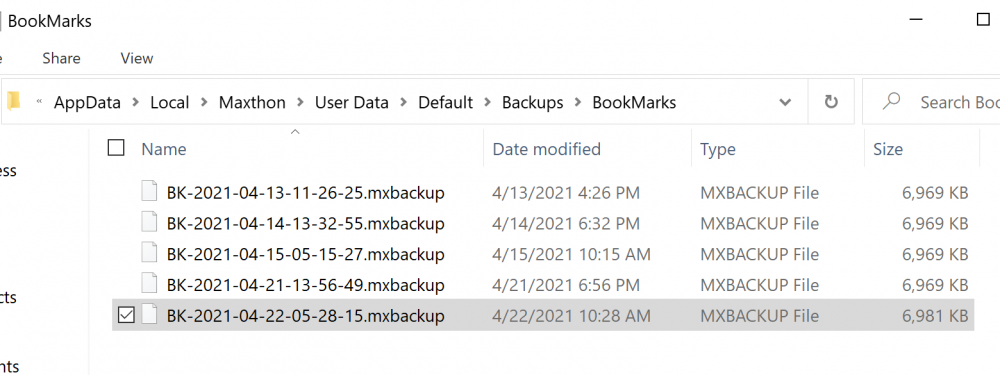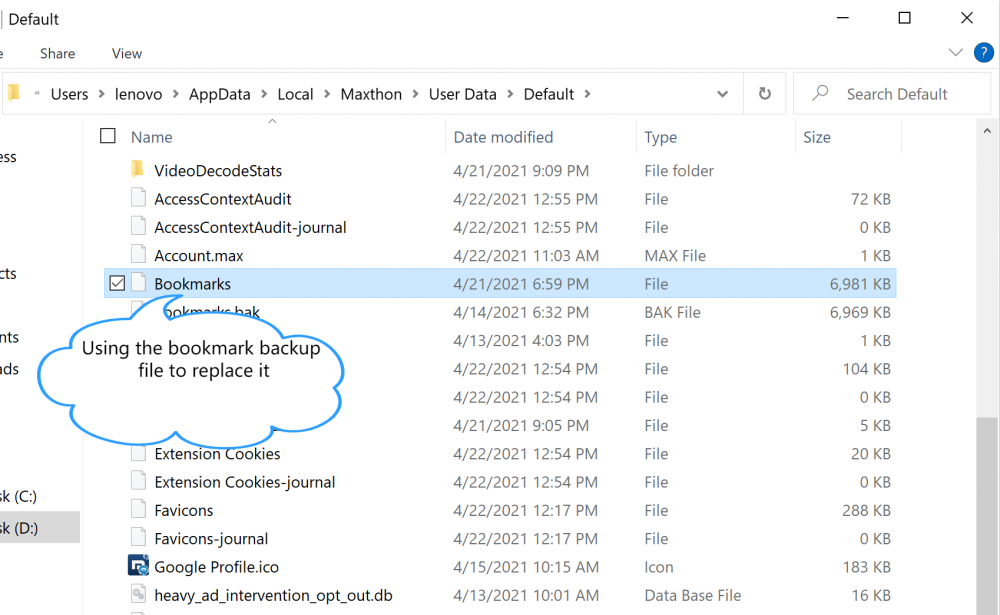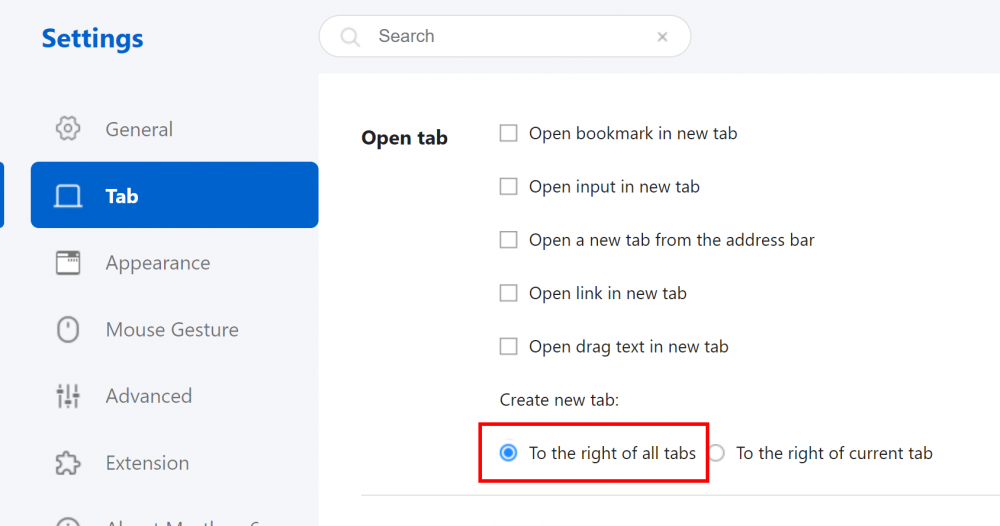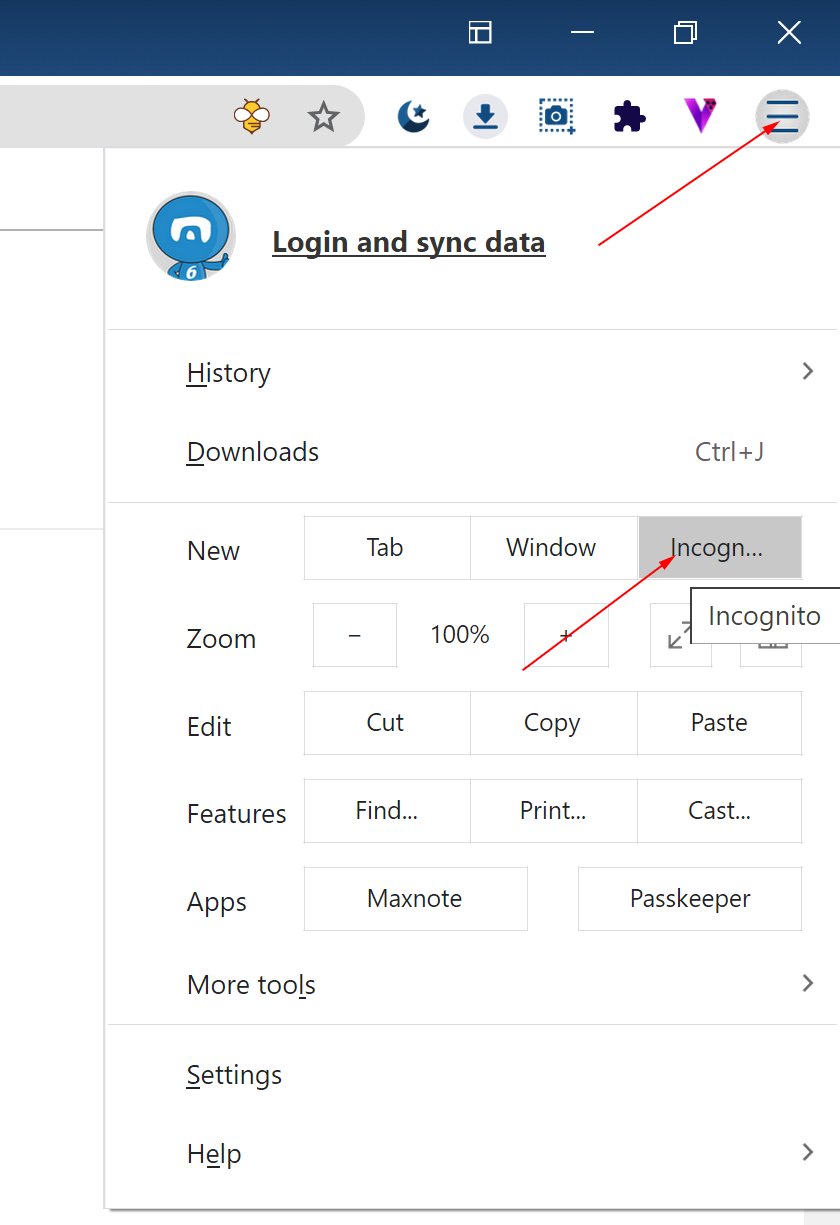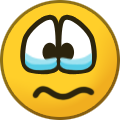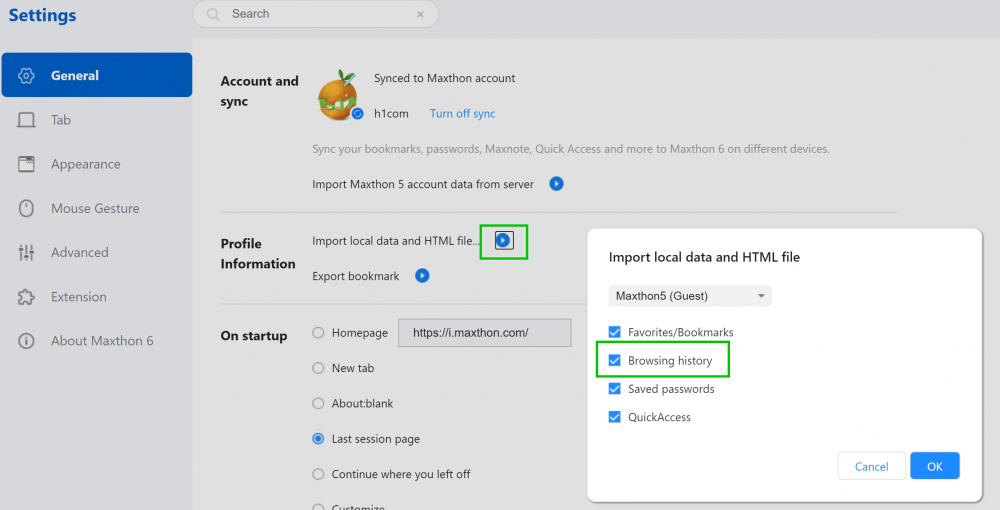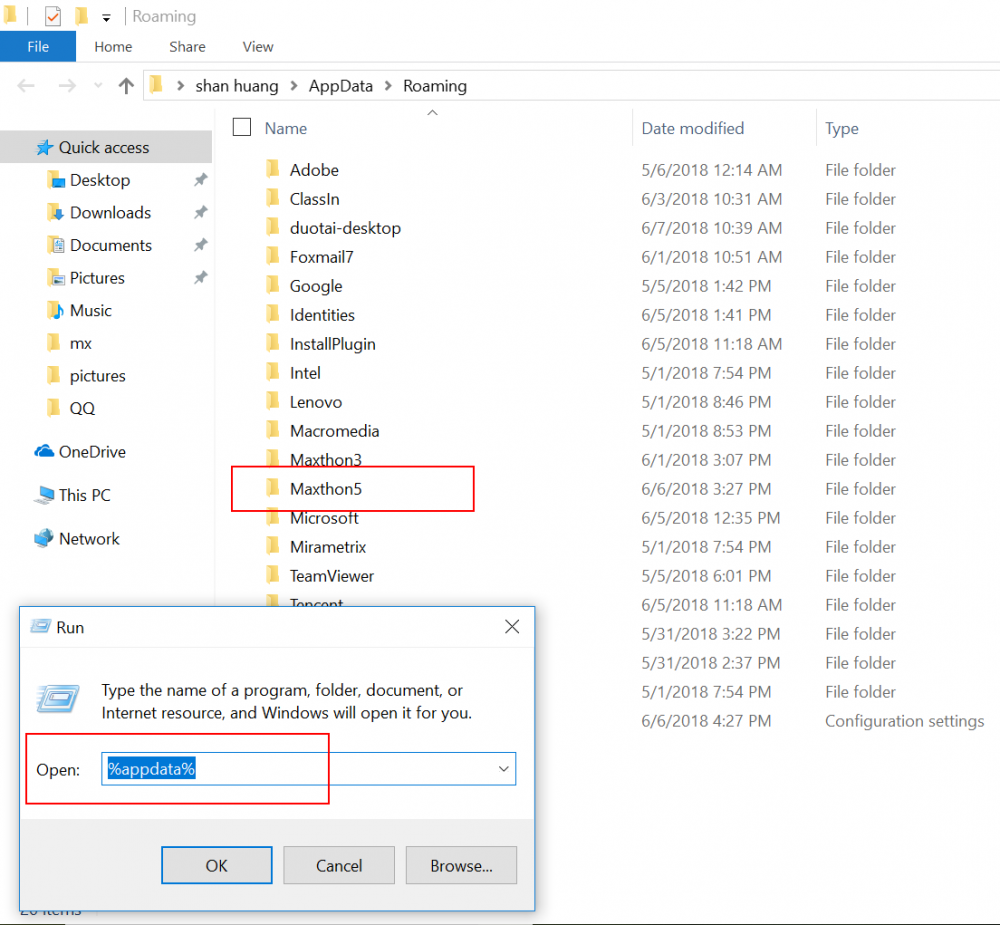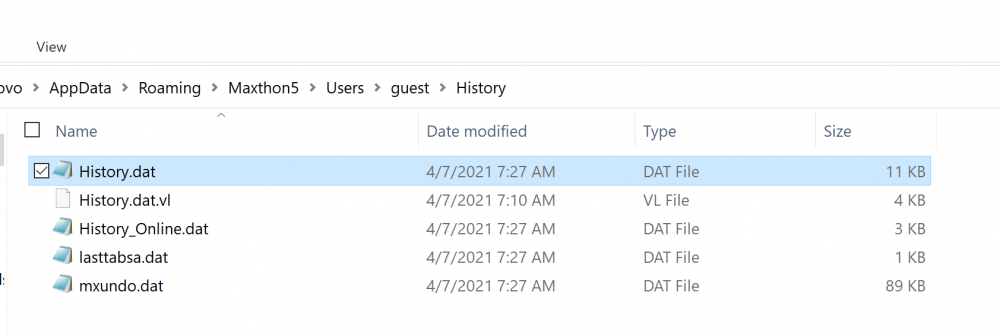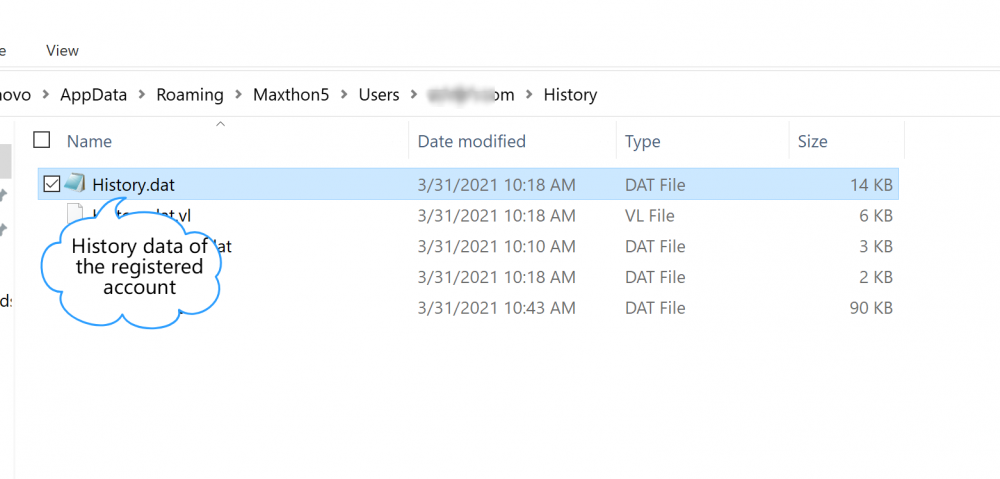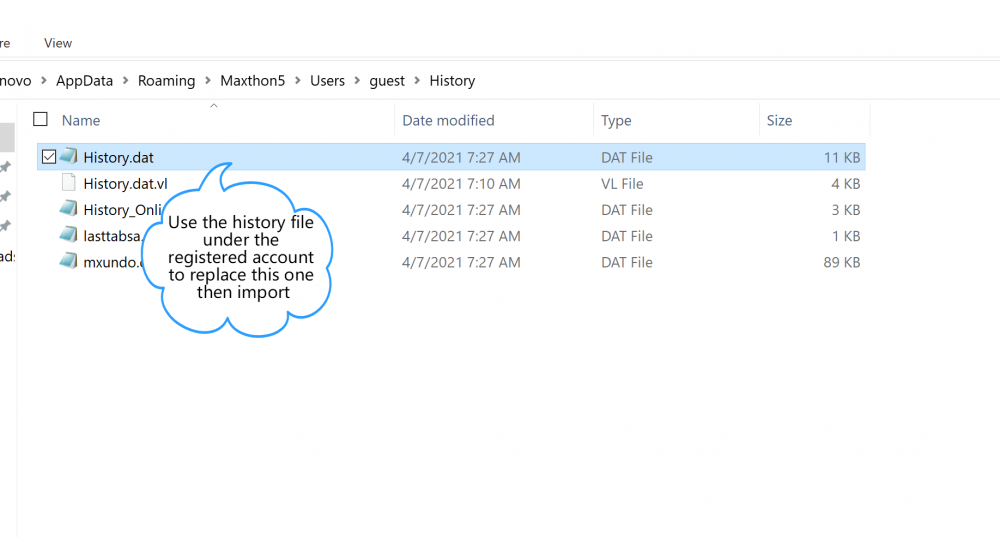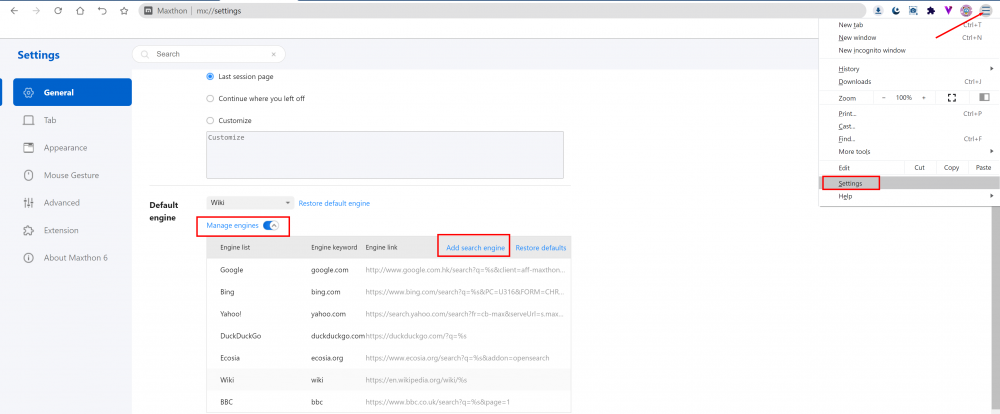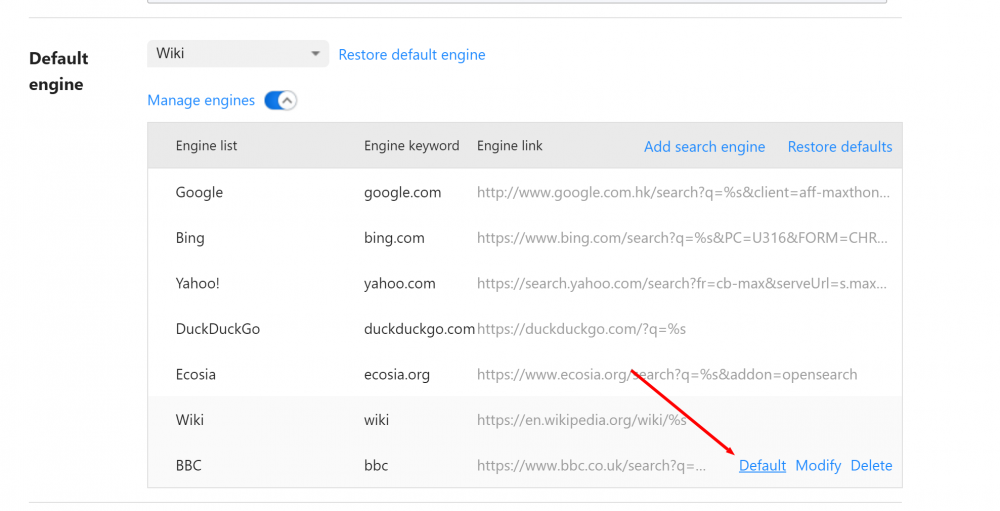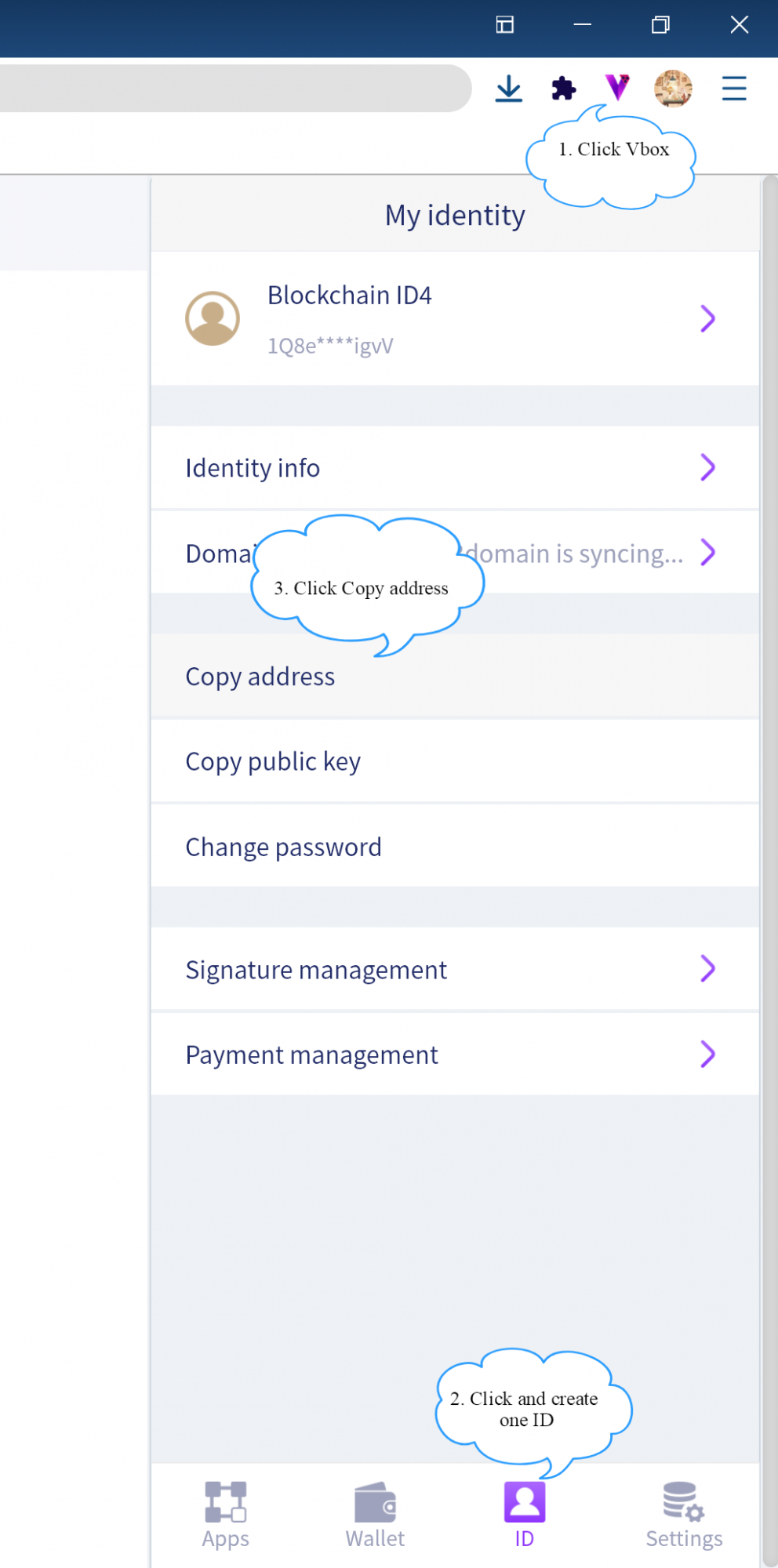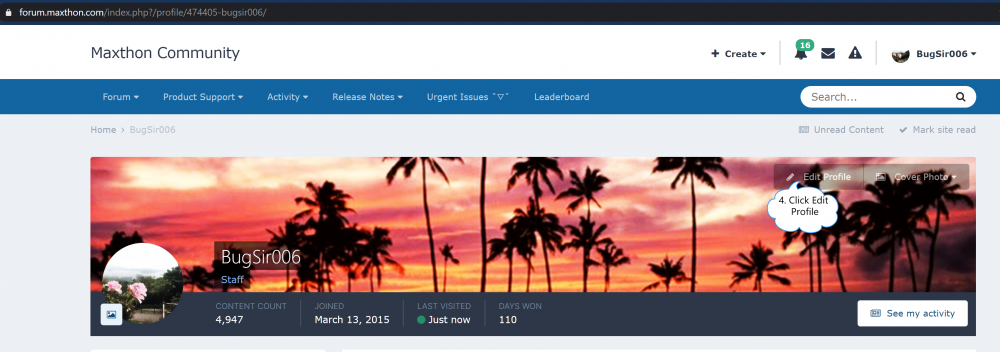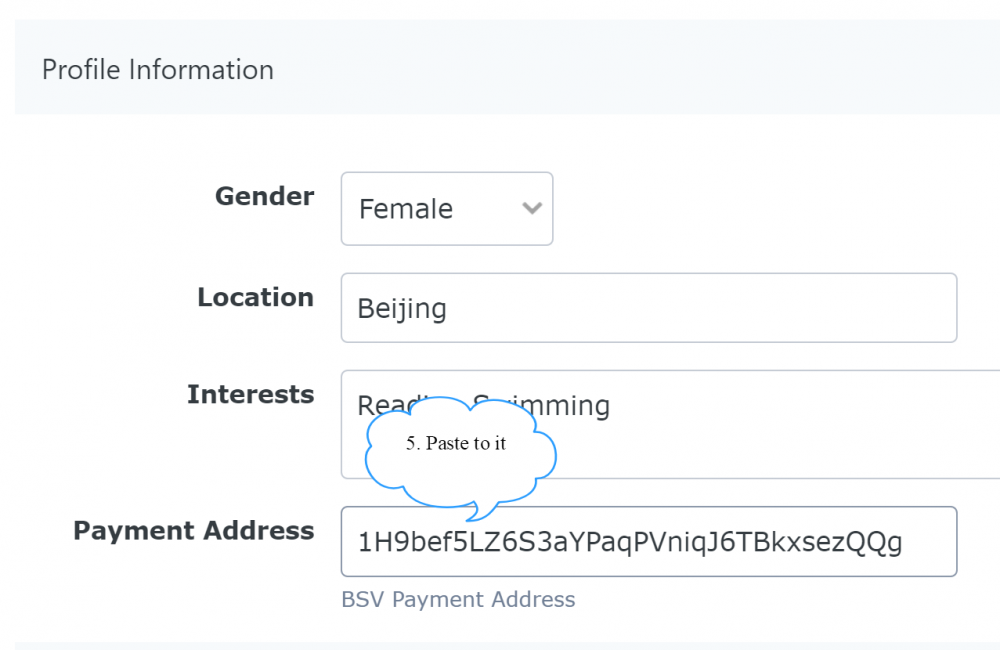-
Posts
6,530 -
Joined
-
Last visited
-
Days Won
286
Content Type
Profiles
Forums
Release Notes
Bug Tracker
Help page
Help page-CN
Release Note5
Rules and recruitment
Release Note6
Everything posted by BugSir006
-
+ New Vbox page - Fixed the issue that the Adblock was disabled at the first launch - Fixed crashes under some cases
-
+ New account panel + Added the hyperlink to Vbox for applying for the free domain + Adjusted the download window + Optimized the Passkeeper search logic (added the close button to exit the search result page) - Fixed the issue that the snap screen function could not work properly in retro mode - Fixed the issue that the download task could not be deleted under some cases - Fixed the issue that the address bar flashed when entering the address in Windows 7 - Fixed the issue that the search box could not display under the retro mode in Windows 7 - Fixed the issue that the quick save image function could not save the image properly - Fixed the issue that the window of QuickNote could not be dragged under some cases - Fixed the issue that the button at the bottom could not display when the window of QickNote was tiny - Fixed the issue that the side toolbar hid the text in QuickNote - Fixed the issue that the toolbar could not reset automatically when switching notes - Fixed the issue that the label of the button out of the frame under some languages - Fixed the issue that the text of settings could not display properly under some languages - Fixed the issue that the settings page backed to the top of the page when exiting the settings window - Fixed the crash issue when using the webpage QR code
-
+ Keep the previous placement of the QuickNote window - Fixed the crashes under some cases
-
+ Optimized the layout of QuickNote + Optimized the strategy of shortcuts + Adjusted the minimum size limit of the browser window + Adjusted the strategy of the local data backup + Added the shortcut "Ctrl+Z" to reset the screen capture - Fixed the issue that the bookmark data imported repeatedly under some cases - Fixed the issue that Passkeeper could not sync under some cases - Fixed the issue that the search engine and the language list could not display properly under some languages - Fixed crashes - Fixed the issue that the news box could not display properly in Windows 7 - Fixed the issue that some shortcuts could not work under the retro mode - Fixed the issue that the last closed tabs could not be opened in the positive order
-
+ Optimized the shortcut strategy of QuickNote (Ctrl+G) + Optimized the closing strategy of the QuickNote window - Fixed the issue that the restore and the maximize button could not show properly - Fixed the issue that the QuickNote could not load properly under some cases - Fixed the issue that the sync error when using the Maxthon 6 browser first time - Fixed the issue that the scrolling speed too fast in the download manager
-
+ Added QuickNote (Ctrl+G) + Optimized the main menu layout + Optimized the browser display under the different languages + Optimized the shortcuts in retro mode + Search results can open in the new tab when pressing Shift, then searching the keyword in the search box + Pressing Ctrl/Shift/Alt, then clicking the close button to exit the browser - Fixed the issue that the page could not close to the last visited tab - Fixed the issue that the search box popup when pressing the boss key - Fixed the issue that the tab location display incorrectly when opening tabs from History - Fixed the issue that the window for saving account and password could not pop up - Fixed crashes under some cases
-
+ Optimized Vbox + Optimized the region language display of NBdomain - Fixed the issue that the input box covered by the keyboard
-
If you unluckily lose bookmarks, you can try to restore the bookmarks by using the backup file. 1. Open Maxthon 6 browser. 2. Open the installation path, for example, D:\Users\lenovo\AppData\Local\Maxthon\ 3. Open the folder "User Data" under the folder "Maxthon" 3. Find the account folder you'd like to restore data, such as "Default" 4. Under the folder "Default," you can find and open the folder "Backups" > "BookMarks" 5. Choose a backup file, copy it, then paste it to your account folder, such as "Default" 7. Rename the backup file as "Bookmarks," no file suffix required; delete the previous file "Bookmarks." 8. Restart the browser.
-

Mx6 questions and discussions
BugSir006 replied to MaxthonJeff's topic in Maxthon Support & Discussion
-

Mx6 questions and discussions
BugSir006 replied to MaxthonJeff's topic in Maxthon Support & Discussion
-

Mx6 questions and discussions
BugSir006 replied to MaxthonJeff's topic in Maxthon Support & Discussion
Request recorded. ? -
+ Optimized the account menu + Optimized download manager loading - Fixed the issue that the shortcuts could not work in retro mode - Fixed the issue that the new tab could not open on the right side of the current tab - Fixed the issue that the locked tab could be closed before unlocking - Fixed the issue that the bookmark list could not close under some cases - Fixed the issue that the snap screen label could not auto-exit when snapping the screen
-

Mx6 questions and discussions
BugSir006 replied to MaxthonJeff's topic in Maxthon Support & Discussion
Bug reported. ? -
+ Optimized the drag and drop function for the bookmark menu + Optimized the pin tab function + Added the lock and unlock tab to the mouse gesture + Optimized VBox - Fixed the issue that the history data cleared wrongly - Fixed the issue that the bookmarks loaded abnormally when scrolling the bookmarks - Fixed the crash issue when pressing Ctrl+Shift+A - Fixed the issue that the invalid download records could not be cleared - Fixed crashes under some cases - Fixed the issue that the multiple windows could be opened from the system tray
-
Yes?
-

Mx6 questions and discussions
BugSir006 replied to MaxthonJeff's topic in Maxthon Support & Discussion
Hi there, this issue has been fixed in the previous Alpha version.? You can try to open the browser menu (Alt+F) > Settings > General > Import local data and HTML > Maxthon 5 (Guest). Currently, it only can import the history data from the Guest account. If you'd like to import the history from the registered account, you can press the keyboard "Win+R," run "%appdata%," find the folder "Maxthon5," then find the folder "History," use the file History.dat of the registered account to replace the history file under Guest account. Then you can import the history data by importing the data from Maxthon 5 Guest account. -
Hi there, could you describe this issue in detail? I tried to add this Google image link to the search engine, it can be used.
-
+ Added Adblock + Optimized Vbox + Import Maxnote data from Maxthon 5 online + Added the prompt for adding shortcut to the system desk
-
How to add 1. On the top right, click the browser menu (Alt+F) > Settings > General > Default engine > Manage engines > Add search engine 2. Fill out the text fields and click OK. 3. If you cannot find the search engine from the search engine list, please hover on the search engine the click Default. How to customize the search engine URL: 1. Go to the search engine you want to add. 2. Do a search. 3. Copy and paste the web address of the search results page into the URL field. The address for the search results page is different from the website address. For example, if you search for "soccer," the Google search results URL is http://www.google.com/search?q=soccer. 4. Replace the search term in the URL with %s. For example, if you were using the Google search results URL, your search engine address would be http://www.google.com/search?q=%s. Attached a video for your reference. How to use "Keyword" Enter the keyword in the address bar then press the "Space," it will switch to that search engine quickly. howtoaddsearchengine.mp4
-
+ Added site settings (cookies, permissions) + Added the option to update the beta version + Records of the search history can be deleted by clearing the browsing history - Fixed the network error when logging in to the browser account - Fixed the issue that the super drag could not work under the night mode - Fixed the issue that "quick save image" could not work - Fixed the issue that the settings of "close/minimize to the system tray" could not be synced - Fixed the issue that the browser language could not be customized after the browser account sync - Fixed the issue that the tabs could not be opened to the right of all tabs when using the shortcut to copy the tab - Fixed the issue that the stop button could not show correctly when the mouse hovering on it - Fixed the issue that the split-screen created tabs wrongly - Fixed the issue that the download manager displayed incorrectly when dragging it - Fixed the issue the alias of the direct URL could not use the symbol - Fixed the issue that the last session could not load properly under some cases - Fixed the issue that the size of the downloaded file could not show in the download manager - Fixed the issue that the browser could not recognize the local ActiveX instantly - Fixed the issue that some internal API of Google could not access - Fixed crashes under some cases
-

Mx6 questions and discussions
BugSir006 replied to MaxthonJeff's topic in Maxthon Support & Discussion
Suggestions recorded. ? -
+ Added the option to collect the page URL to Maxnote + Added the option to add the website shortcuts to the system desk + Optimized the size of the installation package - Fixed the issue that the nbdomain could not use cookies - Fixed the crash issue when launching the browser on the tablet
-
+ Updated the browser core to Chromium 89.0.4389.90 + Added the "refresh all" to the tab right-click menu + Extensions will run in a single process + Optimized the function "close/minimize to the system tray" - Fixed the issue that the installation interface could not display properly under the 21:9 monitor - Fixed the issue that the resource sniffer popped up wrongly when downloading multiple tasks - Fixed the crash issue when changing the Maxnote folder which you'd like to add a note - Fixed the issue that the browser could not display properly under the Windows 7 Aero theme - Fixed the crashes under some cases - Fixed the issue that the icon of the tab could not display properly - Fixed the issue that the auto-fill could not work correctly under some cases - Fixed the issue that shortcuts could not work properly in some cases - Fixed the issue that the last session page could not display the correct last page - Fixed the issue that the homepage could not be opened in the new tab page when using the shortcut