
conceptualclarity
-
Posts
83 -
Joined
-
Last visited
Content Type
Profiles
Forums
Release Notes
Bug Tracker
Help page
Help page-CN
Release Note5
Rules and recruitment
Release Note6
Bug Comments posted by conceptualclarity
-
-
-
In C:\Documents and Settings\Owner\Local Settings\Temp\MaxthonCrashData I actually have 3.83 MB worth of data. I imagine I'll need multiple zips. So where do you want me to send it and how?
-
Do you want me to send my crash data? If so, please tell me precisely what to do.
-
Thank you for your response. I've had this problem with several freezes leading to power button shutdowns lately. Usually I would have also have Firefox open. I get messages about destruction of data from Maxthon, but I'm not aware the power button shutdowns have done any harm to my Firefox data. To me it suggests a vulnerability in Maxthon that needs attention.
-
Thank you for your responses, BugMiss006 and 7twenty.
On 9/15/2016 at 1:31 AM, 7twenty said:Also I believe history data files are encrypted
Which files do you refer to here?
On 9/15/2016 at 1:31 AM, 7twenty said:so there's even less chance of getting data out of it without MX being able to access it.
What do you mean by MX accessing it?
-
Thank you very much. It did restore my bookmark icons and a smattering of the about:last icons. That will be a help to me.
-
I reinstalled Maxthon and now it is once again gathering new icons. I'd still like to get back the icons for my bookmarks, history and about:last, however.
My specs:
Computer: DELL Dimension 2400
CPU: Intel Pentium 4-2667 (Northwood, D1)
2666 MHz (20.00x133.3) @ 2658 MHz (20.00x132.9)
Motherboard: DELL 0G1548
Chipset: Intel 845GEV (Brookdale-GEV) + ICH4
Memory: 2048 MBytes @ 166 MHz, 2.5-3-3-7
- 1024 MB PC3200 DDR-SDRAM - Kingston K
- 1024 MB PC3200 DDR-SDRAM - Kingston K
Graphics: Intel 82845G/GL/GV Graphics Controller [DELL]
Intel i845G(L) Integrated, 64 MB
Drive: WL120GPA872, 117.2 GB, E-IDE (ATA-7)
Drive: HGST HTS545050A7E380, 488.4 GB, Serial ATA 3Gb/s <-> USB
Drive: SAMSUNG CD-R/RW SW-252S, CD-R Writer
Sound: Creative Technology SB Live! Series Audio Processor
Network: RealTek Semiconductor RTL8139 PCI Fast Ethernet NIC [A/B/C]
Network: Broadcom 4401 10/100 Integrated Controller
OS: Microsoft Windows XP Home Edition Build 2600
Antivirus: ESET Smart Security 9.0.381.0
Firewall: ESET Smart Security 9.0.381.0
Default Browser: Maxthon 4.4.7.3000 -
Thank you. As I said, somebody in Maxthon knows about these files.
-
Thank you, BugMiss006.
I don't see anything helpful at that thread.
Ody mentioned 7Twentyand Joemax. Could we bring this to their attention?
Somewhere, deep within the Maxthon organization, I suppose, is someone who knows all about files like History-20160903-040544-23065e69-cb78-4e64-b89b-2aef8ef34606.dat and knows what to do with them. There has to be some such person, because how did these files in the Maxthon history come about in the first place? Just like one knows if one sees a turtle on a fence post, the turtle didn't put himself there. There was human intelligence behind it. Please get in touch with the people within Maxthon who really know all about the contents of the History folder. It will be good not just for my sake but for future reference to obtain mastery of these things.
I still believe my crashed history data is on History-20160903-040544-23065e69-cb78-4e64-b89b-2aef8ef34606.dat. Look at it--what else could it be?
Best Regards,
conceptualclarity
-
21 hours ago, -ody- said:
rename your history folder which is here : C:\Users\**you**\AppData\Roaming\Maxthon3\Users\*****@***.****\History, maxthon will retrieve the online files. (I think I would try to rename the files inside this folder one by one to find out which one is corrupted.)
Thank you again for your help. I am inclined to be careful. I would like you to explain this some more before I proceed. What is the reason for renaming the folder and files? How do I utilize that method for finding out which file is corrupted? What can be done it is determined that a file is corrupted?
I think before I do this, for safety's sake I would want to make a spare copy of the whole folder.
I am showing you recent entries in that folder.
-
I know some people wipe out their history databases, but I'm totally the opposite. I want to be able to type in a subject I remember reading about--maybe it seems more relevant now than at the time--and I want to see results from way back. Maybe I want to see where I bought something last time around.
On about:history I see a missing gap between April 19 and June 21 of this year. Whether more farther back is missing, I don't know. Online History has the missing history from June 18, but prior to that I can find nothing else there going back to New Year's Eve. Before that, I quit looking.
So what is your reading on that?
-
Than you, ody.
What do I do once I bring those up?
There is one recent day that's absent from my about:history that is chronicled on the online history. i tried to drag and drop from the latter to the former, but that didn't work.
The amount of recent history that appears to be missing from the online history grids is actually greater than the amount missing from about:history. Since Maxthon is a cloud browser, i hoped the online grids would have it all saved.
-
Thank you for this advice and for thank you for taking time to test my problem and for turning my file into a regular post. :O)
Why wouldn't Maxthon give me a box to just type in text? I had to use the forum on Firefox because on Maxthon I couldn't even drop a file.
I'll work on this as soon as possible and report back. I only have occasional backup images with Macrium Reflect that I load when necessary through Hiren's Boot CD. I'm sure I can still get ahold of a setup file for Maxthon from before they transitioned from lasttabs.dat and about:last to lasttabsa.dat and mx://last-visit/. When I get that stable version it will be an easy thing to put my data back in it. The question is how do I have two different versions of Maxthon at the same time?
There's nothing wrong with the file. I didn't count the links, so I can't estimate how many there are. But that lasttabs.dat file has been steadily growing for months, a little at a time. You can trace the process chronologically on the screenshot. Some days I managed to shrink it instead of grow it, but not most. Let me tell you, Maxthon (and my PC) had no problem handling that size of a lasttabs.dat file. I just could not transition it into the beta update I installed.
And the main reason I couldn't is because the update didn't respect my setting for "Open on startup" as I explained above. We really badly need updates that don't molest the settings, especially that one, of the user. Firefox updates never alter your settings. I know I need to contact Maxthon support directly about that.
Another bug you can see is my bookmarks bar was displaying in triplicate.
I have to say, though, honestly there are too many links too open all at one time. Maxthon on my old resource-poor system can't really handle much more than a couple of dozen open tabs at a time. I think maybe I need to downgrade and then update all over again. But if there is any way I can get my data into this beta build without downgrading I'd like to know that.
Thanks again!
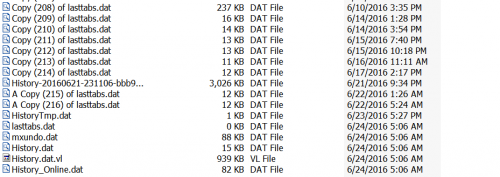
I want to retrieve hidden Maxthon history
-
-
-
-
-
in General Product Support
Posted
Maxthon bug thread.rtf