-
Posts
352 -
Joined
-
Last visited
-
Days Won
44
Content Type
Profiles
Forums
Release Notes
Bug Tracker
Help page
Help page-CN
Release Note5
Rules and recruitment
Release Note6
Posts posted by Wilser
-
-
All Skins updated for maxthon 5.1.2.3000
* improved user bar for ( alpha skins )
-
 2
2
-
-
1 hour ago, vedicaudio said:
Today I updated to 5.1.2.3000. This reverted my skin to the Maxthon original, which wasn't surprising. Can I go ahead an install the most recent skin package, or do I need to wait for an updated skin package for *each* new MX5 version that is released?
there is no additional change in the latest version of maxthon, so you can use the skin without problems.
-
 1
1
-
-
On 25/9/2017 at 2:37 PM, QIK5L said:
5.1.2.2000 bookmarks bar is broken.
Updated!
-
 4
4
-
-
skins updated for maxthon 5.1.2.200
+ new user bar for alpha skin
-
 1
1
-
-
3 hours ago, vedicaudio said:
@Wilser, I'm using 5.0.4.1000, had to downgrade for a while because the latest version was causing strange behavior on my PC.
from 5.0.4.1000 until the current version there are a large number of changes in the interface, so the use of current skins in previous versions can generate errors like the one you mention.
the skins should only be used for the version that is indicated in the "title of this post".
-
 1
1
-
-
14 minutes ago, vedicaudio said:
Surprised that no one has reported this issue yet, which makes me wonder if it has to do with my particular screen resolution (1920x1080).
If I open 7 tabs, the 7th tab overlaps with the skins and minimize window icon. This is using the regular Alpha skin.
what browser version are you using?
-
instead of doing more projects should resume the development of maxthon nitro!
look here how popular it is maxthon nitro on youtube. >> https://www.youtube.com/results?search_query=maxthon+nitro
-
 2
2
-
-
-
Skins updated for MX5.1.1.1000
-
 2
2
-
-
@rick.lane Re-download the file with the skins

-
Skins updated for MX5.1.0.1400

-
 5
5
-
-
7 hours ago, SnowLeopard said:
May I suggest replacing the favorites heart icon with the star icon of the current builds, except with the bolder lines yolur icons have.
Have you tried re-enabling the Over/Under buttons in Skin Center? The code is still there, but I'm not sure whether or not main.solid has been updated.
• Favorites icon updated in version 1.0.6
• I am sorry. I do not want to waste time trying something I know that still does not work.
4 hours ago, rick.lane said:Chiming in with something that occurred to me and I see that there has been some recent activity on this thread. I was curious if you, Wilser, or anybody else knows if the folder and files used in these skins (start;UIHuge.dat;UIMain.dat) have significantly changed in their original form in these 5.1 versions such that using one of your skins (I like to use the Alpha-Tab Bar below the Bookmarks Bar one) by replacing these files with your modified files and folder might remove a new feature or something that I won't see if I use your skins? I haven't dug into these files and folder to know just what they do control so I'm just curious if these files and folder are updated in these new core versions, 5.1.0.x, which I have been testing for a few weeks now and that have now been released in beta to the forum, and subsequently will need to be updated for your skins. The skin I like to use appears to work fine for me in this latest beta, 5.1.0.1400, but I don't know if something new is being left out by using the old modified files and folder. As always, your skin work goes above and beyond and are greatly appreciated. Hopefully you are able to shed some light on this issue.
• Here I leave a list of the files added, removed and modified in the latest version of mx5 (5.1.0.1400).
• When using these skins you will not lose any characteristic. Files are always updated when there are changes or improvements to the interface.
Bin\Start\
Files deleted (0)
New files added (0)
Modified files (0)
UIHuge
Files deleted (0)
New files added (16)
*UIHuge\infobars\guest_launch\index.htm
*UIHuge\infobars\images\dropdown.svg
*UIHuge\infobars\import_data\importing.htm
*UIHuge\infobars\import_data\import_ended.htm
*UIHuge\infobars\import_guest\index.htm
*UIHuge\infobars\magic_fill\overwrite.htm
*UIHuge\infobars\magic_fill\save.htm
*UIHuge\infobars\set_default_browser\index.htm
*UIHuge\infobars\smart_core_ie\index.htm
*UIHuge\infobars\style.css
*UIHuge\infobars\textbar\index.htm
*UIHuge\msg_icons\msg_alert.png
*UIHuge\msg_icons\msg_game.png
*UIHuge\msg_icons\msg_haha.png
*UIHuge\msg_icons\msg_shop.png
*UIHuge\msg_icons\msg_star.pngModified files (3)
*UIHuge\main\main-menu\menu.css
*UIHuge\other\multi-search\index.htm
*UIHuge\other\multi-search\style.css
UIMainFiles deleted (0)
New files added (0)
Modified files (2)
*UIMain\main\navbar\addressbox.css
*UIMain\main\objects\avatar.css -
16 hours ago, itsmenx said:
but the color of the "Maxnote"-"Passkeeper"-"UUMail"-bar (maybe it's name is profile-bar) is not changing its color with the other bars if the user changes the browser color.
Please check it.I'll work on it after the maxthon team updates the core of mx5
-
 3
3
-
-
@itsmenx Maybe you are using an older version of skins or a version higher than MX 5.0.4.3000, so you would have these problems. Remember that the latest version of the skins is 1.0.5
-
4 hours ago, fOrTune(r) said:
These skins works on 5.0.4.x?
Are already available for MX5 5.0.4.3000
-
 1
1
-
-
-
@BugSir006 What happened to this SDK! In mx 5 is useless! will be updated? when?

-
 1
1
-
-
On 24/3/2017 at 2:50 PM, Magdalene said:
Can you bring back the Macaw skin?
Is now available for download!
-
 4
4
-
-
15 hours ago, 7twenty said:
hmmm interesting. Still unsure what they're for?
They are splash screens that appear for a few seconds at the time of starting the browser (start96.dat, start96max.dat, etc).
-
 2
2
-
-
4 hours ago, 7twenty said:
Can I ask a stupid question? What are the files in the start folder for? They don't open with the MXpacker and I can't figure out what their for or how they're created?
Rename them to .bmp and be able to edit them with Paint, Photoshop , Fireworks , etc.
-
 1
1
-
-
5 hours ago, QIK5L said:
Spelling mistake - show/ hide sidebar, you forgot the "h" in show chrome skin
Can I get Chrome with the searchbar back on the QA please Wisler.
• Already corrected in the last version. Thanks for reporting this.
• The QA search bar is the same as the address bar and there is no need to make it go down to the QA page
-
@rick.lane I just updated the skins to version 1.0.1. 100% compatible with MX 5.0.3.1400. I've also added google chrome skin. I hope you like it

-
 4
4
-
-
29 minutes ago, BugSir006 said:
Thanks a lot, Wilser! Can I share the link of this thread to Maxthon's Facebook Fan page so more people could have access to these wonderful skins?
Of course you can share!

-
 3
3
-
-
8 minutes ago, PHYR said:
They appear to be intact, but I'm having an access violation when trying to install. Probably my fault though, haven't played with skins recently. I'm not sure what I'm doing wrong.
Before applying the skin make sure there are no active processes of maxthon.


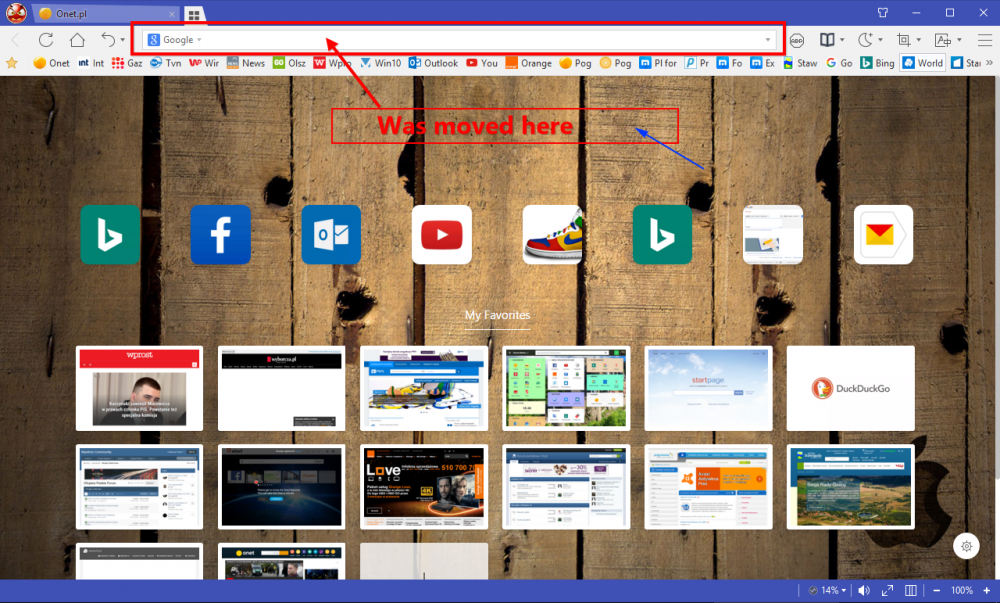
Skins for MX 5.1.2.3000 [Customizables]
in Skins
Posted
I'm sorry, but maxthon is no longer fun. I get bored.
if any user wants to edit and share the skins. is free to do so.