-
Posts
210 -
Joined
-
Last visited
-
Days Won
3
Content Type
Profiles
Forums
Release Notes
Bug Tracker
Help page
Help page-CN
Release Note5
Rules and recruitment
Release Note6
Posts posted by R3gi
-
-
I've already pointed on it here. I think it's annoying and it's information value goes to absolute zero. Probably it's main purpose is to inform us that there are some really cool icons in tools bar and user should click them immediately in order to see some magical unicorns which are hidden in them...stupid ;P
-
Similar thread already exists. Try to use default skin.
-
Maxthon stores page content in cache, so it doesn't require downloading the page each time you visit it. (Very useful!)
Try to force refresh URL -> CTRL + F5 ;-)
-
Hi. You can find YouTube Center here. Also here you can get latest developer versions.
-
Really good work, thanks for hover actions!
But dark skin is not dark at all...could you please change the color of favorites bar and tab bar (and also all other panels) to some darker color? Tabs could be lighter and hover color could light them up by for example blue color...
-
It looks quite the same as default Maxthon skin...;P
-
-
Hi, I have no problem here...
-
Yes, you are right, so as the Support desk, but I think that's related to Maxthon's website, which is managed by someone else, if I am right...
Btw these strange What's New pages should be completely removed since they are outdated, annoying and their information value leads to absolute Zero :-)
EDIT: Cool, Maxthon created the Maxthon Help Desk localization project three months ago (!), but it's been set as invisible for some reason. #facepalm
-
Because Maxthon is not Chrome, because I am using it a lot and because the localization should be complete and consistent. Everything is localized except this essential tool. It's not problem to translate it, but Maxthon has to let us to do it...
-
True, it still doesn't work ;P :'(
-
Oh! You've discovered a secret HODOR button! Don't touch it otherwise this will immediately launch Hodor on your device!
11364
Answer is probably here :-D
-
Yes, you are right, it's not localized nor in my Chrome. It would be great if these strings could be included for localization, so we could translate them.
-
I think this what's new page should be completely removed. It's useless, annoying and for some users also confusing. And moreover - it still isn't localized. I've already requested this on Crowdin, but nothing changed...
-
tony. replied at 2015-1-4 11:05

your point is what? - its not the fault of Maxthon but of the web page - Maxthon renders what is the ...
That's not true. What about responsive design? More and more websites have now support for small (mobile) screens and low resolutions. Problem is in Maxthon's user interface. Sure, you can use custom skin, but which? Is there some clever fully working skin intended for work? I know only about Snapper skin, which has problems with new versions...
-
The link in the post from the top of the page works, but the post from that link can appear also in "Stream" (page with 2 or 3 columns), unfortunatelly it is not possible to send link directly to the stream view (that's why I didn't include it at first).
Try to resize the window for Test link #2 ;-)
10901
I've already tried - switching language or encoding doesn't solve it :'-( I am quite sure that this problem is not only in my browser.
-
Test link #1 - search for "méně"
10893
Test link #2 - search for "telefonní"
10892
@7twenty link was included in post on previous page. Link for issue from previous post was not included, because the page adjust it's content acording to size of the window.
-
-
Hello, displaying this info link at the bottom is normal behaviour in Maxthon, but sometimes it causes problems for example on dynamic websites, which are loading it's content piecewise. This problem usually appears on G+, YouTube or in some e-shops. The page behaves normal, without loosing any functionality, but the link appears because something is probably (pre)loading at the background. Problem is that it covers content and restricts it's use. I can't see the content behind it and even I can't click through it.
For example in latest IE 11 it doesn't display at all. Just please visit this example website in Maxthon and you will see it (here it doesn't cause any usage problems).
10797
Solution is easy - possible options are:
1. Do not display this info (frankly, who needs it?)
2. Let it disappear when the cursor is close to it
3. Add option to advanced settings to turn it off
-
It seems 7twenty is right, thanks. I've tested the behavior with the default and with Snapper skin. With Snapper skin it freezed almost every second/third time, with default skin only once. So I must be more careful when using Snapper or switch back to the default skin...
Thank you all :-)
-
Hi guys,
we've just re-launched our official Czech support forum Maxthon.cz, which was under massive reconstruction :-) I would be very happy if you could check it out and tell me, how do you like it's new user interface, I've designed? :-)
Thanks!
-
Thanks for the reply :-)
Steps to reproduce this issue:
1. Enable Split view mode.
2. Open a few tabs, if you like. Also please open G+, YouTube or any other page, which takes longer time to load.
3. WHILE the web page is being loaded, try to move it to the left or right panel continuously.
4. Browser will freeze.
-
Hello,
the problem is simple, link preview covers the content behind it, so I can't see it.
10692
This screenshot was made on Google Plus. As you can see, moving the cursor won't help, especially when the link is longer. Maybe changing the opacity could help...
How can I solve it, please? :-)
-
Hello community,
unfortunately similar thread is locked so I have to create a new one.
The problem is that Maxthon still freezes when moving tabs. I am not sure why, but it's really annoying. Maybe it could be in some way connected also to this bug.
10691
Edit1:
Steps to reproduce this issue:
1. Enable Split view mode.
2. Open a few tabs, if you like. Also please open G+, YouTube or any other page, which takes longer time to load.
3. WHILE the web page is being loaded, try to move it to the left or right panel continuously.
4. Browser will freeze.
Please, when we can expect a solution to this problem? :-)
Thank you


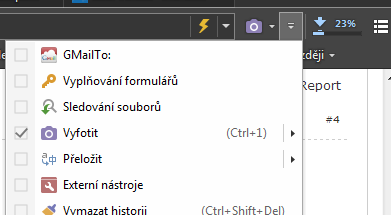
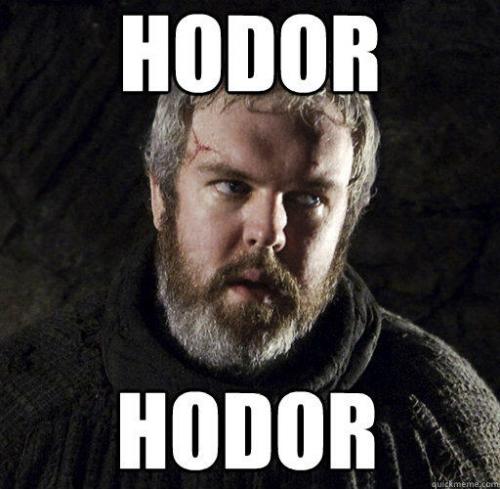
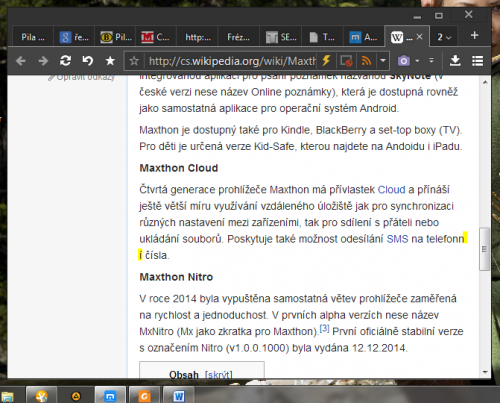
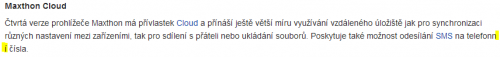
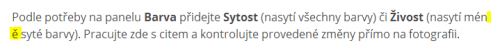
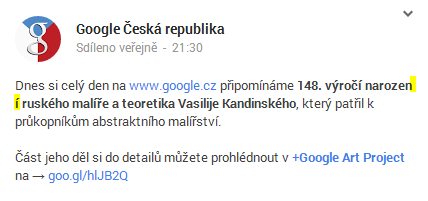
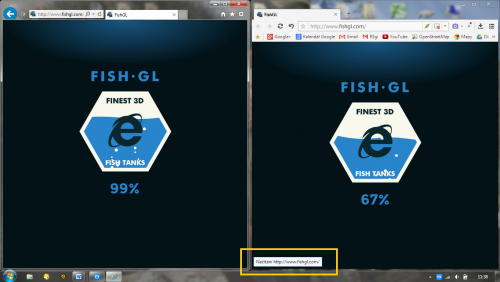
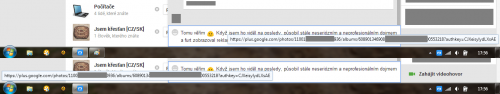
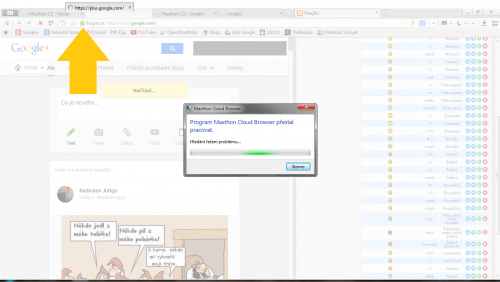
Maxthon not checking certificates in IE mode
in Archived General Discussion
Posted
Same problem. Turbo works fine.