-
Posts
947 -
Joined
-
Last visited
-
Days Won
11
Content Type
Profiles
Forums
Release Notes
Bug Tracker
Help page
Help page-CN
Release Note5
Rules and recruitment
Release Note6
Posts posted by joemax
-
-
Tried Spotify with M5.1.3.100 without issue. Closed the tab and tried again, did not run when clicking play on the album cover, song tittle or song list. Turned off AB+ and refreshed the page manually and it again had no issues playing using any of the methods used to play a song.
-
Harvest moon, they are on vacation.
-
-
37 minutes ago, No.1MaxthonFan said:
Some amazing new products, but no new phones, so guess a Surface Phone is not in the works. So, Android, here I come. Any suggestions?
I'm probably not the person to ask, I have a 3 or 4 year old phone running on a 3g network and I'm fine with it.
But if cost is no object and you're not planning on swimming with it, the Pixel maybe the way to go. You'll be assured of the most recent software updates for a few years anyway and one of the highest rated cameras in a smartphone.
-
 1
1
-
-
5 hours ago, No.1MaxthonFan said:
I hope this is what they are going to introduce tomorrow along with access to Android or iPhone apps.
"The ultimate computer is this mixed reality world, where your field of view becomes this infinite display" Satya Nadella
A quote from Satya yesterday, I hope he's referring to Hololens. Can you imagine these being sold at like 3 or 4 hundred dollars??? They would fly off the shelves.
I love Hololens demos, if they're as realistic while wearing them as they appear in the demos I'd jump at a chance of buying a pair(though probably not at $3000.....)
-
 1
1
-
-
1 hour ago, No.1MaxthonFan said:
Thanks. Had to stop Insider Builds on my phone. Too much didn't work and I just got tired of resetting it all the time. Waiting to see what they have to offer tomorrow before I make a decision to leave Windows phones all together. Their App store is just way too thin for my liking.
A true windows 10 phone would be awesome, a surface phone running windows for pc on an amd or intel chip.
-
 1
1
-
-
Build 14995, mobile and pc
What’s new in Build 14955
Outlook Mail & Calendar Update (PC & Mobile): We have updated the Outlook Mail and Calendar apps to 17.7466.4062x.0.. This update introduces a few new things for you to check out:
- You can now open email messages in a new window.
- You can now use Quick Actions directly from new email notifications.
- Get someone’s attention with @mentions. Type the @ symbol anywhere in the body of your email and start typing to pick the person you want to address.
Context Awareness in Narrator (PC): As you navigate around, you can be notified about different groups or other areas you move to, such as groups in the Office ribbon. To configure the amount of context you hear, cycle through options with ALT + Caps Lock + /. To change whether the context is read before the item with focus or after, use CTRL + Caps Lock + /. To check the context at any point. Press Caps Lock + D twice.
Other improvements and fixes for PC
- Now you can draw along the protractor and have the degree visual remain visible until you start drawing again. We’ve also updated the degree visual to be more clear – black text on a white background, as opposed to the previous black text on a red background.
- We fixed the issue causing you to be unable to sign into apps such as Feedback Hub, Groove, MSN News, etc. with your Microsoft Account if you sign out or get signed out of these apps.
-
This build includes several fixes for precision touchpad:
- We fixed an issue where precision touchpad was mis-classifying presses when mousing with one finger and pressing with another.
- We fixed the issue in which “Reset touchpad” was appearing on PCs that don’t support precision touchpad (legacy touchpad).
- We fixed the issue where the 4-Finger gesture graphic would be viewable in Settings on PCs that support only 3-contact.
- We fixed an issue with popular graphics app Paint.NET where horizontal scrolling was broken.
-
This build includes several fixes for Narrator:
- We have added a new key command to read the active window title of the current application. You can use Caps Lock + / for this.
- We’ve improved Narrator’s recognition of edit boxes on the web in Scan Mode so you get the message to use space to edit more consistently when focus has moved to an edit box.
- We’ve done work to ensure that continuous reading is interrupted appropriately if focus changes or you issue a Narrator command that should stop continuous reading. We’ve also worked to ensure that continuous reading doesn’t stop when it shouldn’t.
- We’ve updated the Trusted Platform Module Management control panel (TPM.msc) to provide additional detail when the TPM is “Not ready for use” or “Ready for use, with reduced functionality”.
- We fixed an issue resulting in Task Manager always opening with the default view, despite having configured it on the previous launch (for example, to “Show more details”).
- We fixed an issue where attempting to partition a USB drive via DiskPart would fail with the error “The system cannot find the file specified”.
- We fixed an issue where certain USB drives were failing to mount automatically or via Device Manager, despite being mountable using Disk Management.
- We fixed an issue where Accessibility settings were failing to roam down-level to some PCs running the Windows 10 Anniversary Update – triggering a sync loop and possibly causing some performance issues on those down-level PCs. If you have encountered this issue, to get out of this state – you will need to change a setting under Settings > Ease of Access so that fix will roam down-level. Whichever setting you changed to trigger roaming can be changed back if needed.
- We fixed an issue where Settings would crash when copying hardware properties from the Wi-Fi settings page.
- We fixed an issue where files were no longer automatically selected after being pasted into a folder in File Explorer.
- We fixed an issue resulting in not being able to enter input into the Time or Place fields when creating a Reminder in Cortana.
- We’ve updated the advanced tab of the device properties window in the Sounds control panel to now allow you to select the following sample dates as the default format for devices that support it: 24 and 32 bit at 176400Hz, and 16, 24 and 32 bit at 352800 Hz.
- USB Audio 2.0 devices are now named based on the make/model of the device, rather than using a generic name, in places across the system, for example Device Manager.
- We fixed an issue in Microsoft Edge that prevented dragging content out of the browser to other windows
- We fixed an issue that caused Microsoft Edge to crash when using the Share button to share web pages and PDFs to Mail.
-
20 hours ago, Fireside said:
Just want to say that I am sad to see the "push to" feature gone. It was one of the main reasons I started using maxthon in the first place. And I don't find the replacement QR system to be as convenient because it requires me to run additional software on my device to use. makes me leave my mobile maxthon browser to get a link. And ends up taking longer in general. Without it... I have no need for a cloud browser.
M5 has a built in QR reader as did M4. M5's is buried in the more menu whereas M4's was directly to the right of the address bar.
-
 1
1
-
-
-
Thanx, works perfect, well done!
-
 1
1
-
-
-
14 hours ago, Tony said:
address bar is fixed length - not worked that bit out yet - all options that were in 4 seem to be there but commented out for whatever reason
Its fixed
-
14393 was released yesterday for pc and phone
-
1 hour ago, -ody- said:
you mean this one : Maxthon_Bing - Skins - Maxthon Community - Powered by Discuz!
http://old-forum.maxthon.com/forum.php?mod=viewthread&tid=11694&highlight=bingNo, this one http://old-forum.maxthon.com/thread-3908-1-1.html
-
On 7/12/2016 at 11:58 AM, No.1MaxthonFan said:
I got my m5 version from a link that was posted here in the forum which mentioned something to the effect that if you had a VIP number you could download it, so I did. I'll uninstall and wait for the email like everyone else if anyone thinks I should.
-
14376 is available for update.(PC and mobile) It is mainly a bug fix release.
Here are release notes for PC
Edit: You may have to check status a few times as the release will sent out by region.
Also, there are no known issues with this build. Repeat; None!
Improvements and fixes for PC
- We’re rolling out an Store update (11606.1001.25) that improves performance and reliability and includes fixes for accessibility as well.
- Clicking on networks or VPN connections in the network flyout on the taskbar should now launch the network settings page like it should. We also fixed an issue where the network flyout would sometimes only show the network settings link, despite being currently connected to Wi-Fi.
- For my dev peeps: we fixed the issue causing an error message when you enable Developer Mode due to the necessary package needed from Windows Update not being published appropriately. Go forth and create!
- We have updated Narrator to now support using physical volume buttons to adjust the volume while Narrator is in Scan Mode. We also fixed an issue that could result in Narrator crashing when arrowing through list entries.
- We have updated Windows Hello on the Lock screen to not repeat the name of the person logging in, when it is already displayed on the screen.
- We have fixed an issue where you might be unable to type in some UWP apps. We also fixed an issue resulting in certain Polish characters being duplicated when typed into UWP apps.
- We fixed an issue where the Lock screen background might not be displayed correctly.
- We fixed an issue where your password would revert be being hidden if you tried to edit it while holding the reveal button.
- We fixed an issue where the search dropdown in the Settings app could end up displaying above the search box instead of below it. We also fixed an issue where the “For developers” settings page would be blank while checking for an optional package, and an issue resulting in no handwriting, speech and other optional components being listed for languages that do support them.
- We fixed an issue that could result in not being able to turn on “set time zone automatically”.
- We fixed an issue where the icons in some Start menu tiles could appear zoomed in, for example Alarms & Clock app or Calculator app.
- We have improved the consistency in scrolling and zooming speeds between monitors when using a precision touchpad on a multiple-monitor setup.
- We fixed an issue that could result in Explorer.exe crashing after receiving a notification from Microsoft Edge.
- We fixed an issue where the caret might jump to the beginning of the line, rather than maintaining current y axis position when using the up and down arrow keys in a textbox in Microsoft Edge.
- We fixed an issue resulting in an authentication error when launching mstsc.exe from an elevated Command Prompt.
-
If you have friends or family on Facebook it's a "No-Brainer!)

Edit: Favorite sport team, theatre group, etc..
-
2 hours ago, Davy49 said:
This extension STILL isn't working properly with the latest version of maxthon browser, I would have thought after ALL this time that the two parties involved could have got ALL of the function's working correctly.
David
They are likely waiting for M5 to be released which should be soon(read July)
-
7 minutes ago, -ody- said:
Did you find this information on Facebook ? (there's nothing about such a way to upgrade VIP status in the FAQ)
Please reread post
 (I was editing when you posted.)
(I was editing when you posted.)
-
3 hours ago, -ody- said:
 please
please
If your not happy with what you get, send a complaint to an admin, but honestly I would not dare to complain for something I get for free...
anyway at the moment no one knows exatcly what these status are about.
You will be able to upgrade your VIP status in various ways, such as retweeting or sharing on Facebook the Maxthon5 pre-registration Message. I don't know of any other means at this time.
-
51 minutes ago, Mulkin said:
On 6/15/16 I received email that I was registered as vip2, but I did not see any code number! My wife also registered and also my second computer, both are vip1, but I never received any code numbers I can find.
2 hours ago, shiganami said:it was shown on the page. when you entered 1st
i do know my entry numbers where in the vip3 area around 2300
Yes precisely. That is the only place your "code" shows up. If you tried to register again and it is increased by 40,000 it is because the system is considering you as a new registrant.
So yeah, your Mxnumber only shows once you enter:
-
46 minutes ago, -ody- said:
grrr
 ... I finally joined the windows insiders and I installed the preview.. and all my restoration points are gone (setting has been reset to "disabled"... )
... I finally joined the windows insiders and I installed the preview.. and all my restoration points are gone (setting has been reset to "disabled"... )
Why join now, the anniversary update is expected in July? Once I get a copy of that I plan to leave the insider preview updates as they are a pain to install and I doubt that they will be as interesting as those that have been released over the past year.
-
2 hours ago, shiganami said:
any news on solving that particiular issue
when reading trough the topic many more people have the same issue.
its like someone hacked the system and took a 40K worth of entries for vip3 and vip2
my entry number increased by 40K since today
And where do you find your entry number?
-
2 hours ago, No.1MaxthonFan said:
And today, Build 14372 was issued.
Grrrr, always find out hours after the release, yet they have no problem asking if I will recommend it to colleagues.
Edit ,thanx No1


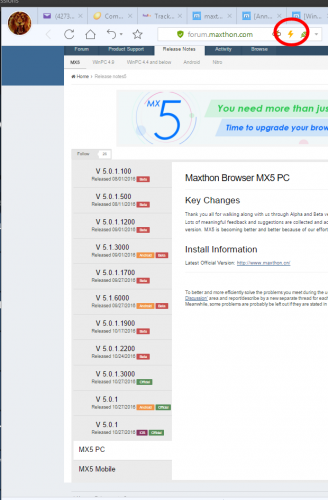
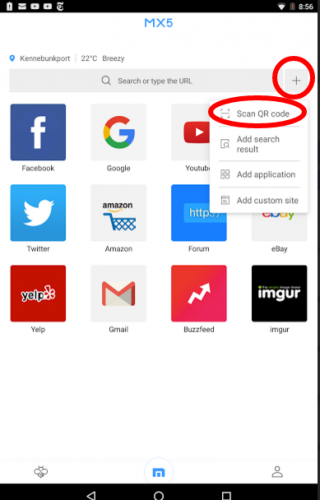
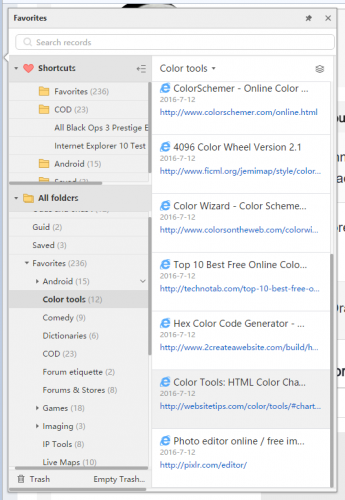
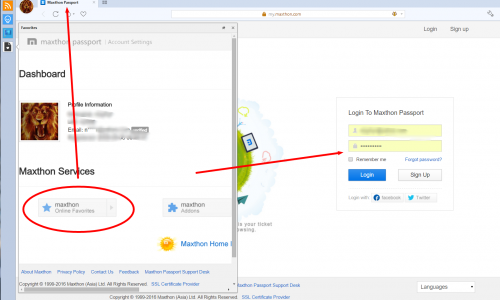
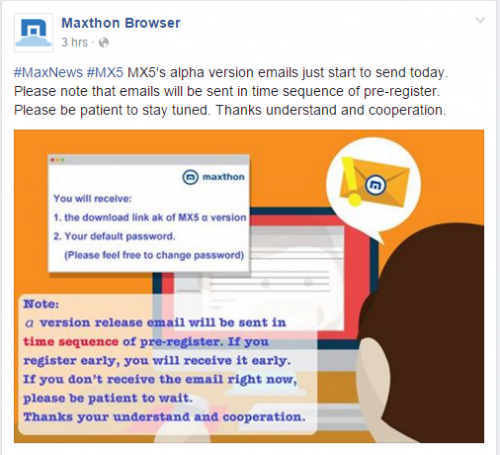


New Spotify Web Player not working in MX5
in Maxthon Support & Discussion
Posted · Edited by joemax
Maybe because the portable version doesn't have access to spotify web helper????
Edit: If I disable Spotifywebhelper on start up, I can't get Spotify to play.