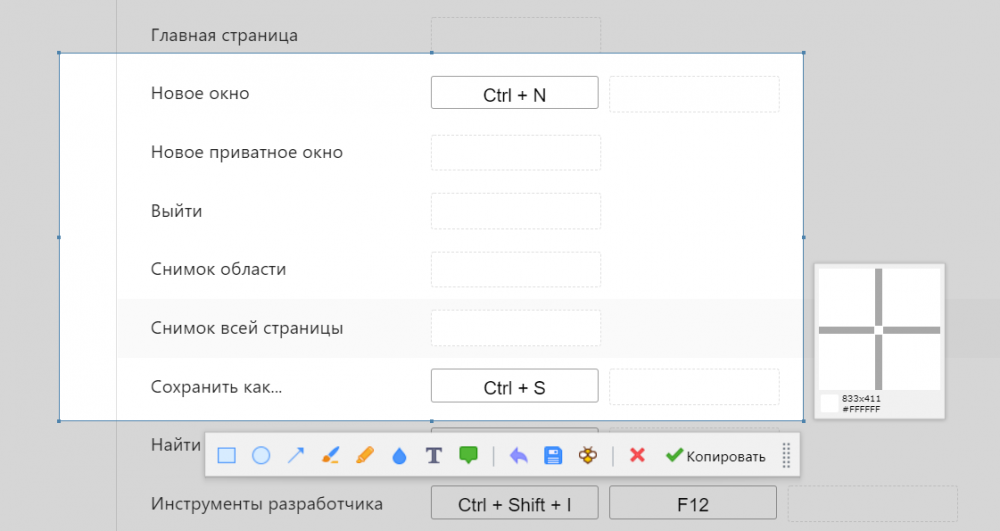-
Posts
104 -
Joined
-
Last visited
-
Days Won
3
Content Type
Profiles
Forums
Release Notes
Bug Tracker
Help page
Help page-CN
Release Note5
Rules and recruitment
Release Note6
Everything posted by Rainman
-

Mx6 questions and discussions
Rainman replied to MaxthonJeff's topic in Maxthon Support & Discussion
If it is configured to group buttons on the taskbar, then there is such a command. And if "do not group" is configured, then - no. In the process of work, I often need to switch between several windows of the same application, therefore, grouped buttons - greatly slow down the work. -

Mx6 questions and discussions
Rainman replied to MaxthonJeff's topic in Maxthon Support & Discussion
However, it would be convenient to close all windows with one command. And when you open the browser, so that all windows open as they were before closing. -

Mx6 questions and discussions
Rainman replied to MaxthonJeff's topic in Maxthon Support & Discussion
Is there a way to open several browser windows at once, with a set of tabs in each, as it was before closing? Each windows has its own set. -

Mx6 questions and discussions
Rainman replied to MaxthonJeff's topic in Maxthon Support & Discussion
After installing 6.1.3.500(64 bit)1126 (Windows 10), QA - resetted to zero! -

Mx6 questions and discussions
Rainman replied to MaxthonJeff's topic in Maxthon Support & Discussion
Congratulations to the developers! Great improvement! -

Mx6 questions and discussions
Rainman replied to MaxthonJeff's topic in Maxthon Support & Discussion
yes, of course. the deletion of the user's data has been confirmed. -

Mx6 questions and discussions
Rainman replied to MaxthonJeff's topic in Maxthon Support & Discussion
6.1.2.2200(64 bit)0801 everything is the same. in some moments it works faster, but it also freezes when creating a new tab - about 18 seconds. -

Mx6 questions and discussions
Rainman replied to MaxthonJeff's topic in Maxthon Support & Discussion
The new 32-bit: the background and contours of the tiles - draws immediately, but the pictures on the tiles - appear gradually, and until they are loaded, the browser freezes. Demolished 32-bit, installed 64-bit: it works faster, with the rest-it takes time to figure it out -

Mx6 questions and discussions
Rainman replied to MaxthonJeff's topic in Maxthon Support & Discussion
because the first versions of mx 6, the 32-bit version contained fewer errors and worked more stably than the 64-bit version -

Mx6 questions and discussions
Rainman replied to MaxthonJeff's topic in Maxthon Support & Discussion
Nothing has changed: about 23 seconds (clocked) to open the tab. Until the tab opens, the browser freezes. 6.1.2.2200(32 bit)0730 Windows 10 x64 19041 -

Mx6 questions and discussions
Rainman replied to MaxthonJeff's topic in Maxthon Support & Discussion
Today I opened my old account in mx6. I don't even remember which version of maxthon this account is registered in (maybe in 4, maybe in 3). It has a large collection of links in QA. In mx5, this worked fine, but in mx6 , a new tab opens for 15-20 seconds, and at the same time, the entire browser freezes. -

Mx6 questions and discussions
Rainman replied to MaxthonJeff's topic in Maxthon Support & Discussion
There is a button in the video playback mode. However, there is no button to save the file by link. It may be one and the same for you, but not for me. I want to save the video without starting playback. There are also other types of files by link. Also, there is no way to save the page you are viewing (mhtml, pdf). -

Mx6 questions and discussions
Rainman replied to MaxthonJeff's topic in Maxthon Support & Discussion
unfortunately, clicking on the link does not work on my smartphone (apparently, if there is a configured player, and this is correct): when you click on the link, the playback opens in a separate tab, and there is no way to save video! I am sure that the correct option is the presence of the "save as" function, which saves the object by reference, whatever it is -

Mx6 questions and discussions
Rainman replied to MaxthonJeff's topic in Maxthon Support & Discussion
for example, yoodownload.com and enter a link to any video from YouTube in the input field, then click download -

Mx6 questions and discussions
Rainman replied to MaxthonJeff's topic in Maxthon Support & Discussion
-

Mx6 questions and discussions
Rainman replied to MaxthonJeff's topic in Maxthon Support & Discussion
Opera -

Mx6 questions and discussions
Rainman replied to MaxthonJeff's topic in Maxthon Support & Discussion
I decided to try mx6 for android. I spent about 10 minutes trying to find "save as ...". I'm tired of it. Unfortunately, I did not remember the address of the page I tried it on. However, I think this feature is simply missing from the browser. And it doesn't depend on the page. -

Mx6 questions and discussions
Rainman replied to MaxthonJeff's topic in Maxthon Support & Discussion
Why is it not possible to save an object (page, media, file) by link in mx6 for android? There is a link with a video on the page, you can watch it, but there is no way to save it. -

Mx6 questions and discussions
Rainman replied to MaxthonJeff's topic in Maxthon Support & Discussion
I am very glad to see the possibility of a screenshot for quick access. If I could put my own picture, it would be even better. Let me also remind you that the best version of quick access in the history of maxthon was the version in mx4, where there were named pages arranged horizontally. This version allowed you to catalog quick access and open the desired page as quickly as possible. -

Mx6 questions and discussions
Rainman replied to MaxthonJeff's topic in Maxthon Support & Discussion
Now I try 6.1.2.1600(32 bit) 0618 portable The tabs opened in order. However, a new tab appeared to the left of the pinned ones, and in the settings it is specified to open a new one on the right of the current one. -

Mx6 questions and discussions
Rainman replied to MaxthonJeff's topic in Maxthon Support & Discussion
Windows 32-bit portable (no installed maxthon in the system) on windows 10 x64 -

Mx6 questions and discussions
Rainman replied to MaxthonJeff's topic in Maxthon Support & Discussion
No. And I checked: if I closed maxton 6 - the keyboard shortcut stops working -

Mx6 questions and discussions
Rainman replied to MaxthonJeff's topic in Maxthon Support & Discussion
For version 6.1.2.1200 (portable x86, no installed Maxthon in this system), the same problems persisted. The problem of the reverse order of pinned tabs also persists. Some pinned tabs-disappear after restarting. -

Mx6 questions and discussions
Rainman replied to MaxthonJeff's topic in Maxthon Support & Discussion
-

Mx6 questions and discussions
Rainman replied to MaxthonJeff's topic in Maxthon Support & Discussion
How can I disable the screenshot call by Ctrl+F1 ? It greatly interferes with other applications!


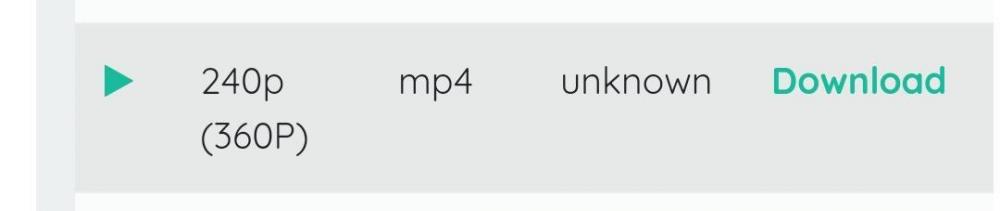
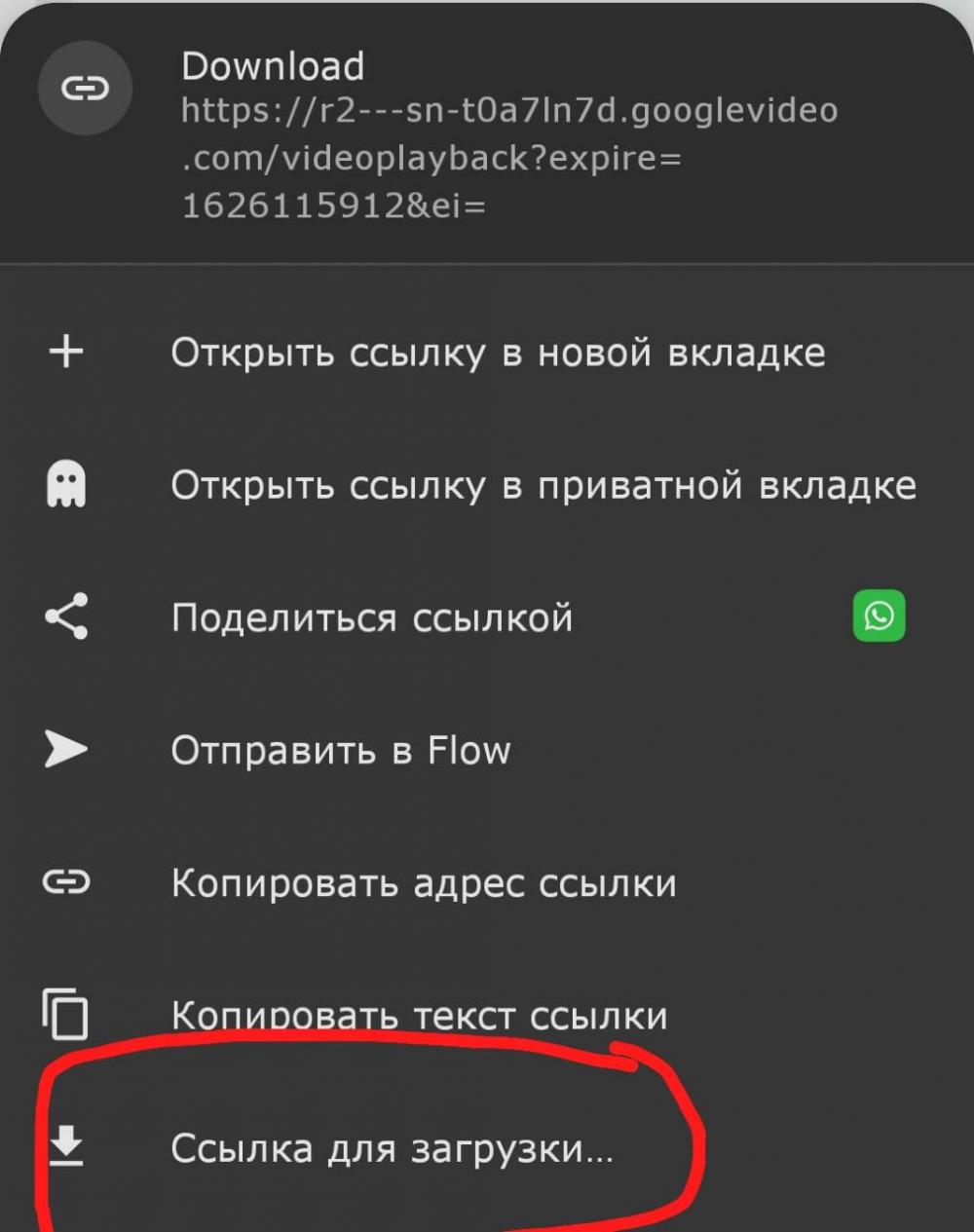
.thumb.jpeg.d049692d1a3b93e46c2da61e108bf659.jpeg)