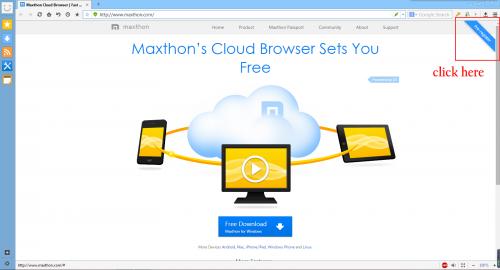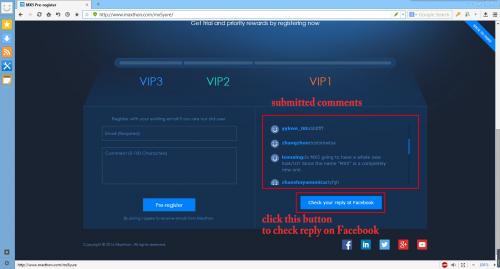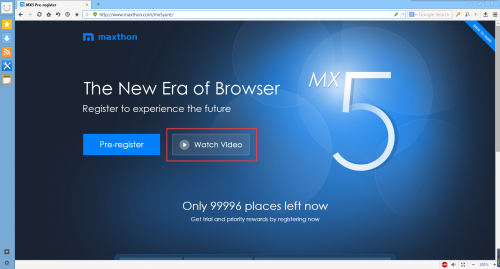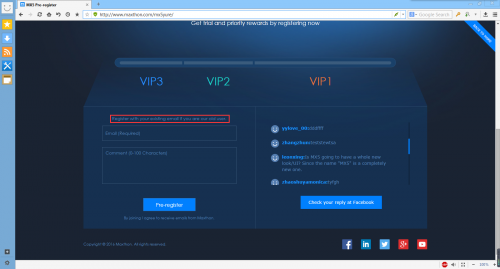-
Posts
1,267 -
Joined
-
Last visited
-
Days Won
63
Content Type
Profiles
Forums
Release Notes
Bug Tracker
Help page
Help page-CN
Release Note5
Rules and recruitment
Release Note6
Everything posted by BugMiss006
-
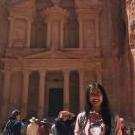
Cannot rate on IMDB - Maxthon 4.9.3.1000
BugMiss006 commented on Perplexer's bug in General Product Support
My system is different with you, I already transferred it to test team. If I get test result, I will contact you ASAP. -
Hi, Ody. Could you tell me which browser you used can display this picture? I tried it on Chrome and Firefox. They have same issue...
-
Sorry for this convenience. I already sent it to test team. Waiting for testing result
-
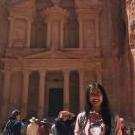
Search via Strg+F very often leads to a crash
BugMiss006 commented on Burn2's bug in General Product Support
Hello, burn. This issue has been confirmed. We wil fix it ASAP. Thanks your feedback. -
Thanks your quick reply. I will have a test.
-
Q、什么是百变邮箱? A、百变邮箱是傲游旗下的全新产品,通过给您的常用邮箱生成无数虚拟邮箱地址(影子邮箱)。让您在注册网站、浏览特(ni)殊(dong)网(de)站( ⁄(⁄ ⁄•⁄ω⁄•⁄ ⁄)⁄ )、应付销售员时,不再有个人信息泄露的风险。同时,百变邮箱提供了强大的垃圾邮件管理功能,让您免除了垃圾邮件的打扰。 Q、什么是常用邮箱? A、常有邮箱是您的真实收件邮箱,当设置为接收状态的影子邮箱收到邮件时,会将该邮件转发到常用邮箱中。常用邮箱可以随时更改,但同一个常用邮箱,只能绑定一个百变邮箱账号。 Q、什么是影子邮箱? A、影子邮箱是绑定您常用邮箱的虚拟邮箱,当设置为接收状态的影子邮箱收到邮件时,会将该邮件转发到常用邮箱中。当您在日常上网过程中,需要填写邮箱信息时(比如注册某榴),就可以使用影子邮箱,从而保护您真实邮箱不被泄露。 Q、专属域名不能更换吗? A、百变邮箱暂时并不支持专属域名的解绑更换作用,如果您想申请一个新域名,请重新注册一个百变邮箱账号。 Q、影子邮箱收到的邮件哪里查看? A、影子邮箱暂时并不支持直接查看邮件功能,您需要去设置的常用邮箱中去查看邮件。 Q、什么是暗号? A、暗号是您设置的,一段用来快速生成影子邮箱的关键词,有了暗号,您就能随时生成影子邮箱。 Q、如何屏蔽垃圾邮件? A、每个影子邮箱都设有接收邮件开关,当您选择不接收某一影子邮箱的邮件时,您的常用邮箱将不再接收发往该影子邮箱的所有邮件。
-
Q: What is UUmail? A: UUmail is a new product of Maxthon , which generate virtual e-mail address (the shadow mail) for your Receiving email address. UUmail can help you to avoid the risk of personal information leaks, when you register or search at a website. Meanwhile, UUmail provides a powerful management function to avoid your bother from spam. Q: What is Receiving email address? A: Receiving email address is your real mailbox. When you set your shadow mail at receiving state, all e-mails can be forwarded to your real mailbox. You can change your Receiving email address at any time. But one real mailbox can only be bond with one UUmail account. Q: What is shadow mail? A: The shadow mail is a virtual mail of your real mailbox that you linked before. When you set your shadow mail at receiving state, then the e-mail will be forwarded to your real mailbox. If you need a mailbox when surfing the internet (such as register for an adult websites), you can use shadow mail to protect your real e-mail from being revealed. Q: Where can I check my mails? A: The shadow mail does not support to reading mails, you can go to your real mailbox to check your inbox. Q: What is a passcode? A: The passcode is a keyword that you set up to quickly create a shadow mail. With the code, you can create a shadow mail at any time. Q: How to block spam? A: There is an on-off switch for each shadow mail. When you choose off, your real mailbox will receive none of the mails received by the shadow mail. Q: Can I change the exclusive domain name? A: UUmail temporarily does not support to unbind or change domain name. If you want a new domain name, please register a new UUmail account.
-
Hello, ody. don't know how to duplicate this issue. how to go the screen of the below picture? click where can go here?
-
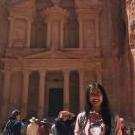
YouTube videos missing quality options on this browser
BugMiss006 commented on Sherifdown0's bug in General Product Support
happen on my computer, too. Those information already has been transferred to test team. If it's confirmed as a bug, I will give feedback here. Thanks for your feedback and others confirm. -
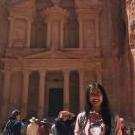
Magic Fill not inserting Uname&PW on some Sites
BugMiss006 commented on Al0n C.'s bug in General Product Support
Hello, AI0n C. Could you tell me your computer system? then we can have a test. Thanks a lot and looking forward to your reply. -
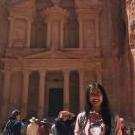
Search via Strg+F very often leads to a crash
BugMiss006 commented on Burn2's bug in General Product Support
my system is win10, too. but can't duplicate this issue. I already sent the crash.zip to tester team. They will view and try to figure out the reason. Personally, I suggest you have a try: 1. go to this folder C:\Users\dusx\AppData\Roaming\Maxthon3\Users 2. rename the "Users" folder. for example, rename it as "Users1" 3. restart the browser and have a try. 4. please tell me the result. -
Hello, Maslobojik. I tried to press down left mouse button and move it around in google map in Ultra mode. It works well...but my system is Win10 and browser version is 4.9.3.1000. Could you tell me your computer system, please? then we can do deeper testing. Thanks and looking forward to your reply.
-
We tried to test it, but create account in this website need to pay. If you believe us or you're willing, maybe you can pm us an account information, and change password later...
-
Hello, everyone, MX5's Pre-Register Campaign Started ! Let's talk about how to register. Today, at the first time of starting your Maxthon Browser, you can see a pop-up window, as similar as below: Click "Pre-registration page for MX5" button to go to the MX5's Pre-Register Campaign Interface. If you closed pop-up window incautiously, don't worry. You can go to Pre-Register Webpage by the following steps: Firstly, you need to go to our official website http://www.maxthon.com/, then you can see a tag of "Pre-register" on the top right corner. Click this tag, you will see the MX5 Pre-Register Campaign Interface. Click the "Pre-register" button or scroll down, the Register Area will display. How to register? Very Important Tip: If you already have a Maxthon Passport in MX4, please use your email of your old Maxthon Passport to register. This will be convenient to sync data to your MX5 VIP account from your old Maxthon Passport. Input your email and comments, then click "Pre-Register" button to register. (shown in the below picture) Where is my submitted comments? All submitted comments from all people register in this campaign will display in the right box. We will select some comments to reply on Facebook, please have a check by click "check your reply on Facebook" button. Watch Video You also can click the "watch video" button to watch the Campaign Video. Are you ready to join us? Do you get your MX5's VIP?
-
Hello, mings1. If this problem happen when you want to play a video, I will let test team to test, because it needs a testing account. Before that, I need your computer system, because tester need it.
-
M△GG, relax... I had already transferred this suggestion of "add option of 'open in a new tab' back in right click menu" to design team.
-
I had already transferred this suggestion of "no option 'open in a new tab' under right click menu" to design team. I guess, in image right click, the option of "open in new tab" in right click menu has been cancelled maybe because it's a little repeat with the option of "open image in new tab". For image, choose "open in new tab", you also open a image in new tab. Maybe it's same for "open image in new tab". I tried for a link. If you move cursor on a link, you can see "open link in new tab" in right click menu.
-
...no idea for this kind of laptop... I think...If they want to use scrool/middle mouse features, they need firstly have a scrool/middle mouse
-
Sorry, I thought the touchpad you said is iOS touchpad or Andorid touchpad... For common windows system laptops, all operations and settings are same. there're also left and right keys on laptops' touchpad....
-
On my iphone, those options can be shown by pressing the link with 2 mins, then a menu will appear.
-
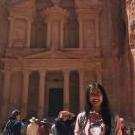
Search via Strg+F very often leads to a crash
BugMiss006 commented on Burn2's bug in General Product Support
hello, burn2. Please go to this path: C:\Users\Edison\AppData\Local\Temp\MaxthonCrashData please send me all files in MaxthonCrashData. -
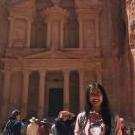
Password Reset do not work correctly
BugMiss006 commented on TheOriginal's bug in General Product Support
This problem is in process -
I used this online test tool to test maxthon on my computer. It shows maxthon support HTML5. https://html5test.com/index.html please have a test and give me a web page snap. Could you give me the failed link of amazon prime?