-
Posts
1,267 -
Joined
-
Last visited
-
Days Won
63
Content Type
Profiles
Forums
Release Notes
Bug Tracker
Help page
Help page-CN
Release Note5
Rules and recruitment
Release Note6
Bug Comments posted by BugMiss006
-
-
Hi, I'm sorry we hung this question for such a long time...
Have you solved this problem now? Of course we hope now everything has gone smoothly with your keyboard. If not, could you tell whether this situation arose only when you were using Maxthon browser? which version is that?
More details, more better.

-
Sorry for delaying the reply, and I don't know whether this question has been solved. If you see this page again, could you please update the current situation? If it's still pening, we hope you can send related screenshot so that we can identify the cause easily.
Besides, you meet this problem for all websites, or only Maxthon now's page?
-
Hello, all emails should be sent successfully.
Please have a check whether you received the email.
If not, please let me know.
Thanks, abaoabao.

-
This issue can't duplicate, Maslobojik. Meanwhile, it also can't duplicate on most computers.
We suggest: download a portable version of 4.9.3.1000 and install in a different disk.
(For example, if you installed installation version of 4.9.3.1000 in C disk, you can install portable version of 4.9.3.1000 in D disk.)
Then duplicate the issue in portable version, meanwhile open windows system task manager, check the CPU occupation and RAM occupation. It would be better to take a screenshot and share with us.
Thanks Maslobojik and looking forward to your reply.

-
Hello, Perplexer, this peoblem has been confirmed as a bug, we will fix it as soon as possible.
Thanks your feedback.

-
Hello, SkIn, this problem has been confirmed as a bug, we will fix it as soon as possible.
Thanks your feedback.

-
18 hours ago, jspatenka said:
Hello Maxthon team
I have the same issue as the described above. After I upgraded from 4.4.x to the latest version 4.9.x, I can't login into Maxthon Passport. Upgrade from 4.4.x to 4.9.x was a clean instalation.
I am able to login into http://my.maxthon.com/, but I am not able to login into my Maxthon 4.9.x Passport.
With Maxthon browser version 4.4.x I can login into Passport account without any issues.
Do you know what could be the problem?
Thanks and Regards
Jan
Appologies for double-post but I just found out that I am able to login with my phone number on MX browser 4.9.x, but I can't login with my email. Does it help solving this issue?\
I checked my settings on http://my.maxthon.com/ and email I am using to login into my Passport account is valid and verified.
Regards
Jan
Hello, Jspatenka, don't worry.
Please private message me your UID and your account email, then I will try to check and solve it.
Thanks and wait your message.
-
Hello, ody. This problem has been confirmed as a bug, we will fix it as soon as possible.
Thanks feedback.

-
 1
1
-
-
Hello, ToothFaerie. This problem has been confirmed as a bug, we will fix it as soon as possible.
Thanks your feedback.

-
" but if it visits other sites, it reports its useragent as being
"Mozilla/5.0 (Windows NT 6.1) AppleWebKit/537.36 (KHTML, like Gecko) Maxthon/4.9.3.1000 Chrome/39.0.2146.0 Safari/537.36" "Could you provide some examples for this "other sites"? Then I can have a try.
Thanks and looking forward to your reply.
-
-
What's your mobile system, Android or iOS?
Could you tell me your mobile system version and Mxthon browser version?
Then we can have a test. Looking forward to your reply.
-
1 hour ago, -ody- said:
edge works fine.
Thanks your reply. I will test again.
-
Hello, Hande, could you log in on this webpage: http://my.maxthon.com/ on your computer?
Looking forward to your reply
-
I already sent it to test team to have a test.
If it has been confirmed, I will contact you ASAP.
-
Hello, scottchu, could you provide system and browser version?
It will be convenient to test and confirm it.
Thanks and looking forward to your reply.
-
Hello, could you duplicate it again?
What's your Maxthon browser version?
Thanks and looking forward to your reply.
-
Hello, Trettio. Could you provide details of your two phone's models and their system version?
Thanks and looking forward to your reply.
-
Please synced all users data into Cloud and uninstall. Then install again.
Please have a try and give me a feedack.
-
What's kind of not working?
Could provide more description about the issue?
Thanks and looking forward to your feedback.
-
My system is different with you, I already transferred it to test team.
If I get test result, I will contact you ASAP.
-
Hi, Ody. Could you tell me which browser you used can display this picture?
I tried it on Chrome and Firefox. They have same issue...
-
On 7/8/2016 at 7:16 AM, Maslobojik said:
So...
Now it's work fine.What I did:
I was launched google maps under retro mode. All good. Reload in Ultra mode. All in freezes.Then again reload in retro mode and close tab. Press Button of Open Last closed tab. Opened Google Maps again in retro mode. But page was like as your browser is too old, use new browser. I reload this page in Ultra mode and can see Google maps with fast speed, no freezes.
Sorry for this convenience. I already sent it to test team. Waiting for testing result
-
Hello, burn.
This issue has been confirmed. We wil fix it ASAP.
Thanks your feedback.

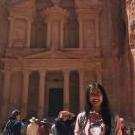
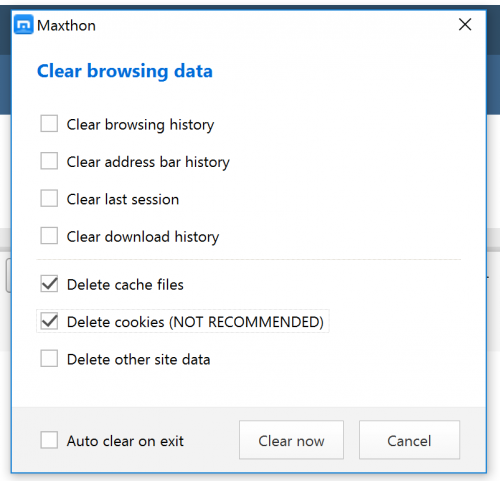
4.9.3.1000 windows size and position not kept
-
-
-
-
-
in General Product Support
Posted
Hi wchris, so sorry for the inconvenience. Actually 4.9.1.1000 has been the lasted version of 4.9, so it will not be higher version for that.
Have you tried MX5 now? how about it?