-
Posts
1,267 -
Joined
-
Last visited
-
Days Won
63
Content Type
Profiles
Forums
Release Notes
Bug Tracker
Help page
Help page-CN
Release Note5
Rules and recruitment
Release Note6
Bug Comments posted by BugMiss006
-
-
Hi ioosis,
Today we have released the new version of MX4, v4.9.4.1100beta, and Facebook problem was fixed in this version. You can download it from this link:
http://forum.maxthon.com/index.php?/release-notes/
Besides, since we suppose that the Fav. manager problem is also related with FB issue, it will be helpful if you could try your Fav. manager in this new version, too. We hope this Fav. manager issue could also be fixed together.
Awaiting your feedback.

-
 2
2
-
-
On 10/13/2016 at 2:51 PM, Xahi4475 said:
Hm, I understand, too bad. I will use version 4.4 until no more pages are loading with it.
The only reason why I use 4.4 and not 4.9 is really stupid reason but this is how I feel better and comfortable.
It's context menu, 4.9 has Chrome menu, wide long menu (included shortcuts) and 4.4 has original Maxthon narrow menu. Narrow menu is cute and comfortable or how to say.

Have a great day!
It's really interesting reason ;D
Besides, the FB comment problem has been fixed in v4.4 now. All FB issues are all big issues

-
MX4 has released new update v4.9.4.1000 but it was not pushed. You can download it from this link:
You can try this new version, and see whether there's any improvement.
Install version
http://dl.maxthon.com/mx4/mx4.9.4.1000.exe
MD5: ffbe74775bbe87dae0c5c2dfa9a708b0
Portable version
http://dl.maxthon.com/mx4/maxthon_portable_4.9.4.1000.7z
MD5: cd550d2418bdc6b8ccb3d30c201c1204
-
Hi Hansie,
It's really anonying problem. Does it happen every time when you use Maxthon?
Since it couldn't be duplicated here, we may need more information from you to identify the cause. Could you please send a video of the whole screen when this problem encounter? Besides, it will be helpful if you could tell what other programs are on when this problem appears.
Thanks for your patience and understanding.
-
-
On 10/14/2016 at 5:03 AM, GaryF said:
Well, firstly I didn't know I could do that.
It's our fault not making this function more apparent...As I mentioned above, After you login with your Maxthon account, click Menu>Settings>Tools>Import Users Data, and then choose the target source browser. You will have your data in new portable version.
On 10/14/2016 at 5:03 AM, GaryF said:If I want to simply make a backup, I can only export favourites, not all my quick access and login data. So that means backing up the entire folder instead of just the files I require
But only saving these related folders doesn't make sure they could still work without problem in new browser.
-
-
On 2016/10/14 at 9:05 PM, Shlomo Blumberg said:
As I wasn't able to find a direct download link from Maxthon, only via second hand providers therefor I used first the FILEHIPPO provider.
Attached is the two screen-shots from my LOG_FILES at NOD32 and another from the quarantine when in the first installation from FILEHIPPO I allowed the NOD32 to remove it and that the installation failed. Afterward I use
another provider - FILEHORSE and took a risk continuing the installation -
you may see my anti-virus alert also for that provider
As I told you, I am using the IE because I can't communicate via the new 4.9.4 version *can't add a comment)
Thank you for your reply Shlomo, let me give feedbacks one by one:
1. ESET issue has been raised by other users before, which is caused by the User Experience Improvement Program of Maxthon, which you could get more information from Menu>Settings>Advanced>Others.
After checking it, Maxthon could collect some of the user experience data to improve our product for you, but the default of this option is UNCHECKED, so you should not be worried about it.
But ESET has a more sensitive notification system so it recognize all about UEIP as a danger. You can see from your screenshot that all dangerous files that were reported were all about UEIP.
We will improve this in futuer versions, and make sure that it will not be "misunderstood" by any anti-virus software.

2. Regarding to the comment issue on forum. I once also duplicated your problem before, but it may not be only related with browser itself. I once tried to swift the User Agent to Chrome, and then come back to unchecked, too, everything is normal.
You can try that, too, and give feedback here.
3. How about the crash problem of saving pictures? Did it happen again after the two solutions above?
-
On 10/14/2016 at 8:56 PM, ioosis said:
1- YES FAV M PROB. HAPPENS EVen when i open fav m alone mx freezes for may be 45 seconds then opens its very difficult when i move favourites url from right pane to left i only can move 10 links or so to my customised folder
i attched z report plz note that i use z 3 portable versions of maxthon i think they share z same temp directory
even with those problems along years trust me mx is the best out there i really thank you a lot and plz mx5 let all free feature in gest account
best regards
Thank you very much for the crash report. I shall transfer it to the devs for analysis.
Also thank you for your trust in Maxthon, which is the best reward for us

Regarding to MX5, since many feature of this version is more about information management, which is more personal. That's why it will be better if you have an account instead of guest mode. For example, if MX5 is your personal information assistant, you also want it be customized to only yourself, right?

-
4 hours ago, Sherry said:
Hi, I'm having the exact same problem on facebook. Not only for pictures but also for my inbox on FB. I'm not able to delete messages because the page just keeps reloading. I have followed all steps found for problems with Maxthon from disabling add-ons to a clean install. Have the most recent update.
Hi Sherry,
Sorry for that inconvenience. We have taken urgent measures to fix this bug, and the update version is under internal test currently, and will be released to public soon. Please stay tuned.
Sorry again for the inconvenience...:(
18 hours ago, Ổ Cứng Bị Lỗi said:thanks you

You're always welcome, and it is we that should thank you for your patience and understanding.

-
 1
1
-
-
On 10/13/2016 at 8:03 AM, GaryF said:
Sorry, I mean, I have the portable version. What part of the program, which folder and/or files, relates to saved passwords, quick access etc?
You'd better not use "copy+paste" action to do data importing, it may lead to some irrevocable error on your data. Why not use the User Data Import feature?
-
On 10/13/2016 at 11:26 AM, Shlomo Blumberg said:
can't find the file snap_screen.config on my computer, in which folder I should look for?
It's ok, does it work when you did the first operation of rename?
In my computer, this file is on following path:
C:\Users\Administrator\AppData\Roaming\Maxthon3\Users\guest
On 10/13/2016 at 11:26 AM, Shlomo Blumberg said:same crashing problem, in addition the Forum tab is shown corrupted at the right top corner - the links/symbols of create, notifications and messages not shown and I can't add new post to our conversation
Since we could duplicate it, it will be complex to identify the cause. Did this problem happen every time when you use v4.9.4.1000?
On 10/13/2016 at 11:26 AM, Shlomo Blumberg said:that there is a file named Win32/Maxthon.A
First don't worry dear Shlomo, Maxthon will never ruin our fame by including a virus file in our software. Don't worry.

Could you tell the name of the file that was reported as virus? Win32/Maxthon.A is a name of a file or folder? or it's only a path. Since my PC is of Win64bit, I didn't get a folder or file named "Maxthon.A" here. So it will be helpful if you could find out this file and give a screenshot to us.
Thank you very much!
-
14 hours ago, ioosis said:
4-just openning z f.m. talkes alot untill i can see and edit my favourite links or folders i save a lot of links onnce i try to move more than 10-15 linkes to a customized folder it stop responding also while that it freezez mx and all open tabs and popup close message
Does Fav. problem happen when you don't have Facebook page on? have you ever try that?
Besides, since crash happen again, could you help sending the crash report to us for analysis? The way to get MaxthonCrashData is as above.
14 hours ago, ioosis said:i think maxthon has a great trouble with fb
Yes I think so, too. It's really an important bug which need to be fixed urgently because FB is such a popular platform nowadays.
Really thank you for your support and patience. It's really helpful for us.

-
 1
1
-
-
4 hours ago, ioosis said:
no this page only on facebook i opened the first post picture then it started to open and close then open and close i meen the picture that is attached to the post first post or seconed any post picture in a loop by itself
Is what you mean same with following thread? He has an video attached.
http://forum.maxthon.com/index.php?/bug-tracker/general-support/auto-reload-facebook-picture-r236/
4 hours ago, ioosis said:sorry man also i have to inform you the new 4941000 v it close suddenly when i close some fb tabs i do not know why
It's really sad story, but anyway we need to solve it.
Let me check another detail with you, did all these problems (crashing when close a tab, freeze on Fav. manager) happen only when you have one or more Facebook page on?
If so, we may suppose that MX4 encounter problem when Facebook was open, and given the problem has happened, what other operation you do after that will meet difficulties.
Besides, what's your operation for Fav. manager? only click open, and it will be slow or freeze? or only when you edit it, it encounter problems?
-
 1
1
-
-
9 hours ago, 15577952 said:
Same here, screen flashes all over the place when clicking on an item.
Can't FB anymore in Maxthon. Other browsers work fine.....
Thank you for your patience. I test with my computer and could duplicate here for certain pictures(it doesn't happen for all but do appear), too. It's really anonying...
Please stay touched. I have asked the devs to check, and after studying it has been confirmed a bug of this version. I will update the development of fixing shortly.
Really really sorry for the inconvenience to you.

-
 3
3
-
-
8 hours ago, Shlomo Blumberg said:
When looking in my version 4.9.3.100 ABOUT option it writen that I have the latset version, will try later
Yes because the new version is only public released on forum, official website, and FB, but the product team hasn't pushed notification for that.
8 hours ago, Shlomo Blumberg said:2. Will made all your instructions, try and let you know
Thank you

-
9 hours ago, Xahi4475 said:
Maybe you could make small update for 4.4 version to fix Facebook. ;)
Edit: Change User agent to IE11 and FB works but then I can't edit this post.
 Too bad.
Too bad.
I have to say, you really help me find out a good answer to other users

As to 4.4 update, since the core and main frame of that is really too old, the product team may prefer releasing a 4.9 version, which has all features of 4.4, so this 4.9 version is also something like kind of update version 4.4.
How about this idea?
-
3 minutes ago, ioosis said:
over 15000(my years online roaming) i did not face this problem on version 4.9.3 or 4.4.8
over 15000...seems that you are really an old Maxer and have great trust on us

I'll let the devs know about this. Maybe they should pay more attention to the optimization again.
6 minutes ago, ioosis said:my pc
phenom x2 550 @3.giga hertz
ram 10 gb
gigabyte 785gt
i have more than 10gb free of system disk space
i always uses portable version of maxthon
no freezes @ all of any mx features just the f.m.
all other browser ok i use all kind of browser this happen only on 4.9.4.xxx
helpful information, I shall transfer to them together
 7 minutes ago, ioosis said:
7 minutes ago, ioosis said:also try this fb page link it opens any post and close it repeatidly by its self
I'm a bit of confused about this. What do you mean by this?
You couldn't open thread in this forum? is it only on this forum or for all other sites?
-
 1
1
-
-
11 hours ago, wchris said:
Hi BugMiss

Finally decided to try mx5 beta. Sofar I like the look and feel very much !
But mx5 told me he could not import my quick links because the file was corrupt or encrypted ????#!@OOOh This is wrong Mx4 can display my quick links so they are not corrupt ^^
Also I need to change to a new machine, so automatic import from older version at setup is not enought ! I need Mx4 export to a file from old machine and mx5 import of mx4 export file on new machine !
Cheers
Chris
PS : Oh forgot to mention ... mx5 does not have the 4.9.3 800x600 form size at restore bug
Hey ! Less than a minute for message modification is not enought ! I'm slow !
Hi BugMiss

Finally decided to try mx5 beta. Sofar I like the look and feel very much !
But mx5 told me he could not import my quick links because the file was corrupt or encrypted ??
 ?
? ?#!
?#! @OOOh This is wrong Mx4 can display my quick links so they are not corrupt
@OOOh This is wrong Mx4 can display my quick links so they are not corrupt .gif)
Also I need to change to a new machine, so automatic import from older version at setup is not enought ! I need Mx4 export to a file from old machine and mx5 import of mx4 export file on new machine !
Cheers
Chris
PS : Oh forgot to mention ... mx5 does not have the 4.9.3 800x600 form size at restore bug

Hi wchris, do you mean when you try to import data through Menu>Tools>Import User Data and clicking Maxthon 4.x, you get a notification saying that your file was corrupt? Am I right?
-
I didn't duplicate this problem with same version.
Can you give a .gif picture or video for reference?
-
5 hours ago, ioosis said:
crashes gone on the new version 4941000 but it still takes a lot of time and freezes when i open favourite manager
Ok, anyway, it's a good news that the new version has stopped part of problems.
Regarding to the favourite manager, could you tell how many bookmarks you save in your favourite managers? your computer information? whether virtual memory or any system disk has been full?
Is there any problem like freezing when you use other features of Maxthon? any problem when you use other browsers?
Hope it's not a burden for you, but since we couldn't duplicate this problem when we do test(actually we have optimized this feature and before we lauched it previously, our test once tried more than 5k bookmarks and move, but there's no problem at all), this is the only way to identify the cause.
-
 1
1
-
-
On 10/5/2016 at 8:40 PM, Shlomo Blumberg said:
I would like to summarize the problems I face with ,Maxthon 4.9
1. As started, the browser crash when trying to save as image.
2. After some working time, the windows became black and I need to refresh-all which sometimes helps and sometimes I need to close the browser and start again
3. From time to time the browser freeze or crash and restarts my computer - In such a case, my
Last-session disappears although it is appears in the setting startup list but I can't use it and need to build my multiple tabs from the beginning using History
4. In such a case (after crashing), my History is also disappears (History D.B. destroyed) although it is marked as History sync. and I need to open the on-line history or to select the Rebuild option.
5. In many cases when watching Facebook in Ultra mode, the videos are not shown and I see a black screen with turning circle. When I switch to Retro and come back to Ultra, the problem is fixed
6. In most of the cases, after computer restart, the browser doesn't keep my last settings of the Minimized view and starts at its Maximized view (Other applications do keeps their Minimized view)
Don't know if you are going to invest in improving this version of Maxthon, but I would like to help in finding the problems I am facing
All the best
Shlomo
Hi Shlomo,
The devs gave feedback after studying your crash report. Suggestions are as follows:
1. You can press "Win + R" keyboard > run "%appdata%" and press "Enter" > find the folder named "maxthon3", and rename this folder to any other name.
2. Search out a file named "snap_screen.config" in your computer, and delete it.
After these two operation, kindly test with same version and give a feedback here if it is convenient for you

-
On 2016/10/10 at 9:21 PM, cadcoke5x said:
I found a solution. By renaming that folder of favotires, Maxthon could not find it. So, it defaulted to the parent directory of favorites. The, I could right-click in a blank area of the favorites bar, and then select the directory I want for the favorites bar.
-joe
Good!
Then how about we close this topic temporarily? if you have any other issue in future, please feel free to post another new thread.

-
I think it may be v4.4.8.1000 or v4.4.8.2000, because we also received similar feedbacks from other channels. Comments issue has been confirmed as a bug in these versions, but everything goes well with all later version.
So my suggestion is that you can try update your browser version to the latest one, which is v4.9.4.1000
Install version
http://dl.maxthon.com/mx4/mx4.9.4.1000.exe
MD5: ffbe74775bbe87dae0c5c2dfa9a708b0
Portable version
http://dl.maxthon.com/mx4/maxthon_portable_4.9.4.1000.7z
MD5: cd550d2418bdc6b8ccb3d30c201c120

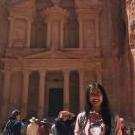
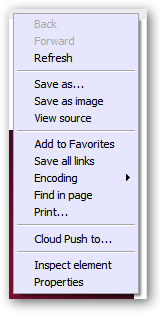
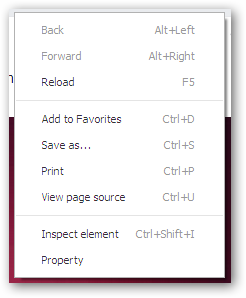
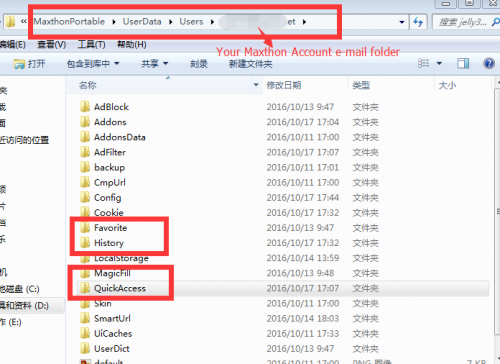
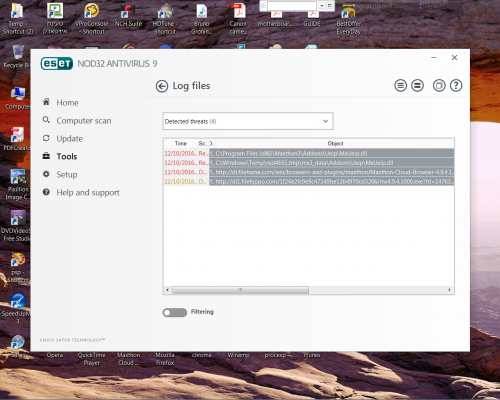
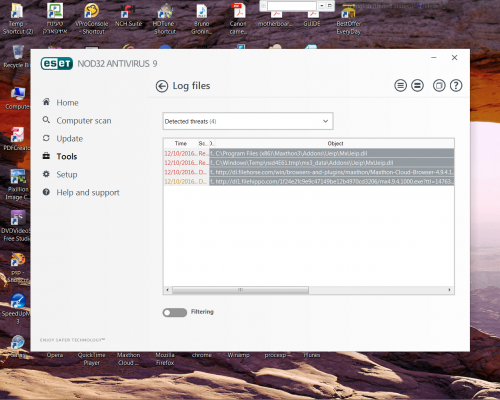
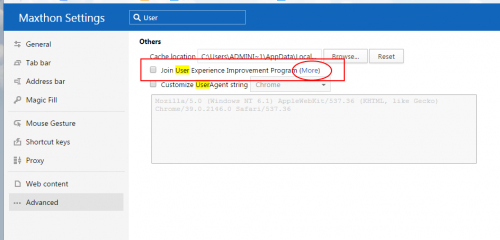
Auto reload facebook picture
-
-
-
-
-
in General Product Support
Posted
Hi there, @15577952@Sherry
This Facebook auto reloading problem has been fixed in our new version of v4.9.4.1100. Please download it by yourself from following link:
http://forum.maxthon.com/index.php?/release-notes/
Any other question, please feel free to contact us again. ;D