-
Posts
1,267 -
Joined
-
Last visited
-
Days Won
63
Content Type
Profiles
Forums
Release Notes
Bug Tracker
Help page
Help page-CN
Release Note5
Rules and recruitment
Release Note6
Bug Comments posted by BugMiss006
-
-
Hi Daniel, I'm really sorry for the inconvenience caused.
But could you please let me know whether this error happened on only a certain website, or for all pages using MX5? If it is the former, a url will be highly appreciated!
Thank you for your support for Maxthon, and please don't worry. @BugSir006 will follow up this ticket to help you until it is solved!
-
 1
1
-
-
7twenty is right. Neither MX4 nor MX5 supports exporting passwords while you can export the bookmarks saved in Maxthon browser.
Well, could I know why you want to move to other browsers? Your feedback will be highly appreciated to help us improve our products. Why not give your Maxthon browser another chance?

-
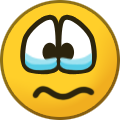 1
1
-
-
Hi Roger,
Has this problem been solved after you update the browser version? I couldn't confirm exactly the problem from your description, but given that you were using v4.9.2.1000, which is an old version, I guess it may be similar with this question in this thread.
There's a video in above thread. You can check it and if you were referring to the same problem, I agree with 7twenty and suggest you to update your browser to the latest version: 4.9.4.3000, because that bug has been fixed in v4.9.4.1100
Looking forward your feedback.

Jelly
-
Hi federacer,
I'm sorry for bringing you inconvenience and the late reply. The situation you encountered is unusual. My OS is same as yours but the RAM consumption is much lower, so I think it may be related to some other usage environment.
Could you please help create full dump and send back to us for reference? It will help us identify the cause and which part and which process it is that eats RAM.
Attached is a tool to create full dump, and an animation picture to show how to use this software to create full dump. (The software, procexp, is a tool developed by Microsoft. It's safe and light, only 2.7MB. You can click it to use without installation.)
Any other question, please feel free to let us know.
Regards!
Jelly
-
Hi mesmer,
I'm sorry I couldn't understand your point quite clearly. Could you have a screenshot for a clearer explanation?
Jelly
-
On 12/21/2016 at 8:16 PM, Ralf542 said:
After a while I noticed that with the old version the Task Manager said that Maxthon was using 5-6GB ram with ~300MB tabs. Now with the new browser 1-2 goes up to 1-1,3GB and disappears after a while. Maybe the problem is that Maxthon unloads the tabs from memory and when I move to those tabs I get black screen cuz the browser tries to load them from ram but it isn't there anymore. I don't monitor VRAM but it could be the same with it since right now maxthon is the only thing opened with ~80 tabs and it uses 886MB VRAM.
I think you are right in this case. Actually for MX4, our test team once tried more than 300 tabs running at the same time without problems hhhh.

-
On 2016/11/25 at 4:18 PM, Mario.NET said:
That's a preload tag
Modern browsers start downoading a video file before user presses 'play', as an optimization (like buffering)
Videos with preload="none" attribute should not be downloaded (and of course not played, also)
Maxthon (4.9 and 5.0) downloads immediatly all three videos in the page, before user clicks play in any of them, even if they are marked with preload="none"
You can check that from Developer tools, Network tab
It has been confirmed as a bug, and will be fixed in future ;D
-
16 minutes ago, QIK5L said:
Strange...why couldn't I open it..
@7twentyCan you help check this issue?

-
On 11/25/2016 at 4:18 PM, Mario.NET said:
That's a preload tag
Modern browsers start downoading a video file before user presses 'play', as an optimization (like buffering)
Videos with preload="none" attribute should not be downloaded (and of course not played, also)
Maxthon (4.9 and 5.0) downloads immediatly all three videos in the page, before user clicks play in any of them, even if they are marked with preload="none"
You can check that from Developer tools, Network tab
Have forwarded this problem to the product team for their consideration, and I will update you shortly if there's any feedback.
Regards!
Jelly
-
On 12/13/2016 at 9:51 PM, Ralf542 said:
I'm turning on my PC, open WinFast PVR2 to watch/hear TV. Start Maxthon and open http://g.e-hentai.org/ and check if there something new that I like, open all of them, scroll though them and close the ones that I don't like.
I'm scrolling from the 1st opened page to the last and sometimes I get black screen before I reach the last opened page. If I get black screen then I reopen them. Now after that either i'll minimize Maxthon to watch TV or go play Phantasy Star Online 2. When there's advertisement in TV or i'm done playing PSO2 i'm checking e-hentai again, i'm bringing back Maxthon from the minimized state and I should see e-hentai's front page but instead I got black screen.
This is what I do everyday. Now if I don't like anything new on e-hentai then i'll leave Maxthon open with 1-3 new tabs and mx://last-visit/ , it still gives me black screen after some time.
Hi Ralf,
I test this link from my side, but couldn't open the link you mentioned...Maxthon browser, IE, Chrome same situation.
Could you double check the link? and actually I'm waiting for somebody else. Anyone who could open this link?
-
Hi there,
Have you tried 7twenty's suggestion? Hope it has resolved your problems.
If there's still any problem, please update us which version of Maxthon browser you are using, which url for this video. It will help us identify the cause and give solutions.
Regards!
Jelly
-
 1
1
-
-
Hi there,
Sorry for late reply. Does it happen usually? or only sometimes? Repeated issue will help us test and identify the cause, so it will be better if you could give some more description about what operation you did before or after that.
Thanks in advance, and very sorry for the inconvenience caused.
Regards!
Jelly
-
Hi there, I'm sorry for bringing so much inconvenience. Could you please attach some screenshots for your problems? because I couldn't replicate your problems and screenshots will help us identify the cause ASAP.
Regards!
Jelly
-
44 minutes ago, Mario.NET said:
Right-click on a video, choose 'inspect element'
In developer tools, you will be pointed at a <div> tag
Just before it, there's the <video> tag:
<video id="embed-583699a9897ea812053908_html5_api" class="vjs-tech" poster="https://67.media.tumblr.com/tumblr_ognnqnC9jE1ulku67_smart1.jpg" preload="none" muted="" data-crt-video="">
Thank you for your kind explanation. Now I understand that.
But when I opened this page with MX5, none videos was played automatically but need clicking the "Play" button.
Regards!
-
Hi GaryF,
Please check whether my comment in your last post works for your current situation.
Besides, I really suggest that you can focus all your problem details in one thread, which will help others know better about your situation and give correct suggestion based on it.
What do you think?

B.R.
Jelly
-
4 hours ago, GaryF said:
There's no such folders in 5 beta so that's useless.
In MX5 beta version or release version, UserData folder could only be created if you DO log in with your account and generate user data.
If you haven't user data in this new portable version, User Date will not be created.
See attached picture for where to see Quick Access folder in MX5 beta. (Mine is v5.0.1.1700beta). Hope it is workable for you.
B.R.
Jelly
-
Sorry for delaying.
I'm not very clear which point you are referring to. Do you mean reading mode? where can you choose PDF program?
Could you make it more detailed with screenshot or detailed url? It will help us identify the problem more effectively.
B.R.
Jelly
-
On 11/19/2016 at 5:03 PM, Mario.NET said:
Where to check the preload attribute? Sorry I didn't find it even from F12...

-
Hi there,
Thank you for your feedback and suggestion. Could you give an example for that? for which url the video's attribute is "none".
It will help us understand your point and forward that to the product team more effectively.
Regards!
Jelly
-
6 hours ago, frankmorris said:
I don't know exactly the mechanism.
I had not used sync function until you requested me to do it.
So, after I did that, I found on my account what you see in the last screen. I checked if it was possible to add new data with guest mode, and the test was positive. The thing that I don't get, is why I can't see and edit anything.
Do you think I should install Maxthon 5?
Are there any specific folders that I have to save before to uninstall my version?
Hi frankmorris,
It will be better if this problem could be fixed under MX4, and then you upgrade it to MX5, because MX5 is a totally brand new version with MX4.
Given that MagicFill functions well when you login in those websites, it means your password data was well saved on cloud sever, but you can't see them in local device, so I think some related local file may be deleted by mistake.
My suggestion is that you uninstall this version, and checked "remove all local data" option during the uninstall procedure, (to make sure all local data could be generated again when you re-install it) Then download same version and re-install it. After re-installing finishes, sync all your information, and then check on settings whether it's ok.
Be sure you have synced all your data to Cloud before you do uninstall !!! It's very important and will decide whether you will have your data in new browser. So I suggest you can click "Synchronize All" as above .gif demo shows.
Regards!
Jelly
-
On 11/14/2016 at 10:20 PM, Chim said:
Thanks, BugMiss. Here's a bit of bonus info. After coming back from my sister's house with all my software apps updates ... after experimenting around with MX5, I did eventually perform yet another reinstall of 4.9.3.1000. And this time around --- neither logging into my Google account nor bringing up my BlogSpot Blog nor attempting a Major Geeks download jump started Adblock Plus. So that proved that 7twenty was correct regarding saying that that last time that Adblock Plus suddenly started working again around that time frame of when I logged onto Google and brought up my BlogSpot Blog and performed that Major Geeks download --- was just coincidence.
Adblock Plus just eventually starts working on its own later on. But, I have yet to zero in on what makes it not work in the beginning and what makes it start working later on.

Let me ask this: Okay ... upon EVERY fresh install of Maxthon, does it ALWAYS attempt to update the EasyList as one of the 1st things it does upon being connected to the Internet? Cuz if that is the case, then as I was telling 7twenty, that could be the culprit right there. Maybe the initial download of that EasyList updating attempt always fails because of my Dial Up and so I start out with a corrupt EasyList and thus, no Adblock Plus in the beginning. Then later on once I've let it be, it eventually manages to update the EasyList and starts working again.
To be honest, sometimes for some question, even Maxthon staffs couldn't tell the reason and solve it at once (Though I really hope to achieve that but I have to tell the truth
 ), but all your feedback and information will be forwarded to the developing team for their consideration and study.
), but all your feedback and information will be forwarded to the developing team for their consideration and study.
Now I could only say it's really odd as far as I know, but we will find out the cause with devs and avoid any potential bugs in future.

-
 1
1
-
-
-
On 11/10/2016 at 10:45 PM, Chim said:
Last night I performed yet another clean reinstall of Maxthon 4.9.3.1000 and STILL no signs of life from Adblock Plus. I would have figured that the odds would have been that with so far 1 install of 4.9.4.2000 and at least 2 installs of 4.9.3.1000, possibly three ... by now ONE of them would have made Adblock Plus work. But, nope. No dice. Really odd.
I even thought I had a great idea. I went and looked at the settings of my PortableApps.com 4.4.8.2000, which is working. I figured maybe some Adblock Plus setting would be different and would be the key. But, nope. Everything was identical. Doh. I then attempted to download the 4.4.8.2000 Installer version to see if I could duplicate success, but the download aborted rather early.
This weekend I'll be going to my sister's house and as usual when I go over there, I get to use her High Speed Internet to download all of my software apps updates onto my Flash Drive. I'm thinking maybe it's time to try Maxthon 5.
I came across the Maxthon Blog where I read that Maxthon 5 has now been released to the public. What I haven't ascertained yet though is --- is that Maxthon 5 release an officially declared "STABLE" version or is it still a Beta?
Officially released version, not beta version.
I have asked the devs study this thread and your comments.
It's really helpful

-

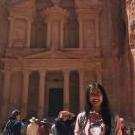
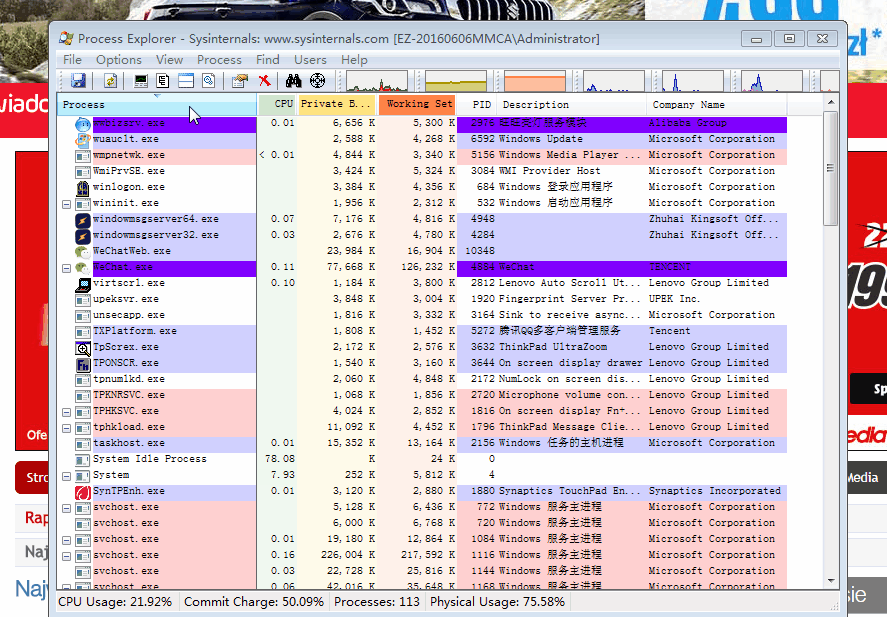
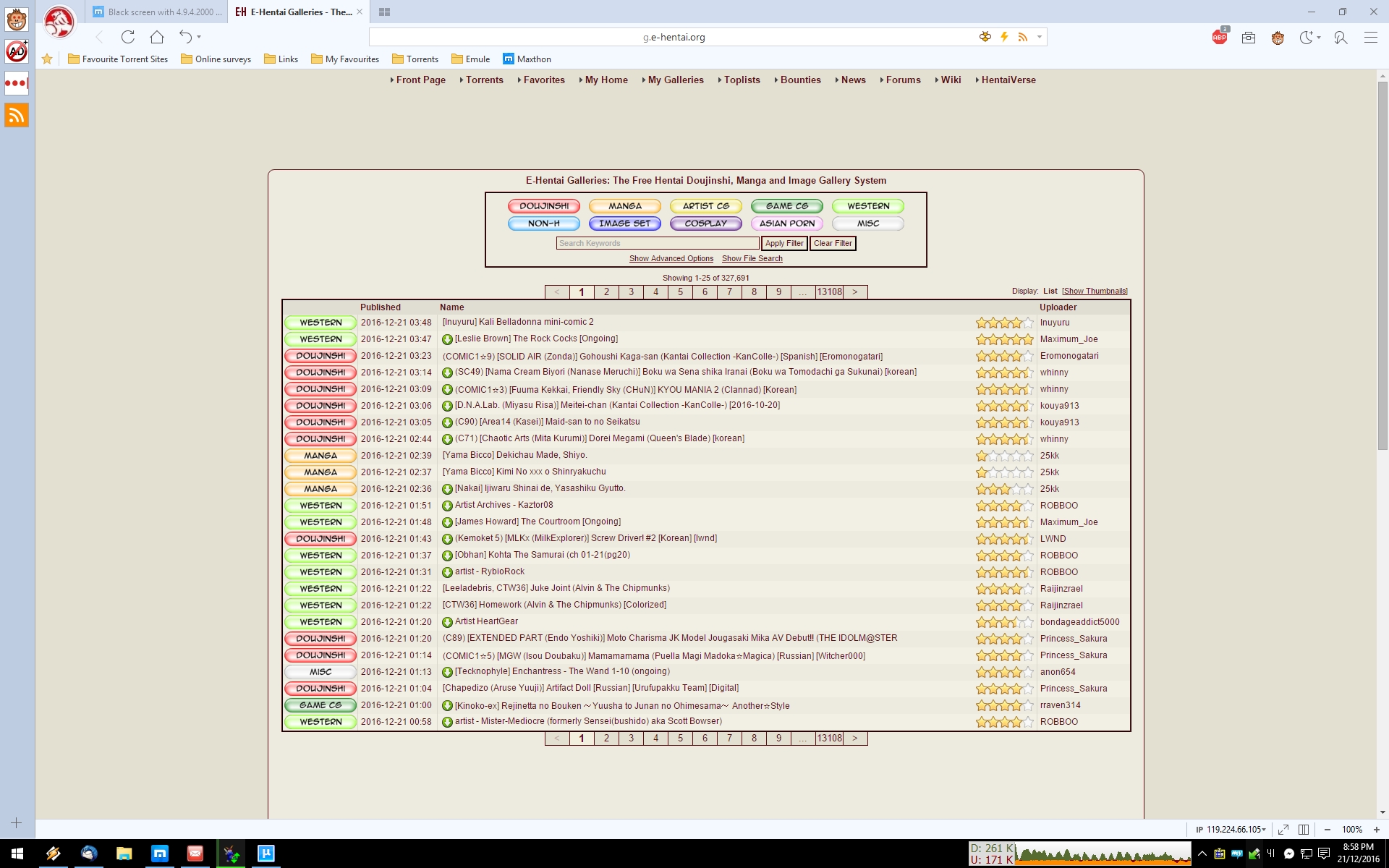
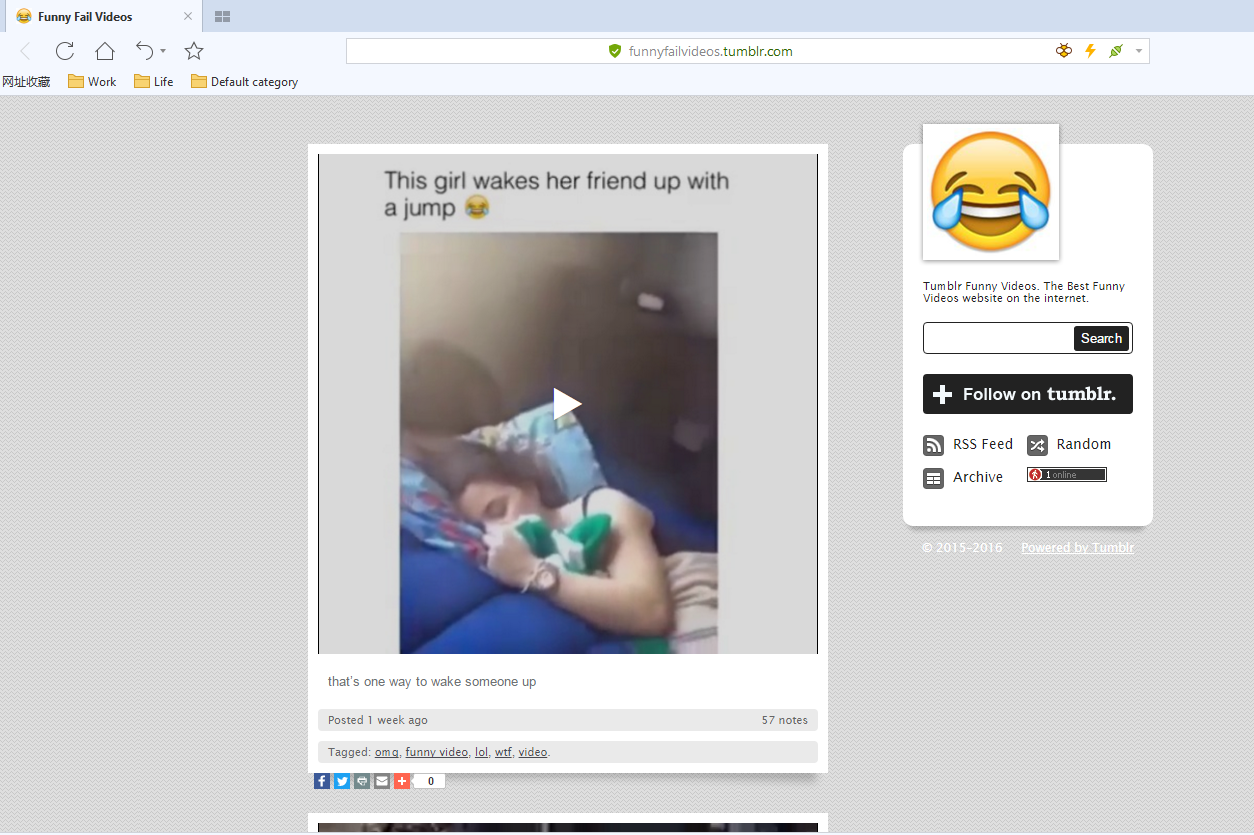
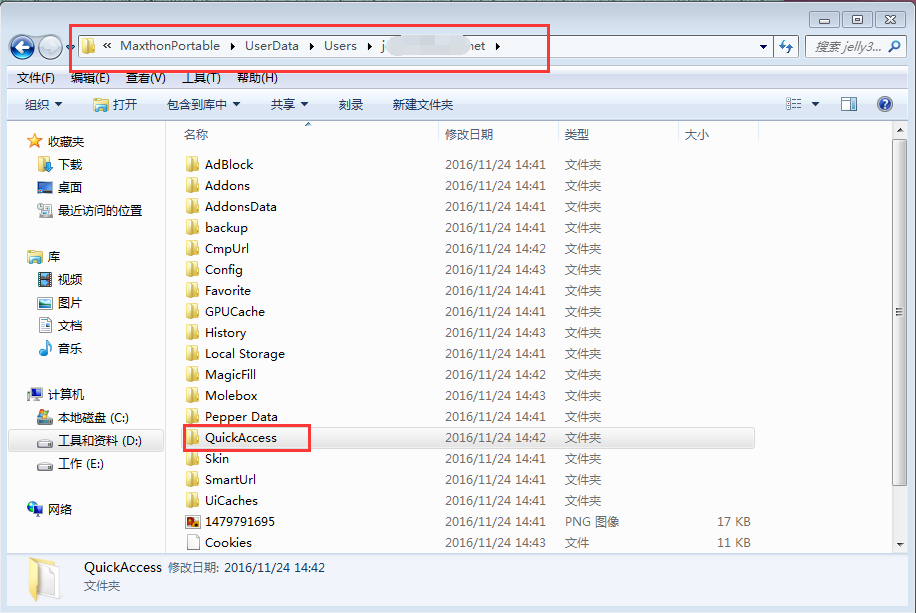
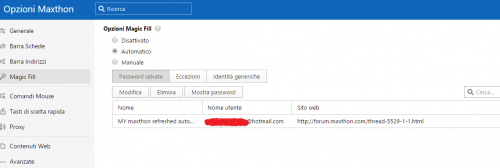
Twitch bug
-
-
-
-
-
in General Product Support
Posted
I agree with fOrTune(r), because the core of MX4 is too old to support this site, but MX5 has a new core, so it's the only solution for that.