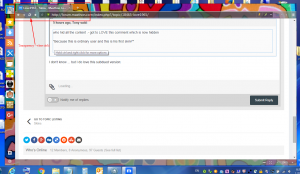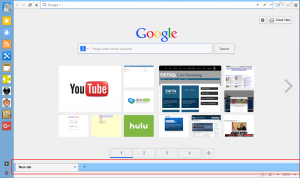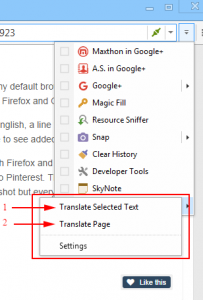-
Posts
1,531 -
Joined
-
Last visited
-
Days Won
5
Content Type
Profiles
Forums
Release Notes
Bug Tracker
Help page
Help page-CN
Release Note5
Rules and recruitment
Release Note6
Everything posted by SnowLeopard
-
I agree with everything you said. The creator is from Russia and made it for his and other, likely Russian, users. He wouldn't know of problems without feedback. In my case I've tried Multitranslator, Bing Translator, and MS Translator addons and they all failed and still do. BUT ... a big but ... the scripts Wilser and others have posted for bookmarlkets do work. I assume the addons use the same script, but something is wrong in all of them. Maxthon's translator works fine for me as it is. But like the Russion programmer and his native language, I use English as my native language. Thus Maxthon's use of Google is not problematic. Neither are Youdao or Baidu which I use at times to compare with Google's translations of the Chinese Forum. So in the end, the scripts are sufficient and no more trouble than the addons to use. So I haven't pushed the authors do deal with the problems I encounter since I just don't encounter them using the scripts directly. I do want to thak you for your contributions to this forum, particularly your series of bookmarklets and tutorials on making extensions. <<SL>>
-
Not quite: Google, Youdao, and Baidu translators. Beyond that any others ought to be implementable with bookmarklets, e.g., Bing (MS) Translator. I don't know if Yandex has a translator. MultiTranslator extension I tried for a while, but it never worked right for me. <<SL>>
-
Anyone who wants to help will need to know what you did. If you edited the contents of the 0.dat file after you opened it with MxPacker, then your edits didn't do what you wanted. You'll need to try again. I have not had any trouble installing a skin with a modified 0.dat file. I've done one myself (not posted) and there are Ultimate Chrome http://forum.maxthon.com/index.php?/topic/15750-ultimate-chrome-skin-32-for-maxthon-490x-07012016/&do=findComment&comment=85517 and Mx Nitro http://forum.maxthon.com/index.php?/topic/18443-mx-nitro-skin-13-for-maxthon-490x-12012016/&do=findComment&comment=95787 and Edge http://forum.maxthon.com/index.php?/topic/15751-microsoft-edge-skin-29-final-for-maxthon-490x-07012016/&do=findComment&comment=85518 skins posted here which do work. You just have to learn what works and what doesn't. But to expect any help a lot more details than "it doesn't work" are necessary. But in addition you just need to learn by studying and experimenting. Good luck ... <<SL>>
-
Thanks, Joemax, that gives me a target to explore further. <<SL>>
-
I don't know, I like this subdued version: It's also skinned as well as themed. But I have a question for tony, Joemax, Wilser, etc. Note my pointer to the transparency in the navbar and tabs. This shows up in all of the built-in themes. Where is it defined? It is not present in the default theme but appears in the others and does not appear to be 100% transparent but slightly diffuse. I've been searching but can't seem to locate the code. Anyone point me in the right direction??? <<SL>>
-
Thank you, Yoyoako. I was aware of that and saw that you had done a 4.9 version on the China Forum, but I hesitated to just re-post here. But some skin makers are beginning to post some of their 4.9 works. I am waiting for *.mxskin file support to be implemented. That will be so much easier fore switching skins and will remain whenever the browser is updated. <<SL>>
-
You change it in the Download Manager's dialog when you download a file. The DM will retain the previous selection for subsequent downloads. It's always worked for me. There's no setting for it other than the on-the-fly choice in the DM dialog. <<SL>>
-
The link is in the old-forum. Or you can bookmark it. The thing about automatically being logged in happened whenever I visited from the old forum to the Chinese Forum. But since then they have also upgraded their forum over the last several months. In the process they lost or dropped the auto-login. This happened only when I cam from the old-forum while logged into it ... and my username and avatar were carried over. Not so now. Oh the 1-7 time period happens to me too. I'm in the Eastern Time Zone, USA and from 1-7 pm (which is 1-7 am China Standard Time) they seem to be in maintenance mode. That seems a bit much for maintenance ... <<SL>>
-
I see that Yoyoako has adapted her Chrome skin to Mx 4.9.0.x and it's posted on the Chinese Forum here Yoyoako Skin [仿Chrome](增加支持4.9新版) - 皮肤设计 - 傲游社区 http://bbs.maxthon.cn/thread-354-1-1.html I'd bring it here but I'm no longer logged into the Chinese Forum automatically and don't have an account there. It would be interesting to see what she's done. And some of you may be interested in trying the skin. The notes indicate that it has to be installed manually ... meaning, I believe, you have to replace one or two normal files for it to work like when we replaced ui.dat in Mxx4's early days. <<SL>>
-
See the information in this link: http://forum.maxthon.com/index.php?/topic/15972-maxthon-34-skin-sdk-v1117-english-version/&do=findComment&comment=86618 pinned at the top of this Skins Forum. It includes a package of instructions and examples and utilities for packing and unpacking. And it also has a link to MxPacker 1.0.0.7 which I use for packing and unpacking *.dat, *.mxaddon, and *.mxskin files. MxPacker seems more convenient for me. But if you're dealing with an Mx3 skin, you might need the batch unpacking utility for Mx3 in the general package to unpack it. <<SL>>
-
I did a bit of investigating yesterdday and comparing files between 0.dat and 1.dat. Here's my notes on the findings. 1. no index.htm, index.css, layout.htm, or layout.css in 1.dat main directory. 0.dat must load first to set up the window. 2. tabbar and navbar not present in 1.dat; html structure and style defined in 0.dat 3. favbar and statusbar have html structure defined in 1.dat but their style in 0.dat 4. favbar/index.htm is never loaded by 0.dat/main/layout.htm. There is no such file in 1.dat either. Don't know how favbar is loaded. 5. mainmenu has html structure and style defined in 1.dat with more styling but no structure in 0.dat 6. objects have html structure and style for some defined in 1.dat; one object has strructure and style re-defined and more objects defined and styled in 0.dat 7. sidebar has html structure and style defined in 1.dat, some structure and more style redefined in 0.dat. I'm not sure what that all means or how it may help. More pondering needed. <<SL>>
-
@tony: Have you been able to determine what the order of loading 0.dat and 1.dat is? I thought I had it figured out until I noticed that only 0.dat has index.htm and layout.htm. And after examinng layout.htm I am unalbe to identify how the favbar loads. The only place where the favbar/index.htm is mentioned is in 1.dat/main_solid/layout.htm which would not come into play for the default skin. So, what is the flow, 0.dat->1.dat or 1.dat->0.dat or "I don't know"? Thanks ... <<SL>>
-
Getting tabs on the bottom is trivial even in 4.9 as it is. I just moved two lines of code to a different location in one file, layout.htm in 0.dat. Just move the tabbar code below the page code. But there are some side effects I need to correct. Note I have some more changes in the interface than just moved tabs that you might notice, but they don't affect moving the tabs. My hint should be good in the meantime for adventurers. <<SL>>
-
Likewise, I recognize the flower and the Chinese name, but didn't realize he's a dev (meaning Maxthon dev). I do know his skin work, very good and I'm still using one (Bing_Light) with some tweaks. <<SL>>
-
There is already a Translate tool in Maxthon's Quicktools menu. Several of the tools and the drop-down menu show in the toolbar toward the right of the addressbar and searchbox. It is much more general that just FB. See here ... 1. Translate Selected Text ; 2. Translate Page. You can choose from several translation engines with the Settings option. <<SL>>
-
Yeh, I know; I did the experiment AFTER telling you what to do ... that's b... ackward ... but theory proved right. <<SL>>
-
There are several ways to make room for the window controls. 1. Unpack the skin 2. In main you can enter this in skin.css .tabbar .max-spacer{ display: block; width: 120px; } It will overwrite an entry in tabbar > index.css. The value 120 is one I've seen used, but you can adjust it as needed. Or you can enter this in skin.css in the main folder tabbar-container { flow: horizontal; width: 100%%; height: 100%%; margin-left:-5px; padding-right:80px; } This overwrites an entry in tabbar > conntainer.css. The immportant value is padding-right. Note here 80px is specified. Adjust as nneeded. 3. Repackage skin. I have used both methods in some skin mods with success. <<SL>>
-

addblock+ problem and maxthon crashes
SnowLeopard replied to shiganami's topic in Archived General Discussion
I am using AdBlock Plus as a normal user on my Win7 laptop. I use the portable version usually from a desktop installation folder, but sometimes from a USB drive. Either way ABP works fine. However, I do NOT use the default adblocking list, EasyList. I disable that and the unobtrusive ads whitelist and install Wilser's Super Quick List from here: http://forum.maxthon.com/index.php/topic/15747-adblock-plus-super-quick-list-to-block-ads-05092015/?p=85505 Install it under Global Rules. It has worked very well for me. -
I had ui.dat from 4.4.6.1000 unpacked and it has noWindowControl=1. I think you may be misreading. Note it is Windows 10 and noWindowControl not noWindowsControl. It seems to be just an internal option in Maxthon between default or skin window controls.
-
My experience was almost as bad ... it worked once then no more. I've had the same experience with all the extensions that implement the Microsoft or Bing Translator. But the script savedd as a book mark continues to work, though it is annoying to have to reuse it on every psge. But the trade-off is that it translates in place and that is an advantage when you come from the this forum and find you are logged into the Chinese (or other???) forum. <<SL>>
-
Actually to @Smilefly: You said to let you (the devs I presume) know of any website that has a problem with the new default UA. I have one, cbs..com. Videos do not play on cbs.com if I use the default UA in 4.4.5.2000 with adblocking enabled using Wilser's Super Quick List posted on the forum here ... but no other lists whatever. I originally thought of this and reported it as an adblocking problem, but then found that by changing the UA ABP could remain enabled and work. When I change the UA to Firefox, everything works as it should with ABP. Can you see if the default Maxthon UA can be revised to let ABP work as it does when you use a Firefox UA. EDIT(6/6/15): I've been dong some more UA testing today and discovered what appears to be the factor in the UA strings that blocks vidoes from playing on cbs.com ... the browser engine. If I specify the Gecko engine and give it a version (revision) within the Windows elements, cbs.com plays correctly even if it identifies the browser as Maxthon/4.4.5 or Maxthon/4. But if AppleWebkit is specified with or without the parenthetical element "like Gecko", the vidoes do not play. I confirmed this by trying to play them in Safari and they behaved just as they have in Maxthon in Ultra mode. I currently have set the following as UA and it parses as shown by the website whatsmyua.com: { "ua": "Mozilla/5.0 (Windows NT 6.1, rv:38.0) Gecko/20100101 Maxthon/4.4.5", "browser": { "name": "Maxthon", "version": "4.4.5", "major": "4" }, "engine": { "name": "Gecko", "version": "38.0" }, "os": { "name": "Windows", "version": "7" }, "device": {}, "cpu": {} } With this UA CBS.com plays the videos. I dont know if falsifying the engine will cause problems; it seems possible if a website tries to use something Gecho has which Blink does not. The Blink engine being used (lidentrified by AppleWebkit/*** in the UAs) has a problem on this particular website which happens to be the one I watch the most. Another thought hit me as I recall mention that Firefox was following the Chrome path. Does following that path mean Firefox is giving up on the Gecko engine and switching to their own version of Blink from Chromium? Or is it just that they are doing "Chrome style" appearance? Thanks ... <<SL>>
-

Deleting files previously downloaded
SnowLeopard replied to MarkStrobel3367's topic in Archived General Discussion
Yes ther is a way to do what you want, delete one, many, or all of the files that you downloaded. I have no trouble deleting downloaded files, one or many but never all, when I want to clean up my download window of old files. Select one file, then do a CNTL-A to SELECT ALL, then click the "X" at the bottom of the download window. Respond ass you choose to the dialog. It may take a while if you chose to delete the files too depending on what kind of storage they were saved to. Like Ody, I have not had any problem doing this for many, many versions now except for getting impatient waiting for files to complete deleting from USB storage. If you saved to an HDD or SSD it will be much faster. You can check that Maxthon Downloader is working properly is working properly by clicking on the "X" to the right of one of the files you want deleted. That will do one file to verify that deleting is working. Then you can select more/all of the rest for the next round. <<SL>> -
Agreed ... have a great day. Later ... <<SL>>
-
Hi, please update your fist post with the download files. I don't think it good to rely on their availability from the old forum. That said, I did downlaod your version 1..4 and find the Dope color verssion with auto-hide functions really, really good. It has the best auto-hide reesponse and smoothness I've seen ... good timing. It leaves a very clean interface. Good work! <<SL>>
-
More than that, when the old forum goes READ ONLY is a few days, no member new or old will be able to post a reply to un-hide hidden links. <<SL>>